Top Paycor Alternatives & Competitors (2023)
Paycor is a cloud-based payroll and human capital management (HCM) platform with different modules for human resources, talent management, benefits administration, employee experience, and workforce management. The platform promises to streamline key processes in every step of the employee lifecycle—hiring, talent development, paying, and managing employees.
With more than 30 years in the HCM SaaS space, Paycor is one of the oldest platforms in the market. As expected, it has extensive payroll and HR-related tools. The most basic of Paycor’s plans provides payroll and tax documentation, and the higher the plan tier, the broader tools you access, including HR and compliance features.
Who should use Paycor?
Paycor is best suited for small to mid-market businesses looking to have payroll and HRIS in one platform complemented by strong employee engagement features.
The software is known for its payroll services with detailed wage and tax calculations, on-demand pay, and benefits administration. It also greatly helps with compliance, such as workers’ compensation rules and ACA filing.
Here are Paycor’s four plans for businesses with under 50 staff:
- Basic - payroll and tax compliance
- Essential - payroll, compliance, and recruitment
- Core - payroll, compliance, recruitment, and HR and career management tools
- Complete - all of Paycor’s tools
If you have 51-1,000 employees, you need to get in touch with Paycor to explore some more in-depth options.
While Paycor does most payroll and HCM processes efficiently, there are indeed areas where it may not fit a particular use case. Here are some of the drawbacks of Paycor and why you might want to consider an alternative, or complementary, platform.
Where Paycor can fall short
Paycor undoubtedly has its strengths, but its limitations around workforce management, such as employee scheduling, time & attendance, and labor forecasting, inhibit it from being a truly all-in-one platform.
-
Limited employee scheduling: Paycor is a platform that priorities payroll and HR before everything else. While it does have employee scheduling capabilities, they need to be more advanced for dynamic scheduling needs, especially those of large hourly workforces. For instance, it’s limited in taking into account crucial factors that affect demand, which can result in over or understaffing.
-
Labor forecasting constraints: Paycor has limited abilities in predicting demand and translating it into more efficient schedules. As a result, it needs help anticipating labor needs based on crucial factors such as historical sales data, seasonal trends, weather, foot traffic, and booked appointments. Failing to account for such details can result in unnecessary labor costs and operational issues.
-
Time card approval issues: Users report instances of timecards being manipulated or edited post-approval process, affecting the accuracy of sensitive data being sent to payroll. Aside from warranting extra manual work, this can also lead to potential issues around wage compliance.
-
Problems with PTO requests: Filing, viewing, and approving PTO requests should be straightforward for managers and employees. However, it’s not always the case with Paycor. For example, users say they experience difficulties requesting time off that spans over two weeks without the system assigning PTO for the weekend. Furthermore, there were issues with electronic leave requests.
-
Hard to generate reports: Report building can be quite technical and sometimes cumbersome for some users, especially for small business HR managers. Not being able to create or view reports efficiently limits how much managers can track things like employee performance, attendance, and SPLH.
Alternative Platforms
If Paycor simply won’t work for your business, you’re in luck. There are plenty of alternative platforms to choose from. Paycor’s top competitors provide a wide range of HCM, payroll, and workforce management solutions that may suit your needs in a much more fulfilling way.
#1 Workforce.com
Paycor is a strong HCM and payroll platform, but its workforce management capabilities fall short of meeting the complex needs of hourly and frontline teams. This is where Workforce.com can complement Paycor.
Workforce.com is a cloud-based platform designed and built for employee scheduling and time tracking for mid-sized to enterprise-level hourly workforces within the healthcare, hospitality, and retail industries.
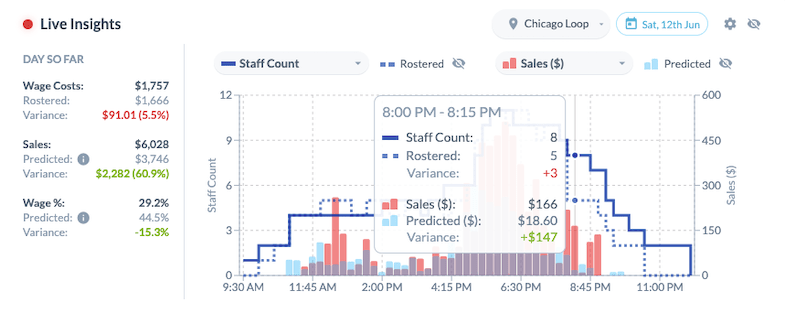 Unlike Paycor, Workforce.com is a workforce management-first system, which means that it's built for that and not just an added module on top of an existing product suite.
Unlike Paycor, Workforce.com is a workforce management-first system, which means that it's built for that and not just an added module on top of an existing product suite.
Workforce.com can perform crucial workforce processes much better than Paycor — from employee scheduling, time and attendance, leave management to labor forecasting. Furthermore, it can easily integrate with HCM systems and payroll platforms, meaning you can still get top of the line payroll and HR functions without skimping on things like scheduling, time tracking, and labor forecasting.
Here's a closer look at some of the key reasons why Workforfce.com is the best Paycor alternative for employee scheduling and time and attendance:
-
Industry-leading labor forecasting: Workforce.com is built with advanced labor forecasting technology that can predict how much labor you need and how much it's going to cost by accounting for factors such as sales, historical data, seasonal trends, booked appointments, foot traffic, weather, and any other data points that can impact demand on any given day. The platform can transform this insight into cost-effective employee schedules, which helps you stay on budget without going over or understaffed.
-
Advanced scheduling and time tracking: Time clocks and schedules live in the same system on Workforce.com, allowing you to stay on top of operations and labor costs. Managers can view actual vs. scheduled wage costs in real-time and receive overtime alerts. Furthermore, a live time clock feed enables managers to react quickly to attendance issues, while shift swapping and claiming tools ensure unforeseen absences are promptly covered.
-
Faster timesheet to payroll processing with less errors: Time tracking with Workforce.com eliminates potential issues with inaccurate time logs. The platform automatically records employee clock-ins and generates timesheets daily. Managers can auto-approve correct timesheets in bulk and quickly address those with problems. Workforce.com eliminates the need for manual re-checking and ensures the integrity of timesheet data, as you can set who can edit and approve these records.
-
Easy leave management: Employees can view and file PTO requests via Workforce.com. Likewise, managers can easily view and approve leave requests. In creating schedules, managers are notified if an employee on PTO is accidentally scheduled for a shift. They can also have a bird's eye view of employees on leave for a particular period.
-
Powerful integrations: Workforce.com has an open API, which means that it can easily integrate with the systems you already have. It could be a system like Paycor or an internally developed application; Workforce.com can sync with it. Having robust integration capabilities eliminates the potential issue of manual double entry, speeds up payroll processing, and creates a smooth workflow between your systems.
-
Custom and advanced reporting: With Workforce.com, you can generate custom reports in a few clicks. Pull in information from any data point and create reports that make the most sense for your business and key stakeholders. There's no need for time-consuming workarounds to generate specific reports. With this, you can see insights and act on your data quickly.
-
Robust labor compliance: Workforce.com is built with a robust compliance engine that ensures compliance at every step of the WFM process. Before schedules are published, any potential labor law violations are flagged. The system accounts for labor laws across all 50 states, automatically addressing minor rules, overtime calculations, and rest break standards.
Workforce.com Pricing: Built for ROI
Workforce.com offers two pricing plans for mid-market to enterprise-sized clients, both designed to maximize ROI. Depending on the plan selected, you gain full access to the features presented and any subsequent features rolled out. There are no extra fees or expensive add-ons hidden within the plans.
You’ll need to contact Workforce.com directly for more information on pricing.
To really explore the platform and decide for yourself, book a call today to find out more about Workforce.com and its features.
#2 Paycom
Another potential alternative to Paycor is Paycom, an online payroll and HR software commonly used by mid to enterprise sized businesses. Most of its users are in IT and healthcare industries.
Key features
-
Enhanced background checks™
-
Applicant tracking system
-
Payroll tax management
-
Time clocks
-
Employee self-service tool for payroll
Use cases
-
Mid-sized to enterprise-level businesses needing to process and track large amounts of data such as training, employment status, and tax information
-
Large-scale documentation and tracking of employee information such as trainings, tax, and benefits
-
Automation of talent acquisition processes and employee self-service tools for payroll
Pricing
-
Quote-based
Paycom is worth considering as an alternative to Paycor for payroll and HR management, as it can handle large amounts of data relevant to payroll and employment. On the other hand, Paycom may not be the best option if you’re looking for real-time tracking of sales vs. labor and needing to see costs of schedules prior publishing.
#3 Workday
Workday is one of the earliest enterprise applications based in the cloud. It is an online HCM suite specializing in payroll, HRIS, talent management, and financial management.
Key features
-
Adaptive planning
-
Large-scale HCM and payroll
-
Financial management system
-
Sourcing and inventory management
Use cases
-
Enterprises and large organizations
-
Large-scale documentation and tracking of employee information such as trainings, tax, and benefits
-
IT, computer software
Pricing
-
Quote-based
Workday is a viable alternative for large organizations with over 1,000 employees because its extensive feature suite can address the nuances of managing a big business. However, smaller organizations may find its tools and functionality too much and need more time to look for a more user-friendly platform that they can roll out faster. That said, Paycor would be a better choice for the straightforward payroll needs of SMBs.
#4 Paychex
Paychex mainly began as a payroll provider but later expanded to have other tools for employee benefits, HCM, HR management, time and attendance, and business insurance.
Key features
-
Payroll solutions tailored for specific business sizes or employee headcount
-
Insurance coverage that’s integrated with payroll
-
Easy employee benefits administration done through the website or mobile app
Use cases
-
Non-profit organizations, construction, real estate
-
Flexibility with payroll processing and reports
-
Requiring detailed payroll and insurance data all in one place
Pricing
-
Paychex Flex Essentials: $39 per month + $5 per month per person
-
Paychex Flex Select: quote-based, but the price starts at $105 per month
-
Paychex Flex Pro: quote-based but price starts at $185 per month
Paychex is a good option for mid-sized companies looking for detailed and reliable HR and payroll management software. But it’s not the most advanced when it comes to employee scheduling, labor forecasting, and PTO management.
#5 Gusto
Gusto is another platform comparable to Paycor, with its payroll, hiring, onboarding, and talent management functionalities.
Key features
-
HR and tax compliance
-
Insurance and benefits management
-
Gusto wallet app
-
Simple and easy payroll
Use cases
-
Marketing and advertising, SaaS, IT, accounting
-
SMEs requiring a system to automate onboarding and payroll
Pricing
-
Simple: $40 per month plus $6 per person
-
Plus: $80 per month plus $12 per person
-
Premium: quote-based
Paycor and Gusto are both capable of payroll management for SMEs. But the main difference is that Gusto doesn’t have workforce management features like Paycor. While Paycor has some form of employee scheduling and time tracking weaved within its system, it still lacks real-time insights and demand-based scheduling.
Paycor, paired with a specialized workforce management platform, may be the more sensible choice if you have a growing business.
#6 BambooHR
BambooHR is a system with tools for managing the different stages of the employee lifecycle, such as onboarding, compensation, and culture building.
Key features
-
Applicant tracking system (ATS)
-
Onboarding
-
Employee experience tools
-
Performance management
-
Basic payroll (US only)
Use cases
-
Marketing and advertising, computer software businesses, non-profit
-
HR and payroll for small business
Pricing
-
Quote-based
BambooHR’s payroll tools are fit for organizations with straightforward payroll needs. But for more complex payroll requirements, Paycor may be the more suitable choice as it can address a broader scope of payroll needs.
On the other hand, BambooHR doesn’t have any workforce management capability, unlike Paycor. However, Paycor’s employee scheduling and time tracking tools may not be sufficient for more advanced requirements. If you have a more in-depth need for WFM tools, it’s best to consider a more robust platform specific for creating employee schedules, tracking employee time, and labor forecasting.
#7 Quickbooks Payroll
Quickbooks Payroll is a payroll service under Intuit, solutions provider for small businesses and consumers.
Key features
-
Tax penalty protection
-
Same-day direct deposit
-
Straightforward payroll
-
Automated tax computations and forms
Use cases
-
SMBs looking to simplify and automate payroll
-
Accounting, IT, Design
-
Quickbooks Accounting users
Pricing
-
Payroll Core + QuickBooks Simple Start: $37.50 per month plus $5 per employee per month
-
Payroll Core + QuickBooks Essentials: $50 per month plus $5 per employee per month
-
Payroll Premium + QuickBooks Plus : $80 per month plus $8 per employee per month
If you’re already using other Quickbooks solutions, Quickbooks Payroll is more suitable than Paycor since you’ll avoid integration issues. Otherwise, Paycor and Quickbooks’ tax and payroll functionalities are at par.
Similar to Paycor, Quickbooks also has limitations with workforce management. For example, its time tracking and scheduling module, Quickbooks Time, comes at an additional cost. Furthermore, it lacks the automation and real-time analytics needed to handle complex scheduling needs, which larger businesses typically require.
#8 ADP
ADP is one of the well-known legacy systems in the market. It’s a cloud-based suite offering payroll and human resource management tools. ADP offers different plans depending on business size - ADP Run (small), ADP Workforce Now (mid-sized), and ADP Vantage (enterprise).
Key features
-
Time tracking and scheduling for small businesses
-
Payroll solutions for different business sizes
-
Absence management
-
Benefits administration
-
Tax calculations and management
Use cases
-
Healthcare, non-profit, and IT
-
Handling large quantities of payroll and HR metrics
Pricing
-
Quote-based
While Paycor offers plans for small businesses, ADP’s business size-specific plans are quite notable, especially if you want to focus on exploring tools that make the most sense for your business size. Overall, both Paycor and ADP are comparable when it comes to their capabilities to address payroll and HR needs.
On the other hand, it’s best to integrate Paycom or ADP with a more specialized system for employee scheduling, time tracking, and labor forecasting if you want to prioritize workforce management.
#9 Ceridian Dayforce
Dayforce is the cloud HCM platform under Ceridian. It serves global organizations with HR solutions, payroll and benefits modules, and talent management tools.
Key features
-
Comprehensive employee life cycle management
-
Advanced HR analytics
-
On-demand pay with Dayforce Wallet
-
Benefits enrollment and administration
-
Basic time tracking and scheduling
Use cases
-
Retail, healthcare, non-profit organizations
-
Monitoring employee performance and managing headcounts for each team
-
Self-service monitoring of time off and benefits for employees
-
Utilizing HR analytics for talent management and employee engagement
Pricing
-
Quote-based
Ceridian is a viable option if you’re looking for a strong HRIS, talent acquisition, and benefits administration platform. However, like Paycor, it’s not the strongest in terms of employee scheduling, time and attendance management, and real-time labor optimization.