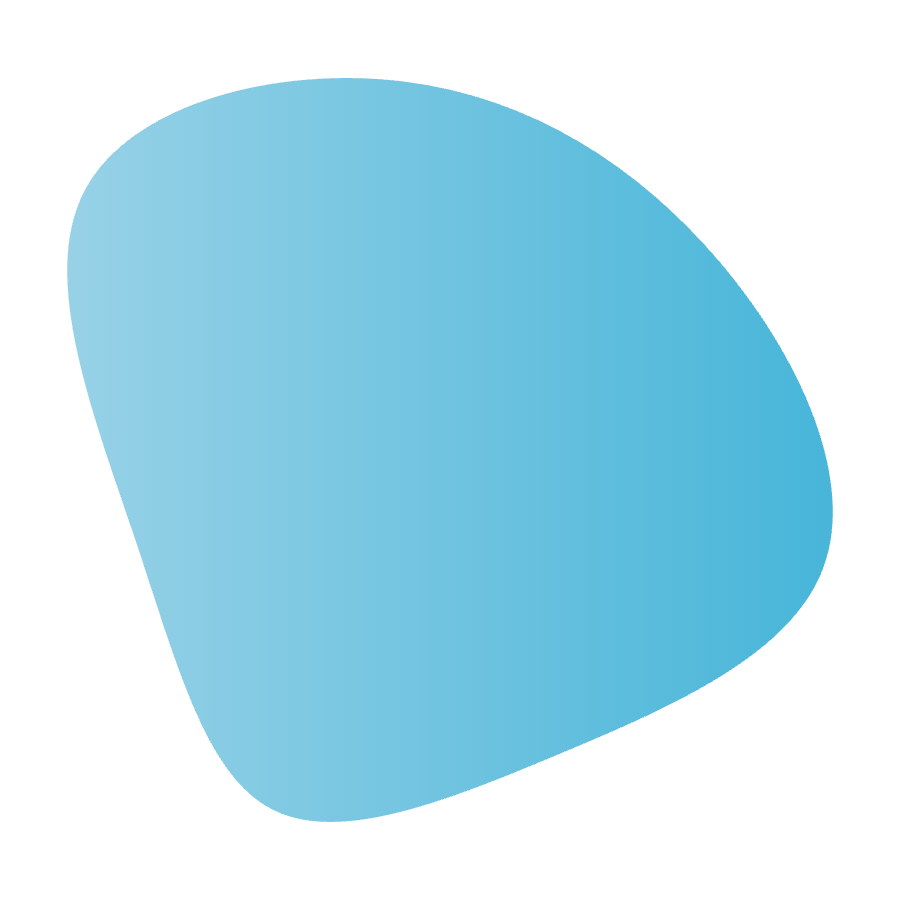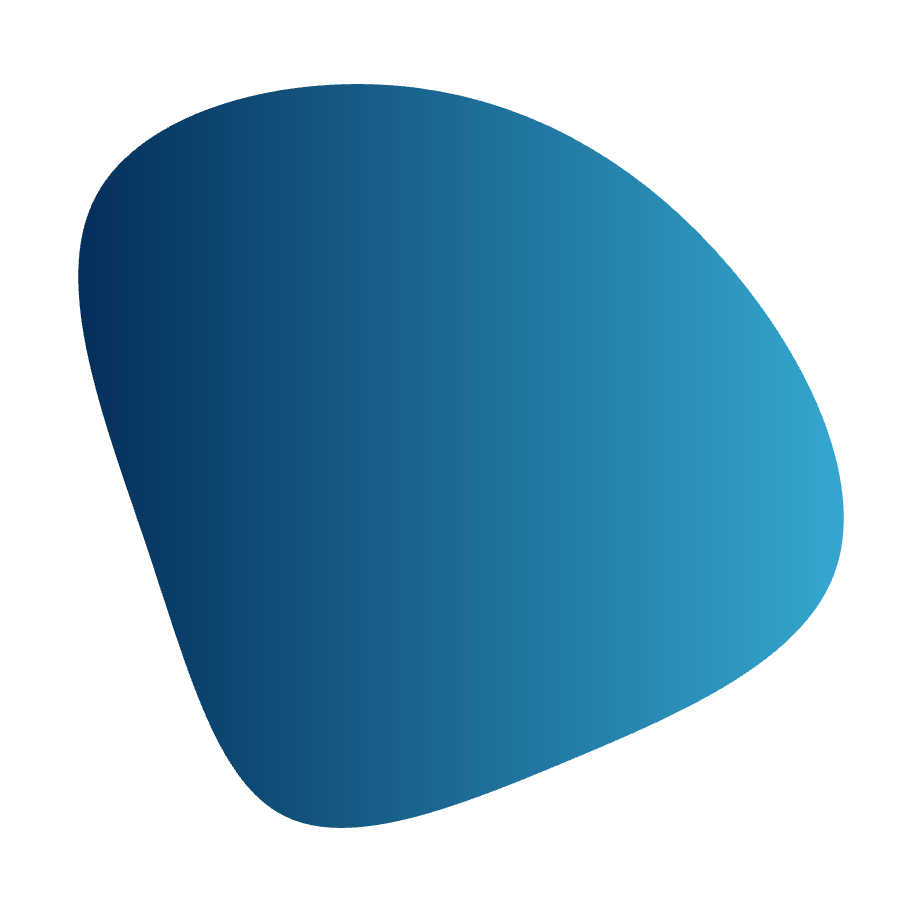Trusted by over 10,000 businesses





Plan shifts around demand
-
Forecast sales, foot traffic, and economic trends to determine the number of shifts you’ll need to meet customer demand.
-
Break down demand by team and location, seeing for each the number of employees, kind of roles, and amount of shifts needed for proper coverage.
-
Get control of your labor budget with real-time insight on shift costs and sales.
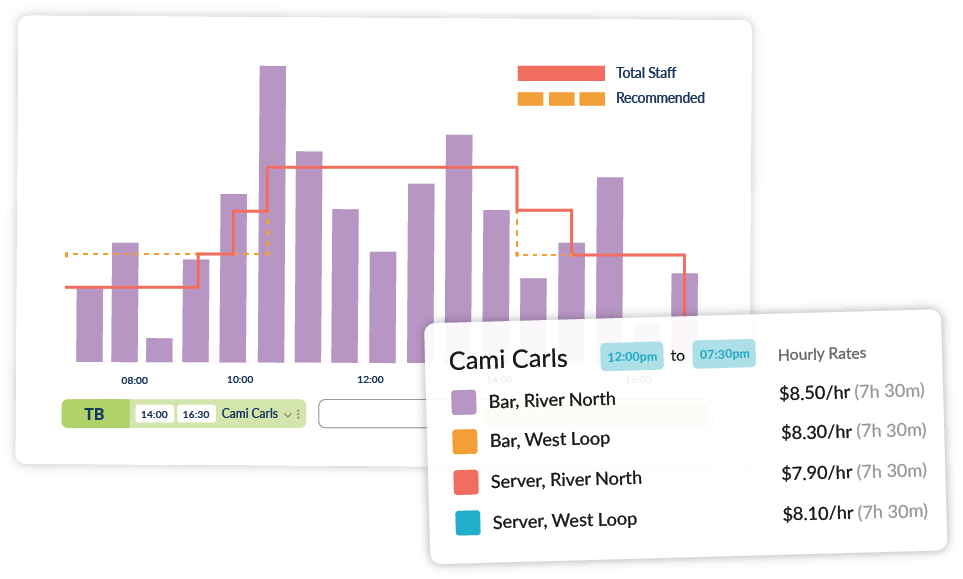
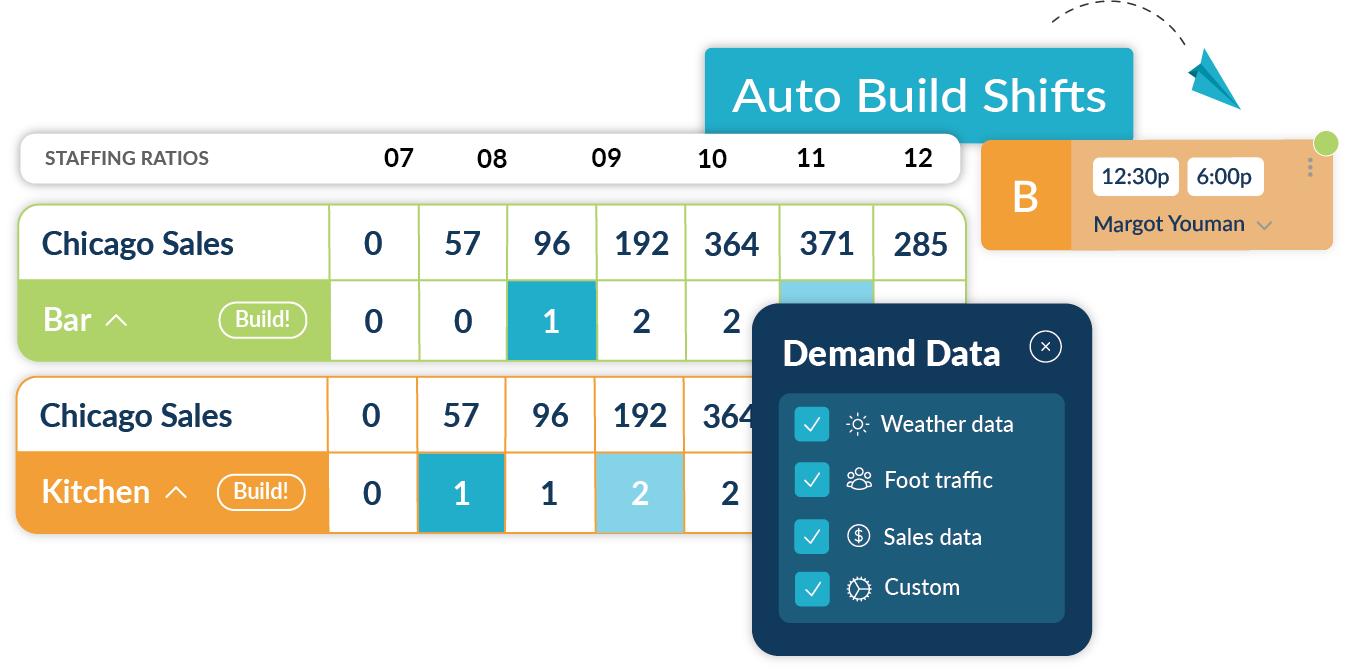
Build a shift plan in one click
-
Instantly build work schedules and populate shifts with machine learning that keeps your wage costs low and staffing levels accurate.
-
Create a variety of shift patterns and schedule templates to streamline your scheduling process.
-
Get the right people, in the right place, at the right time. Automatically account for unavailability, qualifications, and PTO.
Quickly fill empty shifts
-
Post open shifts for all available and qualified staff to pick up in case of last-minute call outs and no-shows.
-
Let employees request shift replacements from a mobile device with managerial approval.
-
Always know who’s right for a shift - Workforce.com shows conflicts with leave, unavailability, overtime, and existing shifts.
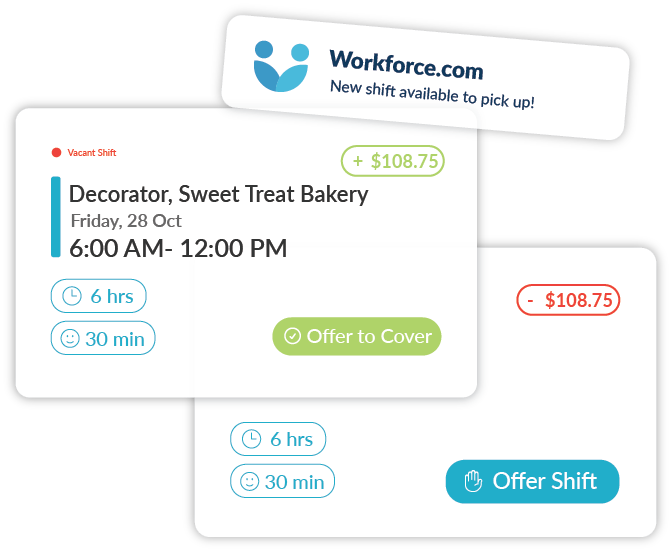
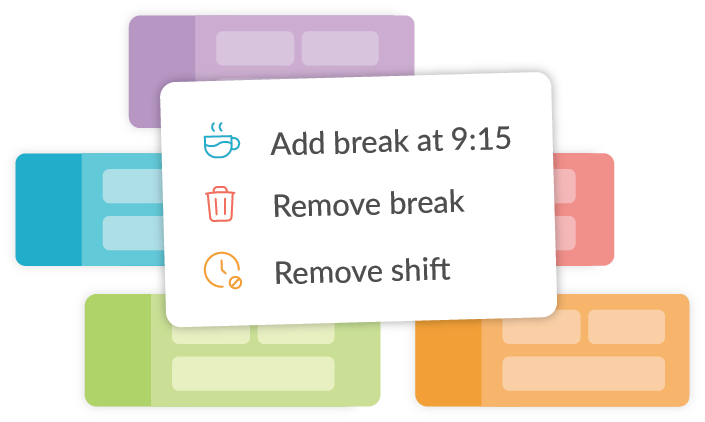
Make meal & rest breaks easy
-
Automatically add state compliant meal and rest breaks to every shift.
-
Easily set specific start and end times for every scheduled break.
-
Get notifications whenever an employee misses a break, begins one late, or ends one early.
Manage shifts from anywhere
-
Approve shift swaps, find shift replacements, and check staffing levels all right from your phone with the Workforce.com mobile app on Android and IOS.
-
Keep staff updated on upcoming shifts, scheduling conflicts, and shift changes.
-
Include important notes and reminders for team members on any scheduled shift.
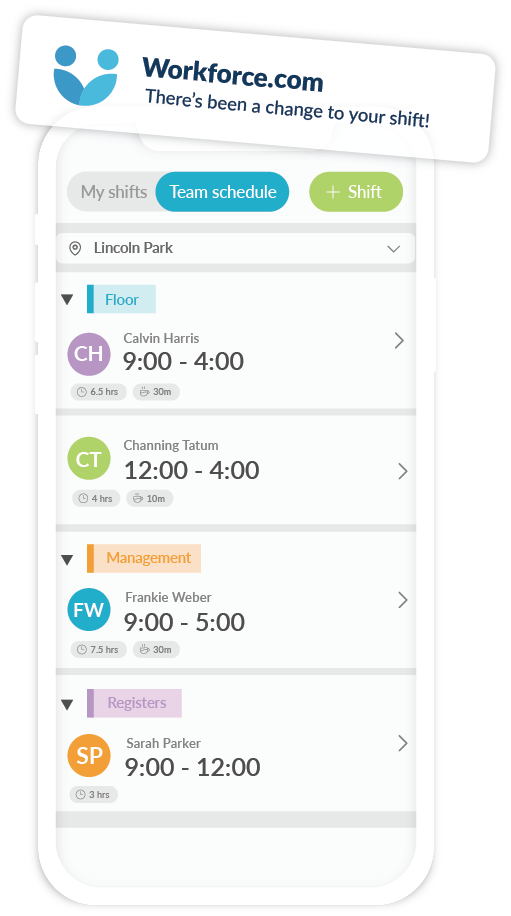
Smarter planning for better shifts.
Reduce Labor Costs
Save on labor costs without compromising productivity. Match your labor to forecasted demand, eliminating overstaffing issues and preventing unnecessary overtime.
Save Time
Employee shift planning in seconds, not hours. Workforce.com’s AI and machine learning crunches numbers, plans shifts, and balances staffing levels so you don’t have to.
Improve Visibility
Get a complete view of your workforce with live insights and in-depth reporting in a single, user-friendly platform. View wage costs, labor hours, and attendance metrics for every shift across multiple teams and locations.
Stay Compliant
Schedule shifts with confidence. Prevent DOL penalties and class action lawsuits with software that automatically tracks meal breaks, overtime, qualifications, and work hours.
"Workforce.com ensures that we build shifts in an optimal manner that meets our compliance needs, but also meets our budget and optimizes against our budget."
— Dan Cohen, COO, Amenity Collective
Still have questions? Want to learn more? Schedule a time with one of our product specialists.
Frequently Asked Questions
How much does Workforce.com's shift planning software cost?
To find out more about pricing that works for you and your business needs, visit our pricing page.
How does an online shift planning platform improve workflow?
Workforce.com improves workflow for both managers and frontline employees alike. The system cuts out hours of employee scheduling work typically done in Excel spreadsheets, letting managers easily create, edit, and distribute weekly shift schedules in seconds. For staff, they can use the Workforce.com app to complete shift trades, eliminating wasted time spent trying to find last-minute shift replacements.
Can small businesses use shift planning software?
Workforce.com shift planning is suitable for any business with over 20 hourly staff members. No matter the use case, Workforce.com fulfills every scheduling need.
How does shift planning software reduce labor costs?
Shift planning software keeps labor costs in check by making sure every shift is staffed just right. With demand forecasting, you can predict how many employees you need based on expected customer traffic or workload. This prevents both overstaffing (which wastes labor dollars) and understaffing (which forces costly overtime).
Does shift planning software track employee hours?
Yes! Workforce.com's shift planning seamlessly syncs with an employee time clock app. As staff clock in and out via a phone or tablet, Workforce.com automatically creates electronic timesheets. Moreover, managers can view labor hours in real-time and compare them directly to the hours they originally scheduled on every shift plan.
What compliance features should shift planning software include?
Good shift planning software should help you stay ahead of labor laws, not react to them. Look for tools that flag compliance issues before you publish a schedule—things like overlapping shifts, overtime violations, state-specific rest break requirements, or scheduling someone outside their availability. Workforce.com catches these issues automatically so you can fix them before they become problems.
Is shift planning part of workforce management?
Yes, shift planning is a core part of workforce management alongside time tracking, leave management, staff scheduling, compliance, and labor forecasting.
Do I need to pair Workforce.com's shift planning with any additional scheduling tools?
No, Workforce.com's shift planning is the best employee scheduling solution for all your business needs. As the only HCM designed for shift-based business, Workforce.com handles all aspects of hourly employee management, from scheduling, to attendance, to payroll.
Can Workforce.com automatically create optimized schedules?
Yes, Workforce.com is designed to create optimized schedules fast. Using AI and labor forecasting, the platform automatically suggests the best shift assignments based on demand, employee availability, skills, and compliance rules. Managers can review and adjust as needed, then publish with confidence.
How does Workforce.com forecast staffing needs by demand?
Workforce.com predicts staffing needs by analyzing data that impacts daily demand—like historical sales trends, upcoming events, weather, promotions, and more. This forecasting intelligence helps you schedule the right number of staff for each shift, optimizing labor costs while maintaining service quality.
What industries typically use shift planning software?
Many industries benefit from cloud-based shift planning, including healthcare, retail, hospitality, and more.
Does shift planning software account for employee availability?
Staff can plug in their unavailability to Workforce.com to make sure that they're never scheduled for shifts during class, family duties, or any other personal obligations.
Where can I find additional resources on shift planning?
You can read up on the latest articles on employee scheduling, watch webinars, or read case studies on how businesses like yours optimized their shift planning process.