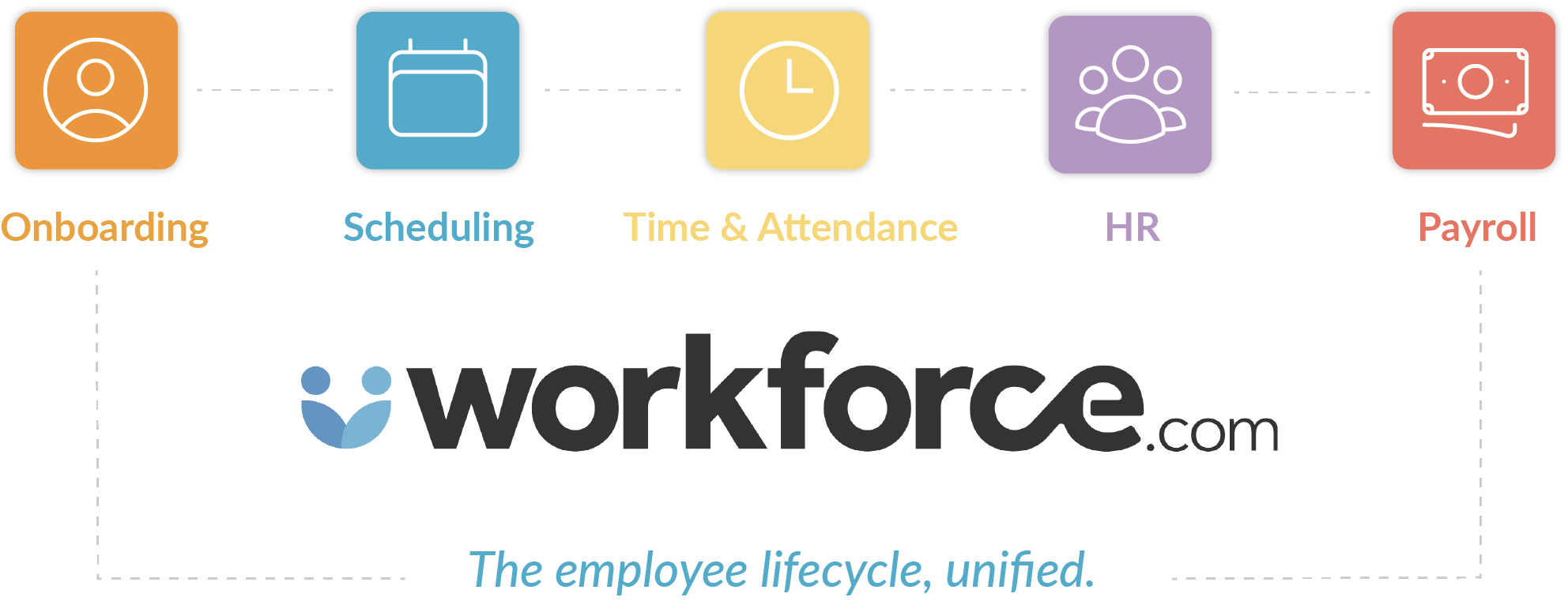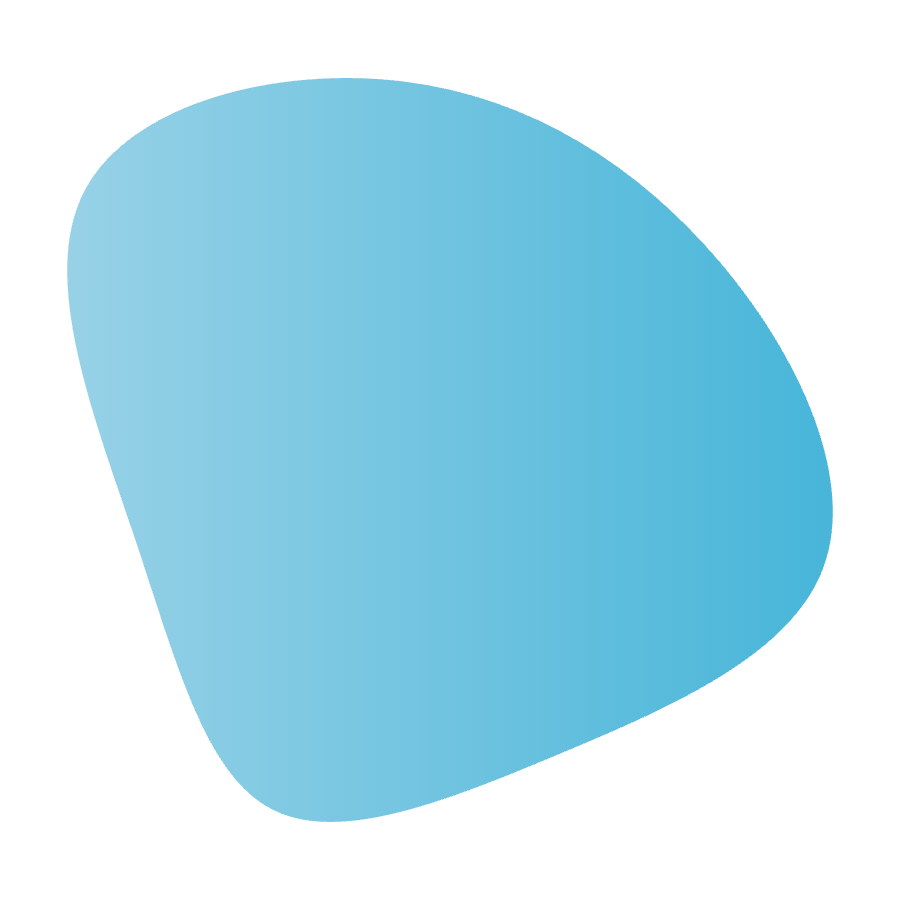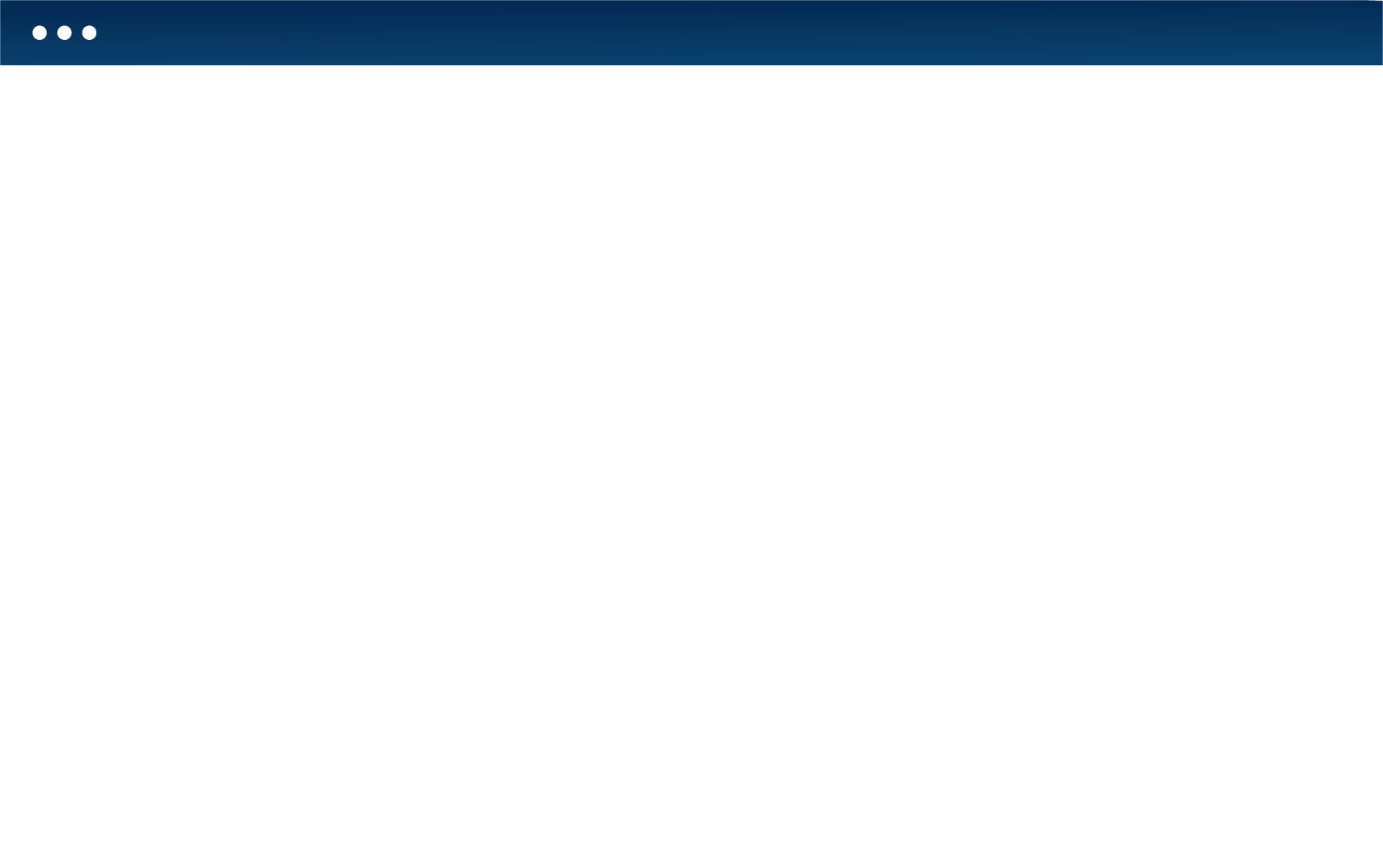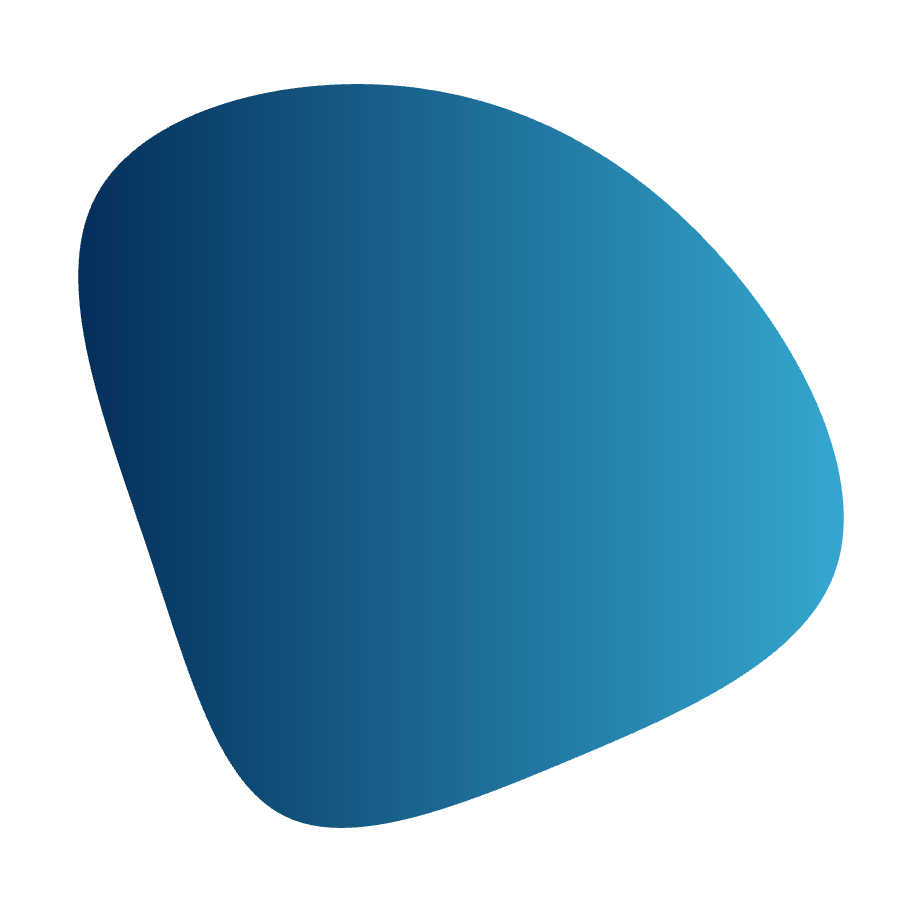Employee Onboarding Software
Get new hires to onboard themselves
in 3 minutes
Automatically prompt new hires to submit their personal information, bank details, I-9s, and W-4s. No more paper forms, manager back and forth, or delayed start dates.
Get a demo
8,134 + reviews
in 3 minutes
Automatically prompt new hires to submit their personal information, bank details, I-9s, and W-4s. No more paper forms, manager back and forth, or delayed start dates.
8,134 + reviews
Trusted by over 10,000 businesses





Get new hires working right away
-
Paperless employee onboarding lets you capture new hires' details, sending the information straight into HRIS, Scheduling, and Payroll. You're never chasing down and re-entering documents last minute to get staff ready for day one.
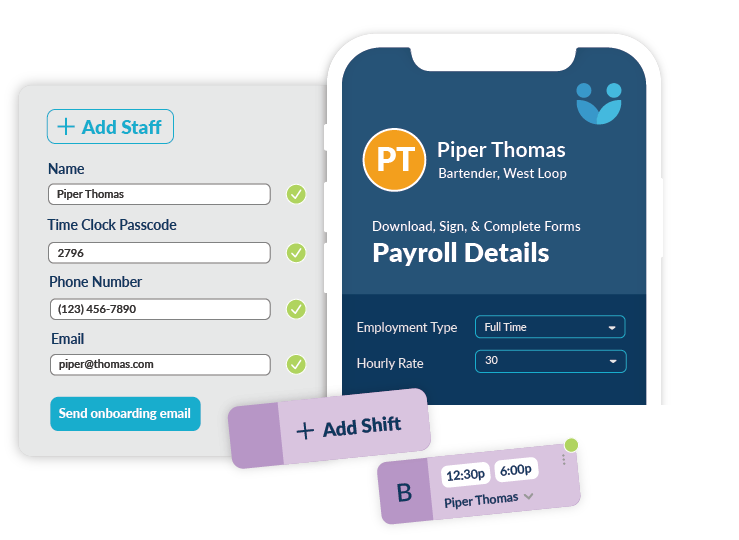
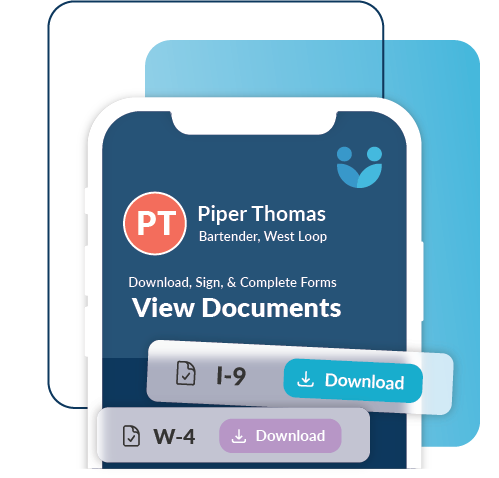
Eliminate paper forms and double-entry
-
Complete digital I-9 and W-4 forms, collect e-signatures, and get acknowledgments of company policies. All of this new hire paperwork goes straight to your HRIS without the need to manually re-enter details.
Pay staff correctly on their first pay run
-
Collect bank details, I-9s, and W-4s, and set pay rates and conditions in the one system before new hires start. That way you aren't running retropays for their first pay and upsetting new hires.
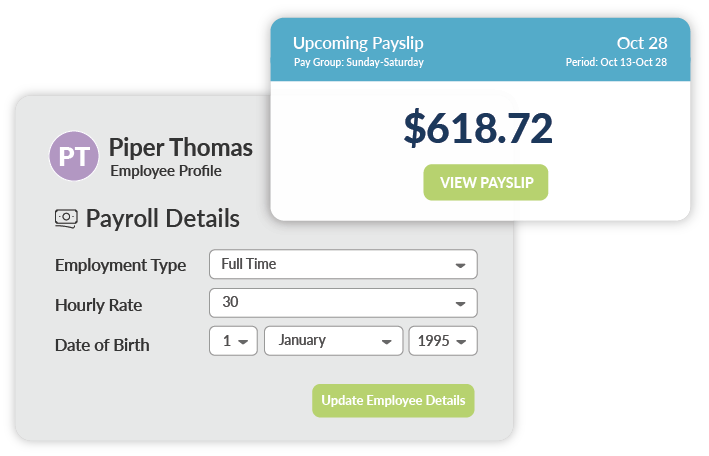
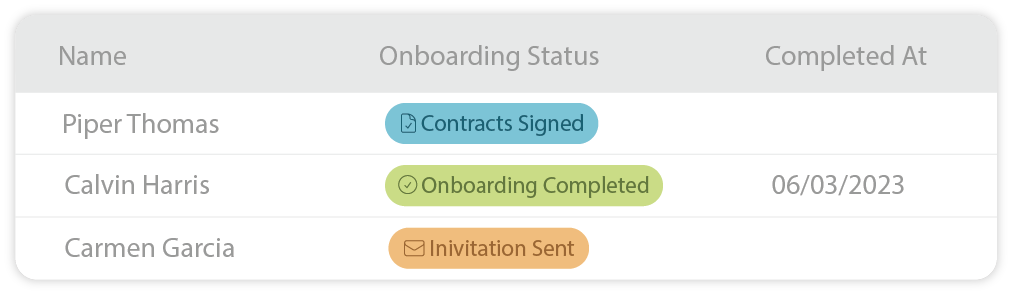
See who hasn't completed onboarding
-
Remind new hires to complete their onboarding checklists and give hiring managers a list of those who are still unfinished. No more surprises when new employees aren’t able to work on their first day.
Let staff update their own details
-
Small changes like adding a new bank account or changing an address shouldn’t disrupt workflow. Staff can update personal details on their own via the Workforce.com mobile app without opening a ticket with HR.

What's Included
-
Want to learn more about a specific feature?
Get a demo
-
Mobile App
I-9 & W-4 Digital Form Capture
Personal Details
Bank Details
-
Emergency Contacts
Company Policy Acknowledgement
Incomplete Onboarding Reminders