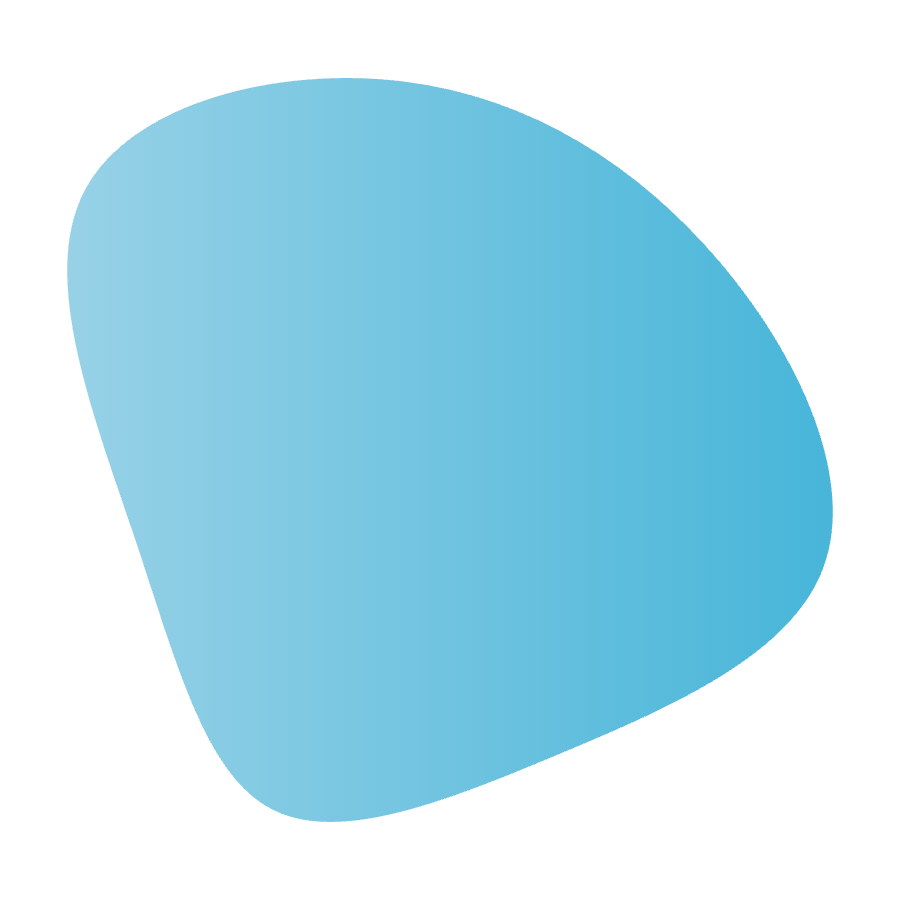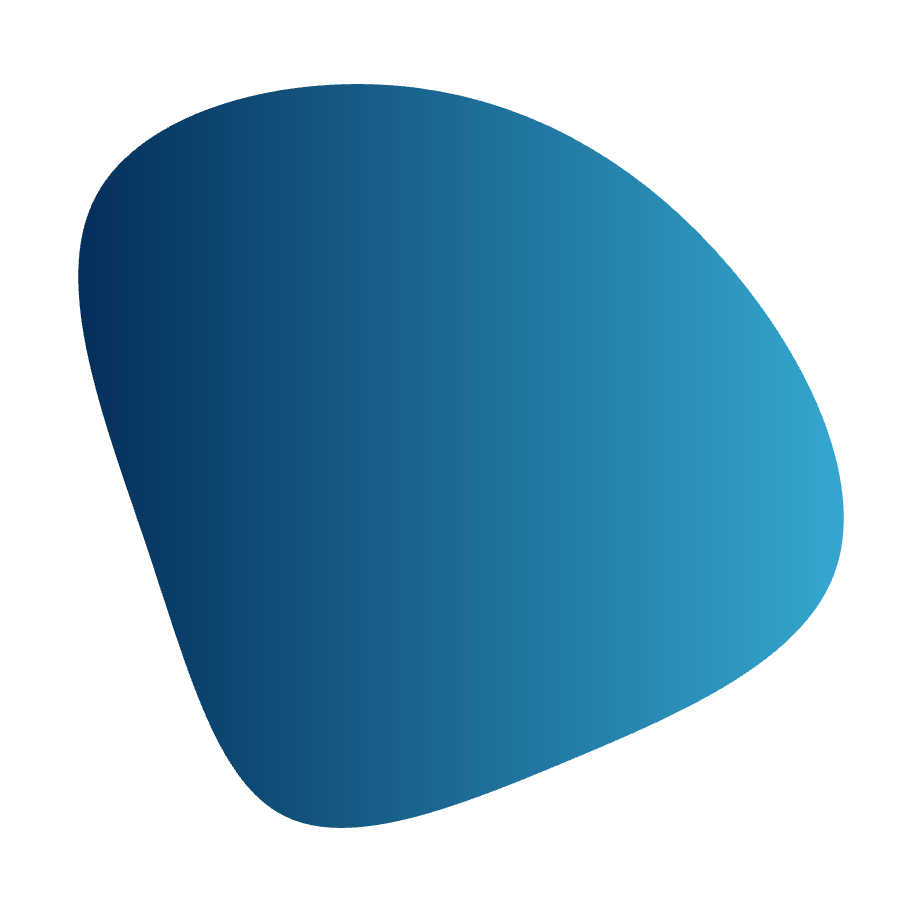Elder Care
Achieve your staff-to-patient ratios goals.
Schedule based on staff-to-patient ratios, automate PBJ reporting, and process payroll all in one system.
Get a demo
8,134 + reviews

Schedule based on staff-to-patient ratios, automate PBJ reporting, and process payroll all in one system.
8,134 + reviews

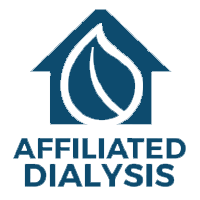




Automate PBJ Reporting to the CMS
-
Quickly create auditable Payroll Based Journal reports without the manual work and risk of error. Improve your CMS 5 Star Quality Rating and Comply with the ACA with improved visibility into staffing data.
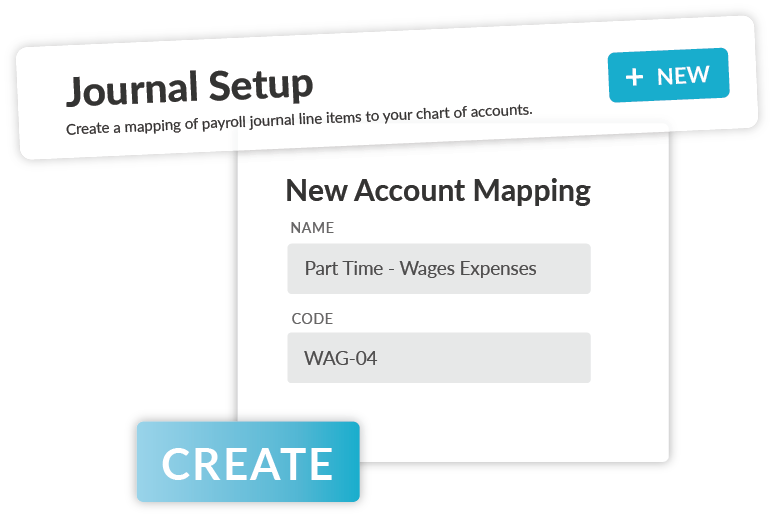
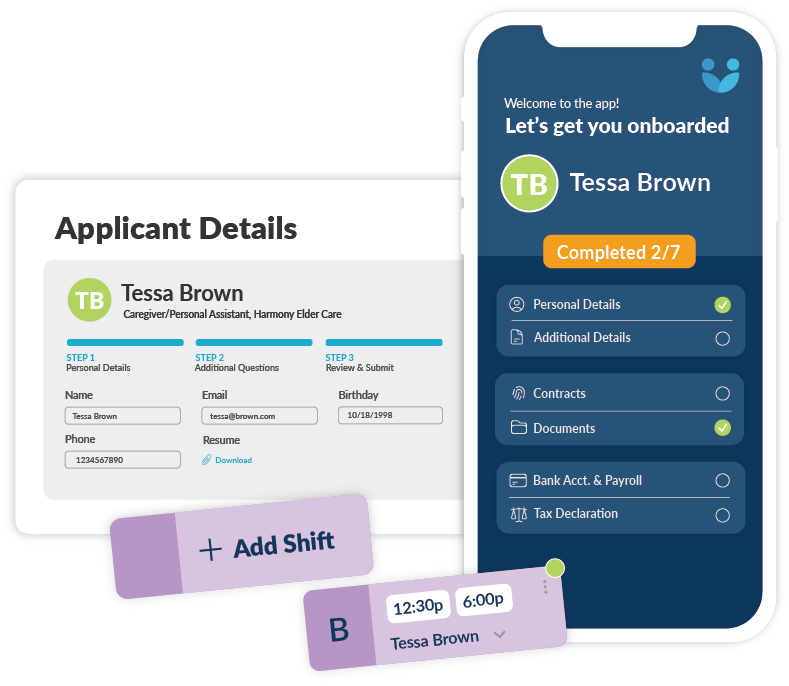
Eliminate short staffing
-
With hourly staff applicant tracking and demand-based scheduling, you can fill nursing and admin roles faster, then only schedule them when they're really needed. That way, you don't need to reduce the number of residents you can look after.
Enforce staffing requirements
-
Set minimum patient-to-staff ratios and qualification requirements when your shift managers are creating schedules. It means you don't need to worry about a CNA being scheduled as an LPN or staff working with out-of-date certifications.
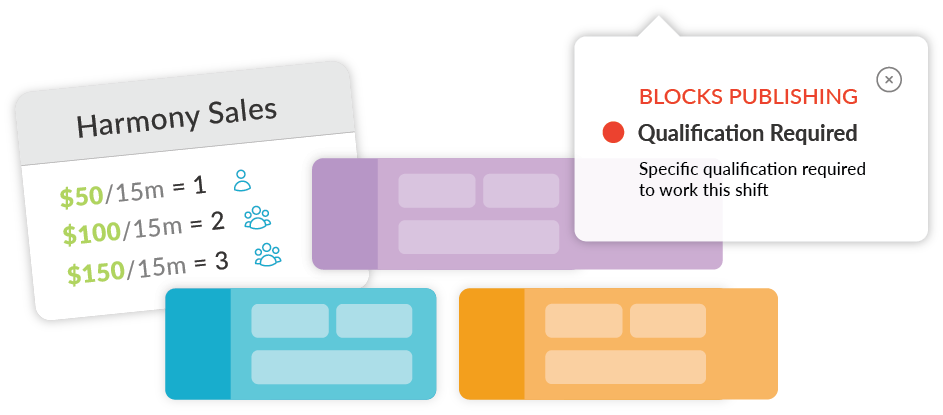

Go from timesheet to paycheck in minutes
-
No more exporting or re-checking hours. Payroll pulls directly from verified timesheets—complete with overtime, shift differentials, and penalty rates—so you can process payroll fast.
Get payroll right for every shift, role, and rate
-
Built for LPNs, CNAs, RNs, and everything in between. Whether it’s night shifts, weekend differentials, or on-call time, all wage rules are applied automatically. Payroll is always correct, with no manual overrides needed.


Automate payroll taxes and deductions
-
Track and apply pre-tax and post-tax deductions, manage garnishments, and ensure accurate tax withholding.
Always stay compliant
-
Handle federal and state labor laws without stress. Stay on top of ACA thresholds, wage and hour rules, and PBJ requirements.

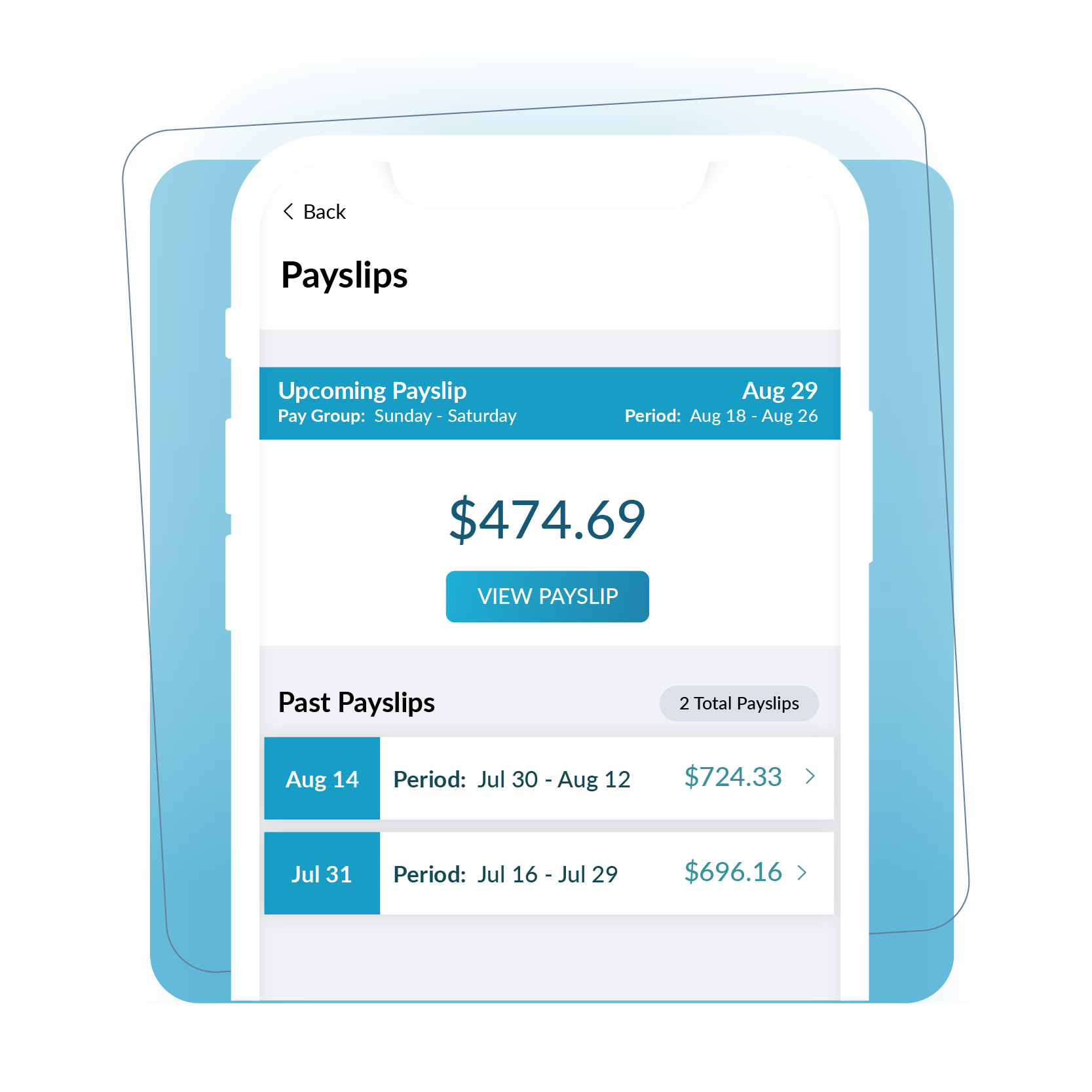
Give employees control over their hours and pay
-
Let caregivers view paystubs, update info, and track hours from their phones.
Reverse burnout
-
Collect shift feedback, track absenteeism trends, and set maximum schedule hours so you identify and prevent burnout. No need to wait until burnout snowballs beyond fixing.
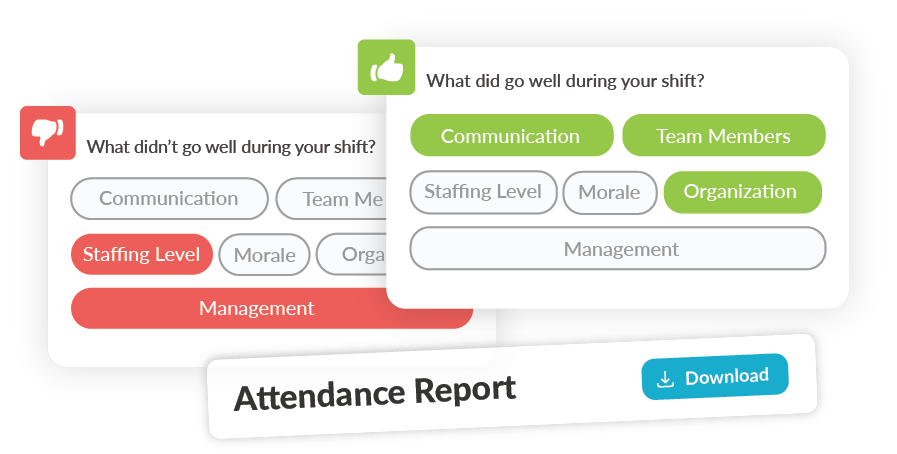
What's Included
-
Want to learn more about a specific feature?
Get a demo
-
Scheduling
Scheduling
Labor Forecasting
Communications
-
HR
Applicant Tracking
Onboarding
HRIS
Performance
Engagement
-
Payroll
Full Service Payroll
Time & Attendance
Wage & Hour Automation
Make payroll and staffing
easier for your facility.
See how Workforce.com helps elder care teams manage schedules, pay, and compliance in one easy-to-use system.
Frequently Asked Questions
What are common payroll challenges in elder care?
Elder care facilities, such as home care agencies and long-term care facilities, manage multiple pay rates, rotating schedules, overtime, and compliance requirements. Workforce.com’s payroll solution simplifies all this in one system, allowing administrators to focus more on the quality of care and less on administrative tasks.
What is Payroll-Based Journal (PBJ) reporting, and how can I automate it?
PBJ reporting is a CMS requirement for tracking staffing levels in skilled nursing facilities. Workforce.com simplifies the process by automatically pulling timesheet and role data.
How can I improve staff-to-patient ratios in elder care facilities?
Similar with most healthcare facilities, it’s all about building schedules based on patient census and role requirements. Workforce.com helps you forecast staffing needs based on patient census, acuity levels, and historical demand. The system recommends shift coverage, flags understaffed periods, and ensures the right care providers are assigned.
Can I track staff certifications and license renewals?
Yes. Workforce.com lets you track credentials like RN and CNA licenses, CPR training, and more. You can set rules to prevent staff from being scheduled if a certification is expired or missing.
How does Workforce.com handle garnishments and tax deductions?
The system automates all required deductions, including wage garnishments, pre-tax benefits, and federal and state taxes, based on employee profiles and jurisdiction.
Is Workforce.com suitable for multi-location or franchise care facilities?
Yes. You can manage multiple locations, share staff across sites, and centralize payroll and compliance reporting in one place, which is ideal for growing aged care networks or health groups.
How does employee self-service help staff in eldercare facilities?
Employee self-service helps reduce admin time and improve transparency. With Workforce.com, staff can view their schedules, submit availability, track hours, update employee data, and access pay stubs from the mobile app or any browser on any device.
How can I prevent burnout and high turnover in elder care staff?
Preventing burnout starts with visibility. Workforce.com helps you track max hours, monitor absenteeism, and collect shift feedback so you can spot early warning signs of burnout, make informed adjustments, and improve retention.
How much does Workforce.com cost for elder care facilities?
It will depend on your requirements and software needs. Visit our pricing page to know more and request a quote.
Does Workforce.com have a mobile app?
Yes, Workforce.com offers a user-friendly mobile app that streamlines processes for both managers and staff. Managers can receive real-time alerts for clock-ins, late arrivals, no-shows, overtime, breaks, and time-off requests. Employee self-service features allow staff to clock in and out, view schedules and timesheets, access pay stubs, and update employee information all from their phones.