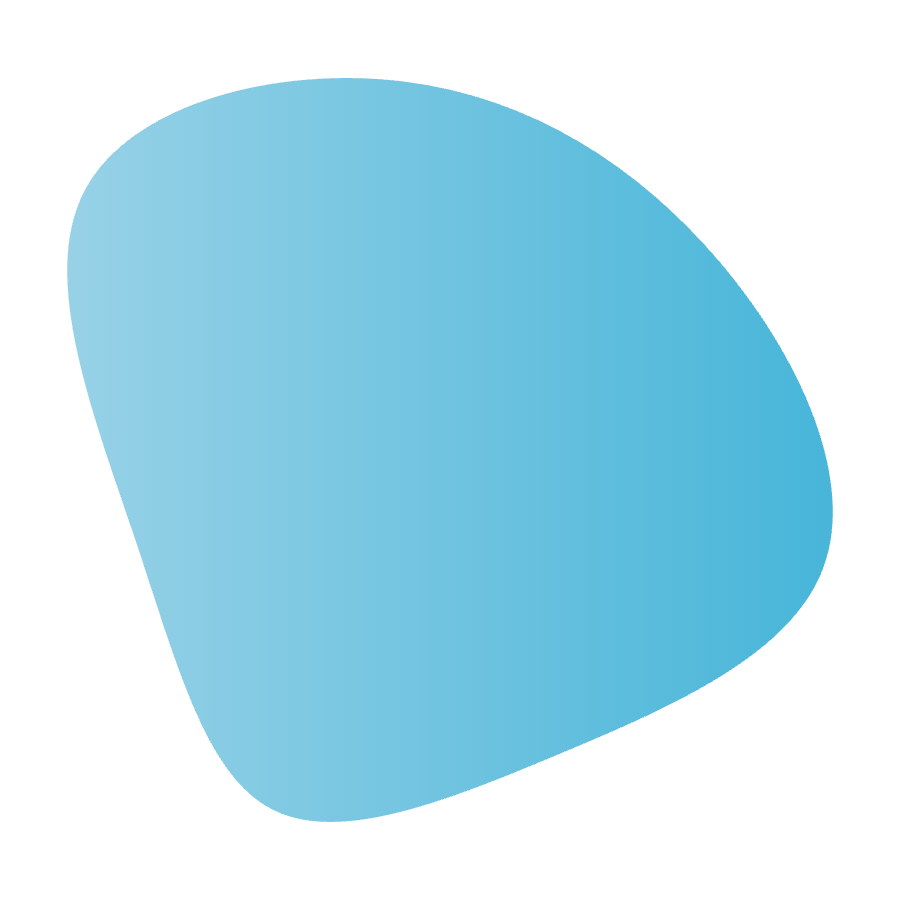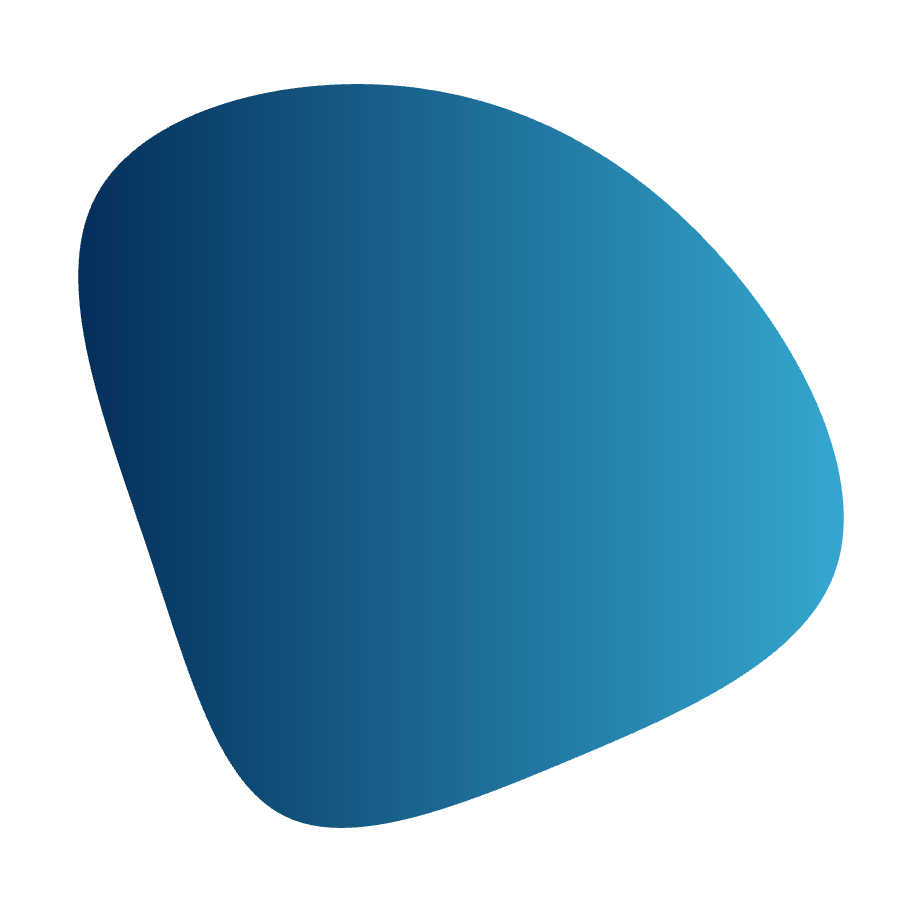Hospital Staff Scheduling Software
Simplify 24/7 scheduling to improve patient outcomes
Schedule staff to patient demand, fill call-outs with shift swapping, and track medical certifications
Get a demo
8,134 + reviews

Schedule staff to patient demand, fill call-outs with shift swapping, and track medical certifications
8,134 + reviews





Eliminate staff burnout
-
Establish maximum work hours, receive alerts for overtime, auto-enforce breaks, and adhere to Fair Workweek regulations. Proactive functionality like this safeguards your healthcare professionals from elevated stress and fatigue levels, improving retention in the long run.

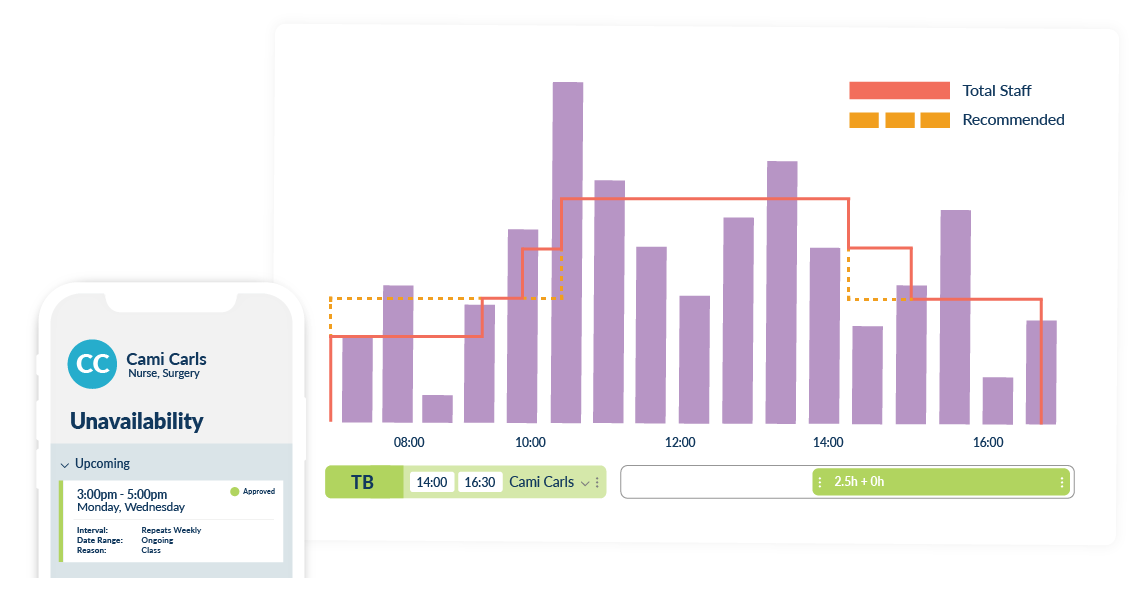
Prevent short staffing
-
With appointment-based scheduling and real-time staffing alerts, you can schedule caregivers when they're really needed to avoid spreading yourself too thin. Predictive scheduling helps you plan shifts more efficiently, ensuring you'll never face a situation where you can't meet patient needs.
Manage and track qualifications
-
Validate shifts according to employee qualifications to remain compliant with state boards and the AMA. Get alerted to expired credentials for every employee so you never lose track of training and certification requirements across units.
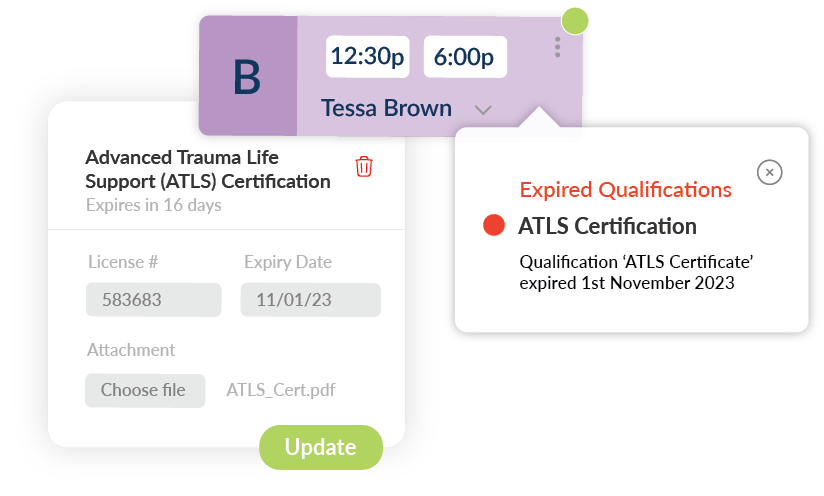
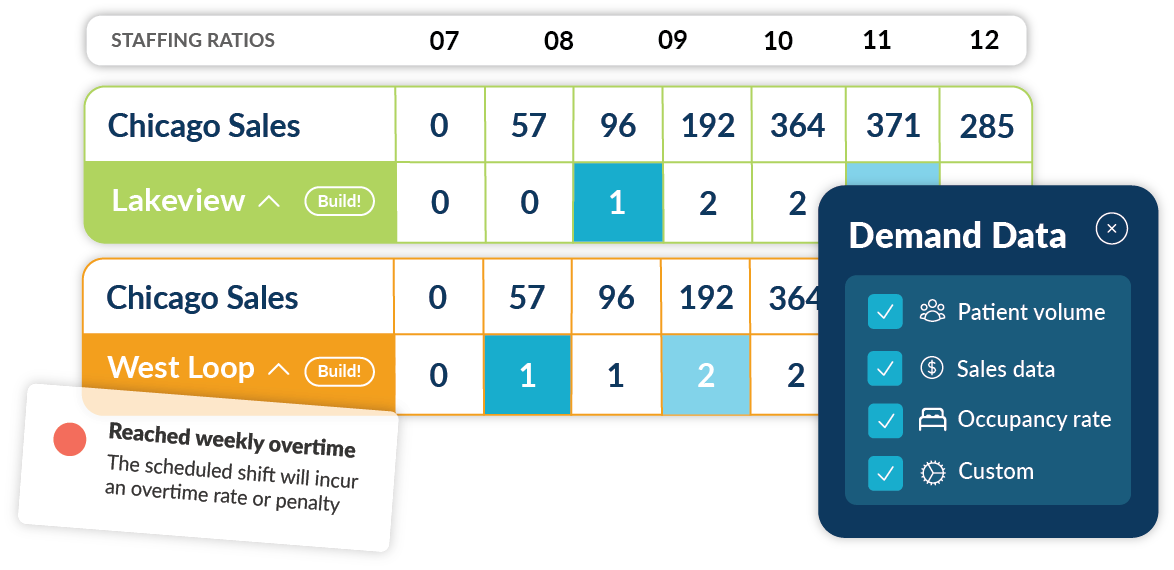
Control your labor costs
-
By predicting patient demand and applying staffing ratios, you can prevent unnecessary overtime and avoid overstaffing. With this kind of precision, you can lower your labor costs without compromising patient care quality.
Ensure seamless communication
-
Message your units, post announcements, and send schedule notifications all in one convenient platform. Avoid confusion and communicate efficiently in your scheduling system instead of emailing or texting.
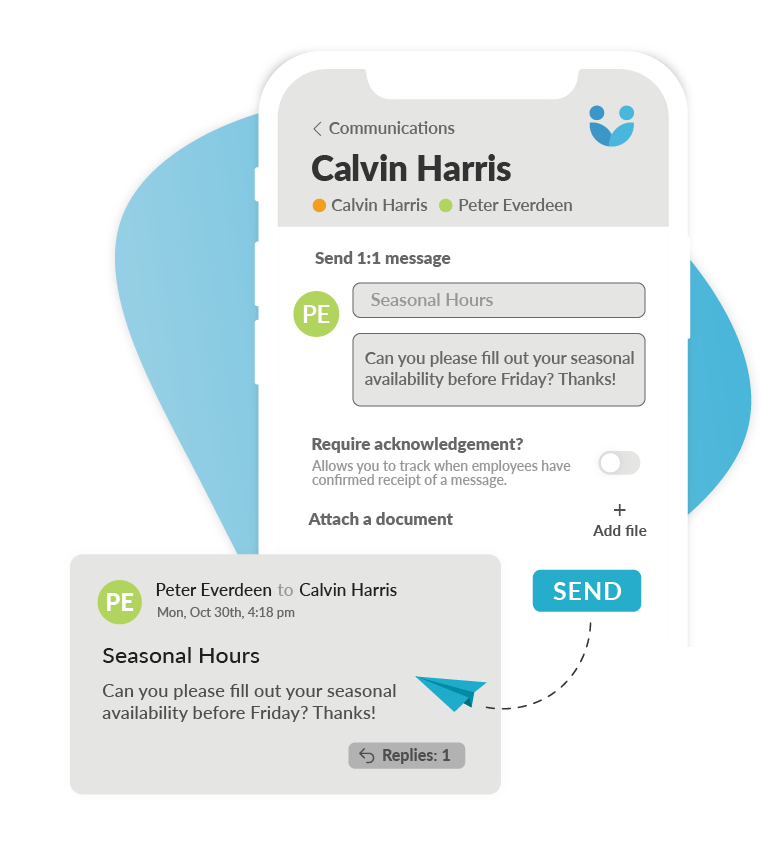
What's Included
-
Want to learn more about a specific feature?
Get a demo
-
Employee Scheduling
Labor Forecasting
Task Management
Communications
-
Shift Swapping
Open Shift Bidding
Shift Validations
-
Schedule Templates
Auto-Scheduling
Leave Management
Still have questions? Want to learn more? Schedule a time with one of our product specialists.
Frequently Asked Questions
How much does Workforce.com cost?
To find out what will work best for your organization, visit our pricing page to request a quote.
What is employee scheduling software, and how does it work?
Employee scheduling software streamlines how managers assign and publish shifts. Instead of relying on spreadsheets or manual processes, these tools make it easy to build schedules, often with drag-and-drop functionality and notifications that alert staff to new schedules or shift changes.
More advanced systems go a step further by helping you build schedules based on demand, preventing you from assigning someone who’s on leave, and flagging issues like overlapping shifts, overtime risks, or missing credentials.
What are the main benefits of using employee scheduling software?
Employee scheduling software saves time, reduces errors, and provides managers with complete visibility into staffing needs. In hospitals, this is critical not just for coverage, but for maintaining patient-to-staff ratios and ensuring each shift meets credential and competency requirements.
What features should I look for in a staff scheduling software?
While every facility is unique, here are the must-have features to look for:
- Demand-based scheduling: Assign shifts based on demand and labor forecasts, building schedules around census levels and patient demand.
- Ease of use: Intuitive interfaces and simple workflows so managers can learn quickly.
- Time-saving tools: Drag-and-drop scheduling and templates to reduce schedule build time.
- Compliance alerts: Flags potential violations before a schedule is published (PTO conflicts, expired certifications, overtime risks).
- Integration: Seamless connection with time tracking, HR, and payroll systems to avoid double entry.
While needs vary by hospital or department, these features are essential for getting real value out of any scheduling platform.
Does Workforce.com have a mobile app?
Yes, your healthcare professionals can use Workforce.com on their mobile devices for on-the-go access to all the scheduling features they need, such as shift reminders, time-off requests, task checklists, shift swaps, and more.
Does Workforce.com have a time clock feature for employee time tracking?
Yes, with Workforce.com’s Time & Attendance, staff can clock-in via phone or tablet and begin working their shift. They can also clock-out, record breaks, and view their timesheets – all right from the scheduling app.
Can I upload Excel schedules to Workforce.com?
Yes; however, you’ll be missing out on some of Workforce.com’s best features. Workforce.com’s scheduling process was designed with ease of use in mind; as such, it is much faster to build and publish schedules in Workforce.com than it is in Excel. Creating schedules from scratch in Workforce.com eliminates the need to upload and reformat spreadsheets, and you’ll get to use customizable templates, drag-and-drop functionality, auto-scheduling, shift validations, and much more.
How does shift swapping work?
In a variety of ways! If an employee cannot make it to a shift, they can either submit a general replacement request or choose a 1:1 swap with another team member. A manager can view the request and either decline or approve it. If a manager approves a general replacement request, they can then choose a replacement from a list of best-fit employees. All changes are automatically validated for shift clashes, overtime, and qualifications by Workforce.com.
How does Workforce.com’s scheduling tool help me save on labor costs?
Workforce.com helps healthcare organizations manage labor costs in two distinct ways. First, it helps you proactively schedule the most cost-effective shifts ahead of time according to patient demand. Use demand forecasts and labor ratios to optimize work schedules up to two weeks in advance. Second, Workforce.com reactively helps you cut down on costs during the day through real-time overtime and overstaffing alerts. And in case of schedule changes, the system also shows you best-fit replacements according to their hourly rate, overtime potential, and more.
Can staff complete their onboarding on Workforce.com?
Yes, you can onboard new hires directly through Workforce.com’s HR module. Once onboarded, you can begin scheduling them immediately.
How does Workforce.com handle no-shows in the healthcare industry?
In the event of a no-show, managers may open up the shift for available staff to claim. When this happens, all eligible employees get a notification prompting them to claim the open shift if they are interested. Managers have the final say on who gets to work the shift.
Is Workforce.com cloud-based?
Yes, Workforce.com is completely cloud-based – you can use it anywhere, on any device.
How much does employee scheduling software typically cost?
Pricing depends on the provider and features you need. Most vendors charge per user, per location, or offer tiered plans. Some provide custom quotes based on specific requirements. To learn more about Workforce.com’s employee scheduling software and how much it will cost for your business, check our pricing page and book a demo.
What compliance challenges do hospitals typically face?
Hospitals face strict staffing and labor requirements, making compliance a major concern. Common challenges include maintaining nurse-to-patient ratios, keeping staff credentials up to date, following union rules, and enforcing limits on work hours and rest periods. Hospitals must also avoid scheduling staff outside their competencies and ensure accurate documentation for audits and regulatory reviews.
Can employee scheduling software integrate with payroll systems?
Yes, most modern scheduling platforms integrate with payroll systems. Workforce.com takes this a step further by having scheduling and payroll built into the same system. This keeps everything in a single workflow and reduces the time spent double-checking data across multiple platforms.
How does employee scheduling software improve efficiency?
When aligned with your needs, employee scheduling software can significantly reduce time spent building and managing shifts. Advanced tools help hospitals stay compliant, avoid last-minute scheduling issues, and catch potential violations before a shift is published.
How quickly can I implement employee scheduling software?
At Workforce.com, we focus on having you up and running as quickly as possible. Our team provides guided onboarding and dedicated support, especially during your first few scheduling and pay cycles. We tailor your setup to your unique needs and specific rules.
What does employee scheduling from Workforce.com include?
- Shift templates
- AI scheduling
- Labor forecasting
- Shift swapping / bidding
- Fair Workweek compliance
- Profit and budget goals
- Shift reminders
- Availability and unavailability
How does Workforce.com contribute to the wellness of healthcare employees?
Our scheduling system is tied to an extensive labor compliance engine that enforces rules pertaining to maximum hours, overtime, Fair Workweek, and breaks across all shifts. This means you’ll never have staff members work unfair hours.