Compliance
Minimum Wage by State (2026)federal law, minimum wage, pay rates, state law, wage law compliance
Compliance
Overtime Pay Laws | States + Federal (2026 Update)labor compliance, overtime laws, payroll
Time and Attendance
How Time Tracking Systems Help (or Hurt) Wage Compliancelabor compliance, time tracking, wage and hour law
Technology
A Year of Listening, Learning, and Building at Workforce.comHR, labor compliance, payroll, technology, workforce management

Resources
Workforce.com Customer Service: Quick FAQs, Toolkits, and Free ToolsWhether you have just onboarded Workforce.com or have been using it for a while, you’re...

Compliance
Wage Transparency is Coming to Massachusetts: Is Your Business Ready?Summary: Massachusetts has officially joined the growing list of states mandating pay t...

Staffing Management
5 Common FEC Challenges + How Workforce.com Solves ThemFamily entertainment centers (FECs) exist to provide guests with fun and memorable expe...

Payroll
What to Look for in Payroll Software (Especially for Hourly Teams)Payroll is one of the most critical and complex parts of running a business. At its cor...

Payroll
7 Practical Tips for Paying Payroll TaxesSummary Payroll taxes are just one part of running payroll, but they’re a significant p...
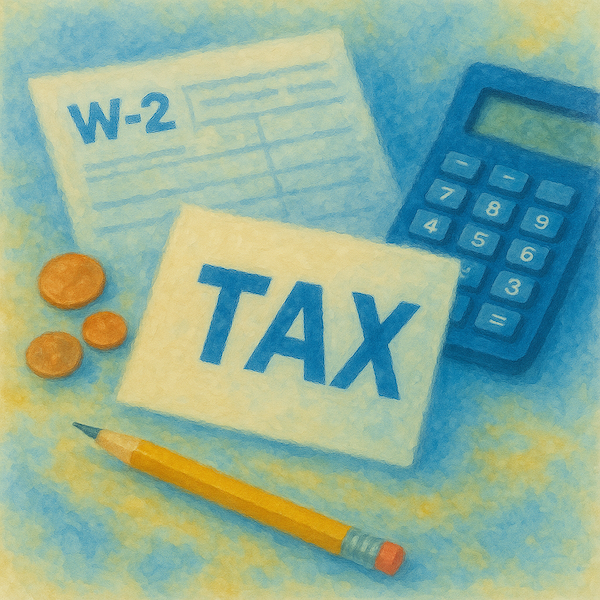
Compliance
Tax Resolution Excellence: Workforce.com vs. Industry StandardEven well-run businesses can encounter tax challenges, resulting in significant costs f...

Payroll
Biweekly vs. Semi-monthly Pay: What’s the best fit for hourly teams?Biweekly and semi-monthly are standard popular pay frequency options. While they sound ...

Compliance
A Guide to State and Local Pay Transparency Laws [2025]Several states and localities in the United States have enacted pay transparency laws. ...
