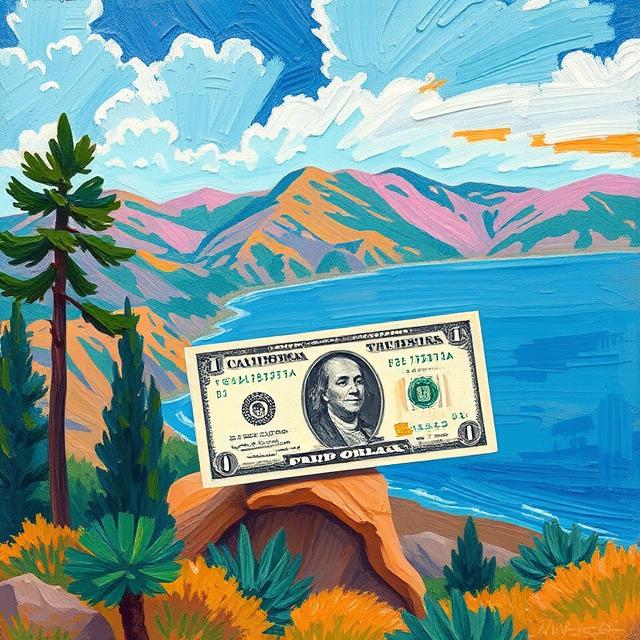Payroll
Payroll Challenges by Industry: What California Employers Need to Know
By Jana Reserva
May. 20, 2025
Summary
- Different sectors in California face unique challenges, from varying pay rates to complex, location-specific labor laws.
- Industries like hospitality, healthcare, retail, construction, entertainment, and agriculture often struggle to stay compliant while accurately paying staff.
- A powerful payroll system can help simplify payroll no matter how complex the rules.
California isn’t just known for its beaches and movie sets; it’s also home to some of the most complex labor laws in the country. And those rules can get tricky fast when it comes to payroll.
But here’s the catch: not every industry is dealing with the same challenges. In California, payroll compliance isn’t one-size-fits-all. Payroll challenges can look different for a restaurant in LA, a construction site in Fresno or a vineyard in Napa.
So, let’s break it down. Here’s what California businesses in six major industries—hospitality, healthcare, retail, construction, entertainment, and agriculture—need to watch out for when it comes to paying their teams.
Hospitality: Tips, Schedules, and Challenging Payroll Scenarios
Complying with California Tip Laws
California law is clear: all gratuities belong to the employees. That sounds simple, but confusion often arises around who gets the tips, how they should be pooled, and whether tips count toward the regular rate of pay for things like overtime.
Unlike in other states, California doesn’t allow a tip credit, meaning employers can’t count tips towards meeting the state’s minimum wage. Every nonexempt employee must earn the full minimum wage before tips are factored in.
Workforce.com Solution: Proper tip handling requires a clear, written policy. Setting expectations upfront is vital, whether you allow tip pooling among front-of-house staff or distribution to everyone working a shift. Once your policy is in place, Workforce.com can help manage the rest. The platform integrates directly with your POS system, enabling you to automate tip distribution based on hours worked, roles, or even custom percentages. Tips can be routed through a virtual “tip jar”, ensuring every employee gets their fair share alongside their regular wages.
Also read: Should you Implement Tip Pooling? Pros, Cons, and Best Practices for Restaurants
Managing Predictability Pay
In California, last-minute schedule changes can come at a cost. Cities like Los Angeles enforce Fair Workweek rules that require employers to post schedules at least 14 days in advance. If you cancel a shift, add work hours, change start and end times within that window, you may owe employees additional “predictability pay”.
Predictability pay counts as regular wages, which means that they are taxed and must be clearly listed on employee pay stubs.
Workforce.com Solution: Demand-based employee scheduling can help you plan ahead and reduce last-minute changes that trigger predictability pay. Workforce.com analyzes key data points like bookings, events, weather, historical sales, and foot traffic to help forecast demand and optimize staffing.
What if schedule changes happen within the 14-day window? You can set conditions in Workforce.com to automatically calculate predictability pay when certain conditions are triggered. This ensures that premiums are correctly calculated and won’t be overlooked when it’s time to process payroll.
Healthcare: Minimum Wage Rules and Off-the-Clock Work Risks
Minimum Wage Compliance
Healthcare workers in California are entitled to higher minimum wages, ranging from $18 to $23 per hour, depending on the type of facility. These rates are set to rise in the coming years.
The first challenge with healthcare minimum wages is figuring out which rate applies. Employers need to know whether their organization falls under the covered categories. The Department of Industrial Relations provides a complete list of who qualifies and what rates apply.
However, knowing the applicable rate is just the first step. You also need a system that keeps up with rate increases and ensures that every employee gets paid correctly based on their job and worksite.
Workforce.com Solution: Workforce.com automatically applies the correct minimum wage rate based on each employee’s location and role. You know that your staff is getting paid what the law requires, whether they’re rotating across departments, facilities, or cities.
Preventing Off-the-Clock Work
It’s common in healthcare facilities for employees to start early or stay late to finish tasks. However, when those tasks happen outside of scheduled hours and without proper time logs, employees can be held liable for unpaid wages and penalties.
What counts as off-the-clock work? Think nurses reviewing charts before clocking in, staff prepping meds after hours, or handoff meetings that happen outside scheduled shifts. These are all job-related tasks for which employees should be compensated.
Workforce.com Solution: It’s all about having an efficient time tracking system. Workforce.com helps by automating clock-ins, generating real-time timesheets, and sending alerts when employees try to clock in or out outside of their scheduled shifts.
If an employee tries to log in before or after their shift, the system can prompt them to provide a reason, giving managers visibility into potential issues. Aside from preventing unpaid work, it also helps identify whether extra hours qualify as overtime.
Employee time and attendance information can be turned into reports that help spot recurring patterns and address off-the-clock trends to avoid non-compliance.
Retail: Local Wage Rates, Predictive Scheduling, and Seasonal Staff Challenges
Managing Varying Minimum Wage Rates
Retail business owners in California can face challenges with varying minimum wage rates across cities and counties. If you’re operating stores in both Los Angeles and San Francisco, for example, you’re looking at two different minimum wage rates: $17.28 in LA and $18.67 in San Francisco. Keeping up with local wage ordinances and applying them correctly can make payroll complicated.
Workforce.com Solution: Workforce.com’s payroll solution automatically calculates pay based on the location listed in each shift and clock-in record. Because payroll, scheduling, and timekeeping are all connected in one ecosystem, there’s no cross-checking required between spreadsheets or separate platforms.
Dealing with Predictive Scheduling Laws
Retailers in California may be under specific predictive scheduling laws, such as the Formula Retail Employee Rights Ordinance in San Francisco. These laws generally require you to post work schedules at least 14 days in advance, and any last-minute changes can mean extra pay for affected employees. That’s great for workers and improving retention, but tough on payroll if you’re constantly shuffling schedules to keep up with fluctuating demand.
Workforce.com Solution: While last-minute changes are sometimes unavoidable, demand-based scheduling can help minimize them. Workforce.com uses labor forecasting to build more efficient schedules ahead of time. It factors in data like historical sales trends, local events, weather, and customer traffic patterns, helping managers align staffing with actual demand. This means fewer last-minute changes, fewer penalties, and better compliance. And honestly, even if you’re not legally required to, giving employees their schedules early is just good business practice.
Hiring and Paying Part-Time and Seasonal Staff
Retail relies heavily on seasonal and part-time employees, especially during holidays or promotional events. But quick hiring can often lead to messy paperwork, incorrect classifications, and payroll errors. In the rush to fill part-time and seasonal roles, it’s all too easy for key details to fall through the cracks when you’re onboarding at scale.
Workforce.com Solution: Workforce.com streamlines onboarding with a paperless process that feeds directly into scheduling, time tracking, and payroll. New hires enter their information directly into the system, eliminating manual data entry errors and ensuring every employee is classified correctly from day one. It allows you to hire faster and focus more on training new hires so they can get up and running instead of being buried in onboarding paperwork.
Construction: Job Sites, Overtime Pay, and Workers’ Comp Risk
Multiple job sites
Construction projects rarely happen in just one place. Tracking hours can become complex when you have crews moving between job sites and working varying schedules. It becomes even more problematic when you rely on manual methods or outdated systems. Without accurate time data, you’re more at risk for wage disputes, payroll errors, and staffing gaps.
Workforce.com Solution: Workforce.com’s mobile time clock uses geofencing to ensure employees clock in at their assigned job site. It’s a simple way to guarantee that time logs are accurate and tied to the right location. This also allows you to monitor which sites are properly staffed and which ones need more support.
Workers’ Comp and Classification
In California, construction businesses are legally mandated to provide workers’ compensation insurance. While workers’ comp premiums aren’t technically a payroll deduction, complying with this legal requirement depends heavily on accurate employee classification and payroll records.
Getting the classification right is crucial because different tasks come with varying levels of risk. Premiums are calculated based on the work being done. If you misclassify a worker or fail to track task-specific job codes, you could end up paying too much or facing a compliance issue.
Workforce.com Solution: Workforce.com allows you to assign employee classifications, which can include job codes tied to specific tasks or roles. These classifications are then connected to time tracking and scheduling, so when employees clock in or are scheduled for a shift, their job code and classification are automatically reflected in your records. That way, your payroll data stays accurate, and your workers’ comp reporting aligns with the actual work being done.
Keeping Up with Overtime Rules
Overtime is a given in the construction sector. However, overtime rules in California can add another layer of complexity. Beyond the standard 40-hour workweek, employees are also eligible for overtime after 8 hours a day and double time after 12 hours.
Workforce.com Solution: Workforce.com payroll software handles California’s overtime rules automatically. Whether it’s time-and-a-half after a full 8-hour shift or double time after working 12 hours, the system applies the correct rates once the appropriate conditions are met.
Agriculture: Break Tracking, Worker Classification, and Piece-Rate Pay
Tracking meal and break times
California state law entitles workers to a paid 10-minute rest break for every 4 hours of work and an unpaid meal break of at least 30 minutes if they work more than 5 hours. It sounds easy on paper, but enforcing these rules on the field can be more challenging with fast-paced work spread across large areas.
Workforce.com Solution: Workforce.com’s time tracking system helps ensure that your team doesn’t miss legally mandated breaks. It sends break reminders to employees, flags missed or late breaks, and alerts managers when someone’s about to skip one. Every break taken or missed is automatically logged in the system, so you’ve got a clear paper trail come payday or audit time.
Avoiding Employee Misclassification
Misclassifying workers as independent contractors, whether by mistake or misunderstanding, can lead to legal risks. When that happens, workers miss out on wages and protections they’re entitled to, and employers can face penalties.
To guide employers, California has provided the ABC test to help determine whether a worker should be classified as an independent contractor or not. Unless a worker operates independently, outside the core of your business, and without your control, odds are they need to be classified as an employee.
Workforce.com Solution: Classification starts during onboarding with Workforce.com. Employers can set each new hire’s status right from the beginning, helping avoid errors and payroll discrepancies later.
Managing Piece-Rate Pay
In agriculture, paying by the piece, say, per basket of fruit picked, is common. However, California has strict rules to protect piece-rate workers. You can’t just pay per unit harvested and call it a day. Workers still need to be paid for rest breaks, and their total earnings must meet or exceed the minimum wage. They’re also entitled to overtime and detailed, itemized pay stubs.
Workforce.com Solution: Workforce.com’s time and attendance tools help track every hour worked and every break taken, even for piece-rate workers. If someone’s earnings fall below the hourly minimum wage, the system automatically flags and adjusts it. It also generates detailed pay stubs showing piece rates, break compensation, overtime, and other key wage information.
Entertainment: High Turnover, Multiple Roles and Rates, Local Labor Laws
Quick Onboarding for Seasonal Work and Rotating Crews
The entertainment industry, whether it’s theme parks, theaters, concert venues, or live events, relies heavily on seasonal staff and rotating crews. That means onboarding needs to be fast and accurate. But rushing this process often leads to errors in tax forms, missing I-9s, or incorrect employee data, all of which can cause payroll issues later.
Workforce.com Solution: Workforce.com makes onboarding fast and paperless. New hires input their own information, upload documents, and complete required forms like the I-9 and W-4 in one secure system. Everything flows automatically into payroll and scheduling.
Managing Multiple Job Roles and Pay Rates
It’s common for entertainment workers to wear multiple hats. One can be an usher one day and a merchandising attendant the next. Often, these roles come with different pay rates. Manually tracking these role changes across shifts is prone to error and slows down payroll processing.
Workforce.com Solution: With Workforce.com, you can assign pay rates by role and location. When managers build schedules, they select the job the employee is working on. Workforce.com then carries that rate through time tracking and straight into payroll. This ensures every shift is accurately paid based on the actual job performed.
Location-specific labor laws
Location-specific labor laws affect entertainment businesses operating in particular localities in California. One such law is the San Francisco Health Care Security Ordinance (HCSO).
This law requires certain employers to make health care expenditures for employees who:
- Work at least 8 hours in San Francisco per week
- Have been employed for more than 90 calendar days
- Work for a business with 20 or more employees (50 or more for non-profits)
This can cover entertainment employees who meet the criteria, such as ballpark concession workers, ushers, security, janitors, and ticket agents at locations like Oracle Park or Chase Center.
Workforce.com Solution: Much of the eligibility for the San Francisco HCSO is based on hours worked and employment duration, which are all key information that Workforce.com stores and tracks. With everything centralized, employers know exactly who qualifies, how much to remit, and when. Plus, by tracking benefits obligations in real time, you can manage labor costs more effectively while staying compliant.
Much of payroll happens even before you export that timesheet. From onboarding and scheduling to clock-ins and break tracking, every step affects how accurate and compliant your payroll will be.
Workforce.com ties all those steps together in one system. Because time tracking, scheduling, and employee data flow seamlessly into payroll, you get built-in wage and hour automation that reduces errors and keeps you compliant, whether you’re navigating complex labor laws in California or operating in a more relaxed regulatory environment.
Discover how Workforce.com simplifies payroll. Get a demo today.
Schedule, engage, and pay your staff in one system with Workforce.com.