Workday Alternatives
Founded in 2005, Workday is an online human capital management (HCM) suite that specializes in payroll, HRIS, talent management, and financial management. As one of the earliest enterprise applications based in the cloud, Workday rose to prominence quickly, now working with nearly 10,000 organizations worldwide.
Who should use Workday?
Enterprise-level companies tend to choose Workday for its ability to manage human capital and payroll information on a large scale.
Workday is a great option for 1,000+ staff organizations looking for a comprehensive HCM system that streamlines both payroll and human resources. However, despite its extensive capabilities, there are several reasons why some businesses might look to pair Workday with a complementary system, or even seek a different system entirely.
Where Workday Falls Short
For the most part, Workday is meant for enterprise-sized organizations. Its incredibly large and complex feature suite may prove unnecessary for smaller businesses looking for user-friendliness and data visualization simplicity.
Another reason you may want an alternative to Workday is if you are looking for robust and scalable workforce management capabilities. While Workday can easily fulfill your HCM needs, enterprise organizations should look to integrate it with a specialized scheduling and time tracking system.
Here are a few detailed reasons why Workday may not be the most suitable option for you:
-
Limited scheduling functionality: Workday is first and foremost an HCM platform; the employee scheduling module exists merely as a recent add-on. As such, it lacks key features like automatic scheduling and AI-assisted labor forecasting, making it insufficient for enterprise-sized clients.
-
Long training and adjustment time: Workday’s large feature suite often comes with a steep learning curve. This long adjustment time is counterproductive if you are looking for quick user adoption and fast ROI.
-
Complicated system: Workday has a lot of different components, and sometimes to a detriment. Because there are so many parts and features, what should be straightforward functions like timesheet approvals or employee onboarding becomes tricky, especially for smaller businesses that don’t require such exhaustive functionality.
-
Reporting difficulty: Workday users sometimes struggle to generate their own custom reports. This is not ideal if you need to translate niche reporting processes from an old system into Workday. Not all businesses are the same, and this is something an HCM system like Workday does not always understand or cater to.
-
High cost: Workday is one of the more expensive solutions in the market today, so it may not be the most economical solution for small to medium-sized businesses. Aside from the initial cost of the contract, organizations may run into all kinds of additional costs for different add-ons, updates, and training courses.
All of the shortcomings listed above can be solved by integrating Workday, or any of its HCM alternatives, with workforce management software.
Workforce.com: the best pairing for Workday
To make the most of its HCM capabilities, businesses looking for best in class workforce management should look to integrate Workday with a system like Workforce.com.
Workforce.com is a comprehensive cloud-based workforce management system that caters to mid-sized to enterprise-level businesses in the hospitality, retail, and healthcare industries. It’s a robust platform that empowers organizations with demand-based a employee scheduling, time and attendance management, real-time shift insights, accurate labor compliance, and automation that makes admin work easier.
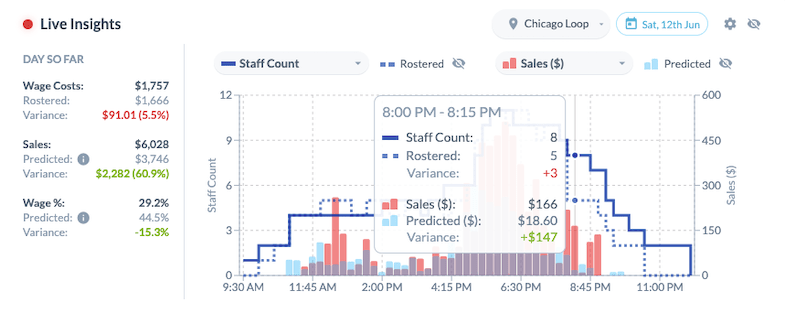 Workforce.com is a well-integrated system, which results in smooth workflows and powerful custom BI reporting. It syncs with most payroll, HCM, and HR solutions that businesses use. Workforce.com is typically used as an all-in-one solution for scheduling, compliance, and attendance, only needing to be paired with a basic HCM software like Workday for payroll processing.
Workforce.com is a well-integrated system, which results in smooth workflows and powerful custom BI reporting. It syncs with most payroll, HCM, and HR solutions that businesses use. Workforce.com is typically used as an all-in-one solution for scheduling, compliance, and attendance, only needing to be paired with a basic HCM software like Workday for payroll processing.
Other key functionalities of Workforce.com include leave management, shift rating and feedback, and employee onboarding. The system also works on desktop and has an equally intuitive mobile app on iOS and Android.
Aside from its powerful scheduling platform, smooth implementation sets Workforce.com from Workday and other HCM platforms. Workforce.com is straightforward, clean, and user-friendly both on desktop and mobile. All configurations and integrations are ready out of the box, and a dedicated team is always present to work through implementation and functionality questions.
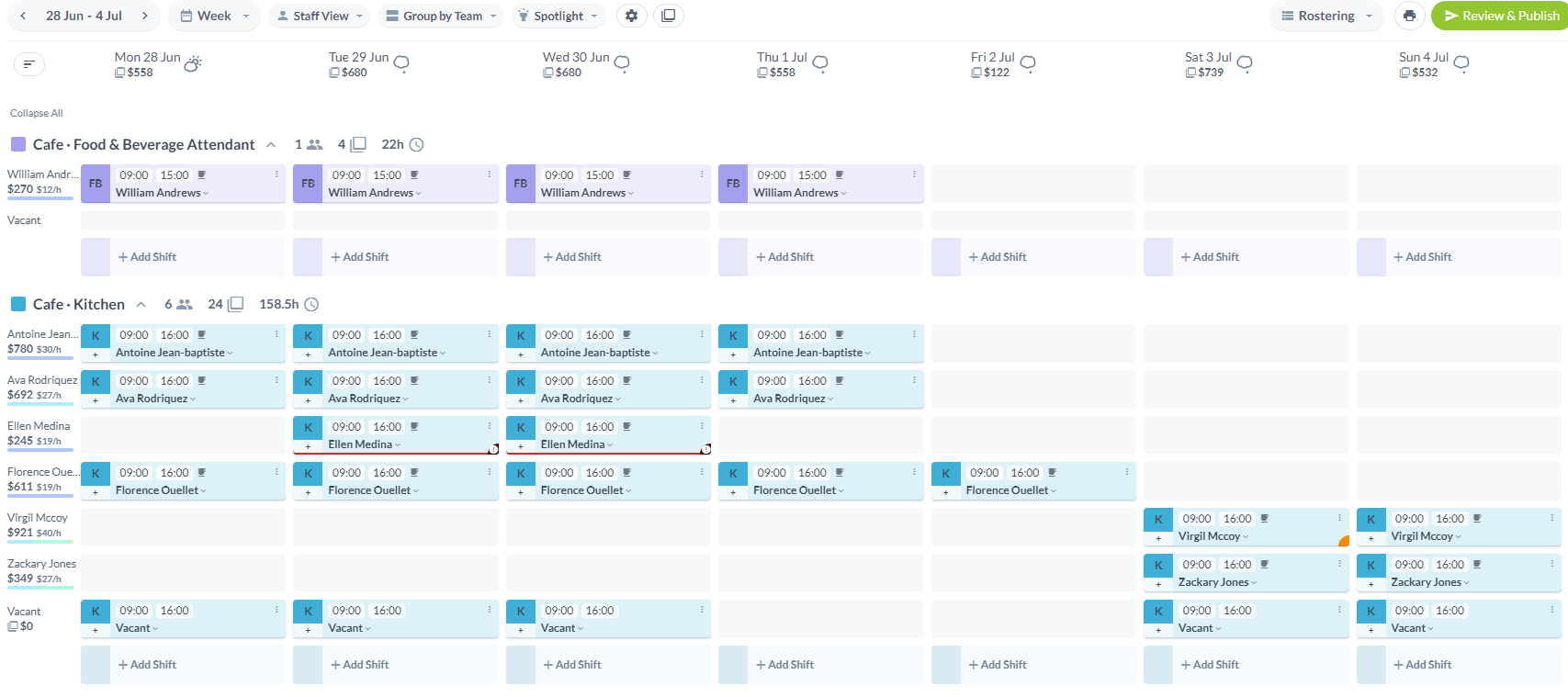
Here are several key benefits of Workforce.com and why it’s a top choice for frontline teams across the globe:
-
Scheduling to demand: Workforce.com uses revenue and shift data to accurately forecast upcoming demand. It uses information such as sales, foot traffic, local or seasonal events, appointments or bookings, weather, and other details that can affect demand. With this insight, managers can create the best schedule for any given day.
-
One-click scheduling: Equipped with machine learning technology, Workforce.com can create shifts in a single click, taking historical data such as sales, wage costs, and time and attendance details. The more you use the system, the smarter it becomes.
-
Custom BI reporting: Real-time dashboards and easy-to-generate reports provide frontline managers and c-suite executives full visibility over key metrics on labor, operations, and other vital business areas. With this functionality, key stakeholders can drill down data, gain actionable insights, and make decisions fast.
-
Real-time insights: Leading Indicators™ maps labor costs to sales in real-time, enabling frontline managers to stay on top of SPLH and receive alerts on potential overtime.
-
Integrations: A team of implementation engineers builds and maintains a library of Workforce.com integrations, ensuring that data sync smoothly from payroll, HR, and HCM systems.
-
Wage and labor compliance: Workforce.com has a library of wage and hour laws that apply to all 50 states and ensures compliance at every step of workforce management. The system sends notifications for potential compliance issues to be addressed before publishing schedules or processing payroll.
-
Live shift feedback: At the end of every shift, employees can share their feedback about how the day went. Managers can nip issues in the bud and optimize operations quickly with this information. It also fosters open communication between teams, which helps strengthen employee engagement.
-
Agile shift replacement: Employees can easily swap shifts with manager approval, or managers can offer vacant shifts to other available employees.
-
Implementation: Adoption of Workforce.com is quick and easy. Because of its straightforward design, everyone can get up to speed quickly once the platform is rolled out.
“Workforce.com was able to deliver a system in a matter of days for the HRIS team to then configure by region. Items like overtime and sick leave and scheduling were set up all in a matter of weeks, which I have not ever come across in my experience.”
- John Serignese, HRIS Manager, REEF
Workforce.com Pricing: Built for ROI
Workforce.com offers two pricing plans for mid-market to enterprise-sized clients, both designed to maximize ROI. Depending on the plan selected, you gain full access to the features presented and any subsequent features rolled out. There are no extra fees or expensive add-ons hidden within the three plans.
An Enterprise plan offers the most advanced workforce management functionality for your business. You’ll need to contact Workforce.com directly for Enterprise pricing.
To really explore the platform and decide for yourself, book a call today to find out more about Workforce.com and its features.
Alternatives for HCM and Payroll
If you are a small to mid-sized business looking for less complexity in an HCM system or an enterprise organization in search of a more payroll-specialized platform, you should consider some of the alternative platforms listed below.
Keep in mind that many of these alternatives work best when paired with a dedicated scheduling and time tracking system
ADP
ADP is a global provider of payroll and HR software. ADP’s suite of solutions tackles HR and payroll management, time tracking, and HR reporting and analytics. ADP Workforce Now and ADP RUN are some of the main solutions within its large product suite.
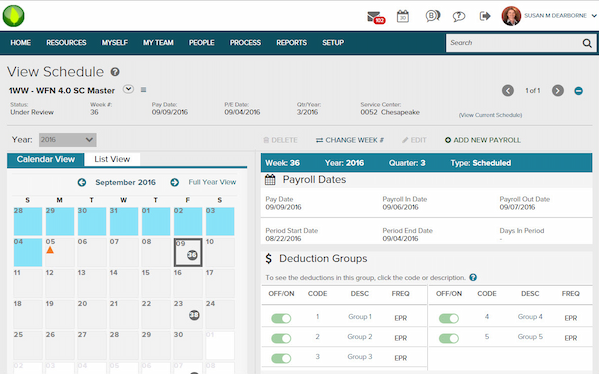
Key features
-
Payroll and systems for different company sizes
-
Benefits and insurance administration
-
Tax management
-
Leave management
-
Attendance management
Use cases
-
Healthcare, non-profit organizations, information technology and services
-
Handling large quantities of payroll and HR metrics
-
Gaining detailed insight into HRIS analytics
ADP Run and Workforce Now are solutions fit for small and medium-sized businesses, while Workday is more suited for larger businesses. ADP tends to have better payroll and tax functionality, while Workday is more user-friendly and offers more HRIS and onboarding features. Smaller businesses should use ADP instead of Workday for payroll and then integrate it with a workforce management system.
Ceridian Dayforce
Dayforce is the flagship cloud HCM platform by Ceridian that caters to global organizations. It offers solutions for HR management, payroll and benefits, and talent management.
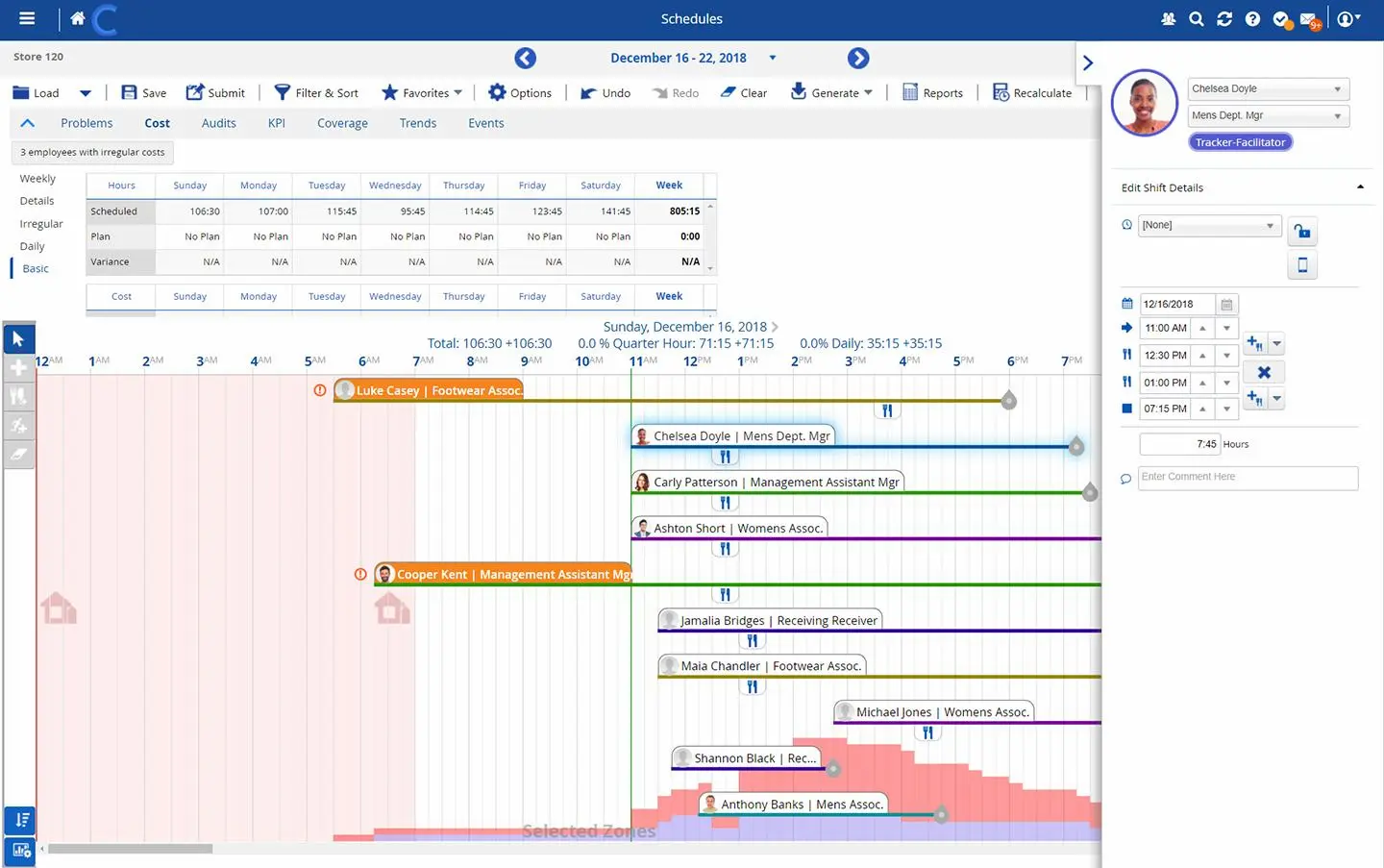
Key features
-
Comprehensive employee life cycle management
-
Advanced HR analytics
-
On-demand pay with Dayforce Wallet
-
Benefits enrollment and administration
-
Basic time tracking and scheduling
Use cases
-
Retail, healthcare, non-profit organizations
-
Monitoring employee performance and managing headcounts for each team
-
Self-service monitoring of time off and benefits for employees
-
Utilizing HR analytics for talent management and employee engagement
Ceridian’s strongest suits are HRIS, talent acquisition, and benefits administration. However, in terms of workforce management capabilities, it may not be the best option for organizations that need more advanced functionalities for employee scheduling, time and attendance management, and real-time labor optimization. You should use Dayforce over Workday if you want to maximize employee life cycle and performance management.
Paychex Flex
Paychex is an HR software solution that deals with human resource administration, payroll processing, insurance management, and basic workforce management.
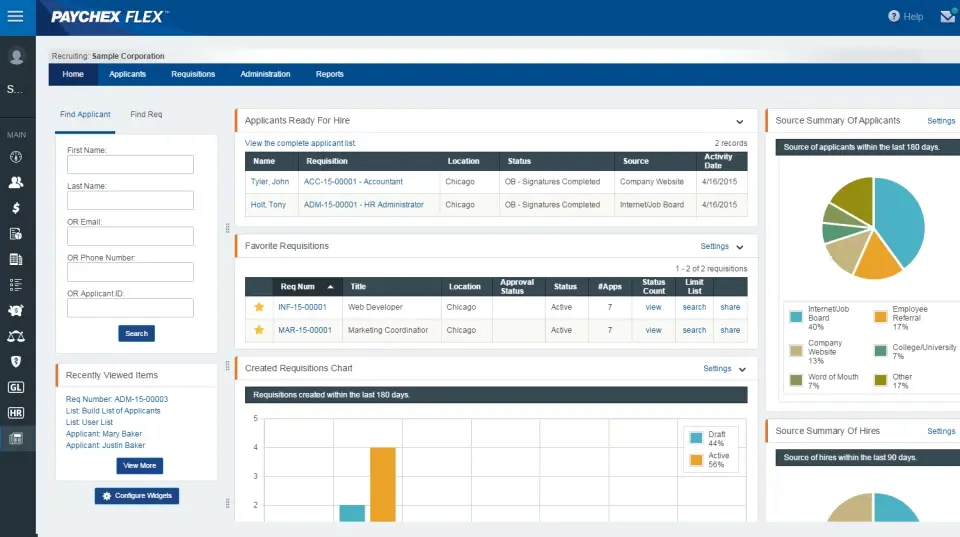
Key features
-
Payroll solutions tailored for specific business sizes or employee headcount
-
Insurance coverage that’s integrated with payroll
-
Easy employee benefits administration done through the website or mobile app
Use cases
-
Non-profit organizations, construction, real estate
-
Flexibility with payroll processing and reports
-
Requiring detailed payroll and insurance data all in one place
Paychex is similar to Workday on the payroll and administration side. But as an alternative workforce management system, the functionality within Paychex is not as in-depth as other platforms, as it lacks AI automation features like auto-scheduling and labor forecasting.
Oracle HCM Suite
Oracle is a multinational company that offers enterprise cloud-based solutions and infrastructure for business processes and IT operations, one of which is Oracle HCM Suite.
Oracle HCM suite has capabilities for human resources, talent management, workforce management, payroll, and HR analytics.
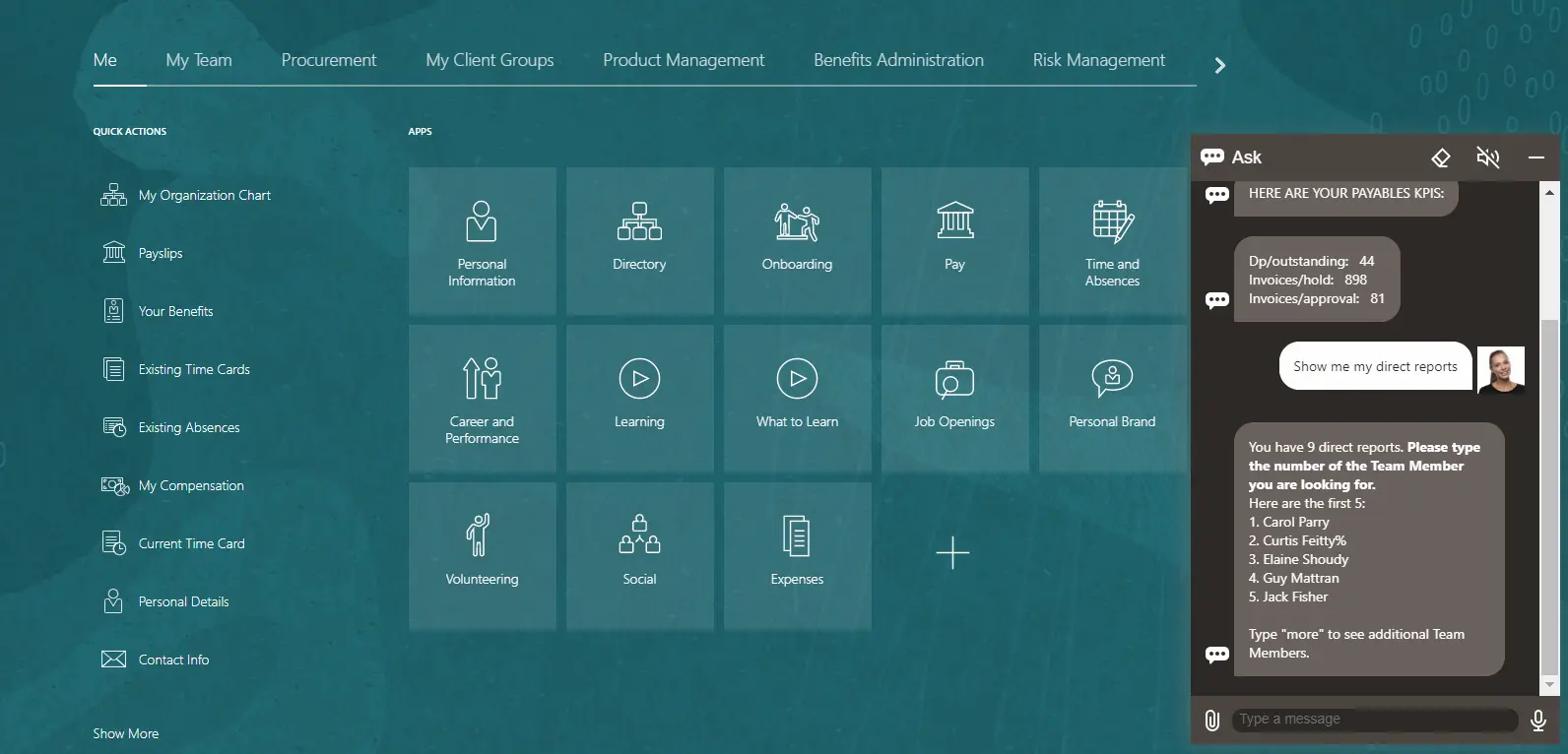
Key features
-
HR Help Desk
-
Employee learning management
-
Talent acquisition and management
-
Succession planning
-
Payroll
-
Workforce management
-
HR analytics
-
LinkedIn profile import for employee profile page
Use cases
-
Communications, energy & water, financial services
-
Large, multinational organizations requiring a cloud-based system for handling hr and talent management data
Workday and Oracle are solutions designed for large organizations. However, Oracle is a complex legacy system and expensive to manage. For HCM, Workday integrated with a specialized solution like Workforce.com is the better choice. It’s simpler to implement, can scale and adapt quickly to changing requirements, and is less costly to manage.
Gusto
Gusto is a platform for payroll, time and attendance, hiring and onboarding, and talent management.
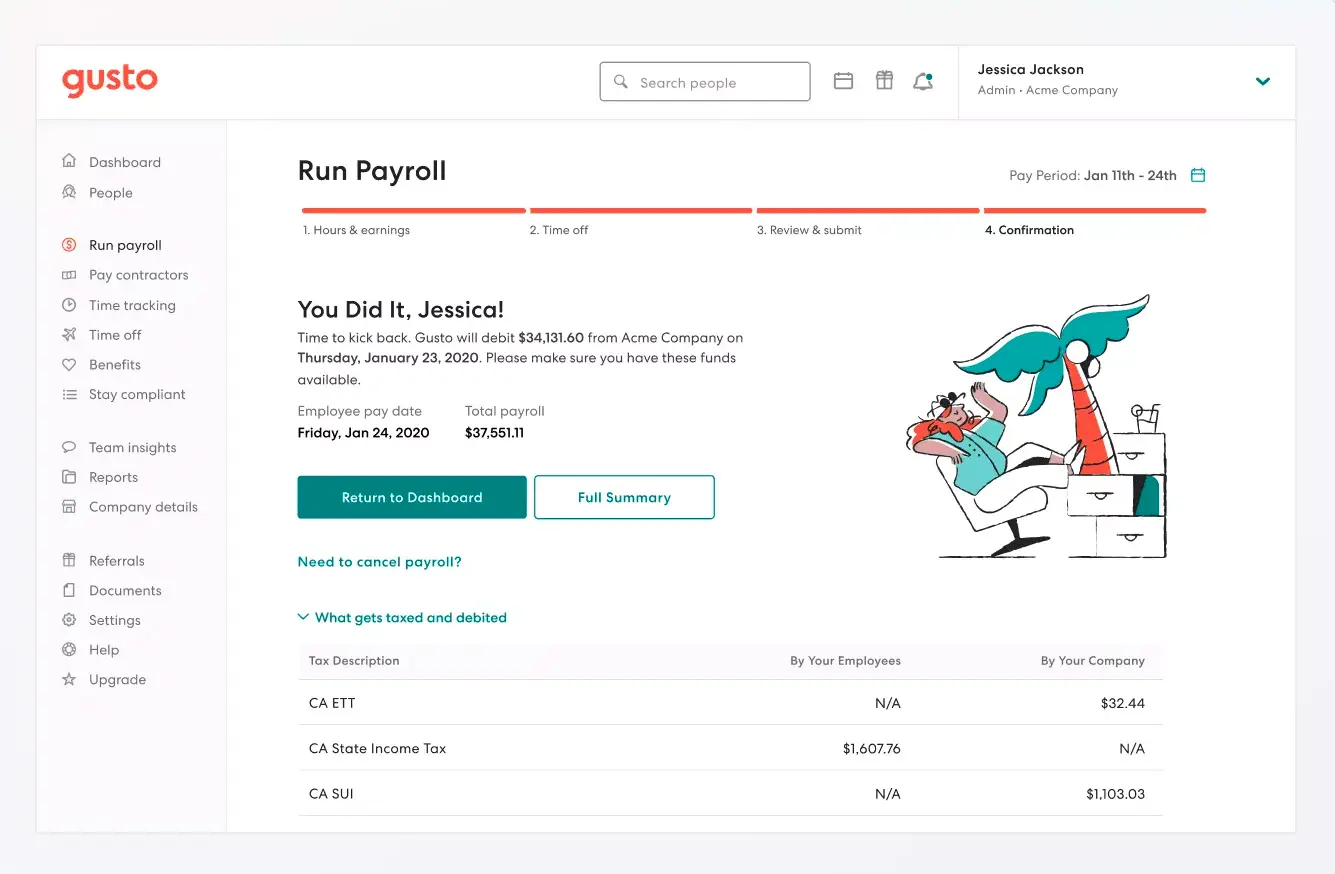
Key features
-
HR and tax compliance
-
Insurance and benefits management
-
Gusto Wallet app
-
Payroll integration
-
Time and attendance tracking
Use cases
-
Marketing and advertising, IT, accounting
-
SMEs requiring a system to automate onboarding and payroll time and attendance
Gusto is an HR and payroll platform suitable for SMEs, while Workday is more suitable for larger organizations. In terms of workforce management and scheduling, both Gusto and Workday are somewhat lacking. Gusto doesn’t have employee scheduling features at all, while Workday’s scheduling is very limited and may not meet the needs of enterprise-sized clients. You should use Gusto over Workday if you are a small business looking for user-friendly payroll and simple HR.
Paycom
Paycom is a solution for HR management and payroll for mid-sized companies to enterprise-level businesses. It’s designed for talent acquisition, performance management, and payroll.
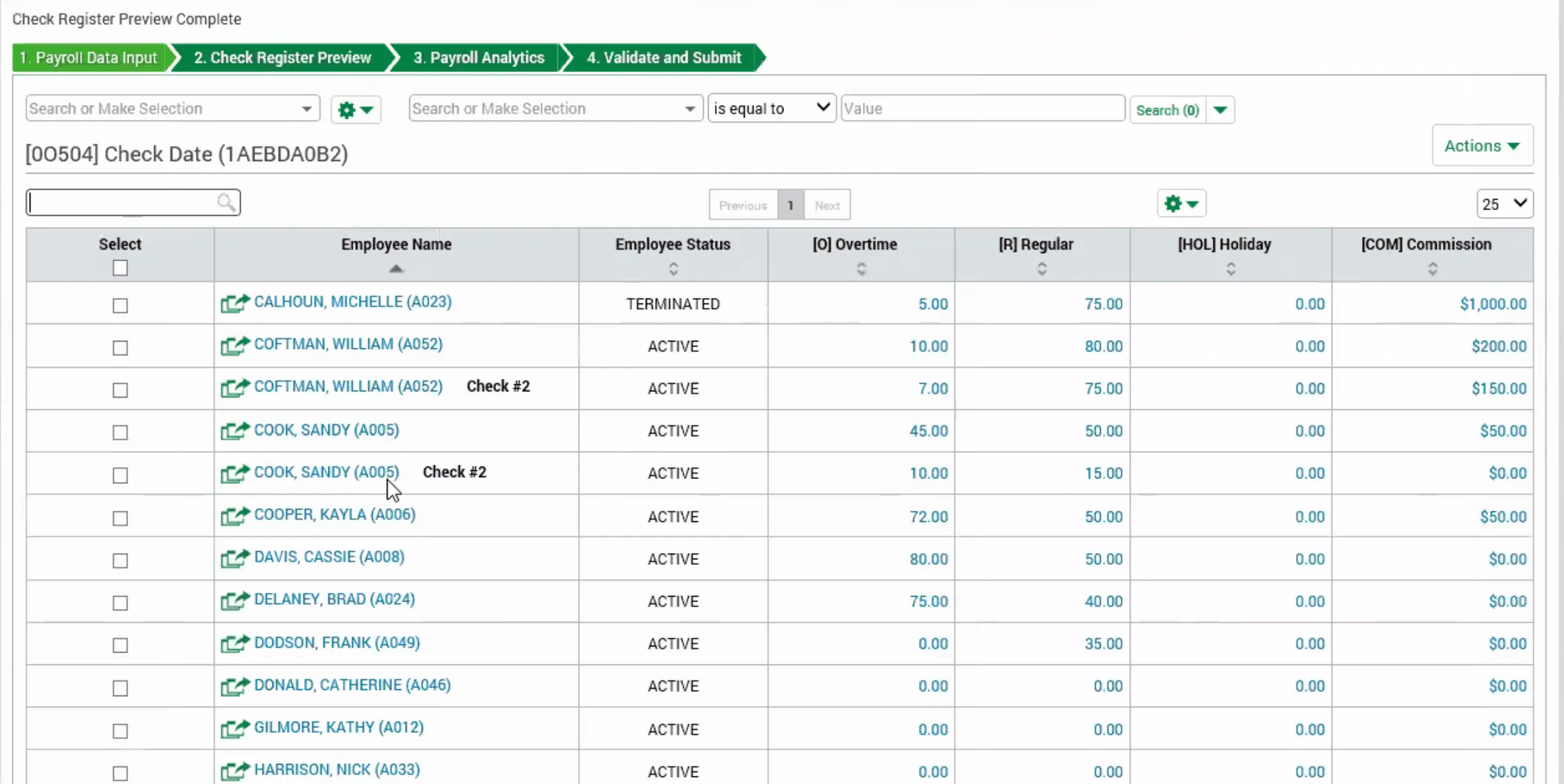
Key features
-
Enhanced Background Checks™
-
Applicant tracking system
-
Payroll Tax management
-
Time clocks
-
Employee self-service tool for payroll
Use cases
-
Mid-sized to enterprise-level businesses needing to process and track large amounts of data such as training, employment status, and tax information
-
Large-scale documentation and tracking of employee information such as trainings, tax, and benefits
-
Automation of talent acquisition processes and employee self-service tools for payroll
Mid-sized businesses should use Paycom if they are looking for extensive payroll, tax, and time tracking features. However, Paycom does not always scale well, making Workday better suited for larger organizations. Since neither system offers auto-scheduling or AI-assisted labor forecasting, it is advisable for any sized business to use Paycom or Workday in conjunction with a workforce management platform.
SAP SuccessFactors
SAP SuccessFactors HXM Suite has cloud-based solutions for employee experience management, core HR and payroll, talent management, and HR analytics.
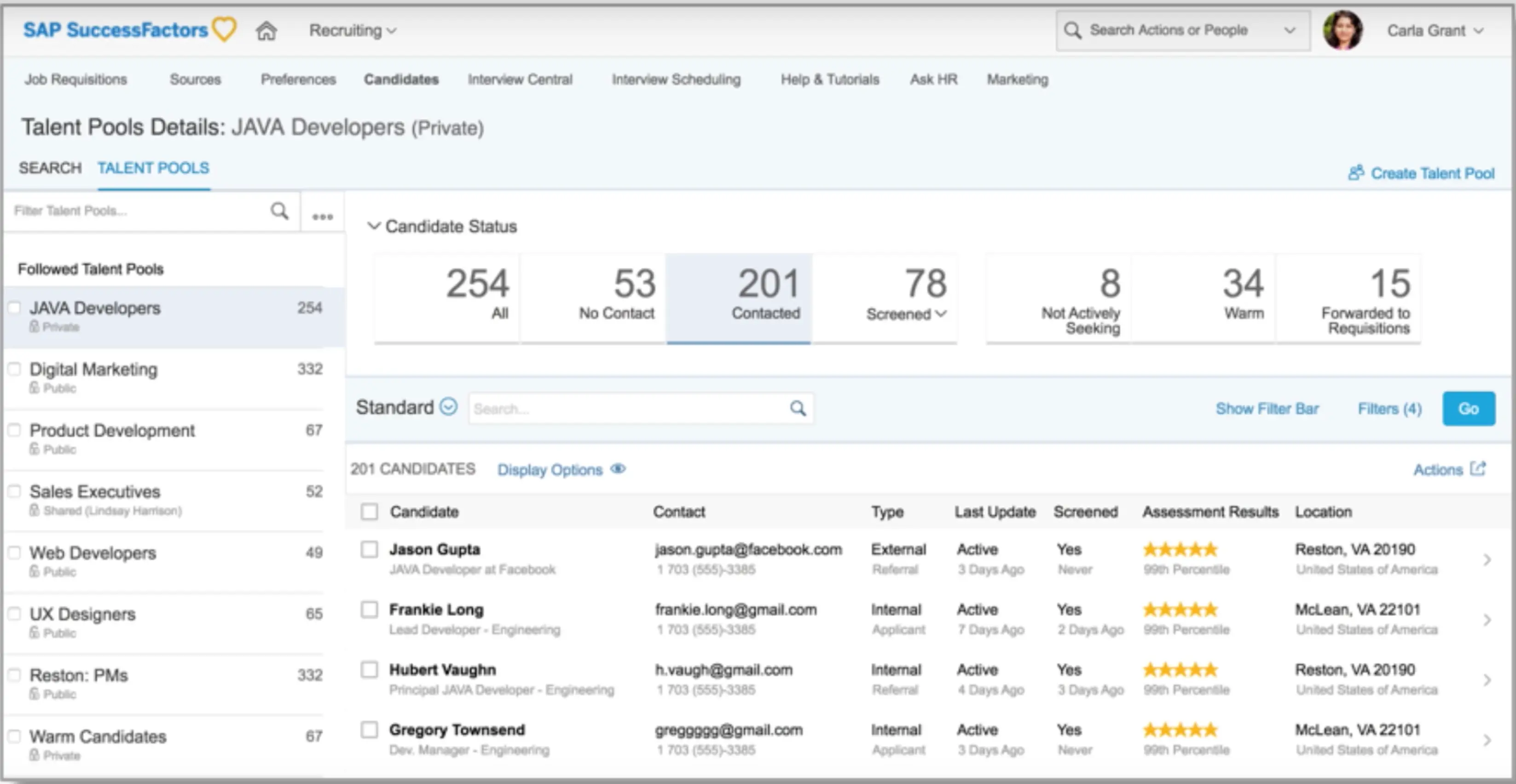
Key features
-
Advanced features to manage the employee life cycle
-
HCM and payroll
-
Performance review
-
Opportunity marketplace
-
HR analytics
Use cases
-
IT, hospital and healthcare, human resources
-
Large-scale applicant and employee performance tracking
SAP SuccessFactors is a good alternative to Workday for those looking for in-depth performance management since it was first built as strictly a performance management software. Later, SAP expanded its capabilities to cover other HR processes and workforce management.
Since both SAP and Workday treat workforce management modules as simply “additions,” their employee scheduling, time and attendance, and labor optimization are not quite robust enough for large businesses. The better choice between the SAP SuccessFactors and Workday is the one that could integrate well with a specialized workforce management platform.
Infor
Infor is an ERP solution provider for different industries. They offer solutions for supply chain management, finance and purchasing, distribution, and sales and inventory management.
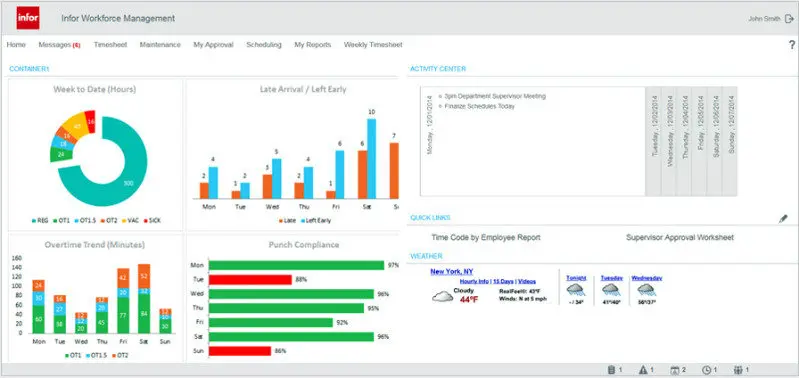
Key features
-
End-to-end ERP and financial management
-
Advanced business analytics
-
Modular components
-
CPQ solutions for selling complex products
Use cases
-
Manufacturing, oil and gas, distribution
-
Large companies requiring specialized solutions and detailed tools for supply chain management
-
Organizations that need a full-scale conventional ERP solution
Infor is a great platform for businesses in manufacturing and distribution or any type of large-scale organization with a similar workflow. But it may not be the best alternative to Workday for firms outside of those fields. Infor can be expensive for small businesses and hard to implement since its functionalities are particular to specific industries and business sizes.
Paycor
Paycor is a system similar to Workday as they both offer solutions for payroll, HR, and basic workforce management.
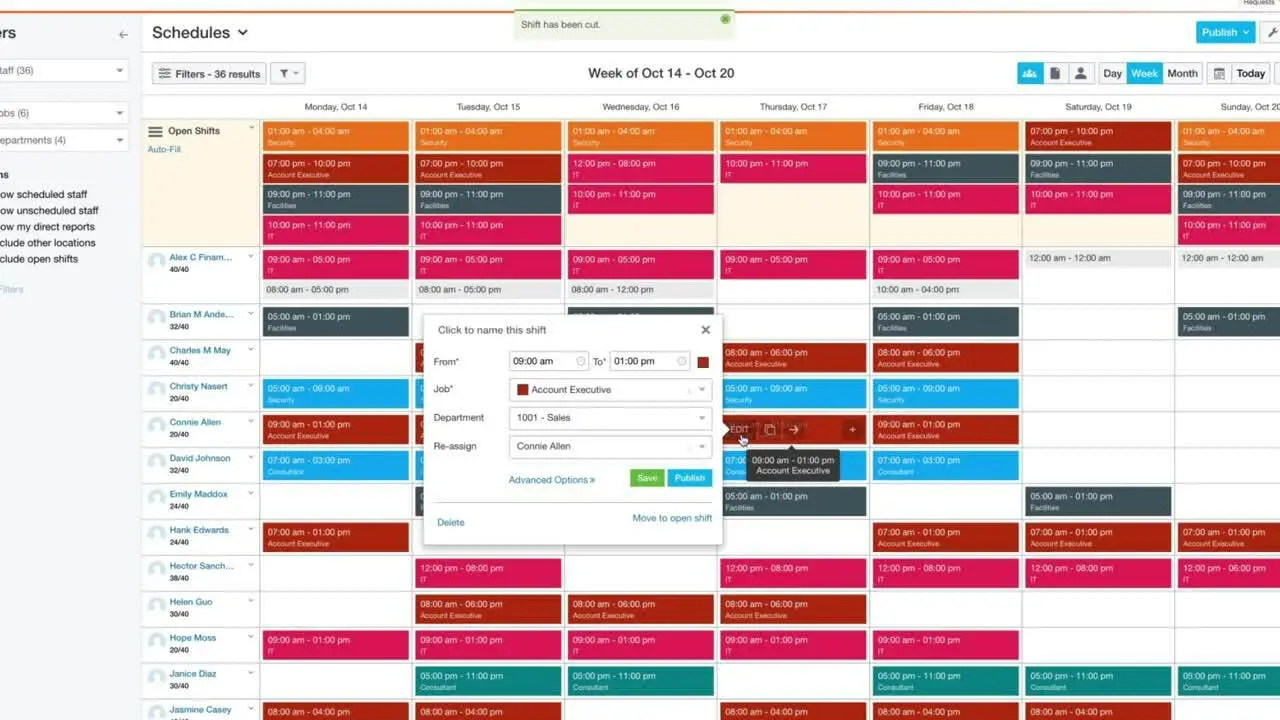
Key features
-
Easy set-up for deductions, earnings, and taxes
-
On-demand pay
-
Pulse surveys
-
Benefits administration
-
Basic time and attendance and scheduling
Use cases
-
IT, healthcare, non-profits
-
Mid-market payroll and HR simplicity
-
Building employee experience
Looking at Paycor’s tools and functionality, it’s quite apparent that it’s specialized in payroll, HR, and employee engagement. While workforce management features are available in their suite, those functionalities lack the elements necessary to tackle complex areas of workforce management, such as BI reporting and real-time insights.
BambooHR
BambooHR is a platform for every stage of the employee life cycle—hiring, onboarding, compensation, and culture-building.
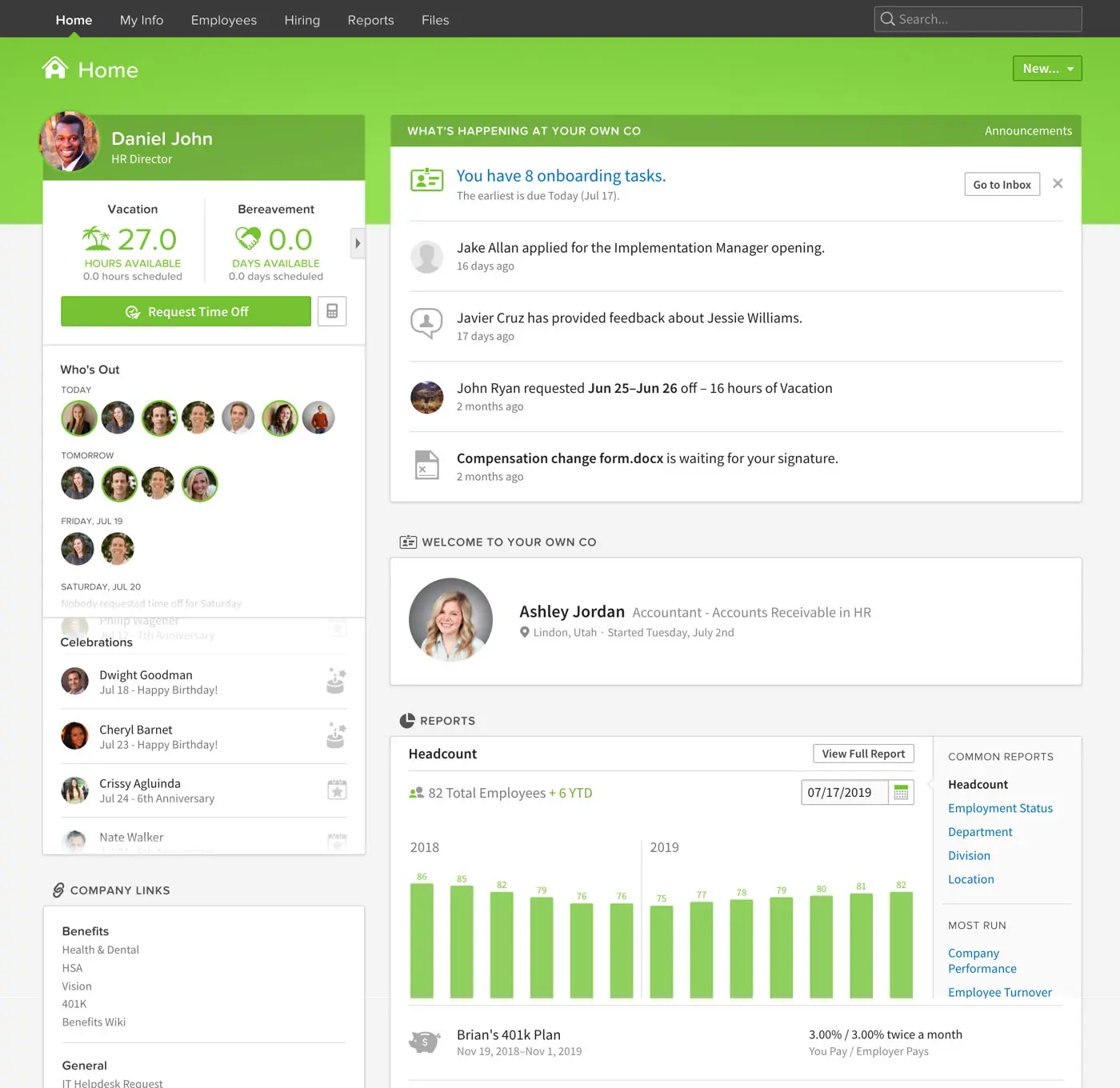
Key features
-
Applicant tracking system (ATS)
-
Onboarding
-
Employee experience tools
-
Performance management
-
Payroll
Use cases
-
Marketing & advertising, computer software, non-profit industries
-
SMB human resources and payroll
-
User-friendly employee self-service
BambooHR is a great HR tool for small to medium businesses, but it doesn’t have workforce management capabilities such as time and attendance, employee scheduling, and labor compliance.
Smaller businesses based in the US should use BambooHR over Workday as it is much easier to implement and use. However, its payroll is limited to only US employees, so you’ll need to potentially look elsewhere for both payroll and workforce management. BambooHR is not a good alternative if you are a large business looking for an all-in-one, scalable, HCM solution.