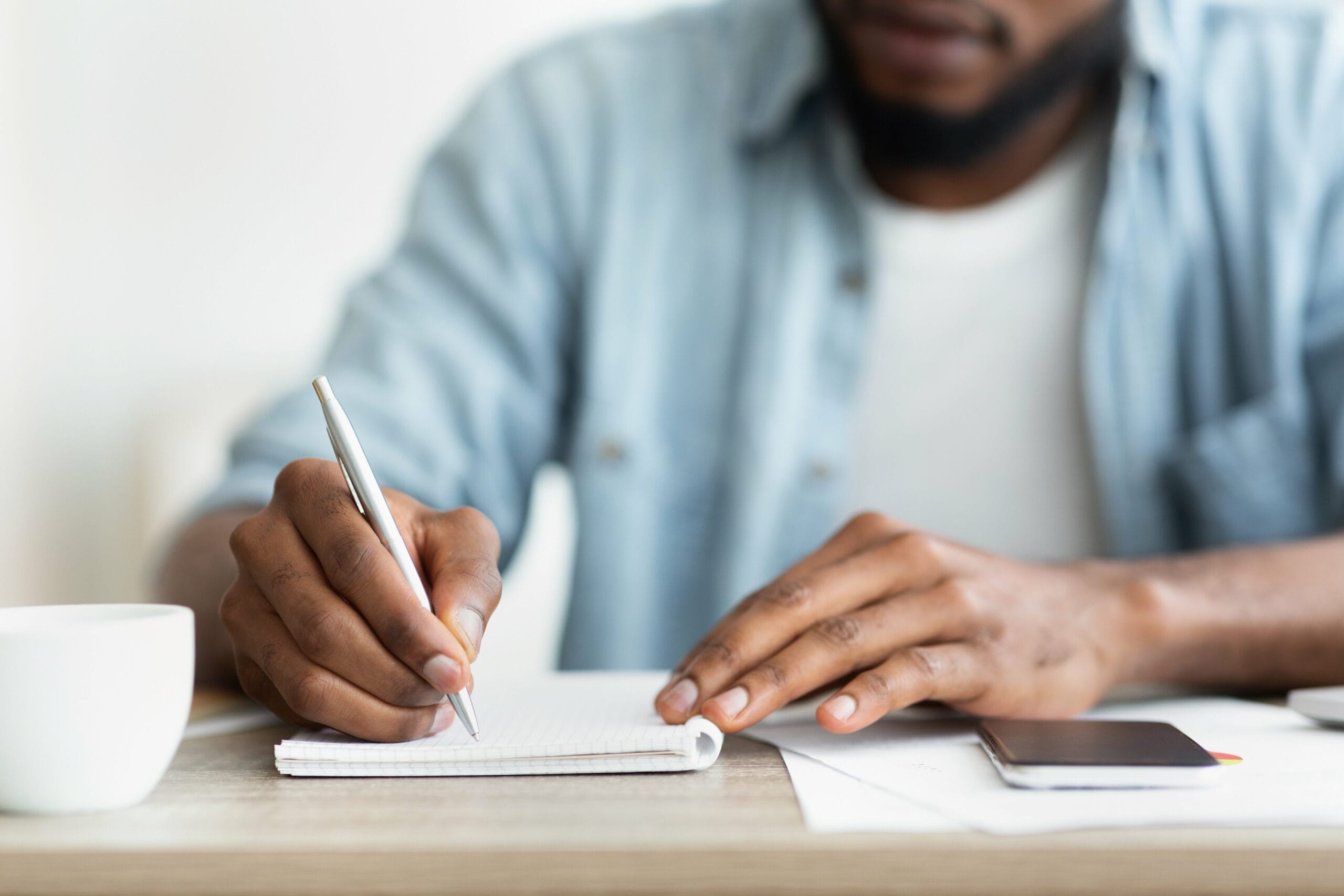Scheduling
How to create a rotating schedule [Examples + Benefits]
By Staff Report
Jul. 26, 2022
Summary
-
A rotating schedule is a schedule that gives employees the opportunity to work various shifts.
-
There are various types of rotating schedules. These include the DuPont, Pitman, 24-48, and 4-3 schedules.
-
Rotating schedules are complex and pose some risks, including a lack of consistency, health risks to employees, and more complicated scheduling.
Considering a rotating schedule? Not sure what the options are, or what the benefits even entail?
Rotating schedules aren’t for everyone, but if implemented correctly and in the right context, they can be tremendously effective.
There are various options to choose from, and picking the one that’s right for your business is key to boosting productivity and revenue without placing an unfair burden on employees.
What is a rotating schedule?
A rotating schedule is one where your employees work different shifts across different scheduling cycles.
For example, in a given two-week scheduling cycle, an employee might work day shifts during the first week and night shifts during the second week. Assuming you have only two shifts per day, the employee might work both day and night shifts during the two weeks.
Approximately 2.4% of U.S. employees work rotating schedules. The numbers are higher for employees in the wholesale, retail, leisure, and hospitality sectors, with approximately 5% of employees working rotating shift schedules in these industries.
Types of rotating schedules
There are several different types of rotating schedule templates.
DuPont
The DuPont schedule is used by businesses that need 24/7 coverage. There are two 12-hour shifts spread among four teams. Each team works four nights in a row, followed by three consecutive days off, then they work three day shifts, followed by just one day off, and end the rotation working four nights. Finally, the fourth week gives seven full days off before the whole cycle starts again.
The DuPont shift schedule is popular within the industrial and manufacturing sectors. It has benefits and drawbacks for employees. Workers get a full week break, often called a long change or long break, within each 28-day rotation, which is often appealing. However, the limited recovery time between day and night shifts makes it difficult for workers to adjust, and they may struggle with disrupted sleep schedules as a result.
Pitman
The Pitman shift schedule, also called the 2-3-2 schedule, is similar to the DuPont, with four teams working two 12-hour shifts over a two-week cycle. The advantage of the Pitman schedule is it ensures workers get time for recuperation between shift cycles. They don’t work more than three days in a row, and they get alternating weekends off. Within a given two-week cycle, employees work two days followed by two days off, work three days followed by another two days off, and then work two days followed by three days off.
24/48
Employees work a full 24 hours, and then they take a full 48 hours off. This schedule works on a three-day cycle and requires three teams for it to make sense. Every employee works an average of 56 hours per week. This schedule is common in nursing and emergency services and is usually intended to reduce the number of shift changes that occur on schedules – a variable that is best minimized in these particular industries. Employees work only three days per week, but they’ll work 24-hour shifts, which can be exhausting.
4-3
This schedule splits employees into groups of six in order to provide 24/7 coverage. Each team shuffles the 8-hour shift they’re working. For example, someone on this schedule would work four days on the 6 a.m. – 2 p.m. morning shift, have three days off, work four days on the 2 p.m. – 10 p.m. afternoon shift, have three days off, then work four days on the 10 p.m. – 6 a.m. overnight shift and have three days off.
The advantage of this schedule is that staff works shorter weeks consisting of only four eight-hour days and has time to adjust their sleeping schedule before the next shift starts. However, the 4-3 shift pattern may not be the best option if employees don’t want to work weekends. Depending on how the rotating schedule falls, teams will work three consecutive weekends before having one weekend off.
The benefits of using rotating schedules
Nearly 51% of employees in jobs with rotating schedules have stuck to their jobs for three years or more. Clearly, rotating schedules offer benefits that employees are willing to stick around for.
Some of these benefits of rotating shifts include:
Gives employees more exposure to different teammates and shifts
Businesses that use rotating shifts help employees get a complete picture of operations at different hours and on different days. This can help in training employees holistically, as they know what to do on different shifts, and can strengthen your team since employees get the chance to work with different teammates.
Provides equal opportunities to earn
In the restaurant industry, for example, evening shifts might be more lucrative in terms of tips than day shifts. Through rotating schedules, all employees get the chance to work during peak hours of demand, increasing their exposure to tips.
Provides flexibility and reduces burnout
Rotating shift schedules may improve work-life balance by giving employees time to get personal things done and recover from stress. For instance, the DuPont schedule includes seven days off for every 28-day cycle. Employees may also have time for running errands outside of normal working hours since they work across different days/time slots.
Whitepaper: How to Reduce Burnout of Hourly Employees
The challenges of implementing rotating schedules
Sixty percent of workers on a weekly rotating schedule said they’d rather work another schedule, showing their dissatisfaction with weekly rotating schedules. Some challenges associated with rotating schedules include:
Lack of consistency
Employees may not like the idea of rotating shift work. Some people like the consistency of fixed shifts and predictable work hours, and the rotating schedule may not allow for this. If a business is to deploy a rotating schedule, it’s essential to give employees notice of their shifts far enough in advance. Typically, at least two weeks is standard practice in a fair workplace – any less tends to harm employee retention.
Webinar: How to Retain Hourly Employees
Health risks
Working a day shift one week and then working a night shift the next week may disrupt the body’s natural clock (aka Circadian rhythm) and pose a risk to the employee’s health. According to a study by researchers at Huazhong University of Science and Technology, “people who rotate their shifts have a 42% increased risk for type 2 diabetes.” Canadian OSH identifies common medical issues in shift workers that include disrupted circadian rhythms, sleep disorders, gastrointestinal issues, cardiovascular disorders, and general exacerbation of existing health problems. There is also a documented association with increased cancer risk, which is still being studied.
More complex scheduling
There’s a lot going on with rotating schedules, especially since you have several things to manage, like creating teams, designing work schedules, and making changes to the schedule. Scheduling can take hours from your day, so you’ll benefit from the support of sophisticated employee scheduling software.
Steps to creating a rotating schedule
Creating a rotating schedule requires a step-by step-approach:
1. Divide the entire workday into shifts
To create a rotating schedule, you must create time slots or shifts that you can rotate employees through. Start by dividing the entire workday into shifts. For example, if your office is open 16 hours a day, you could consider setting up two eight-hour shifts.
2. Determine the employee coverage needed
Determine what skills you need for each shift and how many employees you need to provide full coverage for the shift. Sometimes you may require a different combination of skills or more employees to fill shifts. Alternatively, some shifts may require a specific skill set that only some people are trained for. Labor forecasting software can help you collect predictive data on sales, foot traffic, weather, and other factors that can determine upcoming demand and help you match your staffing levels accordingly.
3. Create teams*
You can create teams of employees, depending on how many people you need to cover each shift. If shifts require only one employee, though, you need not create teams. By creating teams, you’ll be able to rotate them through different shifts. Teams are great if you want the same employees working together. You can also switch teams up if you want different people working together. Creating teams is a skill in itself, as you might want to lump together people with complementary skills, differing levels of seniority, and different responsibilities.
*Note that in a union workplace, teams may be allocated by contractual obligation rather than by the company.
4. Design the rotation
Build your shift rotation based on the needs of your business. You may find that one of the examples above — DuPont, Pitman, 24/48, or 4-3 — works perfectly for you, or you might design an alternative specifically for your business. You’ll need to account for full-time and part-time employees’ hours and ensure coverage of all the positions needed for each shift.
You could rotate schedules within a week, have employees change shifts after a few weeks, or alternate weekends. You could also experiment with employee cohorts, putting part of your workforce on a fixed schedule and the other on a rotating schedule to see which one performs best for your company. Auto-scheduling software can easily populate your schedule once your rotation is designed, automatically accounting for hourly rates, staff qualifications, and availability.
5. Monitor and adjust
Your rotating schedule needs to be easily accessible and editable in order to account for irregularities and last-minute changes. Call-outs, shift swaps, and time off requests are all expected and are part of a regular workforce. Having schedules easily available digitally via a website or app will make it easier to account for unexpected changes.
It’ll be helpful to use software to track attendance so you can fill open shifts promptly when no-shows or emergencies occur. Look for tools that give your employees the ability to easily manage their own schedules by shift-swapping and give you visibility so you can see and approve shift changes easily.
Choose the rotation that suits your business
Try out different combinations of rotation schedules to balance your employee and business needs. Give as much notice to your employees as possible before you set your rotating schedule, so employees get plenty of time to adapt to it, and your rotating schedule system is ultimately successful.
Find out more about how to create rotating schedules by contacting us today, or try your hand at creating one right now with a free trial.
Schedule, engage, and pay your staff in one system with Workforce.com.