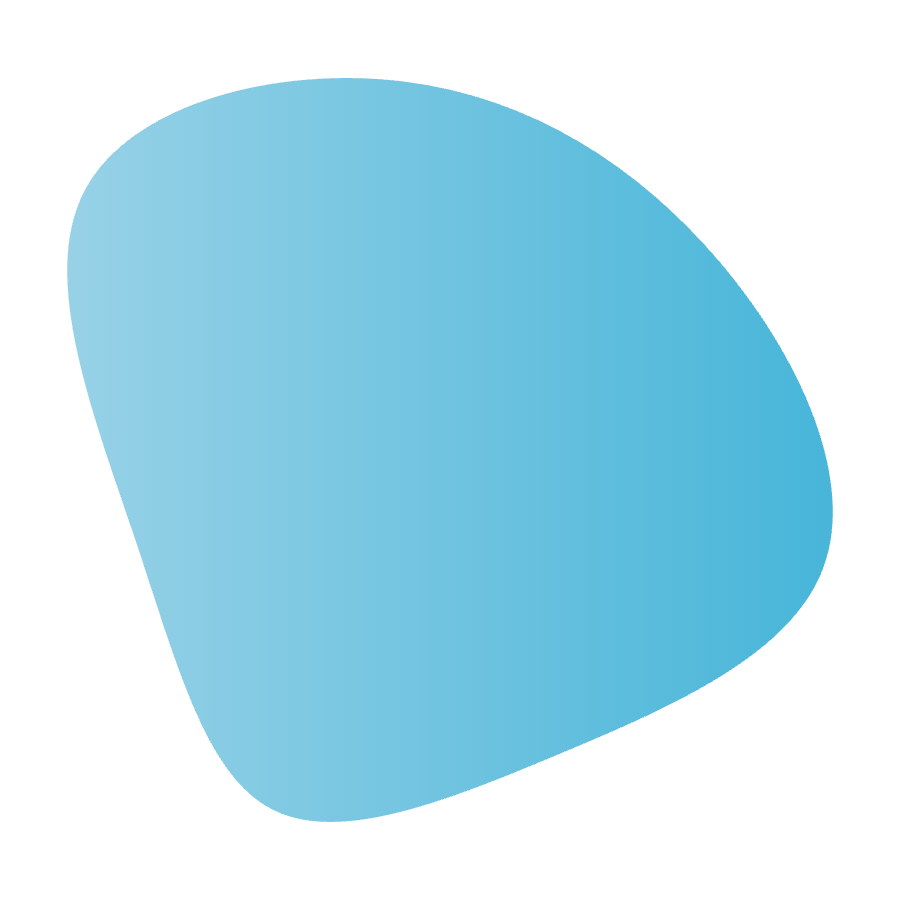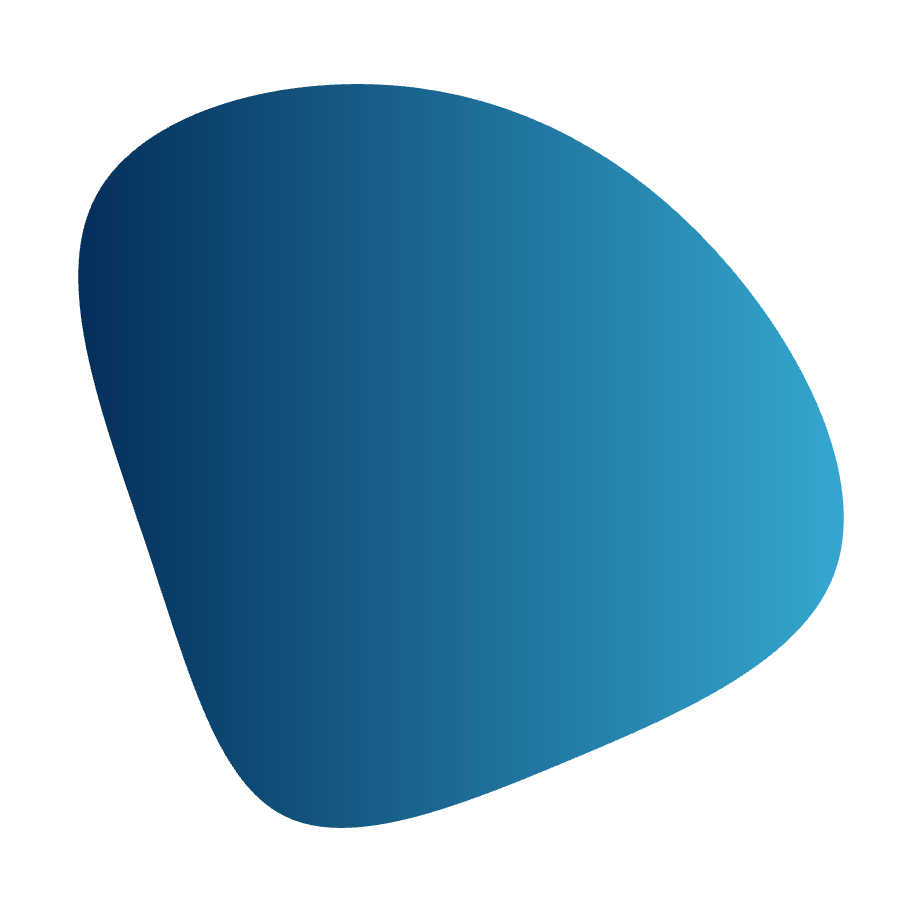Nurse Scheduling Software
Flexible scheduling for improved well-being
Schedule staff to patient demand, fill call-outs with shift swapping and protect your workforce from burnout.
Get a demo
8,134 + reviews

Schedule staff to patient demand, fill call-outs with shift swapping and protect your workforce from burnout.
8,134 + reviews





Prevent burnout
-
Set maximum hours, get overtime alerts, auto-enforce breaks, and comply with Fair Workweek. Preventative measures like these protect your nursing staff from unfair scheduling practices and high levels of stress, improving retention in the long run.

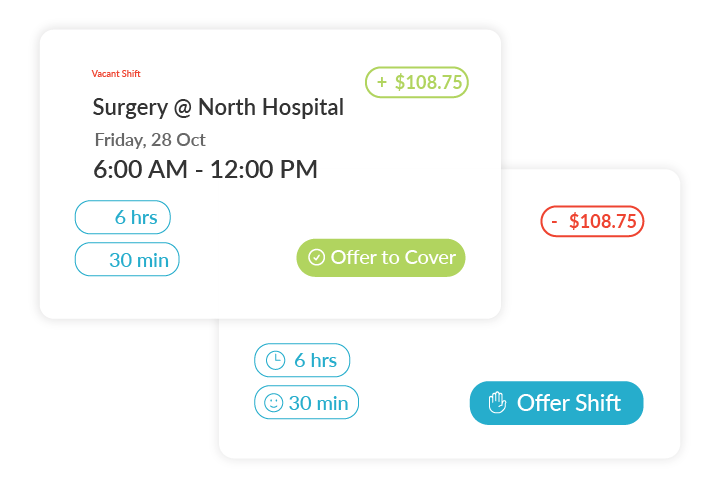
Quickly find coverage
-
With shift swapping and bidding, nurses can find their own replacement if they can't make it to a shift. Leads won't waste any more time combing through on-call lists to find last-minute coverage.
Avoid short staffing and double booking
-
Predictive scheduling helps put nurses where needed to avoid spreading labor too thin. Automatically match staffing levels to patient needs, account for time off, and prevent double-booking with shift validations so you'll always be able to provide the best level of care.
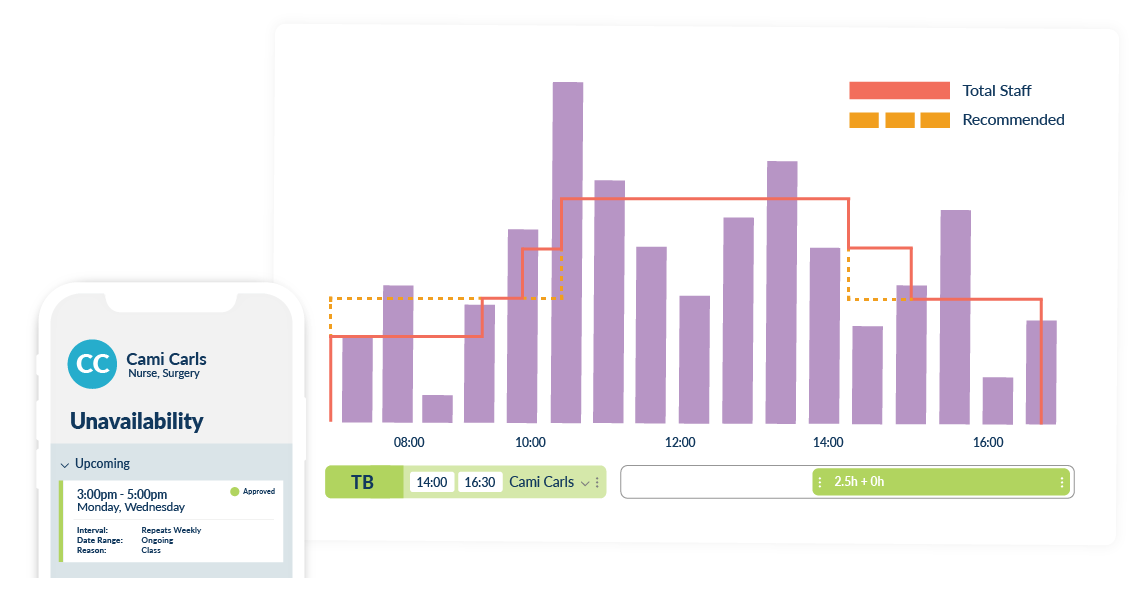
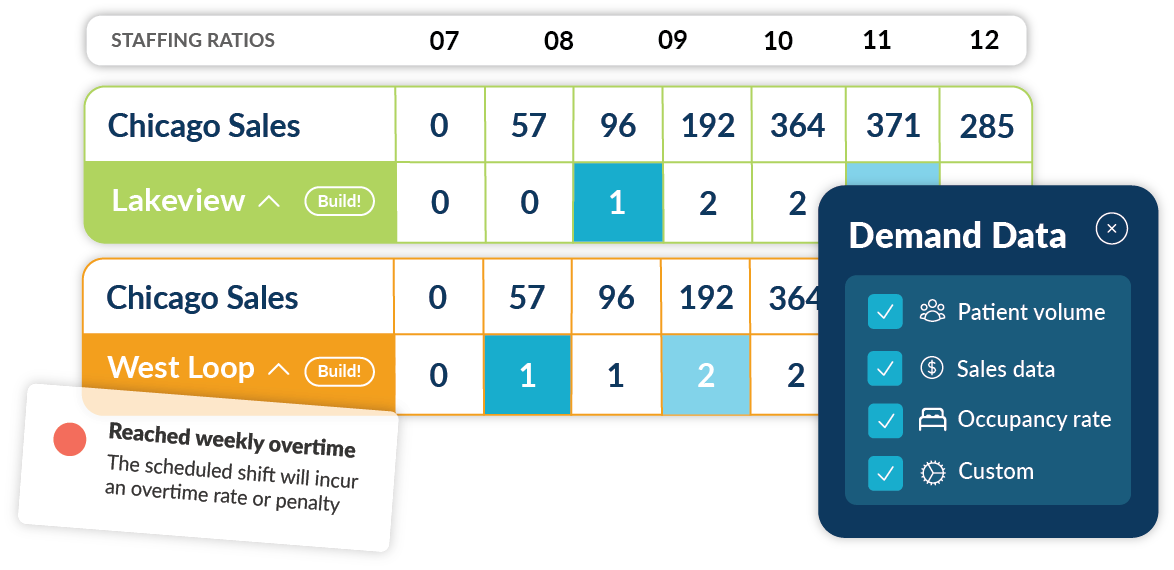
Control your labor costs
-
Anticipate patient demand and implement staffing ratios to prevent unnecessary overtime and eliminate overstaffing. This level of precision allows you to reduce labor costs without compromising the quality of patient care.
Ensure seamless communication
-
Message units, make announcements, and send shift reminders – without texting or emailing. Optimize workflow and streamline communication with all your nurses in a single mobile app.
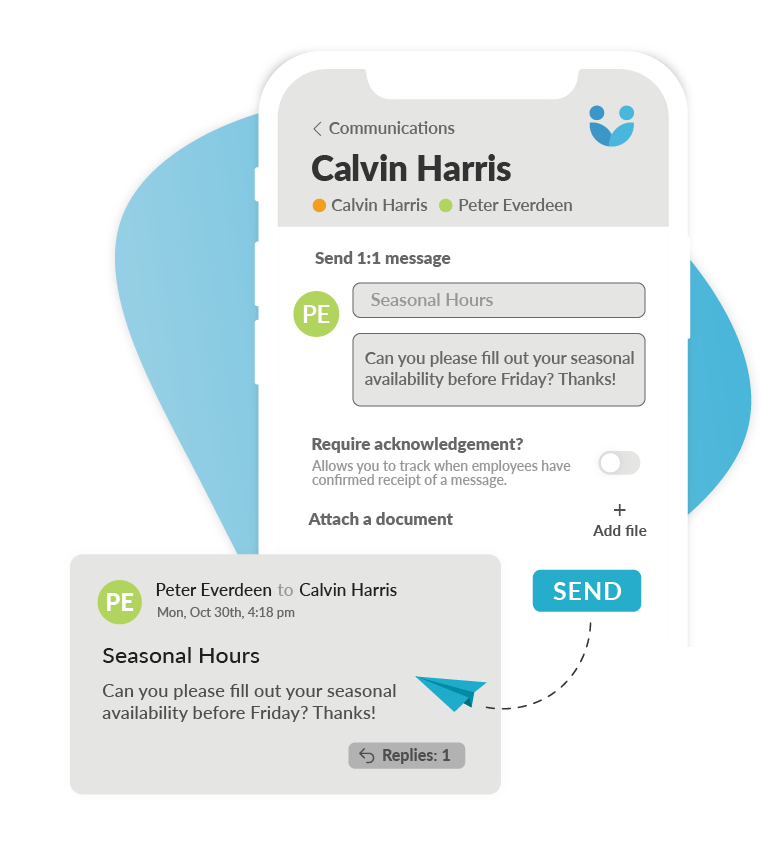
What's Included
-
Want to learn more about a specific feature?
Get a demo
-
Employee Scheduling
Labor Forecasting
Task Management
Communications
-
Shift Swapping
Shift Bidding
Certifications Management
Auto-Scheduling
-
Leave Management
Shift Notifications
Real-time Labor Analytics
Still have questions? Want to learn more? Schedule a time with one of our product specialists.
Frequently Asked Questions
How much does Workforce.com’s nurse scheduling app cost?
To find out what will work best for your facility, visit our pricing page to request a quote.
Does Workforce.com include time clock functionality?
Workforce.com’s Time & Attendance module features a digital time clock that can be used for time tracking. The app is available for both IOS and Android devices. Employees can clock in and out of their shifts via their phone, or they can clock in from a singular kiosk device (often a tablet with the app installed). The time clock also generates electronic timesheets every time it is used and prevents time theft with geo-location and photo ID settings.
Is Workforce.com’s staff scheduling software cloud-based?
Yes, Workfore.com is entirely cloud-based. Healthcare staff can use it anywhere, any time, on any device.
How does Workforce.com’s scheduling solution support nurses’ work-life balance?
In short, by mitigating burnout through smarter shift scheduling and providing nurses with self-service optimization. Forecasting and labor compliance measures ensure your work schedules are perfectly staffed and never in violation of fair labor practices. Mobile access to features like shift swapping, time off requests, and messaging helps nurses deal with schedule changes on the fly. All of this combined supports healthcare professionals both in and outside the workplace.
What size healthcare organizations typically use Workforce.com’s scheduling system?
While healthcare facilities of all sizes use Workforce.com, most have between 50-1,000 staff.