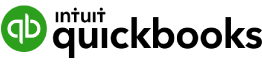
Intuit Quickbooks + Workforce.com
Timesheets sent straight to Intuit Quickbooks.Make managing payroll quick and easy with employee timesheets synced straight to Intuit Quickbooks.

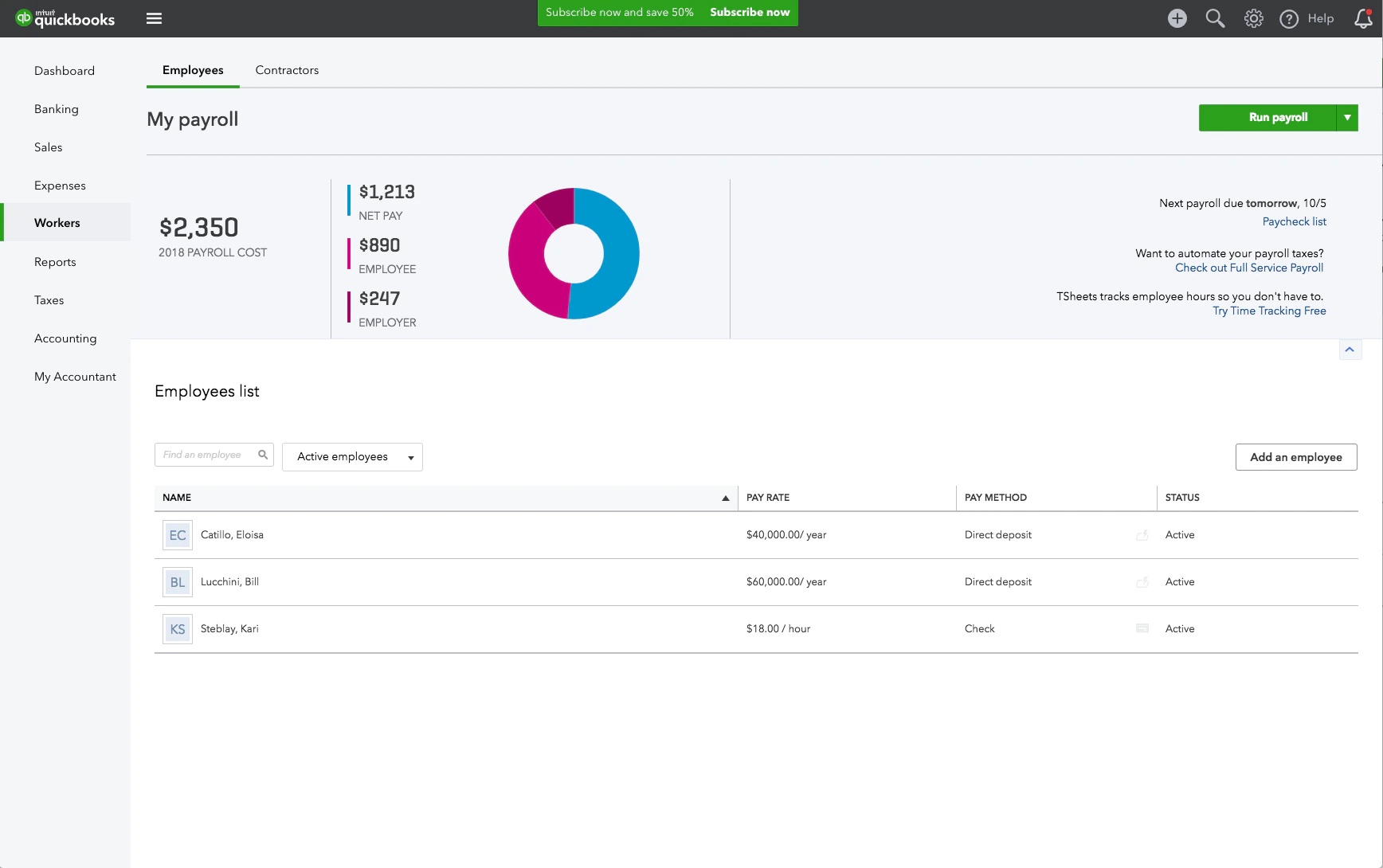
Using Intuit Quickbooks with Workforce.com
From timesheets across multiple locations, to leave management & labor laws, there’s lots involved in payroll that isn't handled by payroll systems. Workforce.com does the heavy lifting for scheduling & attendance, then pushes timesheets to Intuit Quickbooks when it's time for payroll.
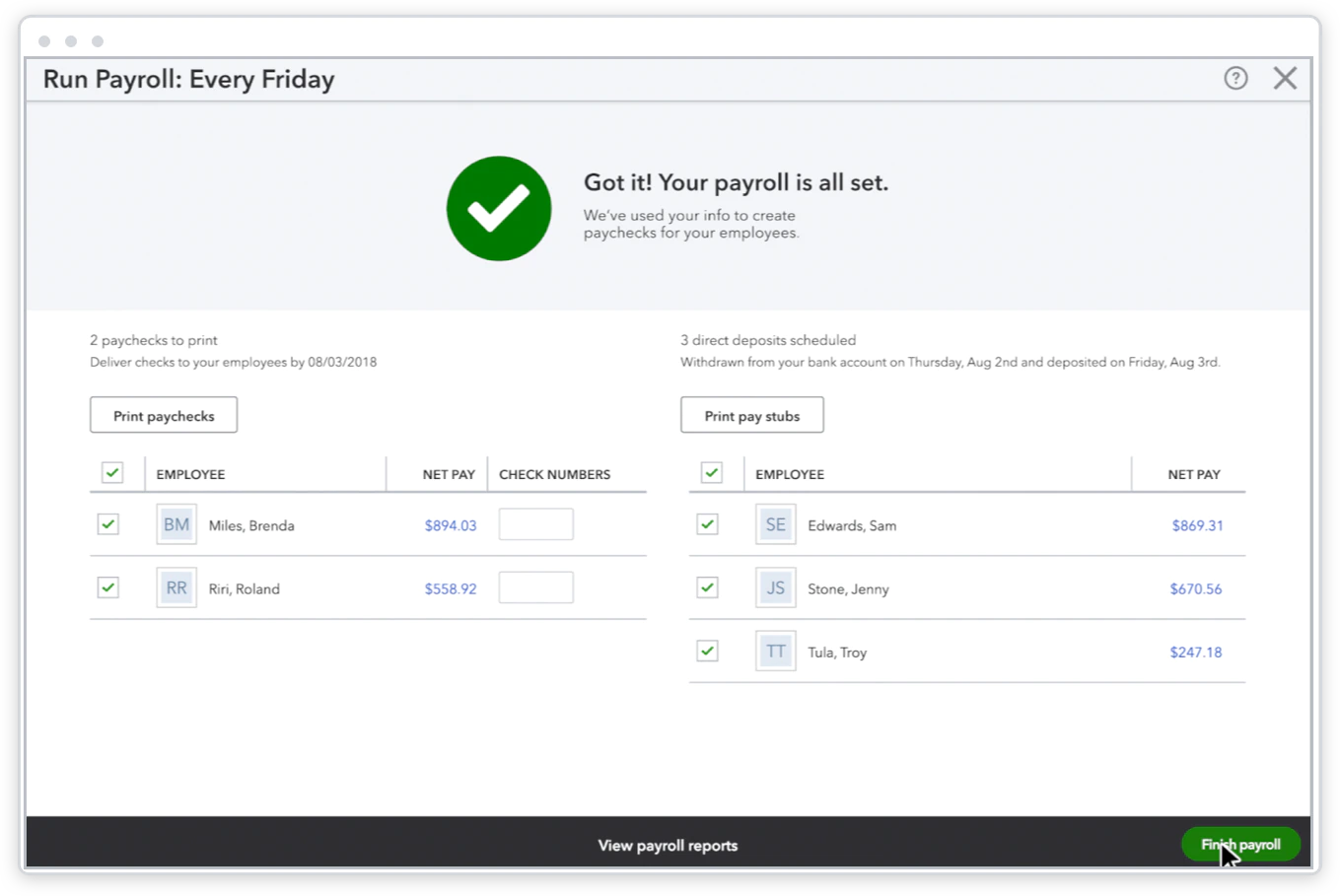
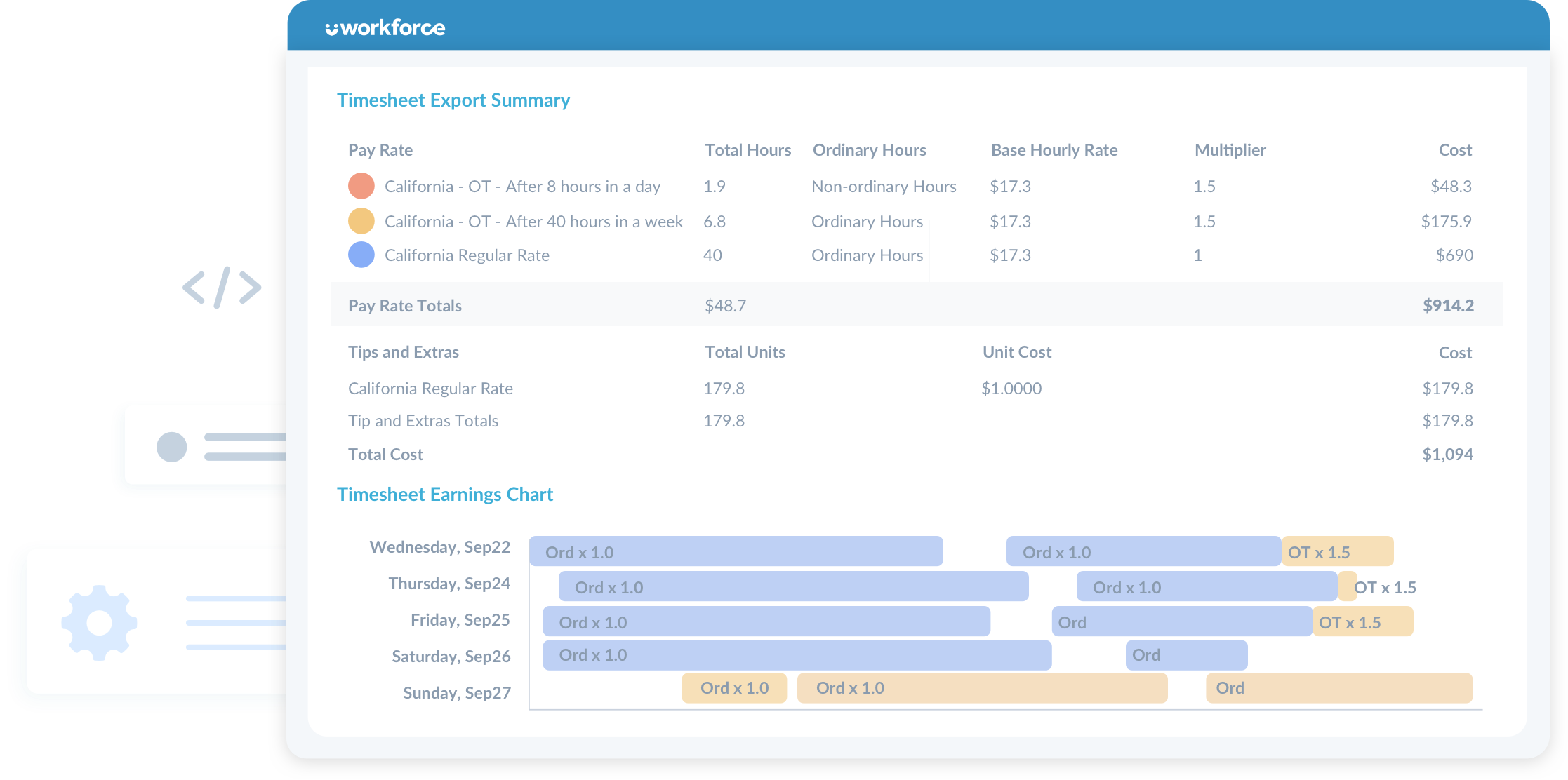
Overtime calculations across all locations.
For every single shift, Workforce.com calculates the cost of the shift based on labor laws, overtime, and other rules in your jurisdiction. There's no manual data entry, and no human errors. All costs are exported to Intuit Quickbooks as expenses for review.
Leave & timesheets in an app that's used by everyone.
Approving leave and updating balances is a headache when everything lives in yet another system. With Workforce.com, leave, timesheets, and rotas are managed in a single mobile app that everyone uses, so your schedules can be up to date before syncing to Intuit Quickbooks.


All synced to Intuit Quickbooks in time for payday
Connect everything in a few clicks, then see employee timesheets synced to Intuit Quickbooks. Our integration has stringent testing and error monitoring, to ensure that it works when you need it most: at 4pm on pay day.
Case Study: Payroll in 1/4 of the time.
" It's allowed us to build up data on staff costings. It just saves so much time. Payroll 8 years ago was a 3 or 4 day job, we can now move it through in hours."
— Richard Weeks, General Manager, Hunley Hotel & Golf Club