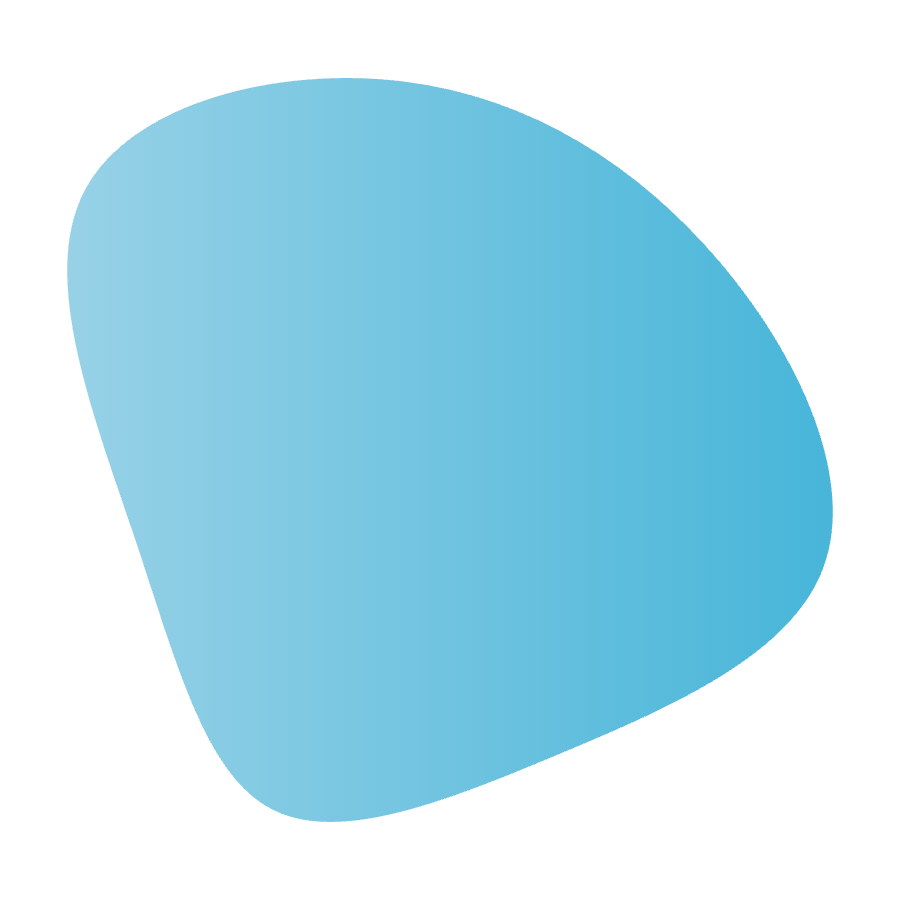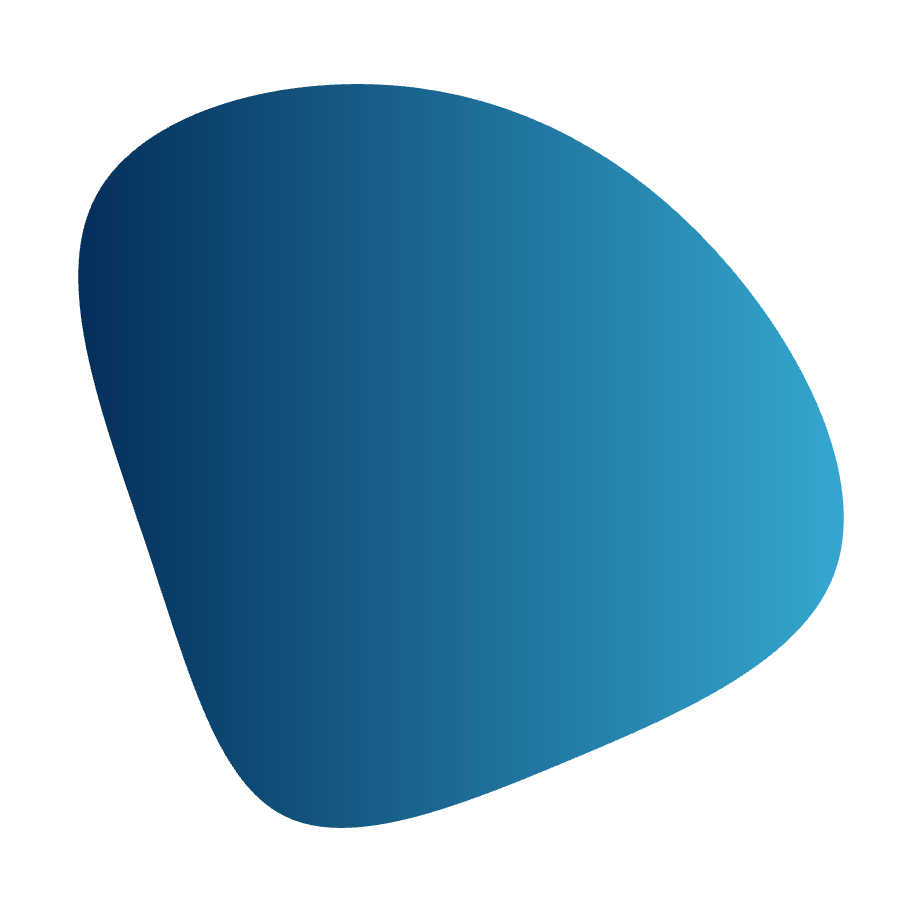Restaurant Employee Scheduling Software
Smarter scheduling for restaurants. 11% lower labor costs.
Schedule staff to reservations, backfill callouts with shift swapping, and hit your labor cost goals.
Get a demo
8,134 + reviews

Schedule staff to reservations, backfill callouts with shift swapping, and hit your labor cost goals.
8,134 + reviews





Stop being short staffed
-
With demand-based scheduling, you can match your staffing levels to anticipated sales and reservations. Integrate with your POS for AI-driven predictions that help you schedule more efficiently, meaning your team will always be prepared for that surprise 12-top.
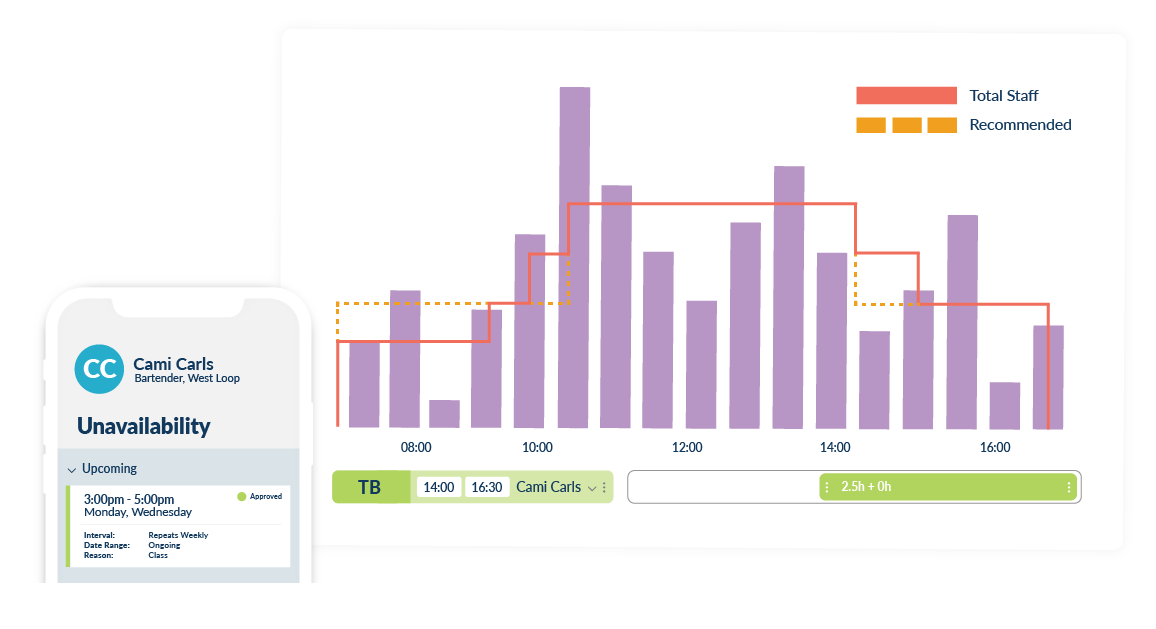

Reverse rising labor costs
-
Stick to your budget with sales forecasts and map labor costs to sales in real-time. Use staffing ratios to schedule smarter while decreasing your SPLH and avoiding unnecessary overtime.
Easily keep staff in the loop
-
Post announcements, message teams, and send shift reminders – all in one place. Prevent confusion and streamline communication with FOH and BOH connected in a single, centralized app.
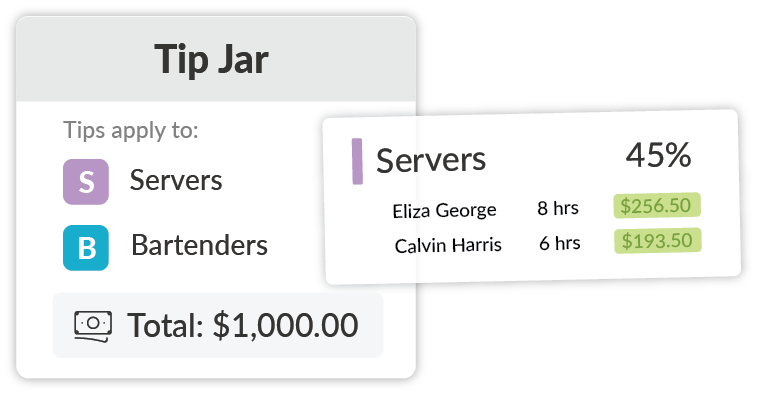

Quickly backfill no call, no shows
-
With shift swapping & bidding, staff can instantly backfill themselves with other qualified team members if they can't make a shift. Managers won't waste time calling and texting every staff member to try and find a last-minute replacement.
Always be food safety compliant
-
Assign task checklists to staff to make sure they are following food safety procedures. It means you don't need to be physically present to prevent health risks, fines, or negative publicity.
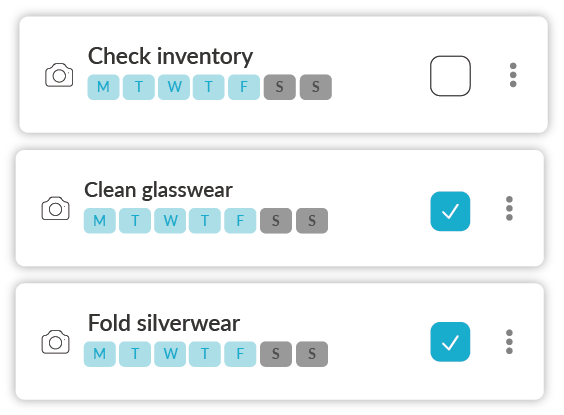
What's Included
-
Want to learn more about a specific feature?
Get a demo
-
Employee Scheduling
Labor Forecasting
Task Management
Labor Law Compliance
-
Communications
Shift Swapping
Open Shift Bidding
Schedule Templates
PTO Management
-
Point-of-Sale Integration
Auto-Scheduling
Labor Cost Reporting
Still have questions? Want to learn more? Schedule a time with one of our product specialists.
Frequently Asked Questions
What is restaurant scheduling software, and how does it help manage labor costs?
Workforce.com streamlines the scheduling process for restaurant managers, enabling efficient management of labor costs by predicting demand, optimizing staffing ratios, and preventing overstaffing or unnecessary overtime.
Is Workforce.com real-time, and how does it enhance communication among team members?
Yes, Workforce.com’s scheduling solution operates in real-time, facilitating instant messaging, shift reminders, and notifications. This real-time functionality promotes effective team communication, reducing delays and mitigating the inconvenience scheduling changes.
Can employees clock in and clock out on Workforce.com?
Absolutely; Workforce.com’s time clock functionality lets employees easily clock in and out from their phone or from a tablet, providing accurate time tracking and timesheets for payroll.
Is there a mobile app available?
Yes, the software includes a mobile app compatible with Android and iOS devices, allowing restaurant staff to access scheduling features and updates from anywhere.
Can the software handle onboarding processes for new employees?
Yes, Workforce.com features user-friendly onboarding through the employee app, making it hassle-free for managers to integrate new team members into the scheduling system.
Are there features to manage time-off requests and handle last-minute changes?
Absolutely, employees can submit time-off requests through their mobile devices. They can also view their upcoming time off and leave balances.
How does Workforce.com assist in restaurant industry labor compliance?
The scheduling system is mapped directly to an extensive labor compliance engine that accounts for basic labor laws across all 50 states. You may also enable and customize your own labor compliance templates unique to your state or city. Breaks, minor laws, overtime, and more are all accounted for in the form of shift validations, meaning you’ll greatly reduce your risk of scheduling non-compliant shifts.