11 Paycom Alternatives & Competitors (2024)
Paycom is a cloud-based HR and payroll management system. In 1998, it started as an online payroll service provider and later on expanded to have HR and workforce management modules.
Paycom covers the entire employee lifecycle. It has features for talent acquisition that includes an applicant tracking system, onboarding, tax management, and background checks. In terms of talent management, it has modules that help with development, retention, performance management, and compensation budgets. Aside from core HR processes, it also covers basic workforce management such as time and attendance, scheduling, and time clocks.
Who Should Use Paycom?
Most companies choose Paycom because of its robust system that automates payroll processing and tax filing. In addition, their employee self-service tool has helped companies everywhere streamline their payroll.
Paycom can cater to businesses of different sizes, but reviews show that it’s most suitable for mid-market organizations. Smaller companies may not realize the full value of Paycom because their needs may not warrant the full scope of Paycom’s functionalities.
Paycom stands out because of its payroll-related features, but its workforce management and integration capabilities have challenges and limitations.
Where Paycom Falls Short
Paycom is one of the known names in the SaaS world for payroll and human capital management (HCM), but there are reasons why you might want to consider other alternatives. Here are some limitations of Paycom when it comes to WFM and scheduling:
-
Limited employee scheduling capabilities: If you own a mid-sized business that’s scaling fast, Paycom’s scheduling module may not be enough to keep pace with your company’s changing needs, as it lacks proper labor forecasting, demand-based scheduling, auto-scheduling, and more.
-
Long training time needed: Some users find Paycom’s platform difficult to use, requiring a steep learning curve.
-
Tedious implementation process: Implementing Paycom’s vast array of modules and features can sometimes be quite tedious and overly complex, especially if an organization has very specific data requirements.
-
Difficult reporting: The reporting functionality within Paycom can be lacking and hard to use, which makes creating custom and in-depth reports difficult. As a result, it may limit easy cross-referencing of key metrics within the organization.
-
Limited cost transparency: Paycom’s cost is quote-based, making it hard to judge if it will work for your business before diving into the sales pipeline. Depending on your needs, you may also need to pay additional costs for customizations.
Alternative platforms for payroll, HR, and workforce management
Paycom is not for everyone. Depending on how you feel about its limitations, you may want to consider some alternative solutions. Here’s a list of other platforms that may be more suitable for your business needs:
Workforce.com
Workforce.com is a cloud-based a workforce management platform that’s best fit for mid-sized to enterprise businesses. It’s a platform that’s built with a WFM-first approach, which means that it’s designed to meet even the most complex needs in terms of time and attendance, employee scheduling, labor compliance, and workforce analytics.
Workforce.com best serves as companion system to Paycom, replacing Paycom's scheduling and time tracking while integrating with its payroll and HRIS modules.
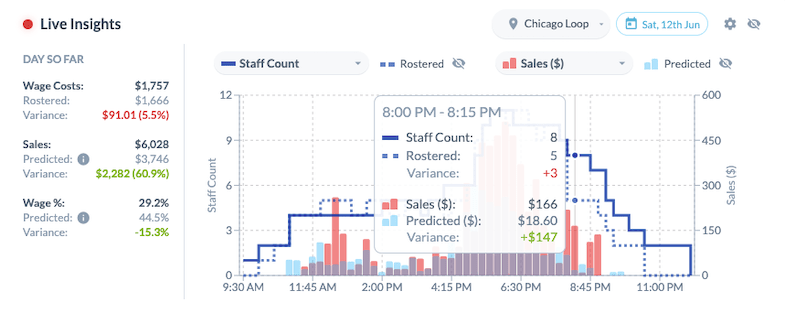 Beyond just Paycom, Workforce.com seamlessly integrates with any payroll, PoS, and HCM platform, resulting in improved frontline data accuracy and automation. Other functionalities within Workforce.com include shift feedback, leave management, and employee onboarding. The platform works both on desktop and mobile devices running on iOS and Android.
Beyond just Paycom, Workforce.com seamlessly integrates with any payroll, PoS, and HCM platform, resulting in improved frontline data accuracy and automation. Other functionalities within Workforce.com include shift feedback, leave management, and employee onboarding. The platform works both on desktop and mobile devices running on iOS and Android.
Smooth implementation is also a primary advantage of Workforce.com. Unlike larger payroll and HCM platforms on the market, Workforce.com is straightforward and easy for organizations to adopt. Configurations and integrations are ready out of the box, and a dedicated team is ready to walk you through all questions and concerns.
Take a closer look at some of the key benefits of Workforce.com and why frontline teams across the globe choose it for scheduling, time and attendance, and workforce management needs.
-
Scheduling by demand data: Workforce.com forecasts staffing needs based on demand data and revenue. The platform equips managers to build staff schedules to meet demand accurately based on sales, foot traffic, bookings or appointments, and even details like weather and seasonal events.
-
One-click scheduling: Workforce.com is equipped with machine learning technology to automatically create schedules with a single click. It uses historical data such as wage costs, time and attendance information, and sales. The more you use the system, the smarter it becomes.
-
Integrations: Another thing that sets Workforce.com apart is its ability to integrate seamlessly with other platforms that an organization uses. Workforce.com builds and maintains a library of integrations to ensure that data syncs smoothly from payroll, HR, and HCM systems.
-
Custom BI reporting: Act on key metrics and data with real-time dashboards and easy-to-generate reports. Workforce.com can pull any information from any data point so that frontline managers, C-level executives, and other key stakeholders can drill down vital data to make crucial decisions fast.
-
Real-time insights: Leading Indicators™ maps labor costs to sales in real-time, enabling frontline managers to stay on top of SPLH and receive alerts on potential overtime.
-
Wage and labor compliance: Workforce.com has a library of wage and hour laws that apply to all 50 states. It ensures compliance at every step of workforce management. The system sends notifications for potential compliance issues to be addressed before publishing schedules or processing payroll.
-
Live shift feedback: Employees can easily share their feedback after each shift regarding staffing levels, communication, and other areas of operation. Managers can use this insight to address issues, boost productivity, and improve employee engagement.
-
Agile shift replacement: In case of last-minute absences, employees can easily swap shifts with manager approval, or managers can offer vacant shifts to available staff.
-
Implementation: Getting onboard Workforce.com is fast. Easy adoption is possible because it’s a straightforward, clean, and easy-to-use platform. Teams can quickly hit the ground running once the platform is rolled out.
-
Seamless timesheet export: Workforce.com makes processing payroll faster and more reliable with its seamless timesheet export capabilities. You can push approved timesheets directly to a payroll provider like Paycom via open API, with a click of a button - no headache and no fuss.
Workforce.com features and reviews
“I was looking to make sure our new system would be compatible with [Paycom] … Workforce.com stood out to me because of the ease of export. I wanted to press a button and have it be miraculous - and that's what Workforce.com is.”
- Christine Kavic, CEO Lake Elsinore Storm
Workforce.com Pricing: Built for ROI
Workforce.com offers two pricing plans for mid-market to enterprise-sized clients, both designed to maximize ROI. Depending on the plan selected, you gain full access to the features presented and any subsequent features rolled out. There are no extra fees or expensive add-ons hidden within the plans.
You’ll need to contact Workforce.com directly to request a specific pricing quote.
To really explore the platform and decide for yourself, book a call today to find out more about Workforce.com and its features.
ADP
ADP is a global provider of payroll and HR software. They have a suite of products and services for human resources and payroll management, talent management, time and attendance, and reporting and analytics. ADP Workforce Now and ADP Run are some of their products.
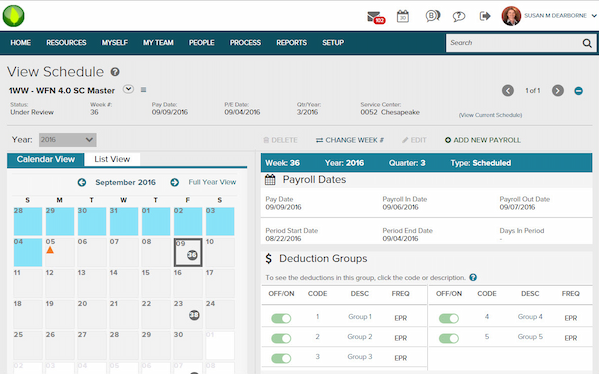
Key features
-
Scalable Payroll software
-
Benefits and insurance administration
-
Payroll and tax management
-
Leave management
-
Time & attendance
Use cases
-
Hospital and health care, non-profit organizations, information technology and services
-
Payroll and tax management for varying company sizes
ADP is fit for small and medium-sized businesses, while Paycom is more suited for medium-sized to large organizations. ADP has the edge over Paycom for running small business payroll, but outside of that, both platforms are quite even.
While both ADP and Paycom have scheduling and time and attendance weaved into their systems, these modules are not as robust as an all-in-one workforce management platform like Workforce.com. Therefore, the best route is for organizations to use either Paycom or ADP for payroll (depending on their size) and then integrate with Workforce.com for scheduling and other core WFM processes.
Reviews for ADP products
Paylocity
Paylocity is an HR and payroll management software. It has solutions for payroll, core HR processes, benefits administration, talent management, and workforce management.
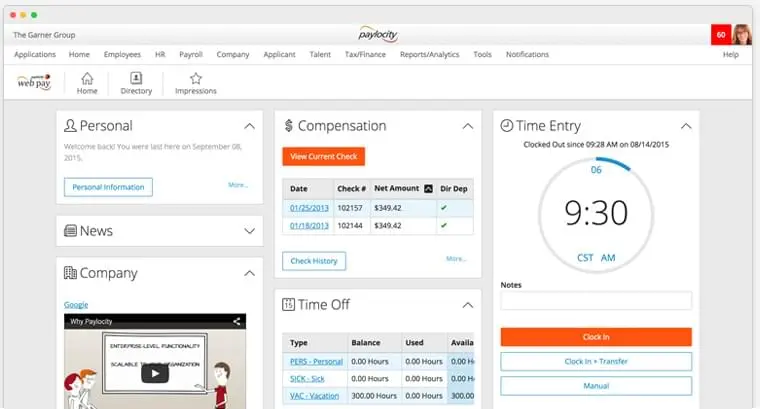
Key features
-
Payroll management
-
On-demand pay
-
Wage garnishment
-
Employee engagement - community feature
-
Basic time tracking and scheduling
-
HR Document Management
-
Learning resources for HR teams
-
End-to-end talent management
Use cases
-
Non-profit organizations, hospitals and healthcare, real estate
-
Small business to mid-market organizations
Paycom and Paylocity are similar platforms in that they both promise easy HR and payroll management. However, Paycom has more options for automation and easy synchronization of data within its ecosystem, whereas employee engagement is more of Paylocity’s strong suit.
Both Paycom and Paylocity are quite limited in terms of workforce management capabilities. While they have some basic time and attendance and scheduling functionality, they may be limited in meeting intricate employee scheduling and time tracking requirements more suited for a dedicated workforce management platform.
Paylocity reviews
UKG
Kronos recently merged with Ultimate Software in 2020, creating UKG. The company now has a suite of HRIS, payroll, and workforce management tools following the merger, the main ones being UKG Pro for larger businesses, and UKG Ready for SMEs.
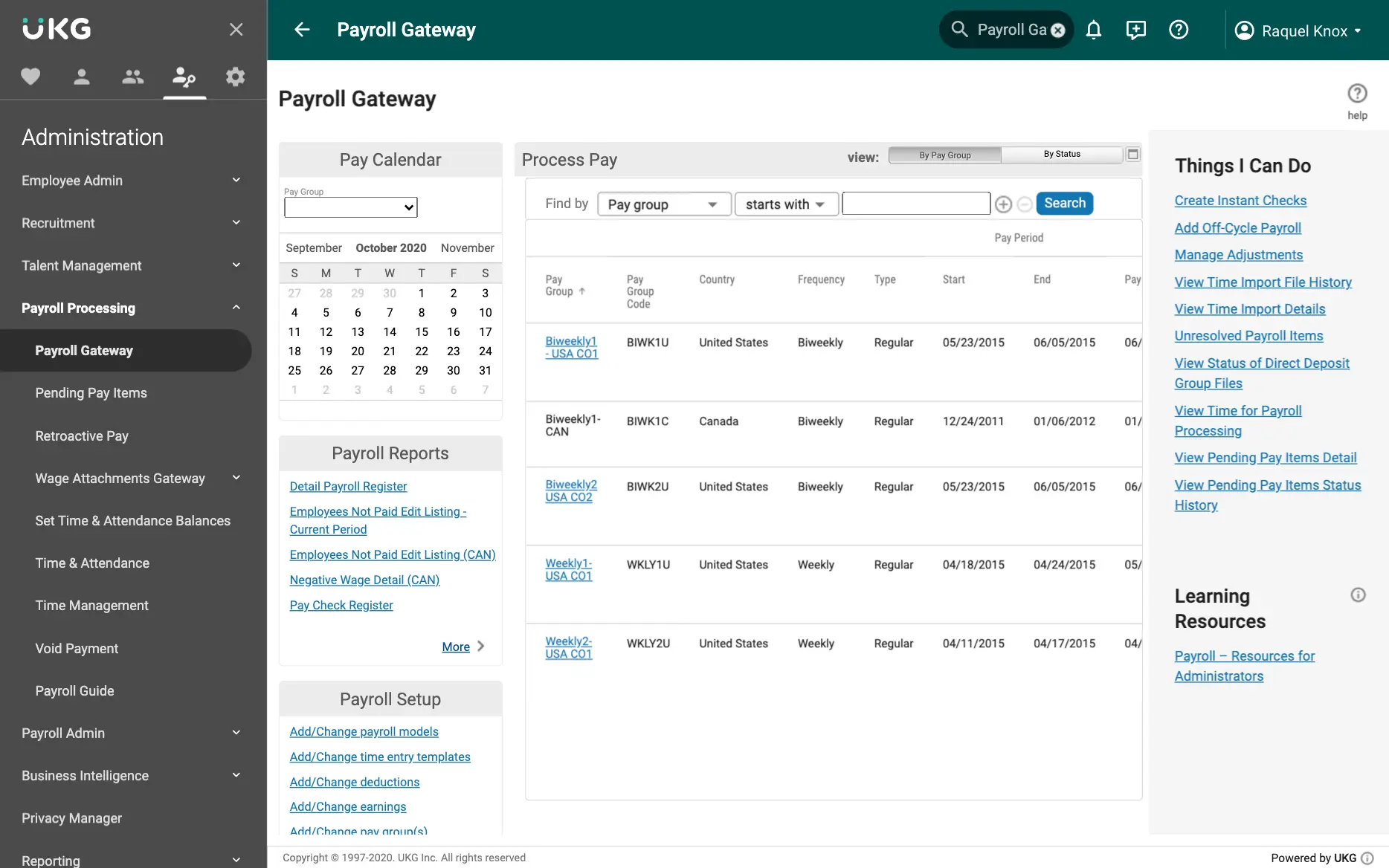
Key features
-
HRIS reporting
-
Time & attendance tracking
-
Basic scheduling
-
Payroll
-
Leave management
Use cases
-
Hospital and healthcare, retail, non-profit
-
Organizations looking to combine HR and payroll with traditional workforce management
UKG is more scalable than Paycom, and it offers more options for different workforce management functions. However, its payroll and usability fall well short of Paycom.
For small to mid-sized business payroll, Paycom wins out. However, UKG is better equipped to handle large-scale, global HCM and payroll. Even for workforce management, UKG might not be the best solution, as UKG’s older interface may prove unsatisfactory for many businesses on the market. Moreover, it offers limited labor forecasting and auto-scheduling options, exclusive to certain packages and plans.
Most businesses are better off using a specialized, all-inclusive workforce management platform for scheduling, attendance, and labor forecasting, and then simply integrating it with a payroll and HR system like Paycom.
UKG reviews
Paychex
Paychex is an HR software solution with tools for HR admin, payroll processing, insurance management, and basic workforce management. Some of their well-known tools are Paychex Flex and Paychex Oasis.
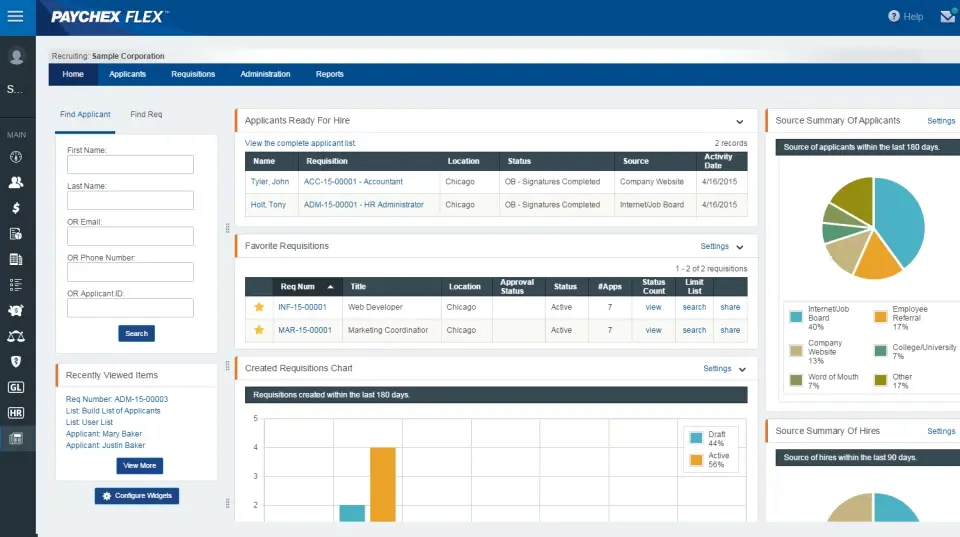
Key features
-
Payroll solutions tailored for specific business sizes or employee headcount
-
Insurance coverage that’s integrated with payroll
-
Easy employee benefits administration done through the website or mobile app
Use cases
-
Non-profit organizations, construction, real estate
-
Flexibility with payroll processing and reports
-
Requiring detailed payroll and insurance data all in one place
Paychex is suitable for small businesses who want to scale, while Paycom is best for mid-size to large companies with more complex payroll needs. However, both Paychex and Paycom are limited in workforce management capabilities. They both started as HR admin and payroll systems, which means that their scheduling functionalities tend to be quite half-baked.
Paychex reviews
Gusto
Gusto is a platform that provides solutions for payroll, time and attendance, hiring, onboarding, and talent management.
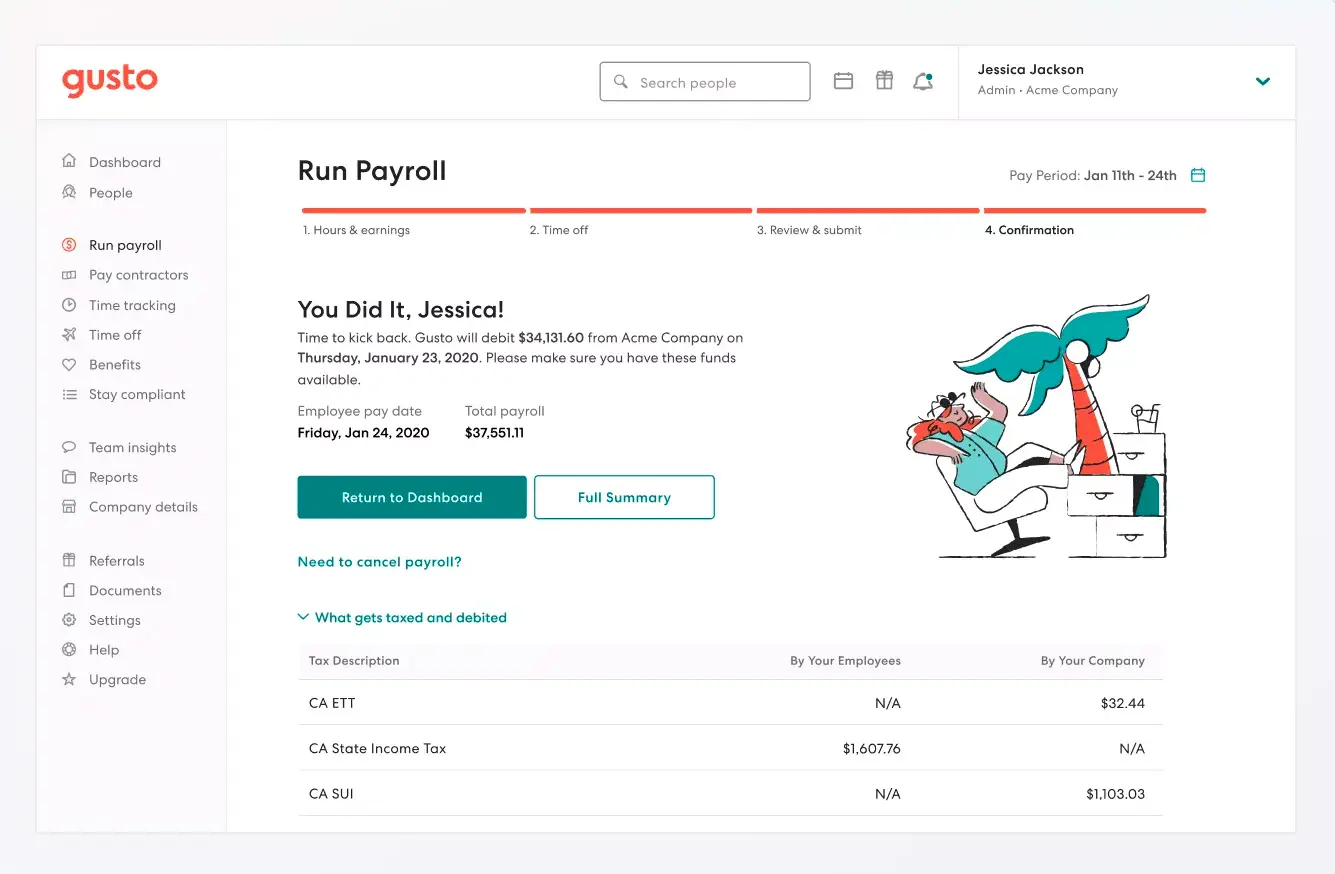
Key features
-
HR and tax compliance
-
Insurance and benefits management
-
Gusto Wallet app
-
Straightforward payroll
Use cases
-
Marketing and advertising, IT, accounting
-
SMEs requiring a system to automate onboarding and payroll
Gusto is more suited for SMEs in terms of payroll functionalities and HR management, while Paycom is more appropriate for larger, mid-market organizations. This is because what Gusto lacks in HRIS analytics and reporting, it more than makes up for with ease of use and speed.
Unlike other Paycom competitors, Gusto doesn't have employee scheduling capabilities. For employee scheduling and other workforce management processes, it’s recommended to integrate Gusto or Paycom with a specialized platform like Workforce.com that can perform demand-based scheduling and provide real-time labor insights.
Gusto Reviews
Paycor
Paycor is a software solution for payroll, HR management, and basic workforce management.
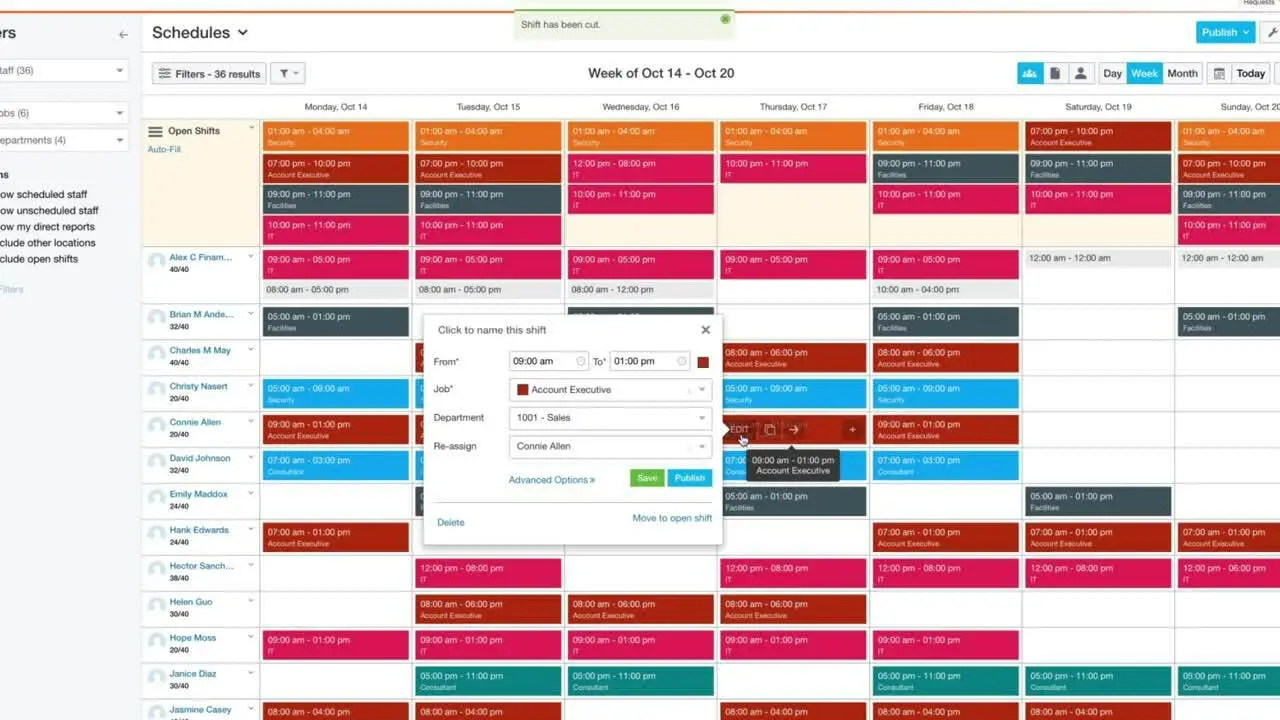
Key features
-
Easy set-up for deductions, earnings, and taxes
-
On-demand pay
-
Pulse surveys
-
Benefits administration
-
Basic time & attendance and scheduling
Use cases
-
IT, healthcare, non-profits
-
Mid-market payroll and HR simplicity
-
Building employee experience
Paycor and Paycom are similar in tackling payroll, employee engagement, and HR within a single platform. While workforce management capabilities are present in both software, rapidly scaling businesses are better off with a platform built specifically for employee scheduling, time and attendance, and core workforce management processes. This is because neither Paycor nor Paycom are tremendously user-friendly or intuitive, meaning onboarding and user adoption can be quite slow.
Paycor reviews
Bamboo HR
Bamboo HR is a platform for managing every stage in the employee lifecycle. It has tools for onboarding, compensation, and culture building.
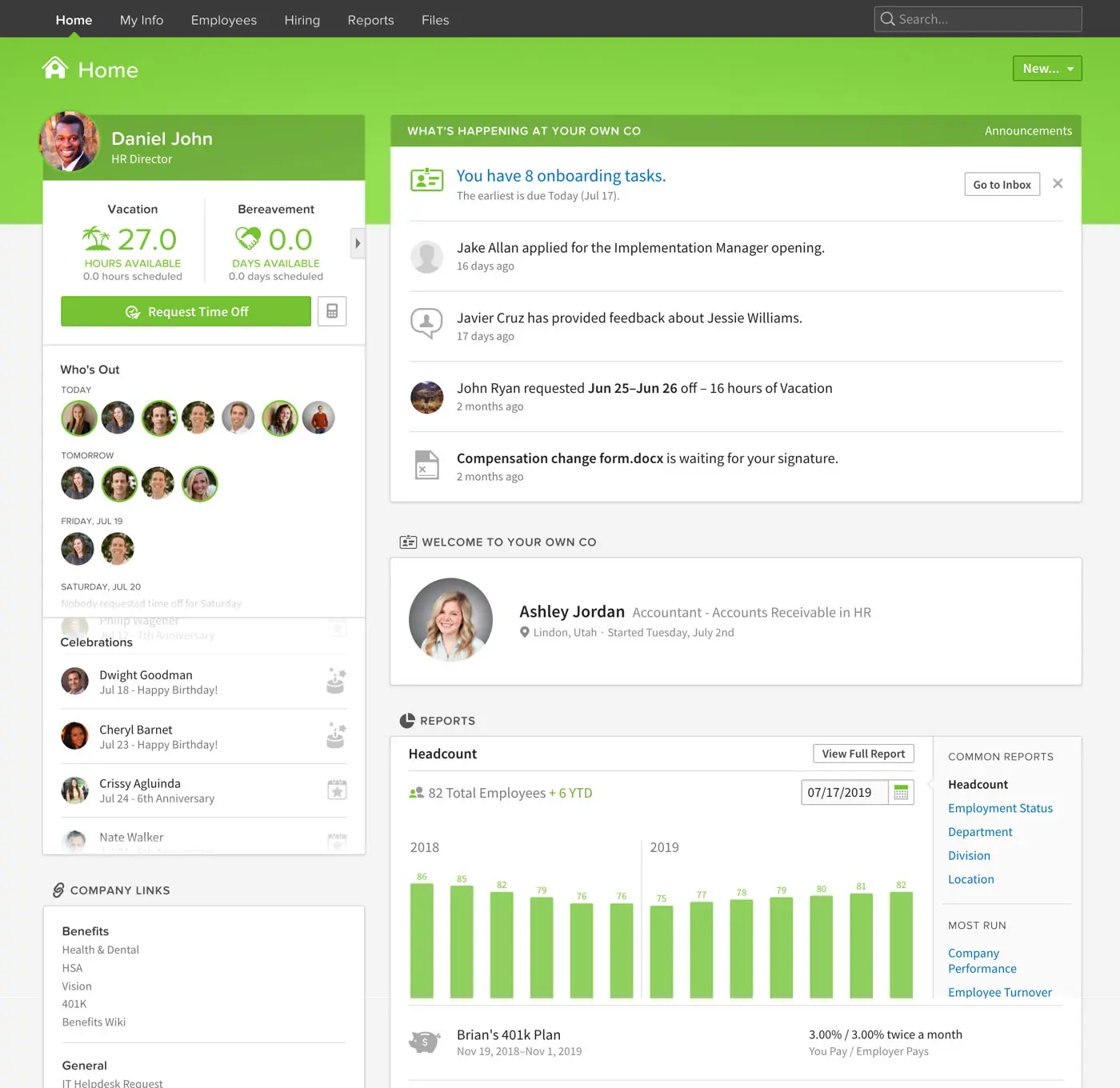
Key features
-
Applicant tracking system (ATS)
-
Onboarding
-
Employee experience tools
-
Performance management
-
Basic payroll
Use cases
-
Marketing and advertising, computer software businesses, non-profit
-
SMB human resources and payroll
-
User-friendly employee self-service
ike Paycom, Bamboo HR offers all kinds of tools and analytics for HR management, albeit packaged in a much more user friendly way. Unlike Paycom, Bamboo HR doesn’t have any modules for time and attendance and employee scheduling. Its payroll is also much more limited in scope than Paycom’s.
To make the most of either Bamboo HR or Paycom, businesses are better off integrating them with a specialized platform for employee scheduling and time tracking.
Bamboo HR reviews
Ceridian Dayforce
Ceridian Dayforce is an HCM platform by Ceridian that caters to global organizations. It helps with HR, payroll, benefits administration, and talent management.
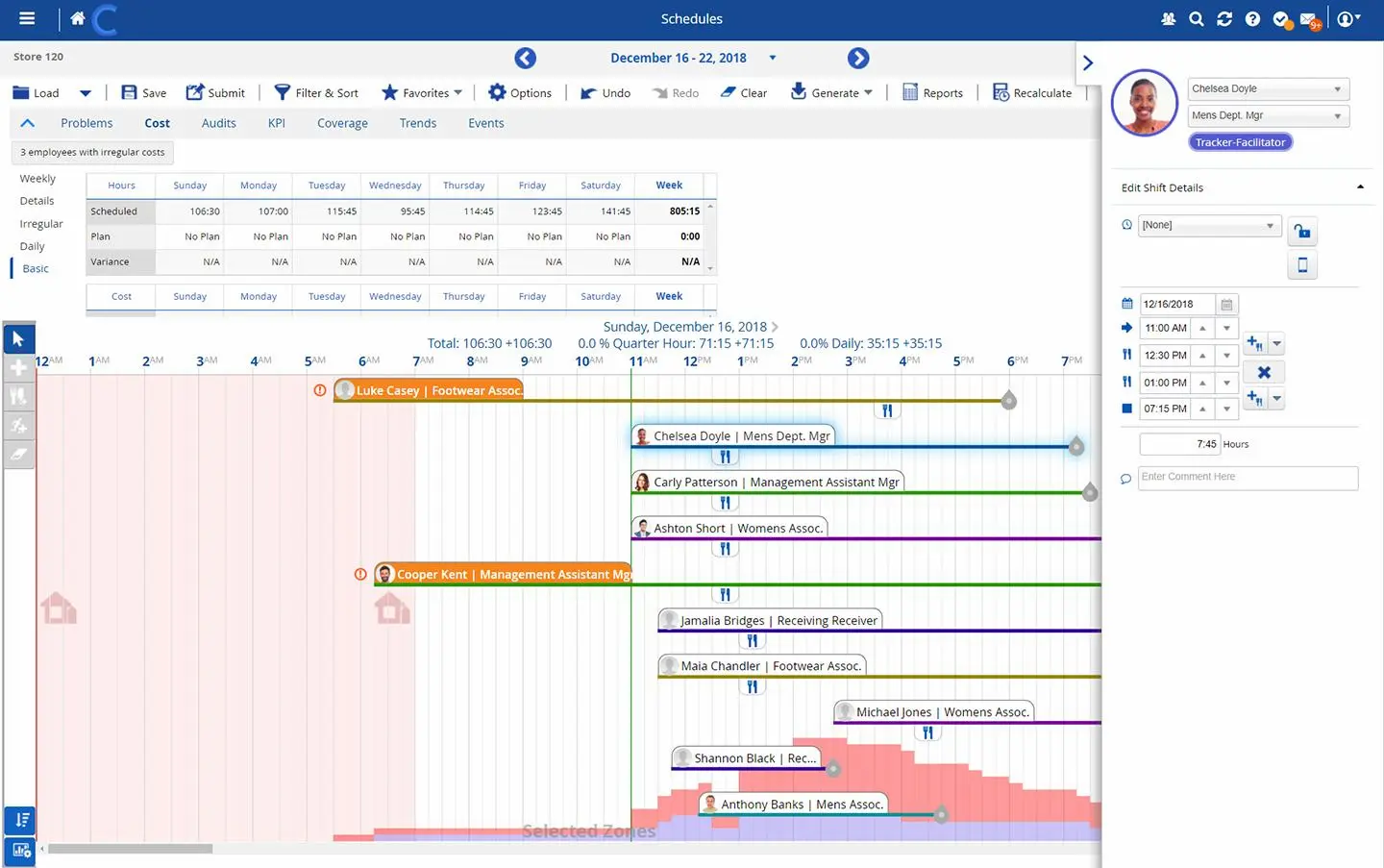
Key features
-
Comprehensive employee life cycle management
-
Advanced HR analytics
-
On-demand pay with Dayforce Wallet
-
Benefits enrollment and administration
-
Basic time tracking and scheduling
Use cases
-
Retail, healthcare, non-profit organizations
-
Monitoring employee performance and managing headcounts for each team
-
Self-service monitoring of time off and benefits for employees
-
Utilizing HR analytics for talent management and employee engagement
Ceridian Dayforce is capable of in-depth HRIS, talent acquisition, and benefits administration. As far as human resources go, Ceridian has things covered. It offers more than Paycom in this area.
However, like Paycom, Ceridian’s workforce management capabilities can be limited. Organizations are better off looking for a specialized WFM platform for advanced employee scheduling, time and attendance management, and real-time labor optimization.
Ceridian Dayforce reviews
Oracle HCM
Oracle provides enterprise cloud-based systems such as ERP tools, infrastructure for business processes, and IT operations solutions. They also have a module for HR, talent management, workforce management, payroll, and HR analytics, dubbed the Oracle HCM Suite.
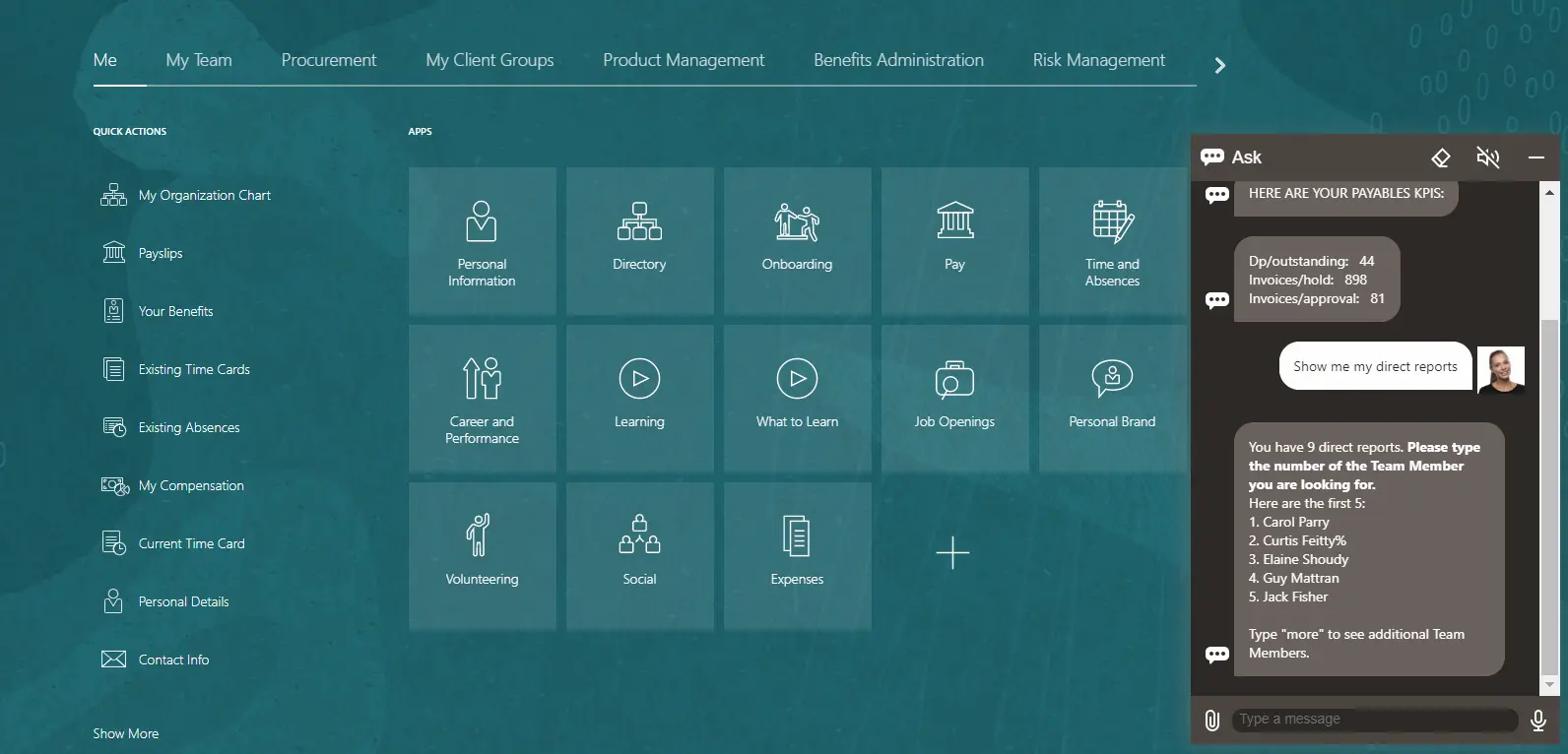
Key features
-
HR Help Desk
-
Employee learning solutions
-
Talent management and acquisition
-
Succession planning
-
Payroll
-
Workforce management
-
HR analytics
Use cases
-
Communications, energy & water, financial services
-
Large, multinational organizations requiring a cloud-based system for handling hr and talent management data
Compared with other Paycom competitors, Oracle HCM is a much more complex system and can be costly to manage. Furthermore, Oracle HCM's solutions are for larger organizations with very intricate needs and processes.
Integrating Paycom with a specialized platform like Workforce.com is way more straightforward and economical for workforce management and payroll than going with a platform like Oracle HCM. At the end of the day, Oracle is slower to adopt, harder to use, and less cost-effective.
Oracle HCM reviews
SAP SuccessFactors
SAP Success Factors HXM is a cloud-based software solution for employee experience management, core human resources and payroll, talent management, and analytics.
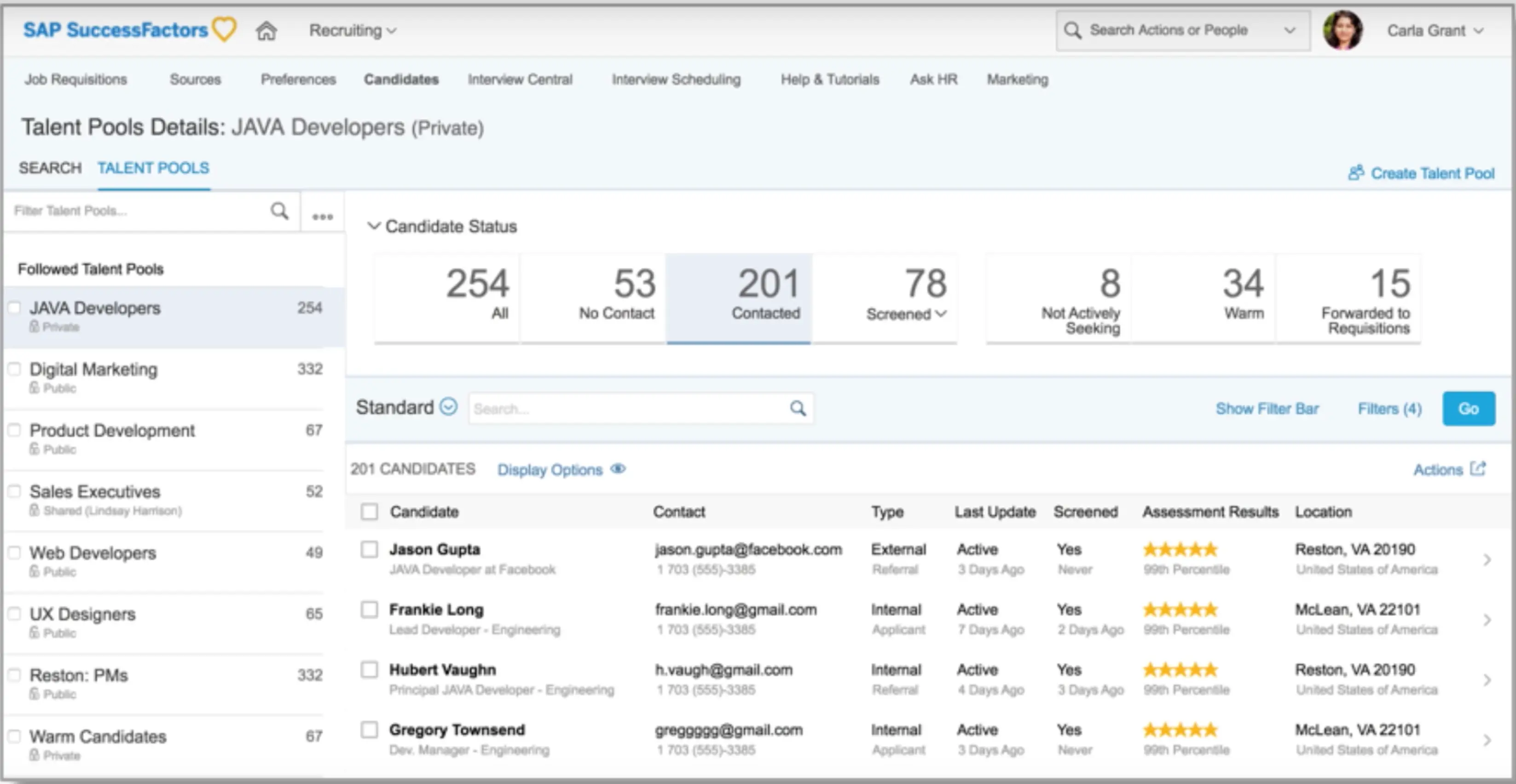
Key features
-
Advanced features to manage employee life cycle
-
HCM and payroll
-
Performance review
-
Opportunity marketplace
-
HR analytics
Use cases
-
IT, hospital and healthcare, human resources
-
Large-scale applicant and employee performance tracking
SAP SuccessFactors initially started as a performance management software and expanded later to have modules for HR management and workforce management. That being said, employee scheduling functionalities and other features for WFM may not be on par with other software solutions on the market, specifically the ones designed for managing time and attendance, building schedules, and forecasting labor.
As a Paycom alternative, SAP SuccessFactors may be good for those looking for in-depth analytics on performance management. However, it’s probably not the best option for those looking for payroll analytics and robust workforce management automation.
SAP SuccessFactors reviews