Paychex Alternatives
Paychex is one of the largest HRIS and payroll solutions in the market. It started in 1971, mainly as a payroll solutions provider, but later expanded to have modules for employee benefits, human capital management (HCM), HR services, time and attendance, employee benefits, and business insurance.
Who Should Use Paychex?
Paychex is recommended for mid-size businesses in the healthcare, non profit, and construction industries that need easy and efficient payroll, tax filing, and HRIS reporting. The software has a range of solutions depending on your business size, from self-employed, all the way to 1,000+ employees. Plans to choose from include: Paychex Flex Essentials, Paychex Flex Select, and Paychex Flex Pro.
Paychex aims to make payroll processing simple for managers and employees. They provide an easy online payroll solution and allow for different options for employees to receive their wages. Depending on the plan, employees can opt to receive their pay via direct deposit, pay cards, and pay per check.
The platform also helps with tax filing and remitting garnishments to appropriate agencies. It also has a general ledger functionality that allows businesses to upload payroll-related ledger data into their accounting software.
Beyond tax filing, Paychex also offers extensive HRIS tools. Within the platform, users can gain access to all kinds of HR forms and policy documentation. More advanced features like employee handbook functionality, onboarding essentials, and employee screening tools are available in higher-tier plans.
Where Paychex Can Fall Short
Payroll and HRIS are Paychex’s strong suits. As such, it’s a great option for mid-sized organizations in need of detailed and reliable HR and payroll management. However, the system does have some drawbacks that you’ll need to consider, especially when it comes to time and attendance.
-
Workforce Management Capabilities: Paychex is a payroll platform first, and modules for WFM are just added later on. Paychex’s time tracking and employee scheduling features are quite basic, meaning they might not always fulfill the needs of mid-sized to larger organizations.
-
Labor Forecasting: Paychex lacks in-depth labor and demand forecasting, which makes it limited in terms of looking at relevant factors such as sales, foot traffic, seasonal trends, and historical data for predicting demand. As a result, it’s challenging to schedule in a way that properly controls labor costs and prevents over and understaffing.
-
Reporting: Reporting features within Paychex are limited and sometimes difficult to use, especially when it comes to tracking labor spend and attendance across multiple locations. User reviews mentioned that reporting within Paychex is not very intuitive nor customizable enough for operations of scale.
-
Feature Availability: Some fundamental features within Paychex come at an additional cost instead of simply being available from the start. For instance, Paychex Flex Time Essentials doesn’t include features like scheduling templates, shift swapping, overtime alerts, configurable alerts, and points tracking, whereas other options in the market have these functionalities available even in their most basic form.
-
PTO Management: Viewing PTO details within Paychex can sometimes be challenging. Users report having difficulty seeing their used and unused leave days, sick hours, and other leave-related information.
-
User-Friendliness: Ease of use is an issue for some users of Paychex. Navigating around the system is not very intuitive for users. Some report having issues with entering a new hire, while others say the platform has an incohesive and siloed experience between modules.
Alternative Platforms
While Paychex undoubtedly has its strengths, the few shortcomings of the system could lead many to seek out alternative or partner systems with which to enhance their operations even more. If any of the limitations listed above are simply non-negotiables, here’s a roster of some Paychex alternatives you might consider:
#1 Workforce.com
While Paychex’s greatest strength is in HRIS and payroll, its greatest weakness is in workforce management (scheduling, forecasting, time tracking). As such, it requires a strong partner to handle the areas it struggles in. This is where Workforce.com comes in.
Workforce.com is a cloud-based employee scheduling and attendance system specifically designed for mid-sized businesses to enterprise-level hourly workforces within healthcare, hospitality, and retail.
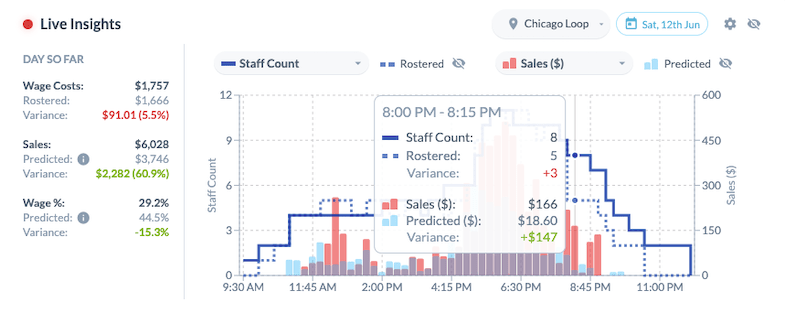 Its workforce management-first design makes it the best alternative to Paychex’s time and attendance while still having the capability to integrate with Paychex’s renowned payroll and HRIS.
Its workforce management-first design makes it the best alternative to Paychex’s time and attendance while still having the capability to integrate with Paychex’s renowned payroll and HRIS.
The robust platform empowers frontline teams to create schedules based on demand, make critical decisions using real-time insights, reduce manual work, and remain compliant with state and federal laws.
Here are some of the key reasons why Workforce.com is the best Paychex Flex alternative for time and attendance:
-
Demand-Based Scheduling: Workforce.com can accurately create schedules based on demand by looking at relevant factors such as historical data, seasonal trends, foot traffic, weather conditions, sales data, and other relevant factors.
-
One-Click Scheduling: Industry-leading machine learning uses historical sales, wage cost, weather, and attendance data to automatically build schedules and populate shifts in a single click. As it continually schedules and collects data, it becomes more intelligent and accurate.
-
Real-Time Data: Workforce.com generates real-time data that helps managers decide on the fly and make critical optimization decisions quickly. Leading Indicators™ map labor costs to sales in real-time, alerting frontline managers to potential overtime and providing them with actionable metrics to control SPLH.
-
Powerful Integrations: Workforce.com has an open API, which means that it can seamlessly integrate with many different payroll, POS, and HR software providers. And since Paychex is one of Workforce.com’s most powerful integrations, you’ll be able to use both systems harmoniously for the best results. Workforce.com exports timesheets and imports employee data to and from Paychex, eliminating the need for double entry and speeding up payroll.
-
Labor Forecasting: Workforce.com eliminates over and understaffing with a robust labor forecasting technology. Workforce.com can predict demand and how much labor is going to cost by looking at factors such as sales, historical data, appointments, foot traffic, seasonal trends, weather, and other data points that can affect demand on any given day.
-
Custom and Advanced Reporting: Creating reports on Workforce.com is easy. It's simple to pull in the metric and turn it into custom reports relevant to different stakeholders, may it be business owners, C-level management, frontline managers, or staff. There is no need to rake through rows of data or go for workarounds to build the reports you need. You can jump straight into analysis and key decision-making.
-
Easy Leave Management: Managers and staff can quickly do leave management tasks on Workforce.com. Employees can view leave balances and file for PTO using the mobile app. Meanwhile, managers are notified of requests, which they can approve or decline via desktop or mobile. This simplified, straightforward process ensures that no requests fall through the cracks and avoids any scheduling hiccups.
-
Labor Compliance: Workforce.com’s scheduling and timekeeping are mapped to an extensive wage and hour compliance engine, dramatically limiting your exposure to lawsuits and fines. The system accounts for labor laws across all 50 states, automatically addressing things like minor rules, overtime calculations, and rest break standards.
-
Intuitive User-Experience: Workforce.com is designed to make workforce management quick and simple, especially for the end user. The mobile app makes user self-service incredibly intuitive - with a few taps, staff can update their personal information, clock in, file leave requests, view schedules, and swap shifts.
Workforce.com Pricing: Built for ROI
Workforce.com offers two pricing plans for mid-market to enterprise-sized clients, both designed to maximize ROI. Depending on the plan selected, you gain full access to the features presented and any subsequent features rolled out. There are no extra fees or expensive add-ons hidden within the plans.
You’ll need to contact Workforce.com directly for more information on pricing.
To really explore the platform and decide for yourself, book a call today to find out more about Workforce.com and its features.
#2 Workday
Workday is an online HCM suite with HRIS, talent management, and financial management solutions. Like Paychex, Workday has been in the market for quite some time.
Key features
-
Adaptive planning
-
Large-scale HCM and payroll
-
Financial management system
-
Sourcing and inventory management
Use cases
-
Enterprise and large organizations
-
IT, computer software
Pricing
-
Quote-based
Workday is a good option for enterprise organizations or companies with more than 1,000 employees because it has an extensive feature suite that can address the nuances and intricacies of managing a large business.
However, their complex feature suite may be too much and unnecessary for smaller businesses that are looking for an intuitive and user-friendly platform that they can implement and adopt faster. Paychex would be the better choice for payroll and HR if you're a smaller organization.
#3 Paycom
Paycom is a software solution for core HR functions and payroll for mid-sized companies to enterprise-level businesses.
Key features
-
Enhanced background checks™
-
Applicant tracking system
-
Payroll tax management
-
Time clocks
-
Employee self-service tool for payroll
Use cases
-
Mid-sized to enterprise-level businesses needing to process and track large amounts of data such as training, employment status, and tax information
-
Large-scale documentation and tracking of employee information such as trainings, tax, and benefits
-
Automation of talent acquisition processes and employee self-service tools for payroll
Pricing
-
Quote-based
As a payroll and HR management solution, Paycom is worth considering as an alternative to Paychex. It can handle large amounts of data relevant to payroll and employment. But on the WFM side, Paycom is limited in tracking real-time sales vs. labor, and managers can’t see the cost of a schedule before it’s published.
#4 Gusto
Gusto is software for payroll, hiring, onboarding, and talent management.
Key features
-
HR and tax compliance
-
Insurance and benefits management
-
Gusto wallet app
-
Simple and easy payroll
Use cases
-
Marketing and advertising, SaaS, IT, accounting
-
SMEs requiring a system to automate onboarding and payroll
Pricing
-
Simple: $40 per month plus $6 per person
-
Plus: $80 per month plus $12 per person
-
Premium: quote-based
Gusto and Paychex are both suitable for SMEs for payroll management. However, Gusto doesn’t have employee scheduling capabilities and other features for workforce management. And while Paychex has some WFM modules, it lacks advanced capabilities like real-time insights and demand-based scheduling.
If you’re a scaling business, it’s advisable to go with Paychex for payroll and HR and integrate it with a designated WFM platform.
#5 ADP
ADP is another large HR and payroll offering different products for specific business sizes. Their product line includes: ADP Run (Small), ADP Workforce Now (Midsize), and ADP Vantage (Enterprise).
Key features
-
Payroll solutions for different business sizes
-
Time tracking and scheduling for small businesses
-
Tax calculations and management
-
Insurance and benefits administration
-
Absence management
Use cases
-
Healthcare, non-profit, and IT
-
Handling large quantities of payroll and HR metrics
-
Gaining detailed insight into HRIS analytics
-
Basic workforce management for small businesses
Pricing
-
Quote-based
ADP and Paychex are both large payroll and HR providers with specific solutions for different business sizes, and are comparable in this regard. If we look at WFM capabilities, ADP is no better than Paychex. It only offers basic scheduling and time and attendance for small businesses.
To have a good workflow between HR, payroll, and workforce management, it’s still advisable to integrate Paychex with WFM-specific platform for labor forecasting, time and attendance, and demand-based scheduling.
#6 BambooHR
BambooHR is a platform for managing every stage in the employee lifecycle. It has tools for onboarding, compensation, and culture building.
Key features
-
Applicant tracking system (ATS)
-
Onboarding
-
Employee experience tools
-
Performance management
-
Basic payroll
Use cases
-
Marketing and advertising, computer software businesses, non-profit
-
SMB human resources and payroll
Pricing
-
Quote-based
BambooHR is more user-friendly than Paychex, but its payroll functionalities are more basic than Paychex's. If you have straightforward payroll needs, BambooHR can be a good alternative to Paychex, but if you have more specific needs, Paychex may be the better choice.
Unlike Paychex, BambooHR doesn’t offer any functionality for workforce management like employee scheduling or labor forecasting. If your business needs these in-depth WFM capabilities, it’s best to look at a best-of-breed solution like Workforce.com and then integrate it with Paychex.
#7 Quickbooks Payroll
QuickBooks offers a full suite of solutions under Intuit, including payroll, time tracking, and accounting.
Key features
-
Tax penalty protection
-
Same-day direct deposit
-
Automated payroll
-
Automated tax computations and forms
-
App-based time tracking
-
Employee self-service portal
-
Invoicing
-
Synchronization across all QuickBooks products
Use cases
-
Project-based small businesses
-
Job costing
-
Construction, engineering, trade, and IT
Pricing
-
Payroll Core + QuickBooks Simple Start: $37.50 per month plus $5 per employee per month
-
QuickBooks Time Premium: $20 per month plus $8 per employee per month
QuickBooks is comparable to Paychex due to its extensive tax and payroll capabilities. Where Quickbooks has the edge though, is with smaller trade businesses, or with businesses already using other QuickBooks products.
Where QuickBooks runs into issues is with its payroll reporting. Building reports natively is a hassle, with too many filters often crashing the system. Because of how tedious it can be, most users opt to export data to Excel where they can more freely customize their reports as they see fit. QuickBooks reports are also very hard to read sometimes, and you cannot save them natively. Keep these things in mind before going out of your way to buy QuickBooks.
#8 Paycor
Paycor is another SaaS that offers solutions for payroll, HR management, and basic workforce management.
Key features
-
Easy set-up for deductions, earnings, and taxes
-
On-demand pay
-
Pulse surveys
-
Benefits administration
-
Basic time & attendance and scheduling
Use cases
-
IT, healthcare, non-profits
-
Mid-market payroll and HR simplicity
-
Building employee experience
Pricing
-
Quote-based
Paycor and Paychex both address payroll processing and have similar functionalities around simplifying wage and tax calculations as well as administering benefits. However, Paycor has slightly better features for employee engagement, like their pulse surveys for instance.
While both have some form of workforce management capability, Paycor mostly specializes in HR analytics and employee engagement - its scheduling and labor forecasting lack the machine learning of other alternatives, making it best suited as a replacement for Paychex's HRIS and payroll modules, not necessarily anything beyond that.