7shifts vs Hotschedules: What’s better for scheduling?
Running a hospitality business, particularly restaurants, involves many moving parts. It’s crucial to have the right employee scheduling software in place to ensure that managers save time, demand is met, and employees know where and when they are working. 7shifts and Hotschedules are two well-known software solutions that promise to do exactly these things. But what is the difference between them? Which is better? Is there another option?
We’re here to help you better understand how they work, what features set them apart, where they fall short, and which one can help your organization more.
How 7shifts and Hotschedules Compare
7shifts
7shifts is a restaurant scheduling software primarily made for small businesses and mid-market organizations. Alongside scheduling, it also features time tracking, task management, hiring, team communication, and employee engagement.
Pros
- Transparent pricing and rates
- Task management designed specifically for restaurants
- Easy drag-and-drop scheduling system for multi-location restaurants
- Manager log books that keep managers on top of daily notes, shift details, and tasks
- Highly customizable tip pooling
Cons
- Limited integrations
- Hard to use reporting feature
- Bugs in the mobile app
- Scheduling templates populating randomly, resulting in manual work and reorganizing
Hotschedules
Hotschedules is also an employee scheduling solution that’s built for hospitality businesses. It merged with hospitality management software Fourth in 2019, becoming one of Fourth’s many product offerings.
Pros
- User-friendly schedule creation
- Can be easily integrated with Fourth’s procurement and inventory management system
- HRIS system for hiring, onboarding, and retaining hospitality staff
Cons
- The app comes at an additional cost
- Limited customizations
- Slow navigation and outdated interface
- Limited labor forecasting
When looking at employee scheduling platforms for restaurants, 7Shifts and Hotschedules are two of the most popular names that usually come up. While they both promise ease of creating schedules for restaurant and F&B businesses, they come with their own set of limitations.Let’s take a deeper look into how these two platforms fare in terms of meeting complex scheduling needs, managing multi-location time and attendance, and integrating with larger software stacks.
7shifts: Simplifying Team Management for the Restaurant Industry
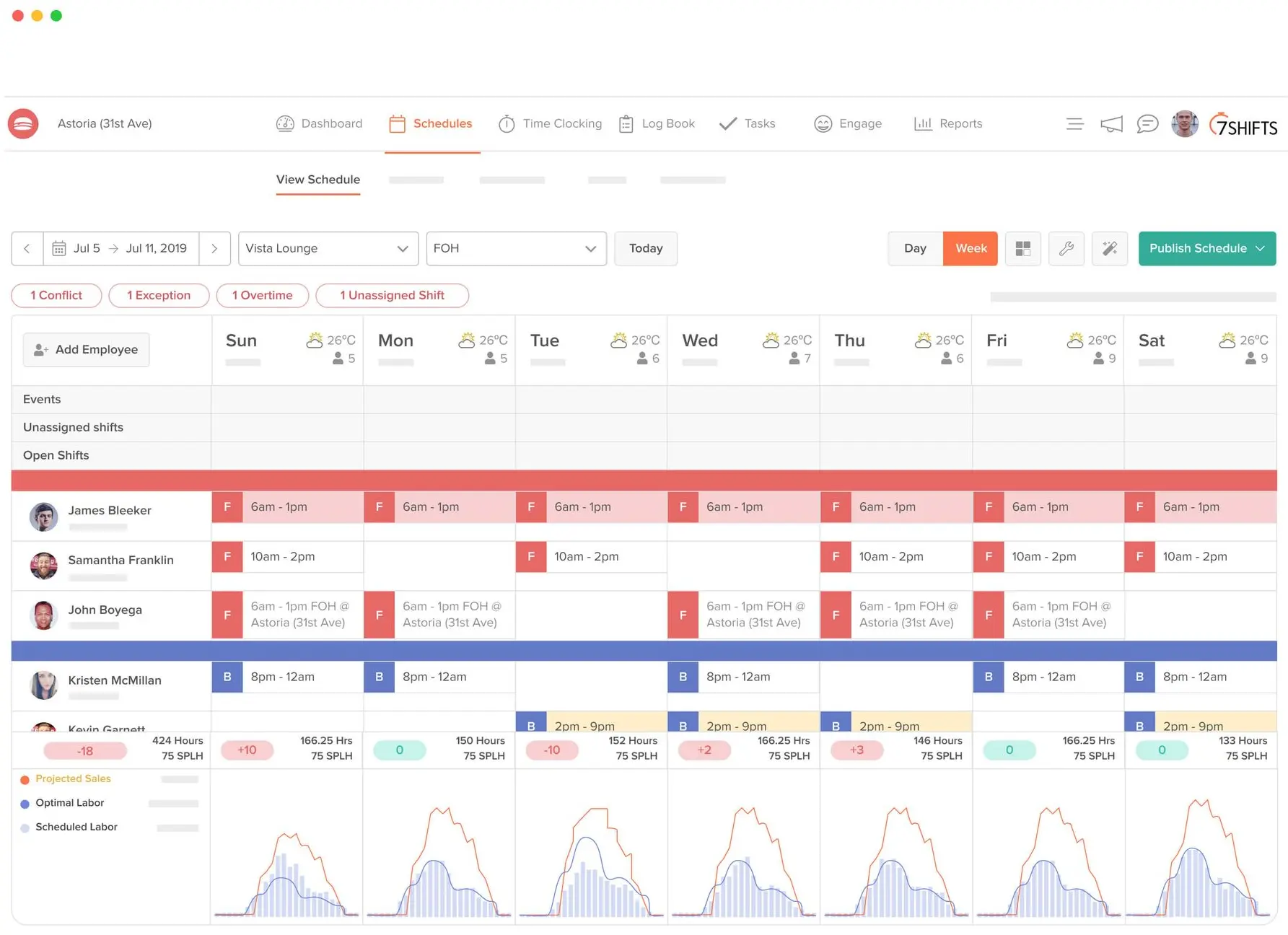
7shifts is a restaurant employee scheduling system that launched in 2014 intending to simplify team management for restaurants. It initially started as a system to help managers build schedules, equip employees with an easy way to view their schedules, and keep track of other details that are typically put on sticky notes that can be easily overlooked.7shifts began its journey by solving core scheduling needs, but over time, it has since evolved into a restaurant management platform that tackles different stages of the employee life cycle.It provides solutions for different businesses in the hospitality and restaurant industry, such as coffee shops, full-service restaurants, hotels, bakeries, and pubs, to name a few.
Features and Benefits of 7shifts
We’ve given you a brief rundown of what 7shift does, but let’s take a deeper look at how it works and why restaurant owners choose this system.
Transparent pricing and plans
7shifts is very clear on pricing and plans, allowing for decision-making easy for businesses with different budgets, sizes, and requirements. There’s no need to get on the phone with their customer reps just to get a quote because their rates are available for anyone to view.7shifts pricing and plans comprise four options: Comp, Entrée, The Works, and Gourmet. They vary based on cost, the number of employees and locations, features, and customizations.They also have a list of add-ons that you can include in your plan, such as Task Management, Tip Pooling, Manager Logbook, and Operations Overview.
Straightforward employee scheduling
7shifts does an efficient job of providing managers an easy way to create schedules. With easy drag-and-drop, managers can assign shifts based on historical sales data. Employees can also easily access their schedules and get notified when shifts are published or updated.
Simple labor budgeting
Managers can set budgets and optimize their scheduled labor in real time to stick to those budgets. They can also track costs between teams and departments, and see variances between scheduled and actual labor.
Robust employee engagement tracking
Turnover can be high in the restaurant industry - 7shifts recognizes this, offering tools to help reduce turnover and promote employee engagement. 7shifts can gather employee feedback and track relevant data such as tardiness, no-shows, and dropped shifts to better understand how engaged employees are. Within the employee engagement dashboard, managers can see their least and most engaged staff, helping them determine necessary steps to take for training and development.
Free mobile app
Perhaps one of the most significant advantages of 7shifts over Hotschedules is that its mobile app comes free in all of their plans. Yes, even in the Comp option, which is 7Shifts’ free version. Employees can download the 7shifts app for free on their iOS and Android devices at no additional cost.
Manager log book
Each shift can be different in a restaurant, and there tends to be a web of things that need to be noted, such as follow-up tasks, maintenance requests, customer complaints, and other essential shift details that need tracking and visibility. 7shifts' Manager Log Book keeps track of different areas of operation that is vital for restaurants to ensure smooth operations and pay attention to areas that need improvement.
Module for talent acquisition and retention
7shifts has a hiring module to address the Great Resignation, which is widely felt in the restaurant industry. With this module, they hope to help businesses be more effective in finding, hiring, and retaining employees.
What Are The Negatives of 7shifts?
7shifts has several notable benefits but also significant disadvantages that you need to consider. These drawbacks can be deal-breakers, depending on your business needs. Let's take a look at them.
Limited reporting
While 7shifts can create reports, some users may need more data than the system can pull in. For instance, breaking down sales by day vis-a-vis labor may be challenging within the platform.
Inadequate demand forecasting
7shifts lacks robust data when it comes to forecasting demand. It uses a simplified method, taking historical sales data and projecting it forward. While this works for some businesses, most might find this method inadequate for their scheduling needs, as sales data is only half the picture when it comes to forecasting demand.
Integration difficulties
A POS system is the lifeblood of a restaurant or food business. A restaurant workforce management platform must be able to integrate seamlessly with it. However, 7shifts can be lacking in this regard as some users report difficulties syncing their POS with 7shifts. Furthermore, payroll integrations are only available on higher-tiered plans.
Difficult mobile app user experience
7shifts' mobile app can be challenging to use. Some users report that changes to schedules and availability aren't reflected immediately. Furthermore, navigating around the app can be difficult for some.
7shifts Pros and Cons
Pros
- Task management tailored to restaurants
- Intuitive tip pooling system
- Free mobile app with all plans
- Employee engagement tools to help reduce turnover
- Basic auto-scheduling
Cons
- Limited reporting capabilities
- Integration challenges and limitations
- Dated demand forecasting options
- Unavailability of vital functionality in some plans
- Mobile app user experience
Hotschedules: Simple Scheduling and Labor Management
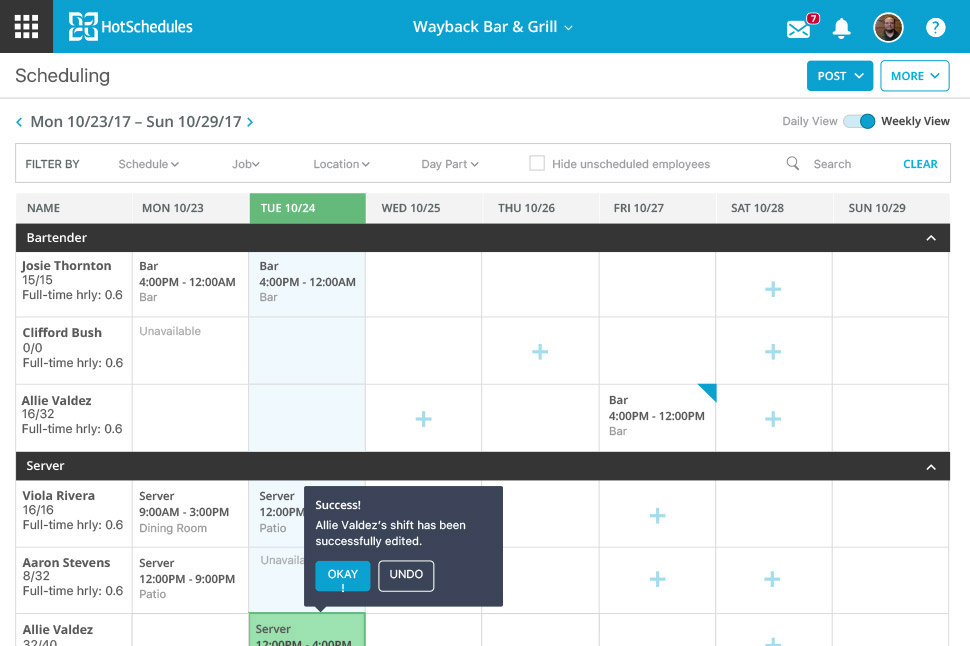
Hotschedules is another well-known platform for employee scheduling designed for the hospitality industry. It provides tools for employee scheduling, time and attendance, shift management, labor compliance, and team communication.In 2019, Hotschedules merged with Fourth. Today, it is a part of a family of different tools powered by Fourth. With the merger, Hotschedules became part of an ecosystem that can merge workforce management with HR and inventory management.
Features and Benefits of Hotschedules
Hotschedules is one of the top-of-mind contenders for restaurant employee scheduling software because of its following features:
Easy scheduling and management of shift changes
Hotschedules does the job of simplifying how restaurants build schedules. Users love that employees can access and view their schedules easily and that the platform allows staff to swap shifts. One-click approvals for shift changes is another thing that's proven beneficial for managers. Requesting time off and filing leaves is also straightforward within the platform.
Employee accountability over schedules and communication
Hotschedules gives the ease of doing business for employees via the app. It provides visibility over their schedules. Furthermore, staff can simply go on the app to pick up vacant shifts, change their availability, respond to a variety of pulse surveys, and communicate with their managers or teams. Overall, it streamlines the administrative tasks involved in shift management by providing employees the visibility and ability to take charge of their schedules.
Earned Wage Access
Another notable benefit of Hotschedules is earned wage access. With this feature, employees can access the wages they’ve already earned without having to wait in between paychecks.
Compliant scheduling
Hotschedules makes it fairly straightforward to comply with a variety of labor laws while making schedules, accounting for things like Fair Work Week, minor laws, and even food and alcohol certifications.
Manager Log Book
Like 7shifts, Hotschedules also have a manager log book functionality that's especially useful for keeping logs of what happens in a shift—from to-dos, tasks that need to be followed up, maintenance, and others. In addition, it's centralized and customizable, ensuring visibility among teams.
What Are the Negatives of Hotschedules?
While Hotschedules can streamline restaurant scheduling, there are also several disadvantages to using the platform. Here are some of them:
Cost
Hotschedule's mobile app is not free, which means that employees need to pay for it before they can use it. While employees can access the web version of the platform via browser, it's still not as efficient and user-friendly as opposed to being able to access it via the app.Furthermore, Hotschedules pricing and plans are not as straightforward as that of 7shifts. Their pricing is quote-based, so you need to get in touch with Hotschedules' team before you can know how much the platform will cost for your organization.
Hard to navigate and not user-friendly
Navigating Hotschedules can be challenging, and certain tasks can take longer than necessary. The platform can also be glitchy and slow and may have difficulty loading on mobile devices. In addition, there's a steep learning curve to learning the platform, which means that users may take some time before they can fully adopt the system.
Confusing shift pickups
Being able to pick up vacant shifts is convenient, but there are instances when pick-ups don't update in real-time. As a result, a vacant shift ends with more than two team members picking it up.
Limited revenue classification
While Hotschedules can connect with POS systems, it can have limitations with setting classifications to the revenue generated from different departments. For instance, if you have a venue that's both running a banquet and a restaurant and want different classifications for those, Hotschedules may not be able to provide that kind of customization.
Overly simplified demand forecasting
Demand forecasts only run off historical sales data, limiting their accuracy and efficiency. For businesses in need of more robust demand predictions to fuel their labor planning, Hotscheduels might not be the best fit.
No auto-scheduling
Hotschedules lacks a true automatic scheduling feature, unlike 7shifts. This limits the speed and accuracy at which restaurants can craft and distribute schedules to employees.
Customer support issues
Some users of Hotschedules report challenges when trying to get the support they need. They also observed account representatives changing often.
Hotschedules Pros and Cons
Pros
- Simple employee scheduling
- Promotes employee accountability and self-service
- Easy access to employee wages
- In depth employee survey options
- Centralized log of shift and operational details
Cons
- Separate cost for mobile app
- Difficult interface and navigation
- Inaccurate forecasting
- No true auto-scheduling functionality
- Customer support issues
Workforce.com: Smarter Schedules Based On Actual Labor Insights
Both 7shifts and Hotschedules have their share of strengths when it comes to restaurant scheduling. However, sometimes they cannot fully handle the intricacies of complete workforce management.While both have their specific use cases for smaller businesses, they still have limitations in crucial aspects of restaurant management, such as ease of use, the ability to drill down revenue data and classify them, accurate labor forecasting, and real-time sales and labor data tracking.
Robust workforce management for restaurant and hospitality teams in one platform
An all in one workforce management platform like Workforce.com makes up for where both 7shifts and Hotschedules fall short. It is a best-in-breed system, meaning it handles all areas of workforce management in an efficient and reliable way - for global restaurant chains down to family-owned bakeries.Workforce.com features industry-leading AI labor forecasting, powerful auto-scheduling, time and attendance tracking per team and location, in-depth BI reporting, and labor cost management.Out of the box, Workforce.com has an app that allows employees to easily communicate, submit time off, review timesheets, check schedules, and request shift swaps.Workforce.com also has a comprehensive compliance engine. The scheduling system automatically accounts for things like Fair Work Week, minor laws, break penalties, and overtime, making sure you never face employee lawsuits or DOL fines.
Powerful integrations for easier workflows
Workforce.com doesn't discriminate when it comes to integrations. If an organization needs to sync with a system to get things done more efficiently, Workforce.com can do so—whether it's a POS system, payroll software, or HCM platform. These partnerships ensure easy implementation, rapid user adoption, data integrity between systems, and faster payroll processing.Often, businesses integrate their HRIS systems with Workforce.com’s employee scheduling software, allowing them to import and routinely sync things like employee information, leave balances, and more.Integrating Workforce.com with a payroll system is also extremely beneficial. Timesheets can be readily exported from Workforce.com directly into any payroll provider, ensuring employees are paid accurately and on time, every time.
Summary
Both 7shifts and Hotschedules are fairly reliable scheduling platforms for smaller restaurant and hospitality businesses. While they address vertical-specific pain points, they still have limitations that can hinder the efficiency of a restaurant's operations. If any of the limitations discussed earlier are non-negotiables, you should consider instead a more complete and robust workforce management system.If you're looking for a best-of-breed workforce management platform that provides more reliable and proven employee scheduling, labor forecasting, time and attendance tracking, Workforce.com is the way to go.Book a call today if you want to find out more about how Workforce.com can help your restaurant.