Staffing Management
How to avoid common mistakes when you create a shift schedule
By Dan Whitehead
Jun. 17, 2021
Creating a shift schedule can be nerve-wracking, especially for new managers. Conflicting advice is everywhere, bad habits endure, and outdated practices are easy to pick up without even realizing it. There are lots of things that can go wrong, and the consequences can be financially painful.
Don’t worry if you’ve just been handed this task for the first time or have been doing it for a while but lack confidence in your process. Simply being aware of the most common shift scheduling mistakes will ensure you’re on the right track and keep your business running smoothly, regardless of your experience.
Create a PTO policy
One of the biggest mistakes in shift scheduling is not having a clear company policy for booking paid time off. Having an ad hoc approach to time off creates confusion, as workers request time off with no clear idea of the criteria for approval, while managers are left to accept or reject requests with no formal structure to guide their decisions. The result is unsustainable on both sides and quickly leads to uncertainty and resentment.
If you think this should be taken for granted then consider that as recently as 2013, 28% of U.S. companies surveyed by Oxford Economics didn’t offer any paid time off. That percentage leapt to 41% in smaller companies with fewer than 51 employees. Creating a robust and reliable shift schedule with no time off policy is an uphill battle, if not impossible, as staff leave for jobs with more benefits, throwing your plans into disarray as they churn.
If your company doesn’t have a paid time off (PTO) policy, then your first priority should be to get one in place to avoid employee turnover and bring stability to your staffing. Never underestimate how important this is to workers — both currently in your employment and those searching for work. A Glassdoor survey found that for jobseekers, vacations and paid time off are now more important considerations than pay raises.

Know your staff’s availability
Another frequent mistake is not to consider a given employee’s availability and their obligations outside of work. Someone might have childcare obligations every Wednesday afternoon, for example, or attend a night school class on Monday evenings. Constantly asking staff to work shifts you should know they cannot attend is not only frustrating, but it also suggests that your company doesn’t care, which can lead to employee churn.
Understanding the personal circumstances of the employees you are scheduling doesn’t mean making constant allowances for them; however, by taking this information into account, you remove the frantic search for available staff by knowing who to turn to and when in the event of last-minute call outs and no shows.
There are two kinds of availability data you should have on hand for your workers.
- Routine availability — what are the regular times and days they are and aren’t available? Acknowledging this in their schedule will make them feel seen and valued.
- Flexible availability — how flexible can they be? Are there days or evenings when they might be available for extra shifts? Knowing this makes plugging those shift gaps much easier.
Not only does this attentiveness make shift scheduling less stressful, but it has long-term benefits for your company as well. It is far more efficient and productive to retain staff than to constantly have to onboard new hires. It’s that simple: companies that schedule shifts that fit around employees’ lives are able to keep them longer. In a 2019 survey 80% of workers said flexible working would make them more loyal to a company.
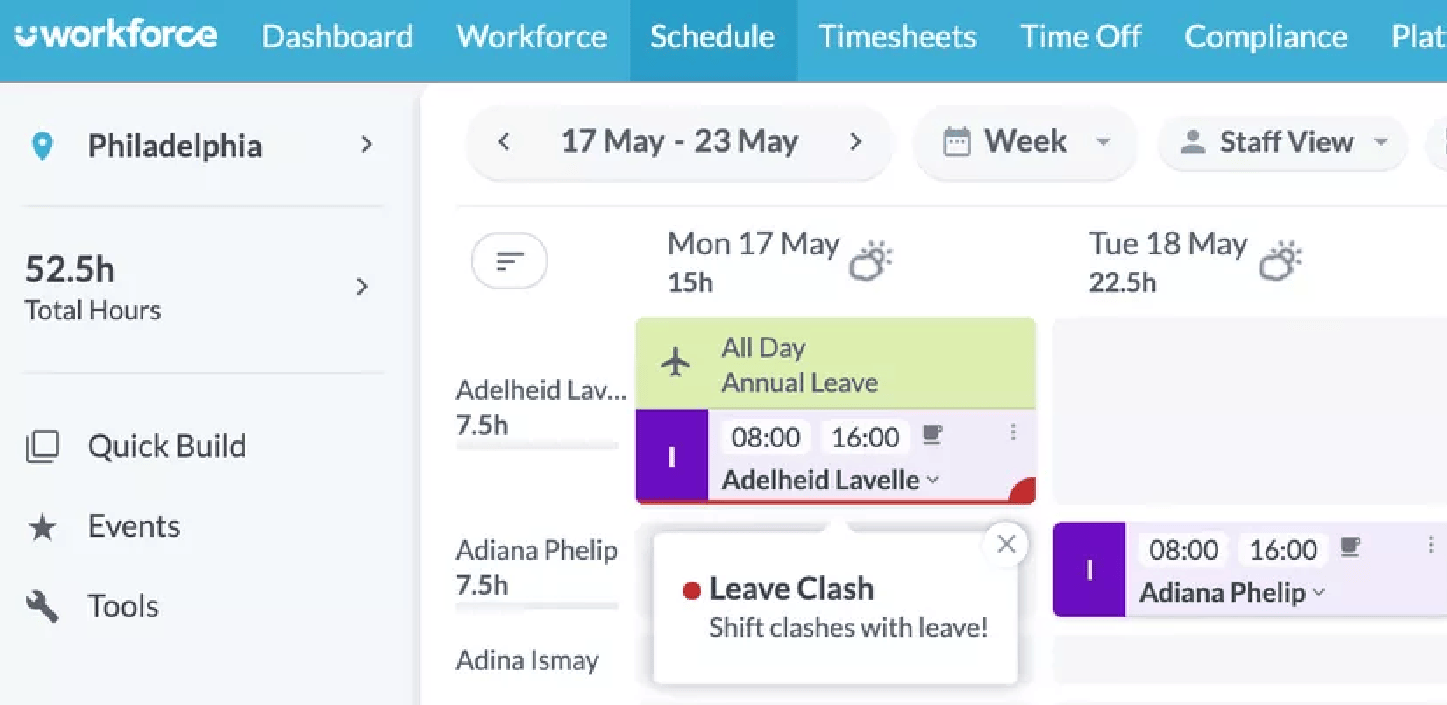
Think two weeks ahead
If there’s one scheduling trick you absolutely have to master, it’s the ability to plan ahead with confidence. A common persistent mistake is to avoid making schedule plans on the assumption that they will change due to circumstances beyond your control as employees call in sick or don’t show up. The idea that waiting until the last minute to nail down a schedule means you are being flexible is a persistently damaging one. This is simply not true and is a recipe for chaotic planning that leaves managers like the famous animated dog in Wallace & Gromit, frantically laying track in front of a speeding train.
Planning ahead doesn’t just become important around national holidays or seasonal sales spikes. For one thing, predictive scheduling laws already mean it’s illegal not to give workers several weeks notice of their upcoming shifts in multiple cities and states across the U.S. Even if those laws don’t apply where you work, looking ahead and using your company data to predict your staffing needs in advance is simply a more sustainable and efficient way of working than being continually reactive with no clear view of what lies ahead beyond the next staff scheduling emergency.
“I would start with how busy do I think I’m going to be, what numbers can I get to make that a bit more objective than just my feeling for it?” notes Josh Cameron, Workforce’s chief strategy officer. “Can I get the number of meals we’re going to be doing at a restaurant? Or do I need a certain number of people to look after each kid in a childcare business?”
Once you have a good feel for the regular rhythms of your business and how they relate to your staffing, you can concentrate on other variables. Josh explains: “What has changed? It’s going to be a sunny day. It’s going to be a rainy day. I’m going to have less kids in because it’s the day before Easter. That’s the stuff that’s hard to work out. That’s where most time should be spent. Once you know that, the rest of it gets easier.”
In other words, the key to being able to plan ahead is hard data specific to your business performance, which is why it pays to use scheduling analytics to manage your staff. By using past profits over time as a guide, tools such as Workforce mean you can confidently schedule weeks in advance and make changes as needed without the last-minute panic.

the best staff schedules based on predicted demand.
Communicate transparently
Failing to clearly communicate company policy, schedule changes, or shift requests is another recurring problem that too many companies struggle with. A 2016 Harris Poll found that 69% of people in management positions felt uncomfortable simply communicating with employees, which can lead to important conversations being delayed or ignored.
There are two types of communication you need to improve in order for your shift planning to work as smoothly as possible.
- General accessibility — are your schedules easily available, and are changes reflected in a timely manner for both workers and managers to adjust accordingly?
- Direct contact — are there mechanisms in place for managers and workers to communicate directly over their schedules and any necessary changes?
Both of these are problematic if your scheduling is still being handled in an outdated way. Many companies still use pen and paper schedules or old Excel templates to plan their shifts. Neither option allows for easy access or instant communication, increasing the likelihood of problems when you least need them. Dedicated software like Workforce.com, however, automatically sends updated shift schedules to affected workers whenever a change is made.

Use tools to make life easier
It’s not cheating to use specialized scheduling software to handle all the intricate parts of the shift planning process, as the most common scheduling mistakes can be prevented these days through automation. Keeping track of employee availability, using past performance to predict staffing needs for the future, and simply communicating scheduling issues to the relevant workers, even if they change, are all things you no longer have to juggle manually. Smart management means freeing yourself up to concentrate on strategic details rather than wasting hours on the basics.
If the prospect of tackling shift schedules has you in a cold sweat, then, hopefully, we’ve put your mind at rest. It may be one of the most important aspects of a manager’s job, but the pitfalls are easily spotted and avoided now you know what to look for. Go forth and plan with confidence.
Schedule, engage, and pay your staff in one system with Workforce.com.