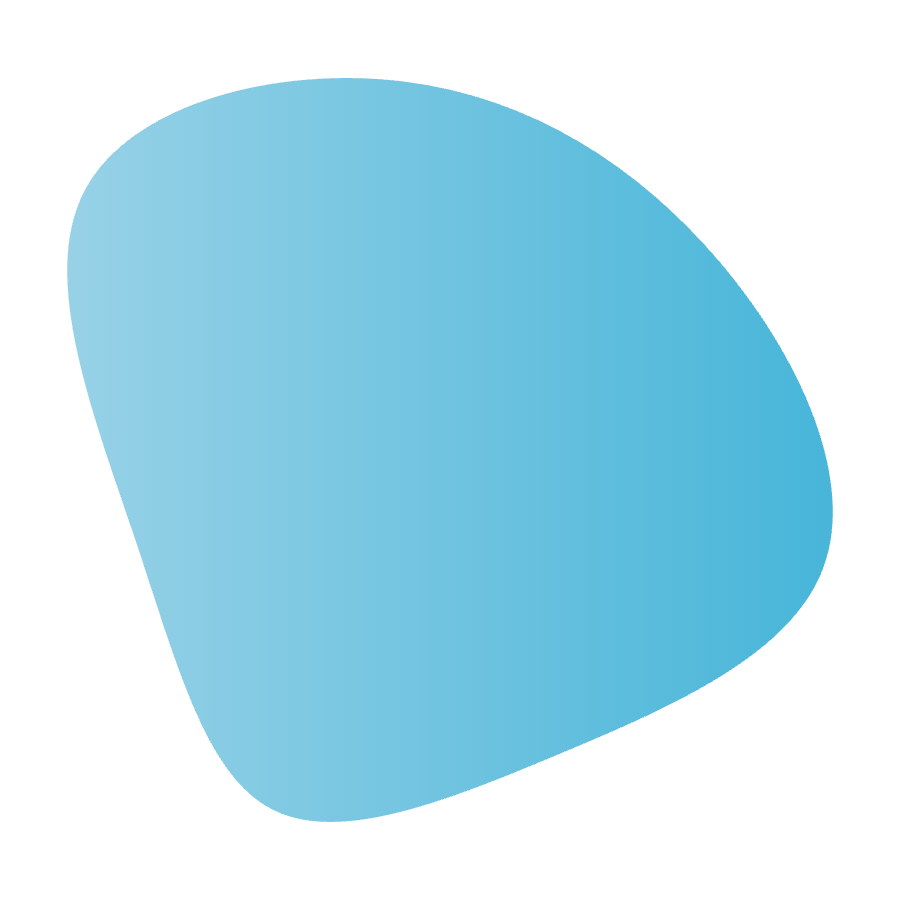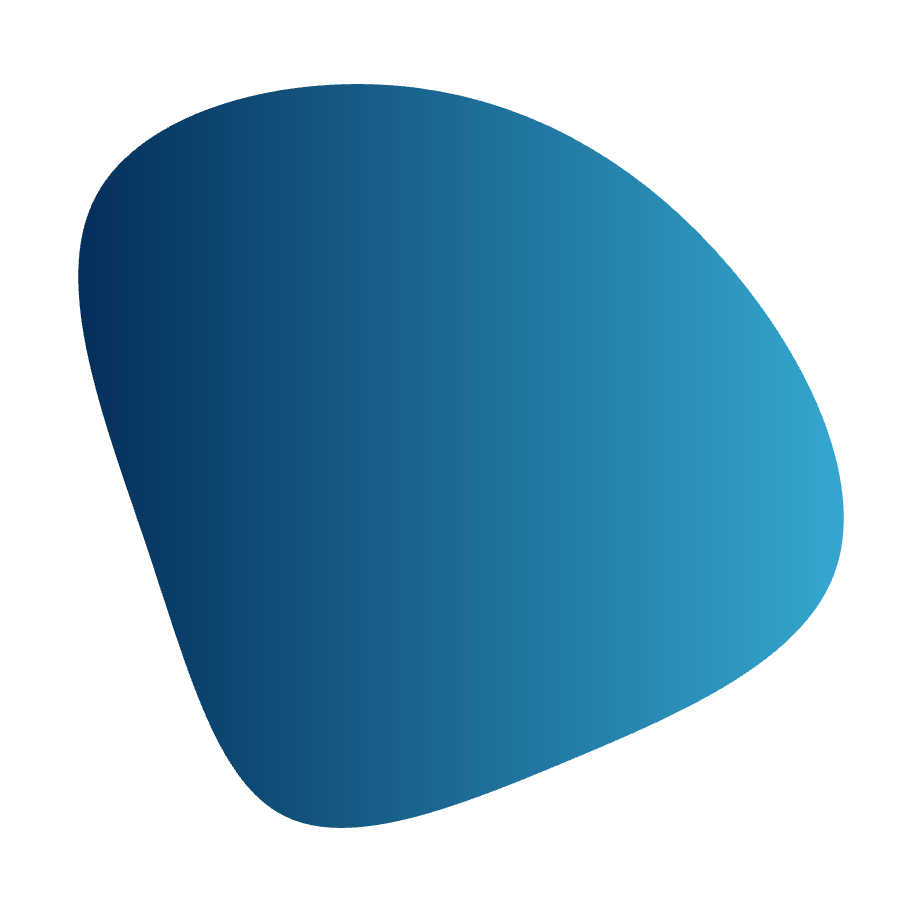Retail Time and Attendance Software
Accurate timesheets. Real-time insights.
Raise productivity by automating pay calculations, timesheet approvals, and attendance reports
Get a demo
8,134 + reviews

Raise productivity by automating pay calculations, timesheet approvals, and attendance reports
8,134 + reviews






Never have incomplete timesheets
-
Record clock-in and clock-out times, send automated reminders for missed time punches based on scheduled hours and allow associates to update their missing times with the self-service app. You won't have to worry about missing times slowing down timesheet approvals and payroll.
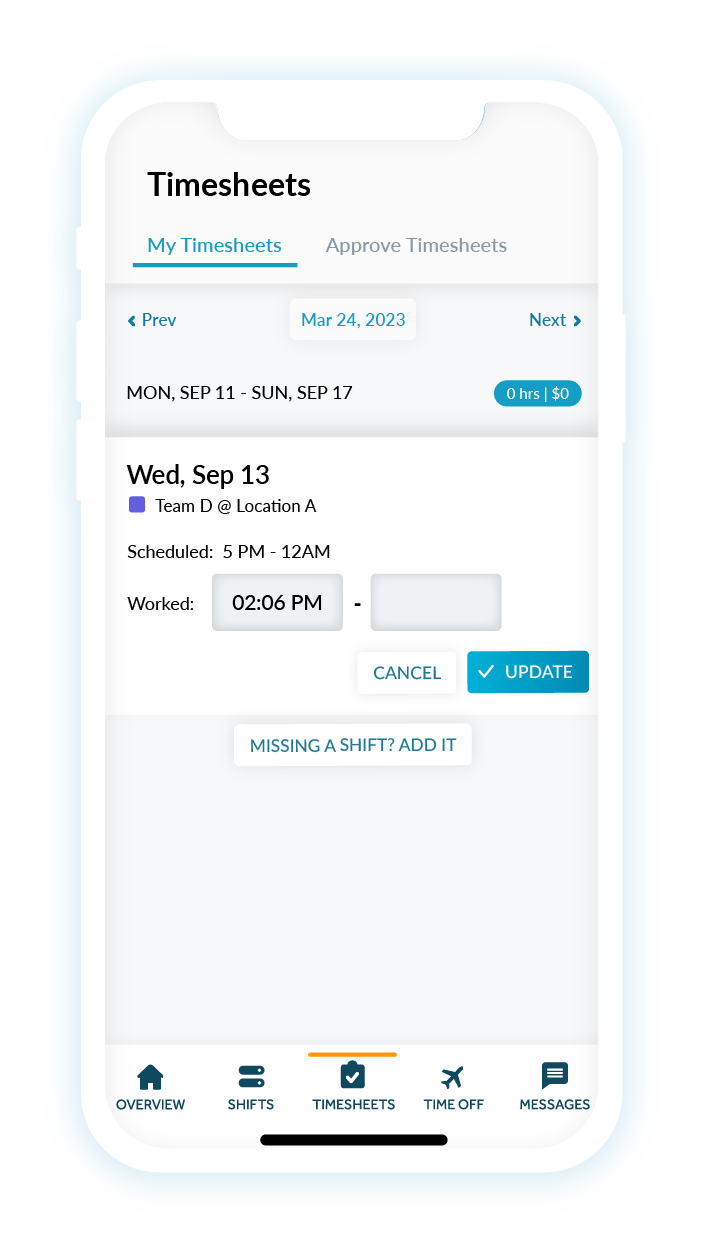



Stop callouts and late punch-ins
-
Monitor time punches and compare them to scheduled work times so you can assign points for late arrivals and no-shows. Tracking absenteeism trends like this helps you hold associates accountable, improving attendance in the long run.
Bulk approve timesheets
-
Match timesheets with scheduled work hours for quick updates, allowing you to accurately approve all your timesheets in minutes. You'll be able to pay your hourly staff accurately without delay.
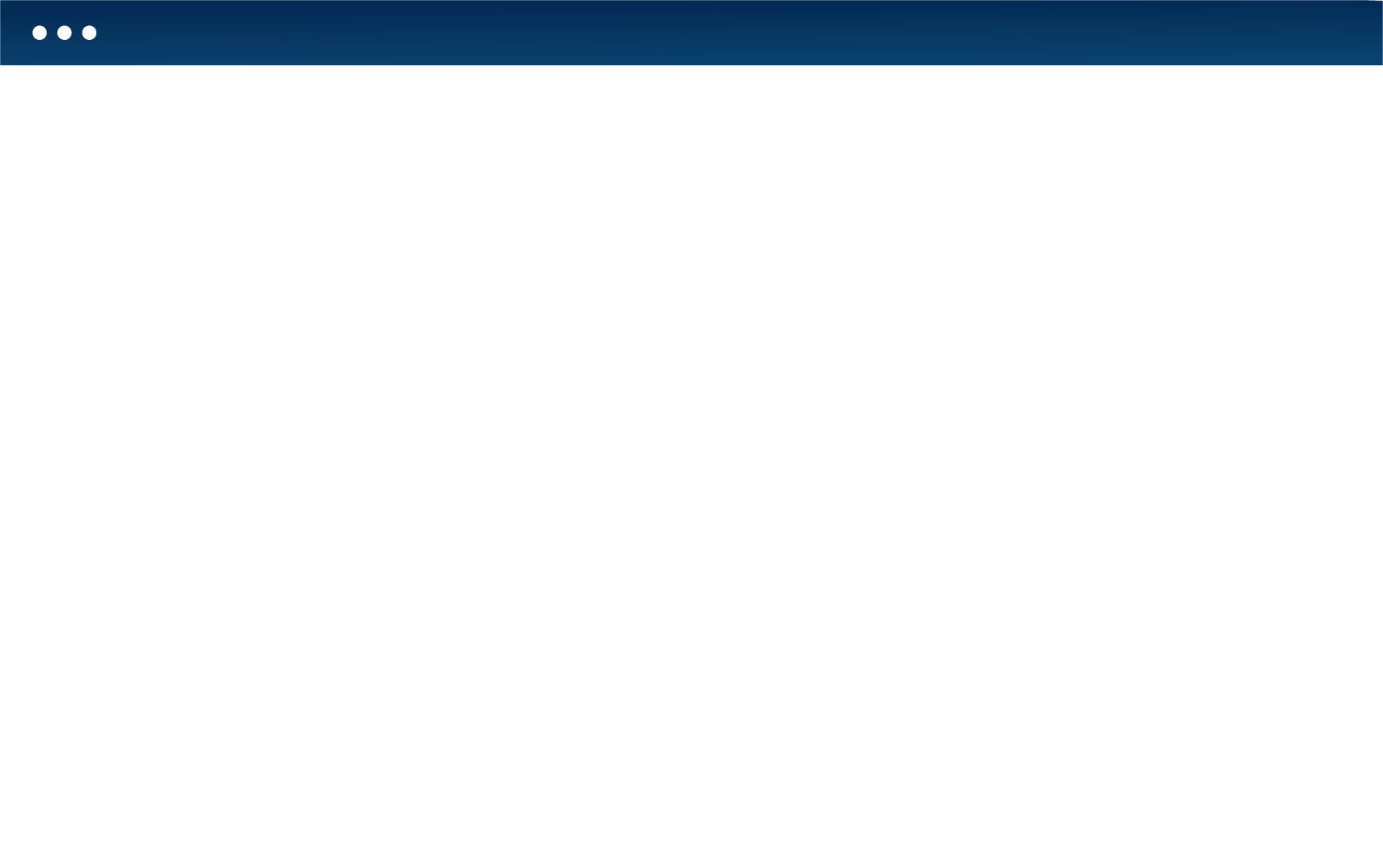
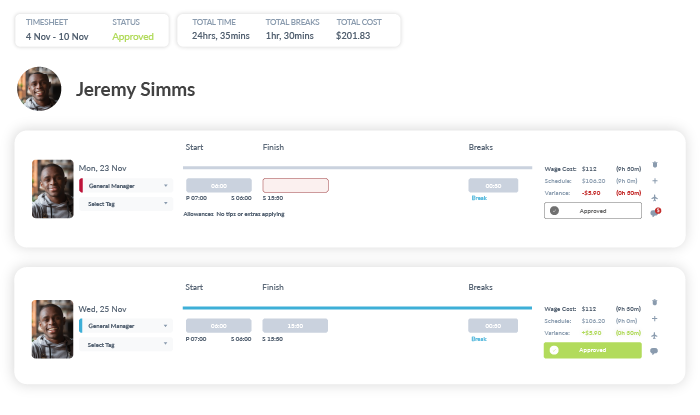
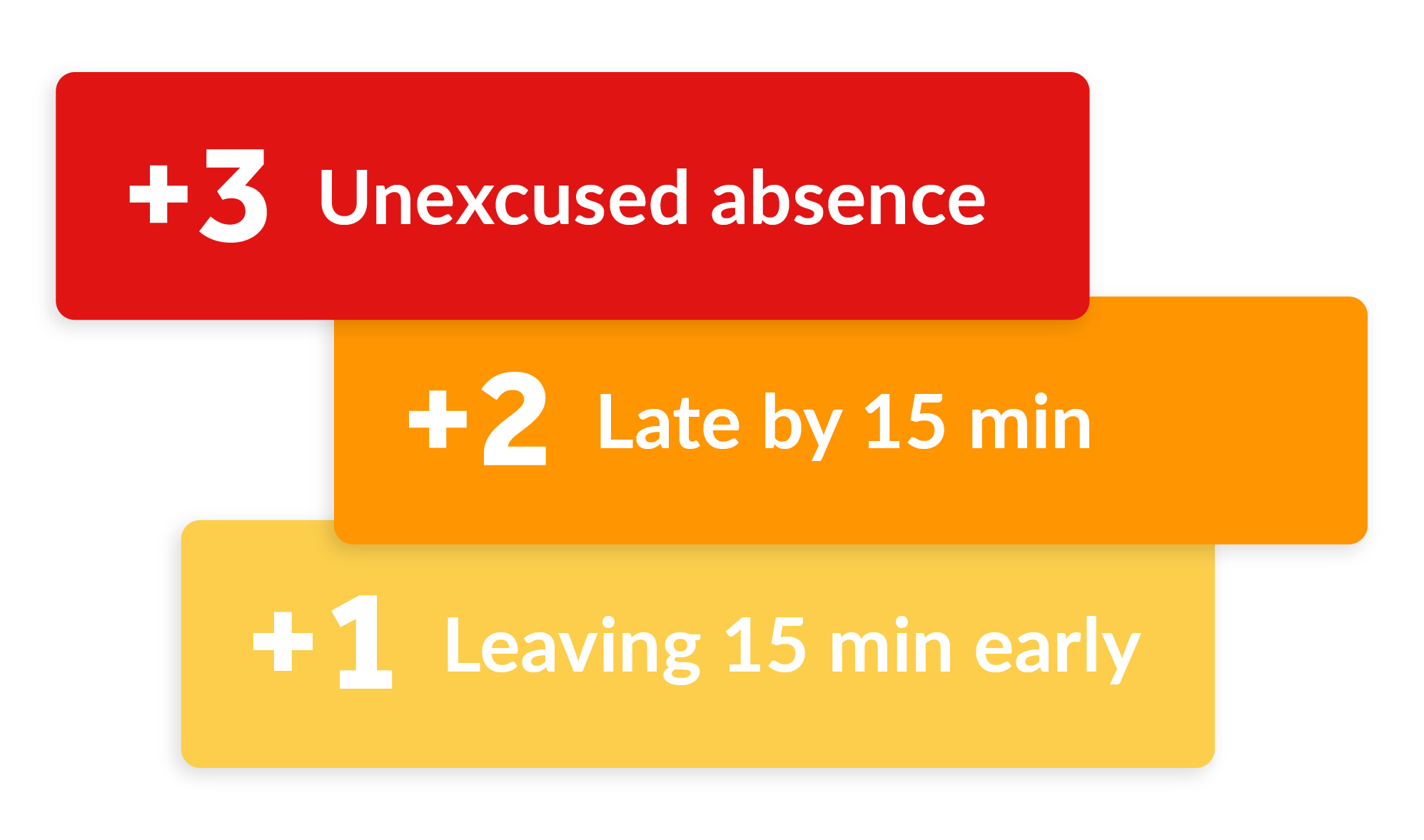
Prevent unnecessary overtime
-
Alert managers when an associate is about to hit overtime during a shift; this allows them to intervene in real-time, mitigating higher labor costs and burnout.
Streamline your pay runs
-
Automatically calculate shift differentials, overtime rates, and breaks on the timesheet so payroll never needs to adjust hourly pay manually. It stops you from incorrectly paying associates so you can process payroll fast.

What's Included
-
Want to learn more about a specific feature?
Get a demo
-
Kiosk Timeclock App
Employee Mobile App
Attendance Point System
GPS Time Tracking
-
Geofencing
Employee Self-Service
Attendance Notifications
Wage & Hour Compliance
-
Auto-Timesheet Approvals
PTO Management & Policies
Break Management & Compliance
Still have questions? Want to learn more? Schedule a time with one of our product specialists.
Frequently Asked Questions
How much does Workforce.com’s time and attendance system cost?
To find out what will work best for your business, visit our pricing page and request a quote.
Does Workforce.com have biometric functionality?
Yes, you can enable facial recognition if you desire; however, Workforce.com typically uses either pin codes or photo IDs to verify team member identities.
Can I integrate Workforce.com with my current payroll software?
Yes, Workforce.com’s offers a wide variety of payroll integrations and HR software integrations. However, since Workforce.com is an all-in-one HCM system, it is recommended you minimize the number of providers you have to deal with by simply using Workforce.com for everything, including onboarding, employee scheduling, time tracking, attendance management, and payroll.
Does Workforce.com have an app?
Yes, besides the web-based browser version, Workforce.com has a user-friendly app available on both Android and IOS devices.
Does Workforce.com have a physical time clock device I can install on-site?
Since Workforce.com is completely web-based, there is no time clock hardware available. Instead, Workforce.com offers a kiosk app that can be downloaded on any tablet. You can set this tablet up at your business and have employees clock in from there. Alternatively, you can allow staff to clock in via Workforce.com’s employee app on their mobile devices.
How does Workforce.com help me prevent time theft and buddy punching?
Several ways! You'll always know the right person is clocking in for their shift through pin codes, photo ID clock-in selfies, and biometric face scans. Beyond these precautions, you can enable GPS tracking, which pinpoints exactly where your associates punch in for work – meaning you’ll know if they clock in half an hour away in their homes. You can also enable geofencing, which prohibits all clock-ins through the app unless staff are physically on-site.
Can I track employee time off requests with Workforce.com?
Yes, employees can submit time off through the app, check their upcoming time off, and view their available hours. All time off is accounted for on employee timecards.
Does Workforce.com’s time tracking software help me comply with labor laws?
Yes, Workforce.com enables you to easily configure your timekeeping settings so that things like overtime rules, minor laws, meal break requirements, alternate pay rates, and rounding rules are automatically accounted for on timesheets.
Will I have access to customer support?
Absolutely! When you first sign up for Workforce.com, you’ll get a dedicated implementation specialist to help you get started. Once you get all your staff clocking in and out, you’ll still have access to reliable 24/7 support whenever you have questions about our timekeeping features.
What size retail businesses use Workforce.com’s attendance solution?
While small businesses and global enterprises use Workforce.com in retail, most clients typically fall within the 20-300 staff range.