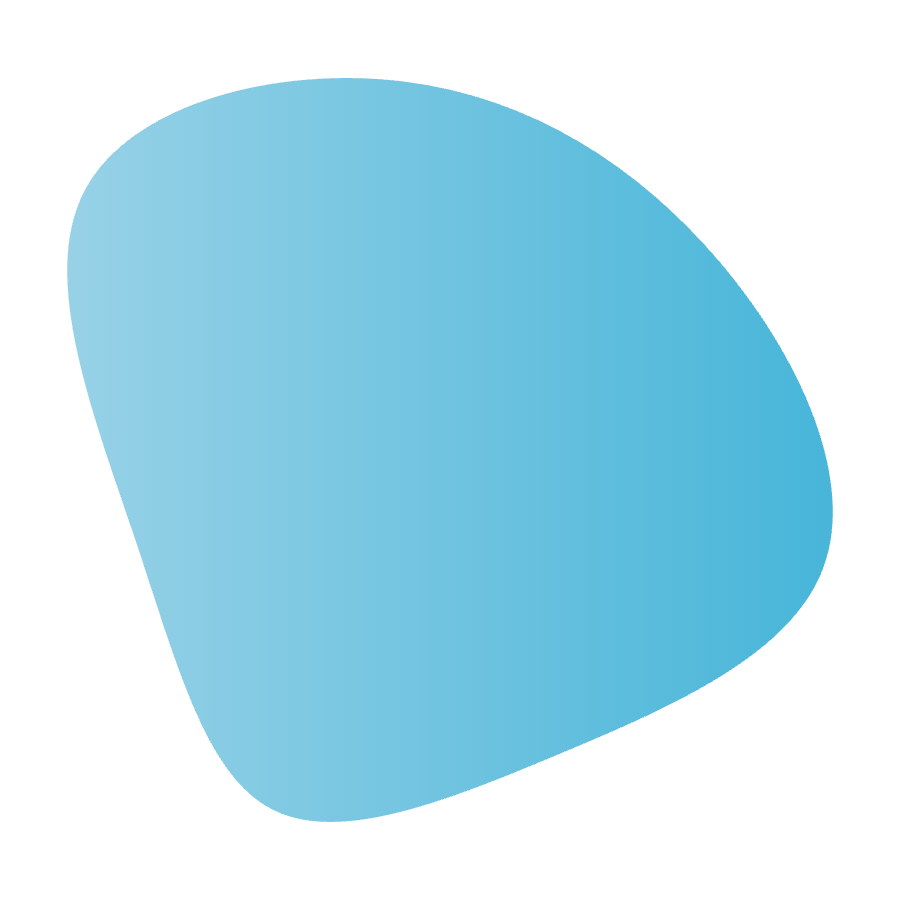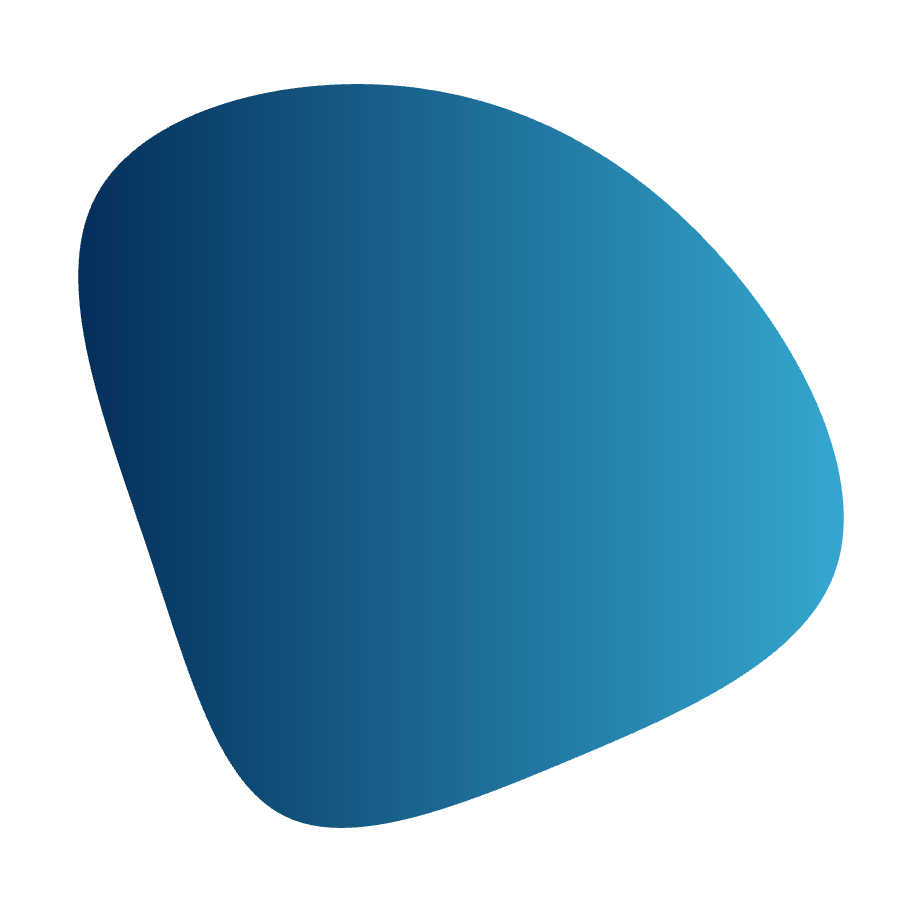Restaurant Payroll Software
Fast & reliable payroll for restaurants
Run payroll more efficiently with daily timesheet approvals, tip splitting, and a staff self-service portal.
Get a demo
8,134 + reviews
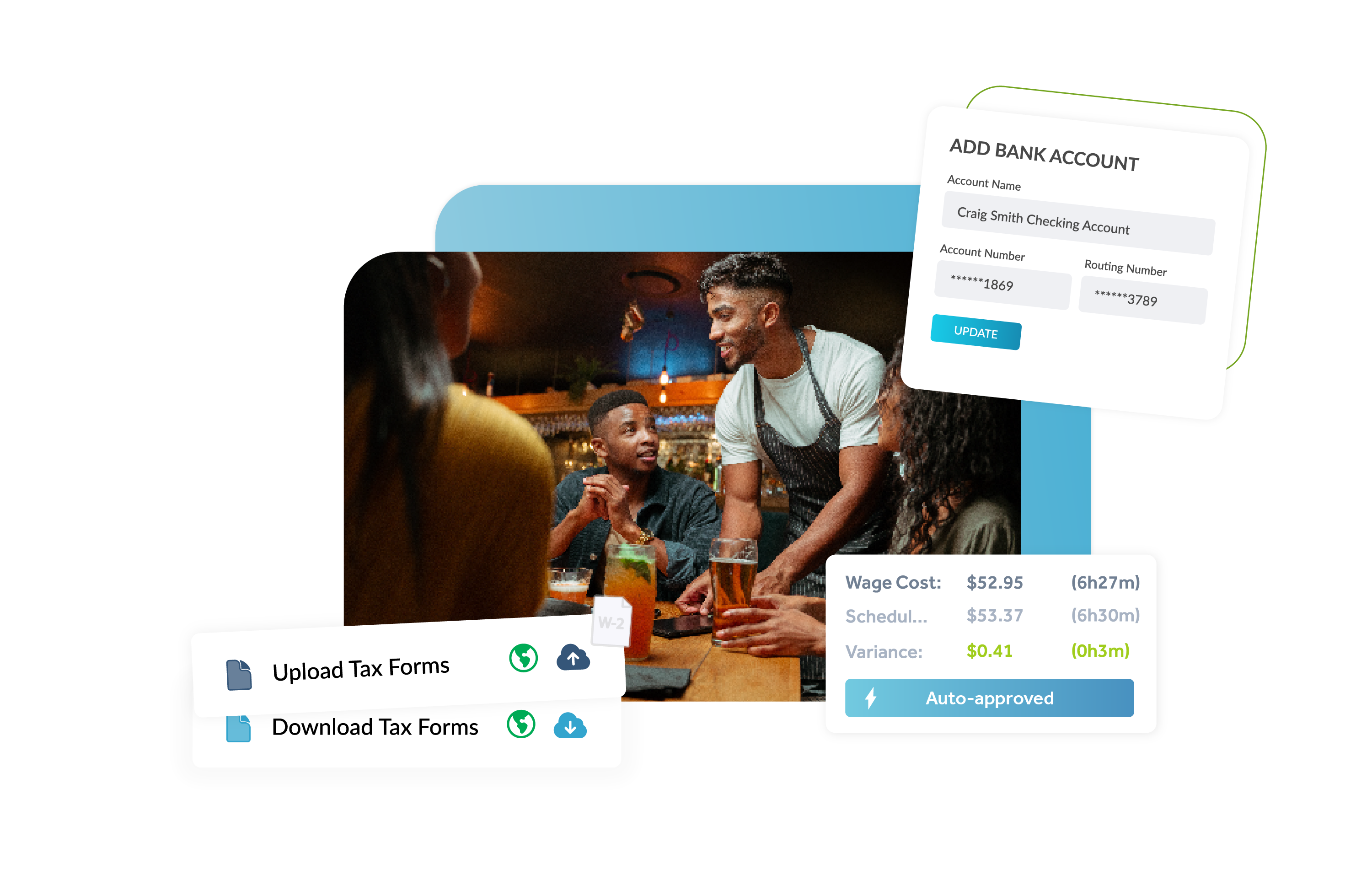
Run payroll more efficiently with daily timesheet approvals, tip splitting, and a staff self-service portal.
8,134 + reviews
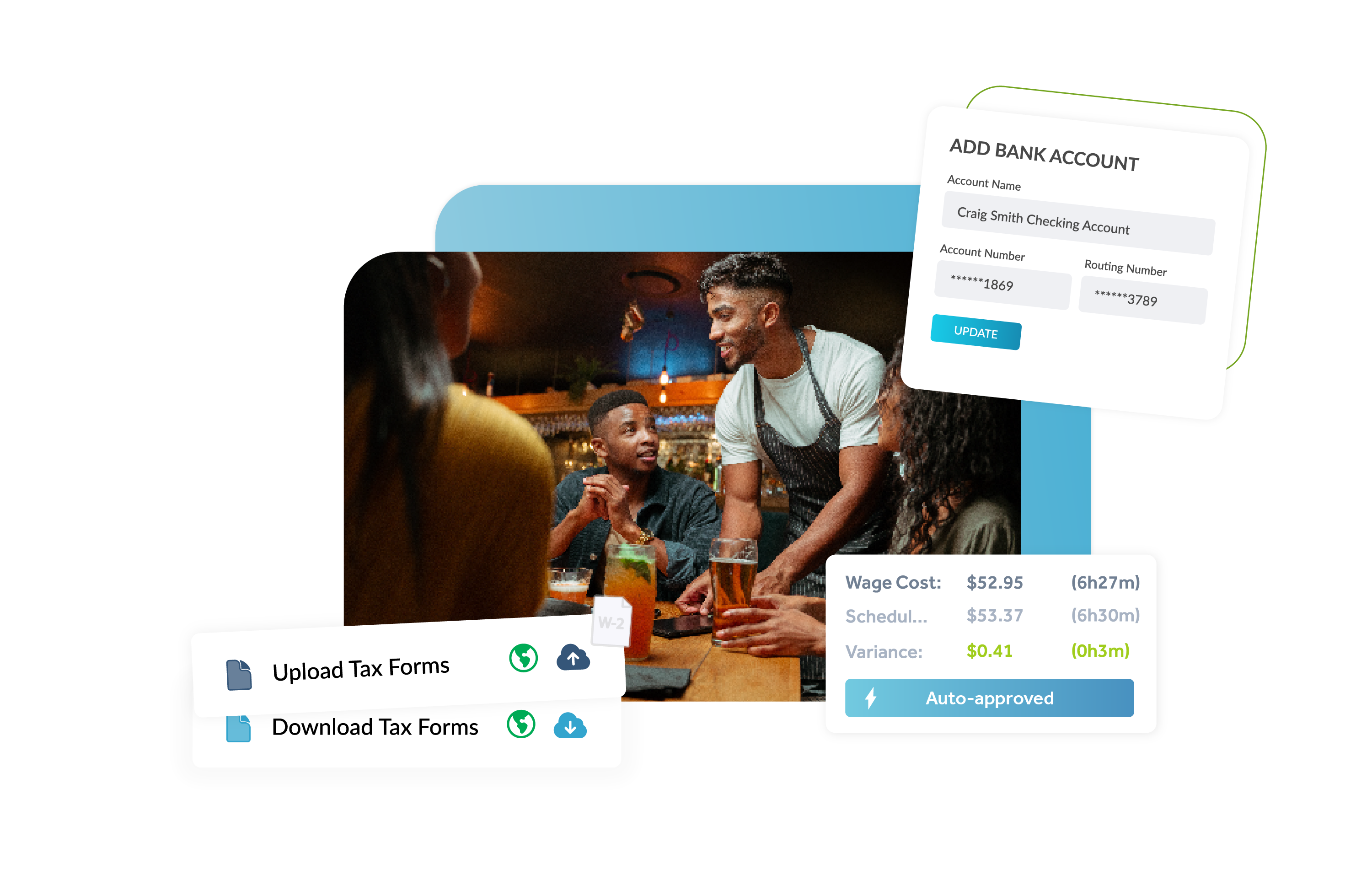




Maintain employee details without double entry
-
Let new hires onboard themselves and update their personal details with manager approval. Embracing self-service means you won't need to re-enter employee info, chase down staff for their W-4s, or delay payroll ever again.
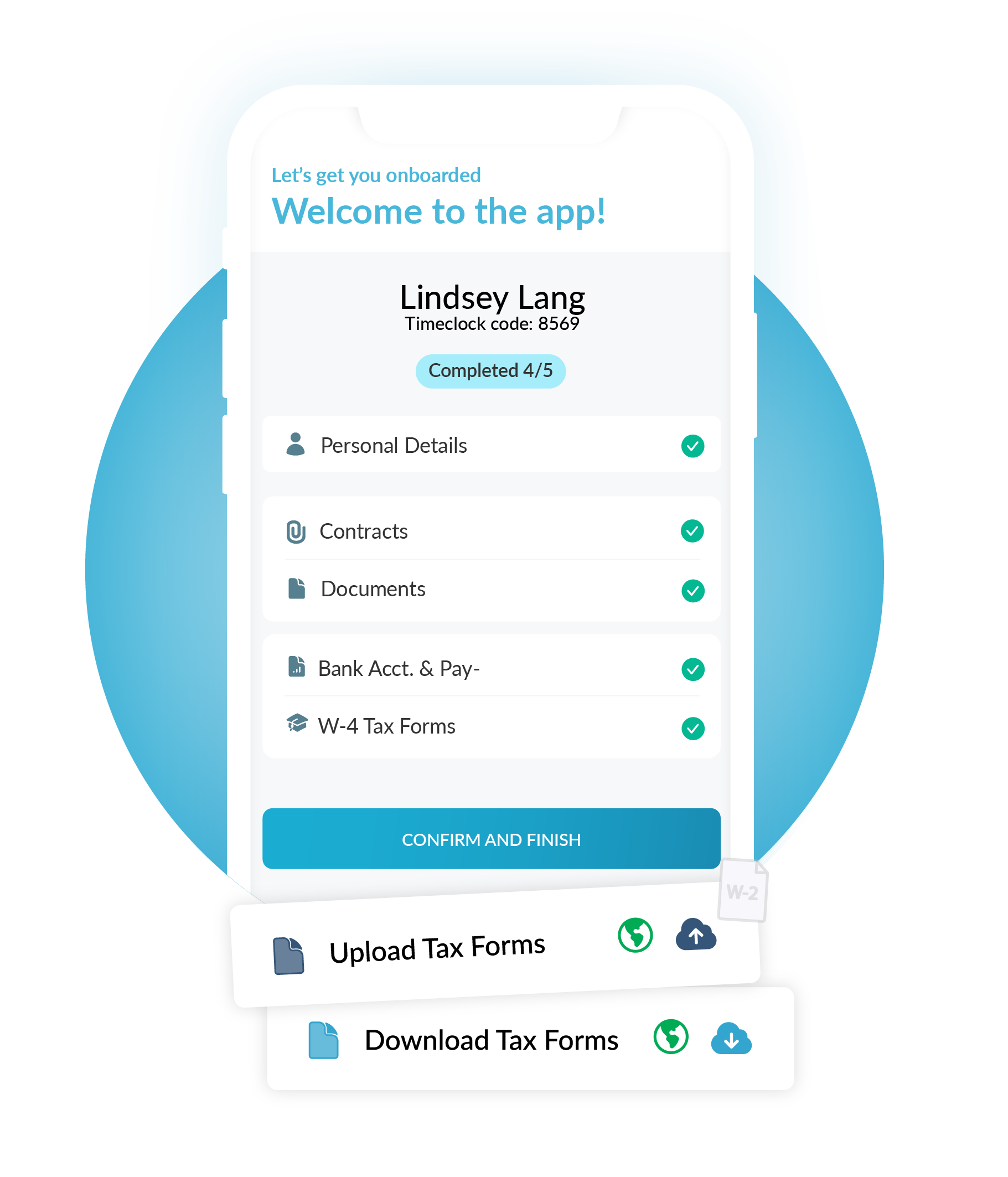
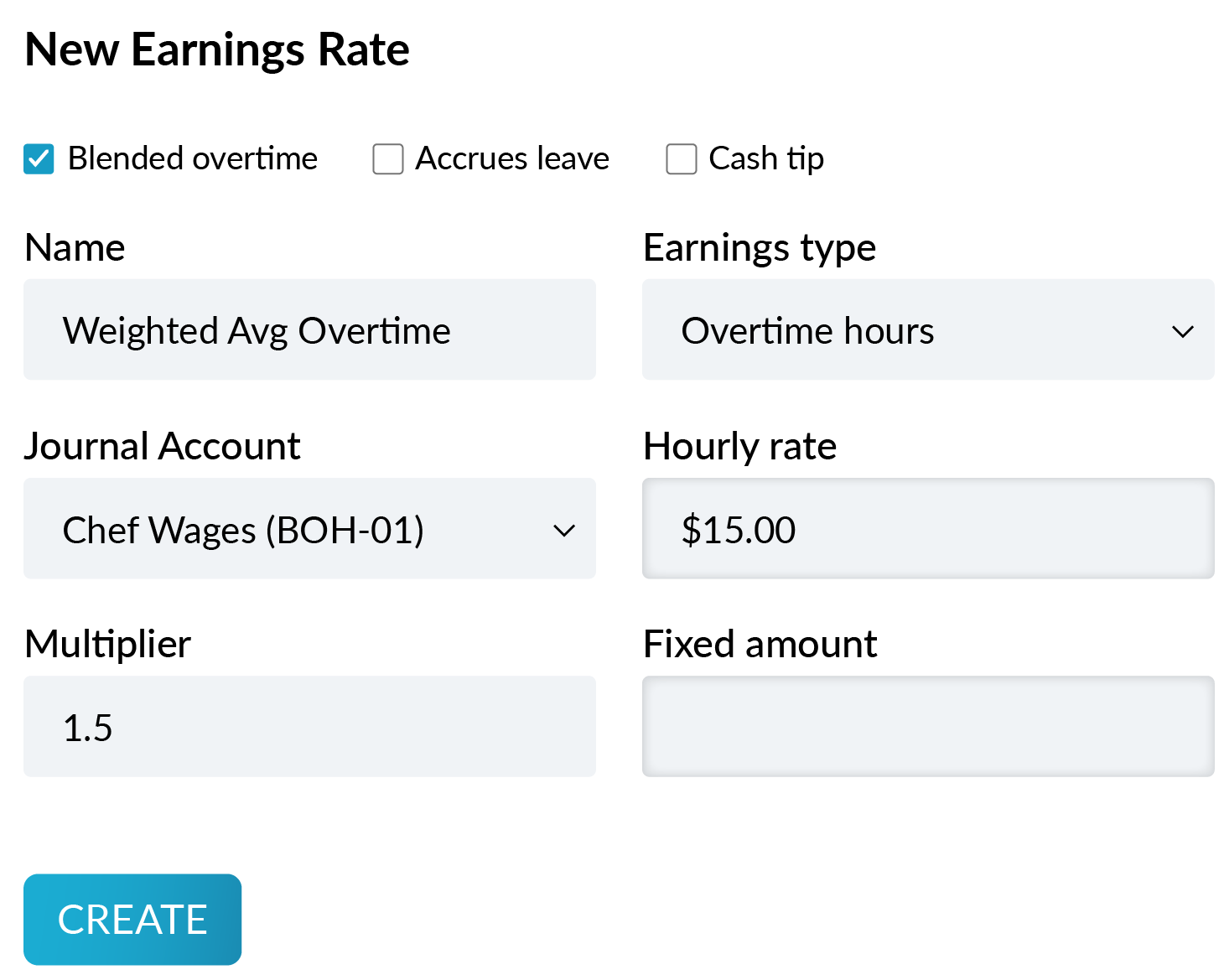
Manual adjustments are 86'd
-
Auto-calculate weighted average overtime, bulk approve timesheets according to custom validations, and auto-assign alternate rates based on team or location worked. Confidently process pay runs in half the time without the need for last-minute adjustments.
Split tips automatically from hours worked
-
Instantly divide tip pools based on the hours worked by team members or at specific locations. This method ensures tipped employees are paid accurately and fairly without the need for additional pay runs.

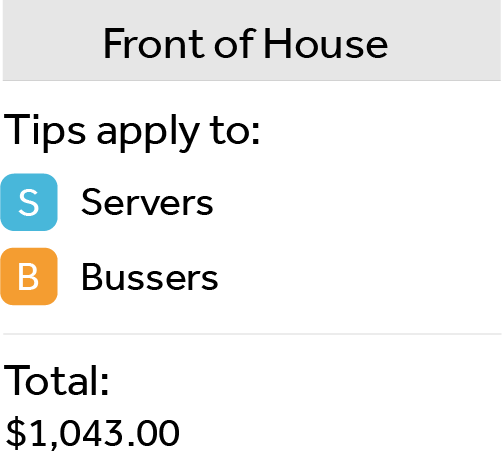
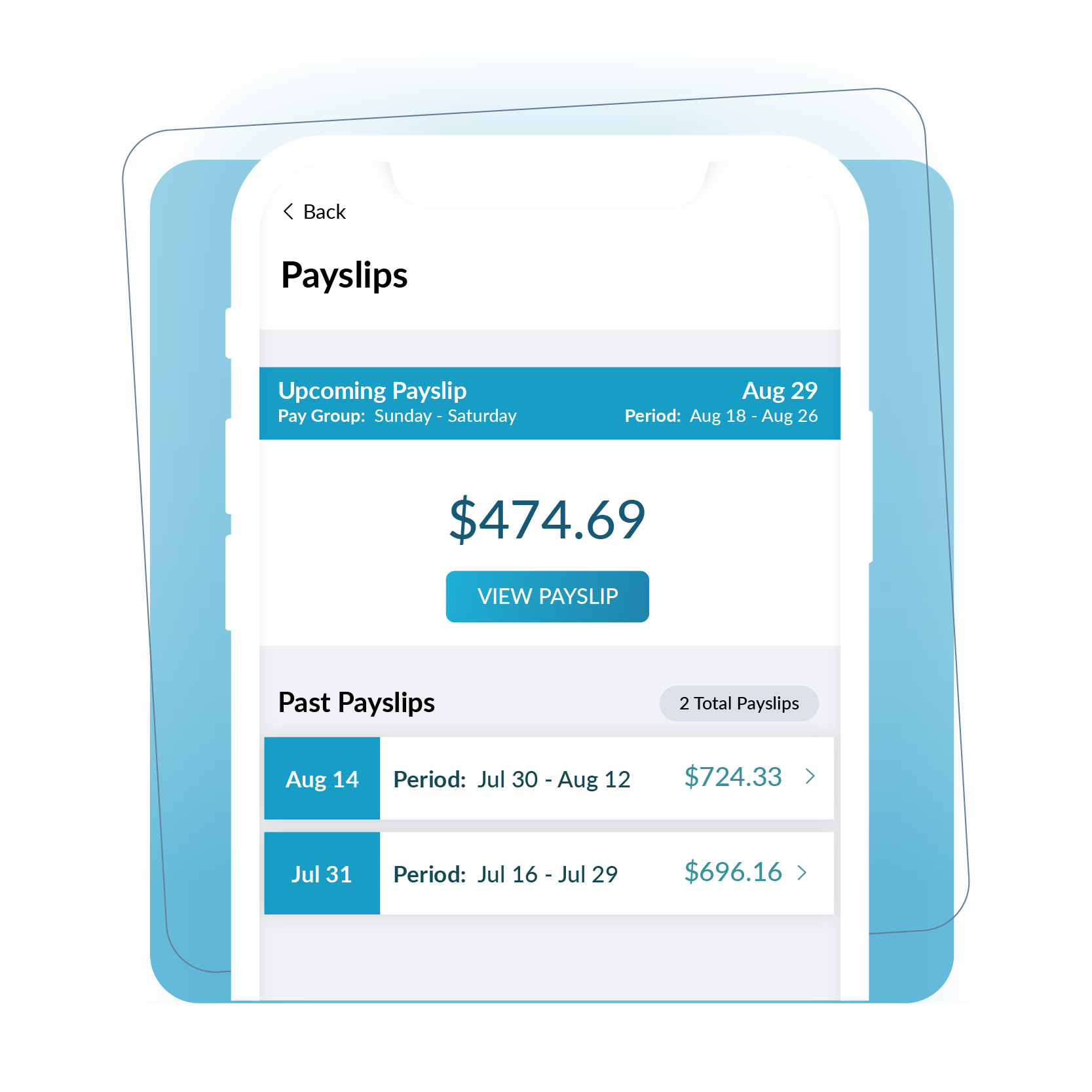
Let your team help themselves
-
With self-service, staff can immediately see their paystubs, timesheets, tax forms, and PTO in one place. No more wasting time as the mediator between staff and their personal details.
Get timesheets completed faster
-
Daily alerts remind staff to clock out and complete timesheets, while managers are prompted to approve employee hours regularly. Run payroll quickly by reducing the time you spend hunting down missing timesheets.
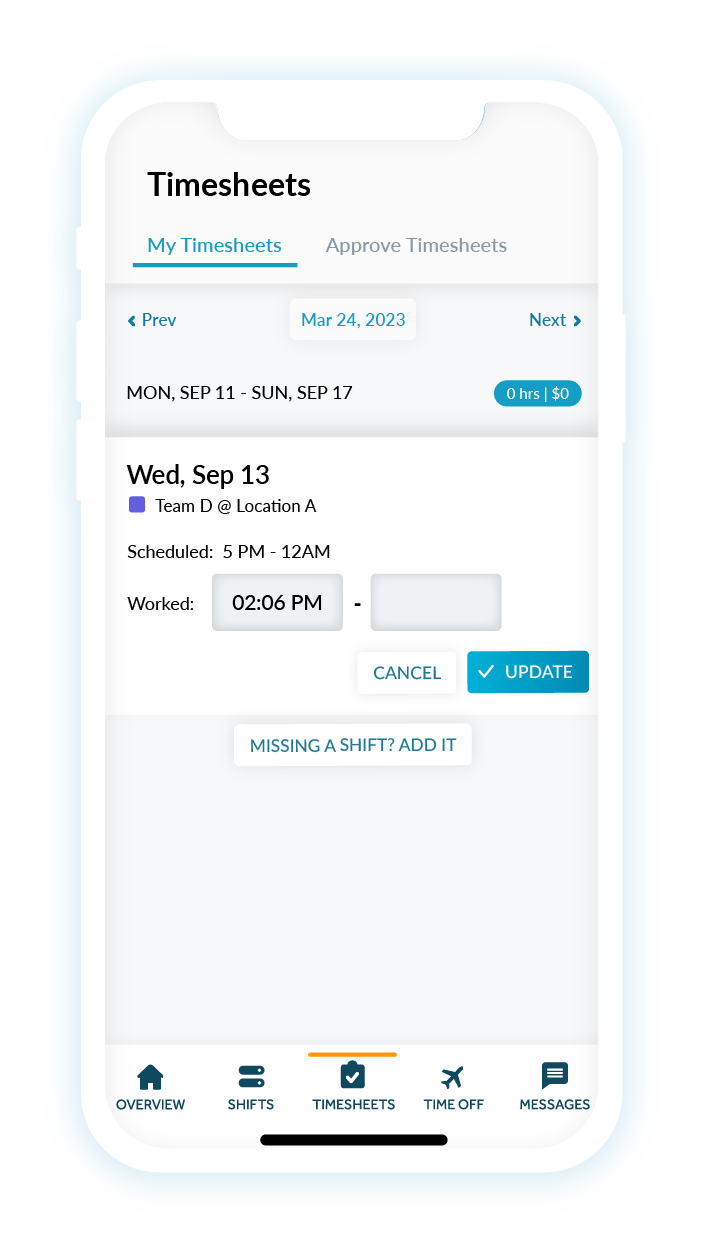

What's Included
-
Want to learn more about a specific feature?
Get a demo
-
Full-Service Payroll
Time Tracking & Attendance
Wage & Hour Automation
Direct Deposits
-
Employee Self-Service App
Wage Garnishments
Tax Filing
Time Clock App
-
Leave Management
GPS Clocking
Alternative Pay Rates
Still have questions? Want to learn more? Schedule a time with one of our product specialists.
Frequently Asked Questions
How much does Workforce.com cost?
To find out what will work best for your business, visit our pricing page and request a quote.
How many times can I process payroll each month with Workforce.com?
Workforce.com offers unlimited payroll – pay your staff whenever you need to, on your terms.
What sized businesses in the restaurant industry use Workforce.com’s payroll solution?
Small businesses all the way to 1000+ restaurant groups use rely on Workforce.com’s payroll processing. No matter your size, you’ll be in good hands.
Can I integrate Workforce.com with my other software systems?
Yup! Workforce.com’s automated payroll system integrates with a wide variety of point-of-sale (POS) platforms, HR solutions, and accounting software via open API or SFTP.
Does Workforce.com handle payroll tax calculations and filing for restaurant owners?
Yes, indeed. Calculating and filing taxes is stressful and time-consuming – luckily Workforce.com handles all your payroll tax calculations for you, so there is no need to sweat it.
Are there any add-ons available for business owners using Workforce.com’s payroll solution?
If by add-ons you mean a fully integrated Scheduling module or our brand new HR suite....then yes! Workforce.com prides itself on not hiding small, expensive add-ons within pricing plans. So beyond our three fully fleshed out modules, no you won’t find any features gatelocked behind an “add-on” label.
Does Workforce.com take into account minimum wage requirements?
Yup! Workforce.com is designed to automatically adhere to minimum wage requirements across all states, ensuring accurate payroll for restaurant employees.
How does Workforce.com determine the pay period for restaurant owners?
It's customizable! Workforce.com allows restaurant owners to customize the pay period based on their preferences and business needs.
Does Workforces.com have employee onboarding functionality?
Yes, you can onboard new employees right in Workforce.com and use all of that information for payroll. Streamline things through an intuitive self-service checklist, where staff can enter their bank account details, personal info, tax forms, and more.
Will I have access to customer support?
You can count on us. When you first sign up for Workforce.com, you’ll get a dedicated implementation specialist to help import all of your employee and tax records. After you process your first payroll, you’ll still have access to reliable 24/7 support channels whenever you have questions about our payroll features.
What else can I use Workforce.com for besides payroll?
All kinds of things! Workforce.com is an all-in-one solution for shift-based workforces. Our system includes HR features, scheduling, time tracking, POS system integrations, labor forecasting, applicant tracking, and much more. Not only are we the best restaurant payroll software out there – we are the best employee management system around.