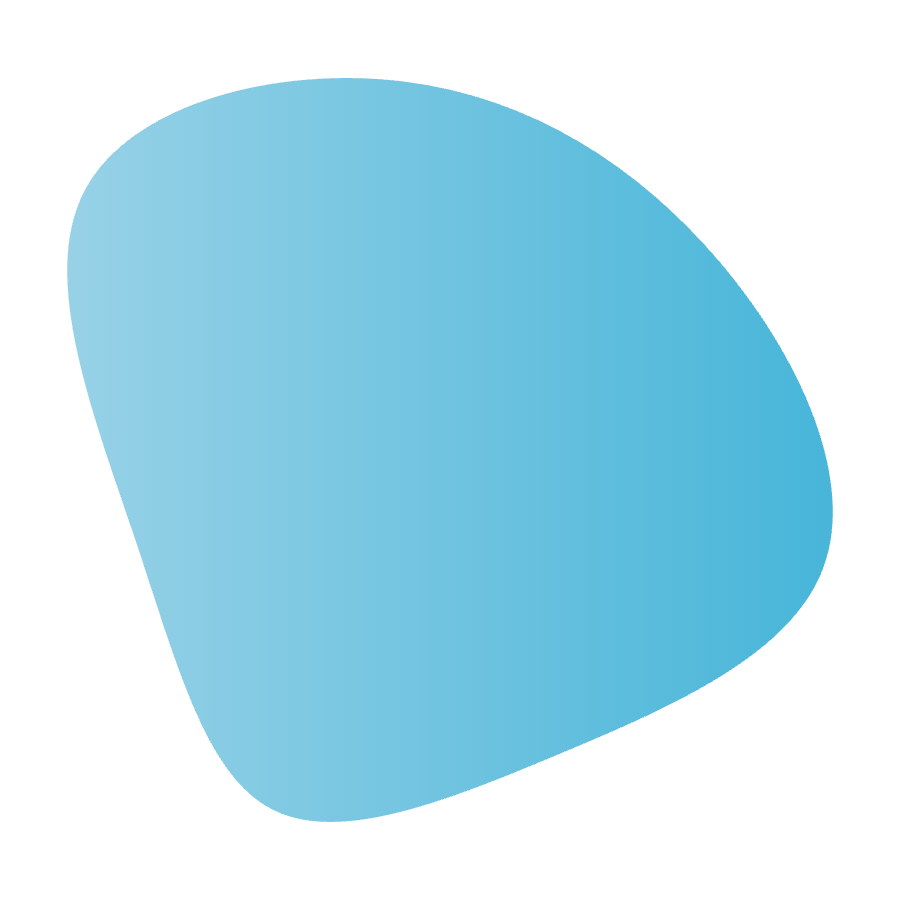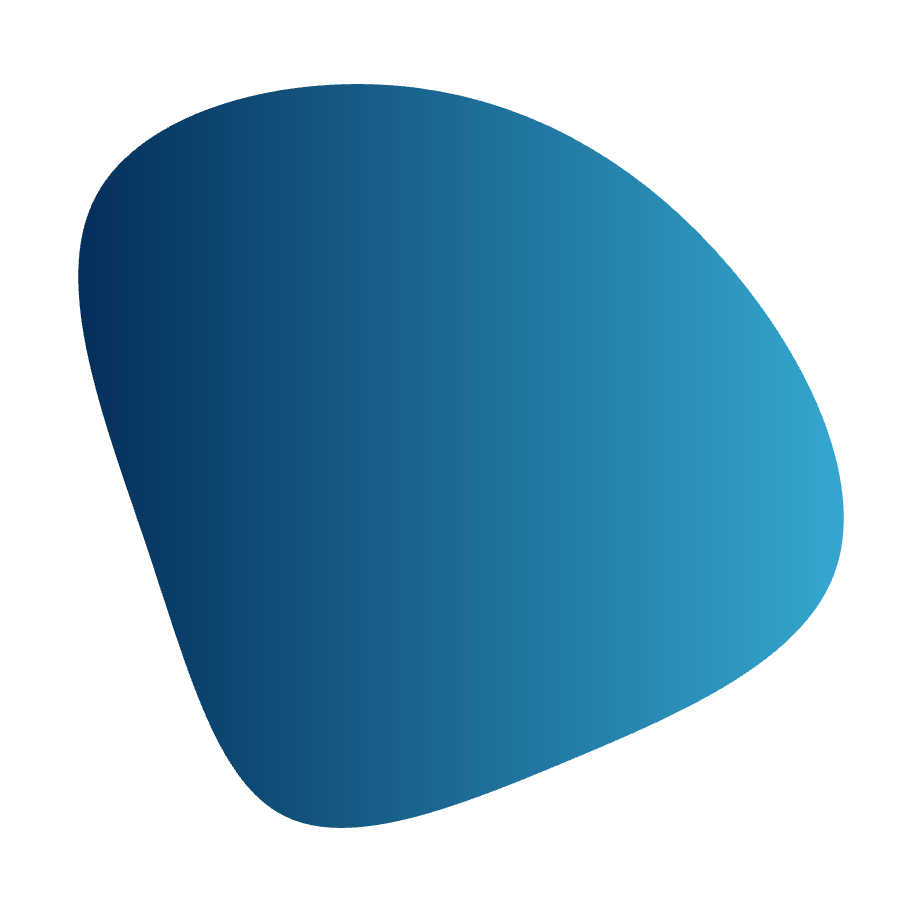Hospitality Time & Attendance Software
Track time and improve attendance across your workforce
Capture clock-ins, view attendance reports, and manage timesheets in one system.
Get a demo
8,134 + reviews

Capture clock-ins, view attendance reports, and manage timesheets in one system.
8,134 + reviews






Always have completed timesheets
-
Capture clock-ins, automate reminders for missed punches based on scheduled work hours, and enable staff to update missing times through self-service. Put an end to partially completed timesheets delaying payroll.
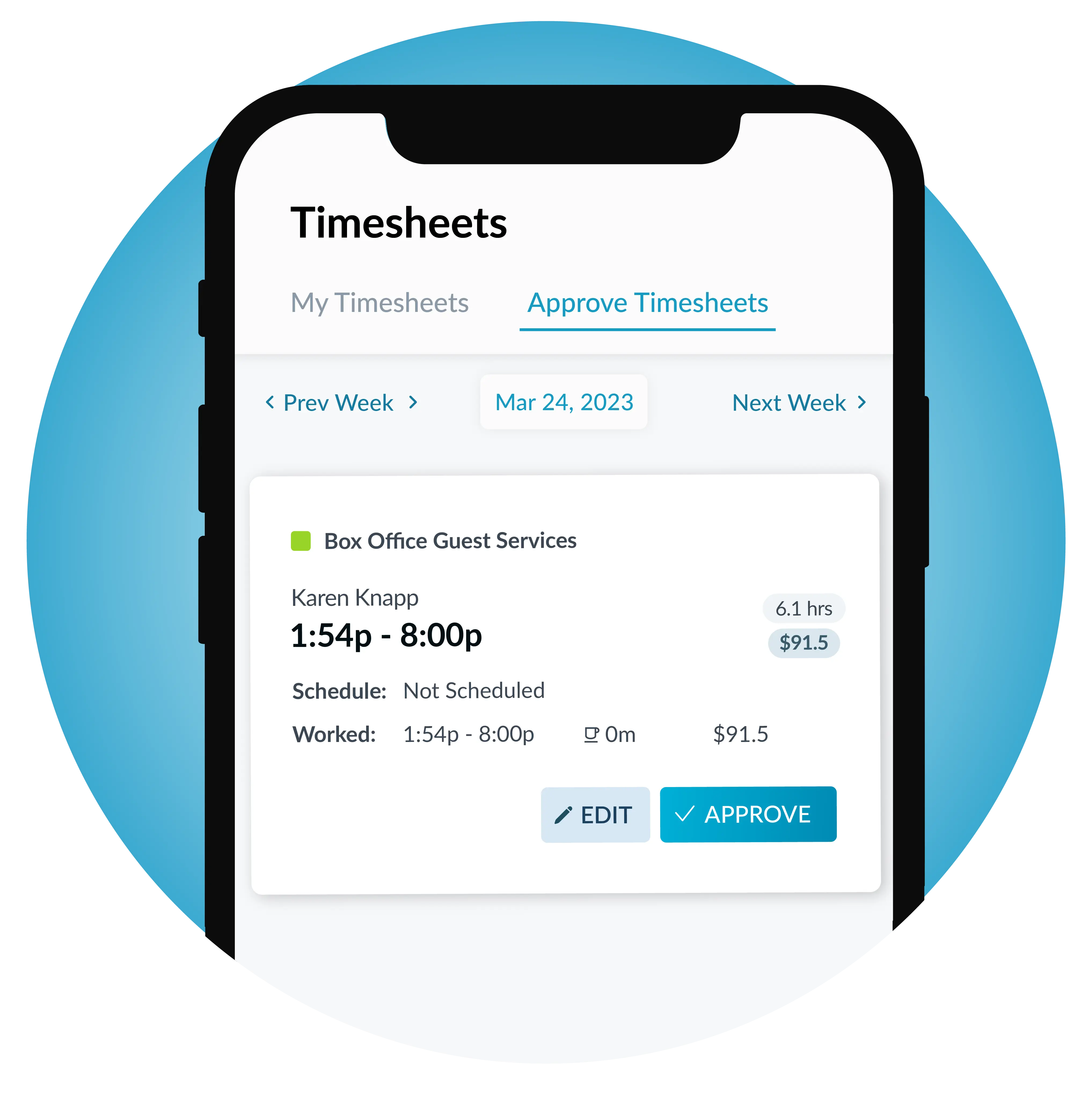
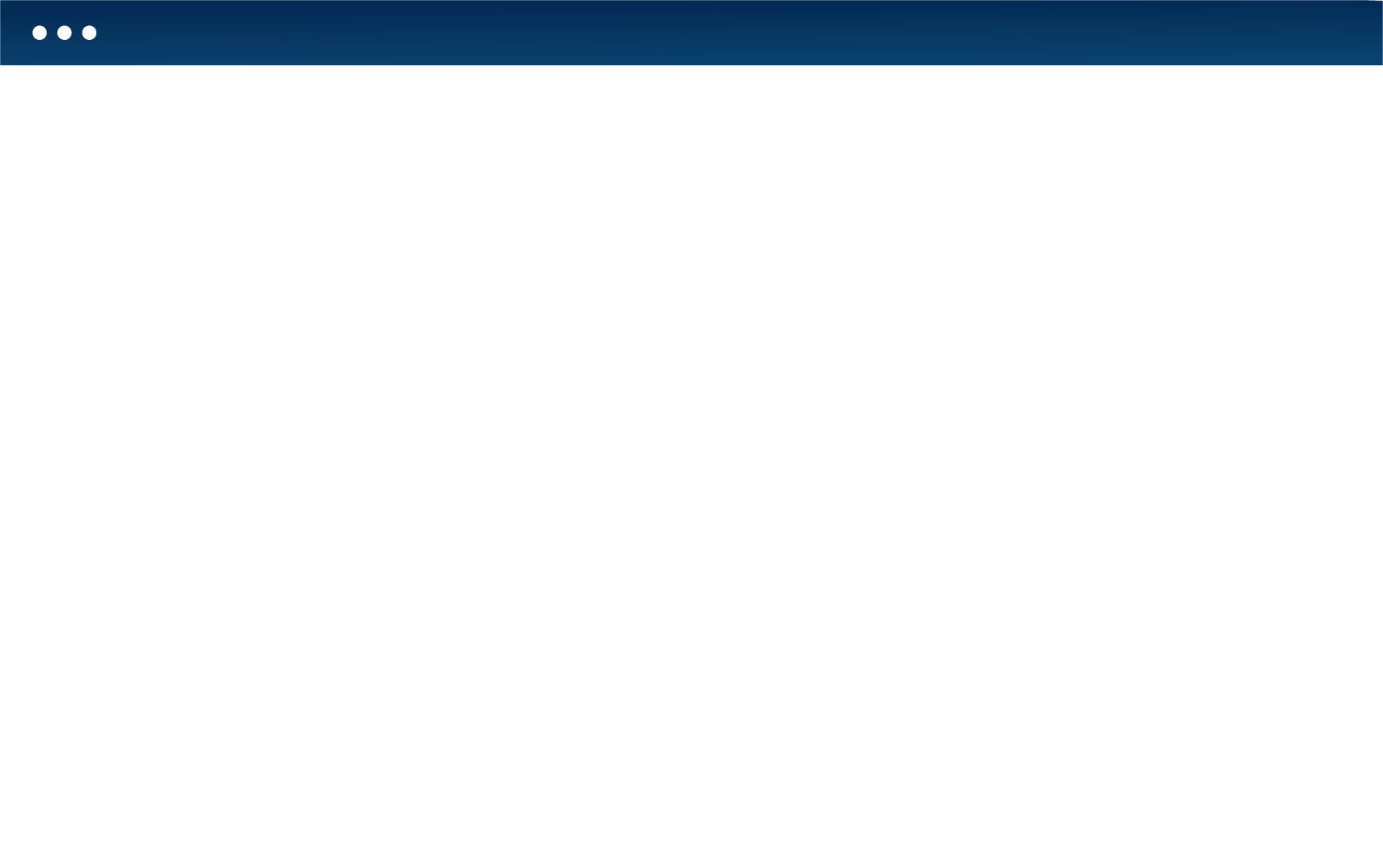
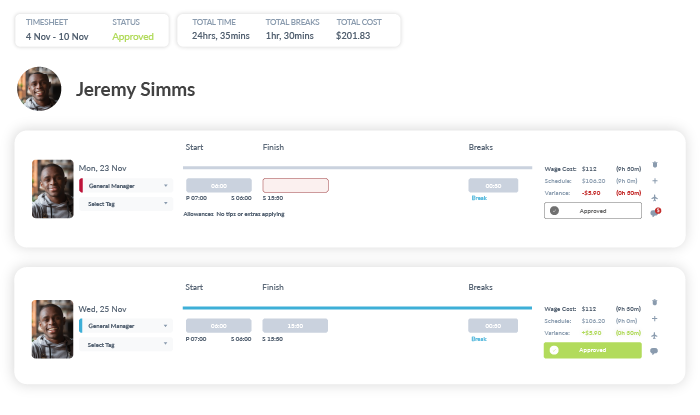
Update & approve timesheets in minutes
-
Bulk approve timesheets according to custom validations like time variances, missed breaks, overtime, and more. Confidently approve and edit employee time, every time, without delaying payroll.
Stop callouts and late starts
-
Keep track of actual hours worked and compare them with planned schedules. This enables you to assign points and track trends in absenteeism over time. By doing this, you can identify key reasons for absenteeism and ensure staff accountability.
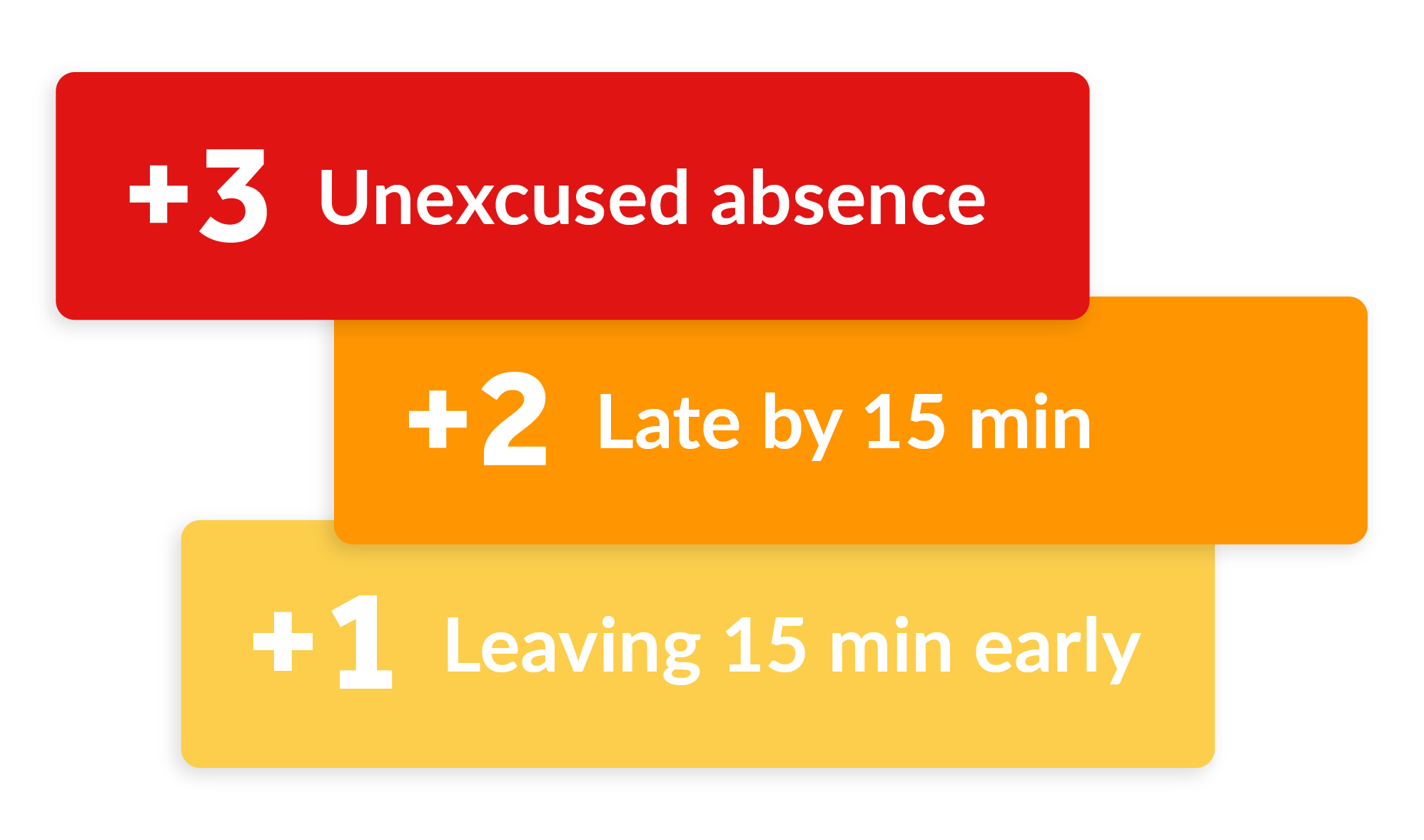


Stop overtime before it starts
-
Send notifications to managers when a team member is about to incur overtime. This empowers managers to intervene before overtime occurs, helping to avoid additional labor costs and prevent employee burnout.
Process hourly payroll in minutes
-
Automatically determine shift differentials, overtime rates, and paid/unpaid breaks on timecards before they get to your payroll manager. Doing this streamlines your payroll processing upstream, preventing last-minute payroll errors and calculations from holding things up.

What's Included
-
Want to learn more about a specific feature?
Get a demo
-
Timeclock
Mobile App
GPS Time Tracking
Timesheets
-
Employee Self-Service
Real-Time Attendance Tracking & Alerts
Wage & Hour Compliance
Auto-Timesheet Approvals
-
Auto-Scheduling
PTO Management & Policies
Break Management & Compliance
Still have questions? Want to learn more? Schedule a time with one of our product specialists.
Frequently Asked Questions
How much does Workforce.com’s time tracking software cost?
To find out what will work best for your business, visit our pricing page and request a quote.
What sized hospitality businesses use Workforce.com?
Businesses of all sizes use Workforce.com in the hospitality industry. No matter your size, you’ll be in good hands.
Does Workforce.com feature employee scheduling?
Yes! To get the most value out of Workforce.com, it is recommended that you pair both the attendance system and scheduling software together.
Can I onboard new hires in Workforce.com?
Yes, Workforce.com’s HR module features employee onboarding that is fully synced with the attendance system. It is user-friendly and mobile-first, allowing new hires to complete their onboarding requirements step-by-step via a checklist.
Is Workforce.com a payroll system?
Yes, Workforce.com does offer payroll. The software is an all-in-one workforce management solution for shift-based businesses, featuring scheduling, employee attendance, HR, payroll, and applicant tracking.
Does Workforce.com have a mobile app?
Yup! Workforce.com’s employee app is available on both IOS and Android devices. Staff can use it for basic functions like clocking in and out of work, checking PTO, editing timesheets, and more.
Does Workforce.com have a physical time clock device I can install on-site?
Since Workforce.com is completely cloud-based, there is no time clock hardware available. Instead, Workforce.com offers a time clock kiosk app which you can download to any tablet device. You can set this tablet up at your business and have employees clock in from there. Alternatively, you can also allow staff to clock in on their phones via Workforce.com’s employee app.
Will I have access to customer support?
You can count on us. When you first sign up for Workforce.com, you’ll get a dedicated implementation specialist to help you get up and running. Once you get all of your staff clocking in and out smoothly, you’ll still have access to a reliable 24/7 support team whenever you have questions about our timekeeping features.