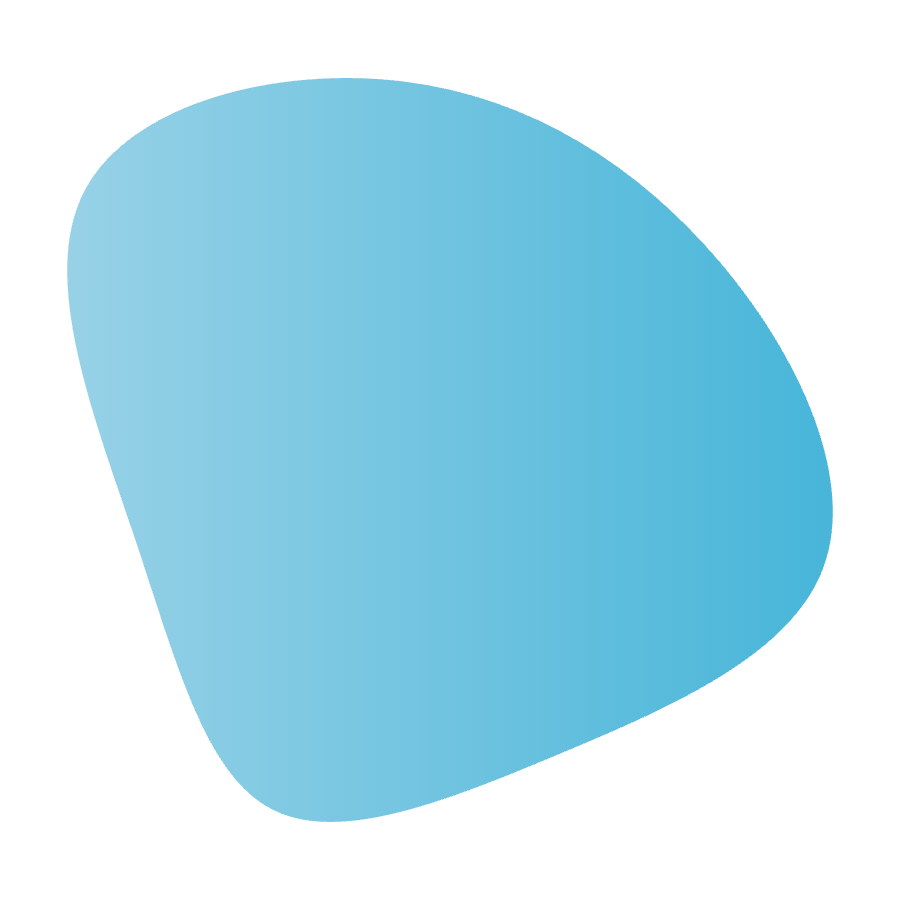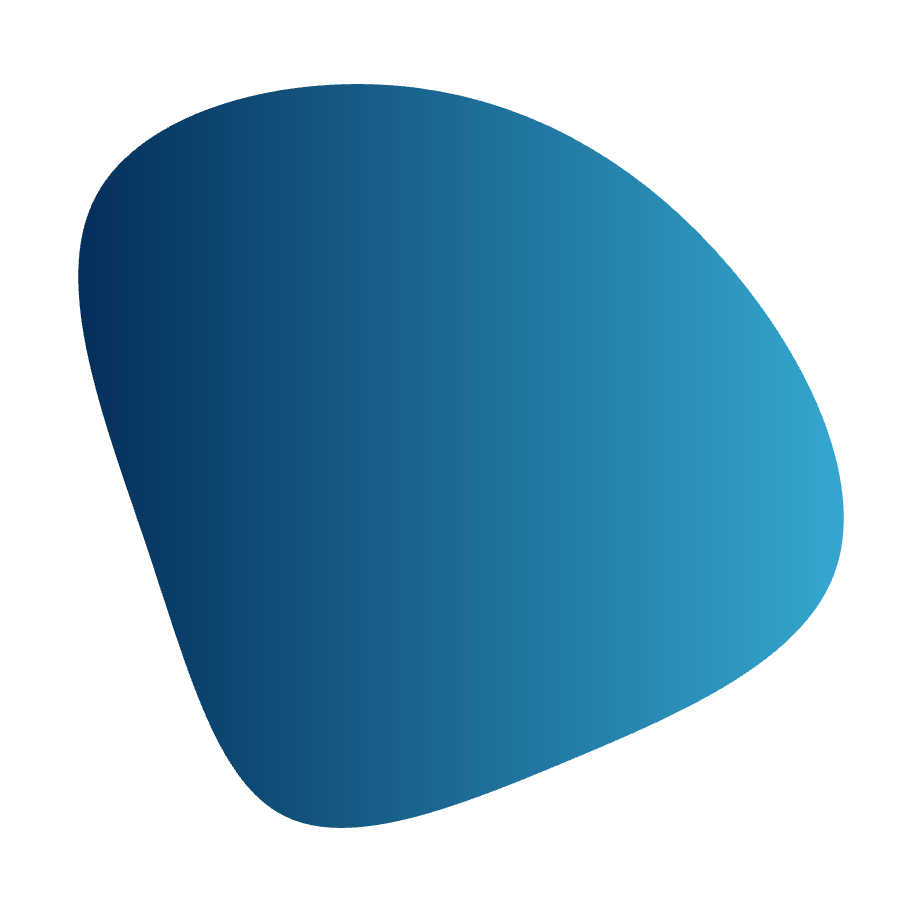Dentist Payroll Software
Brush up on your
payroll software
Fill your timesheet gaps before payroll with daily reminders, self-service features, and auto-approvals.
Get a demo
8,134 + reviews
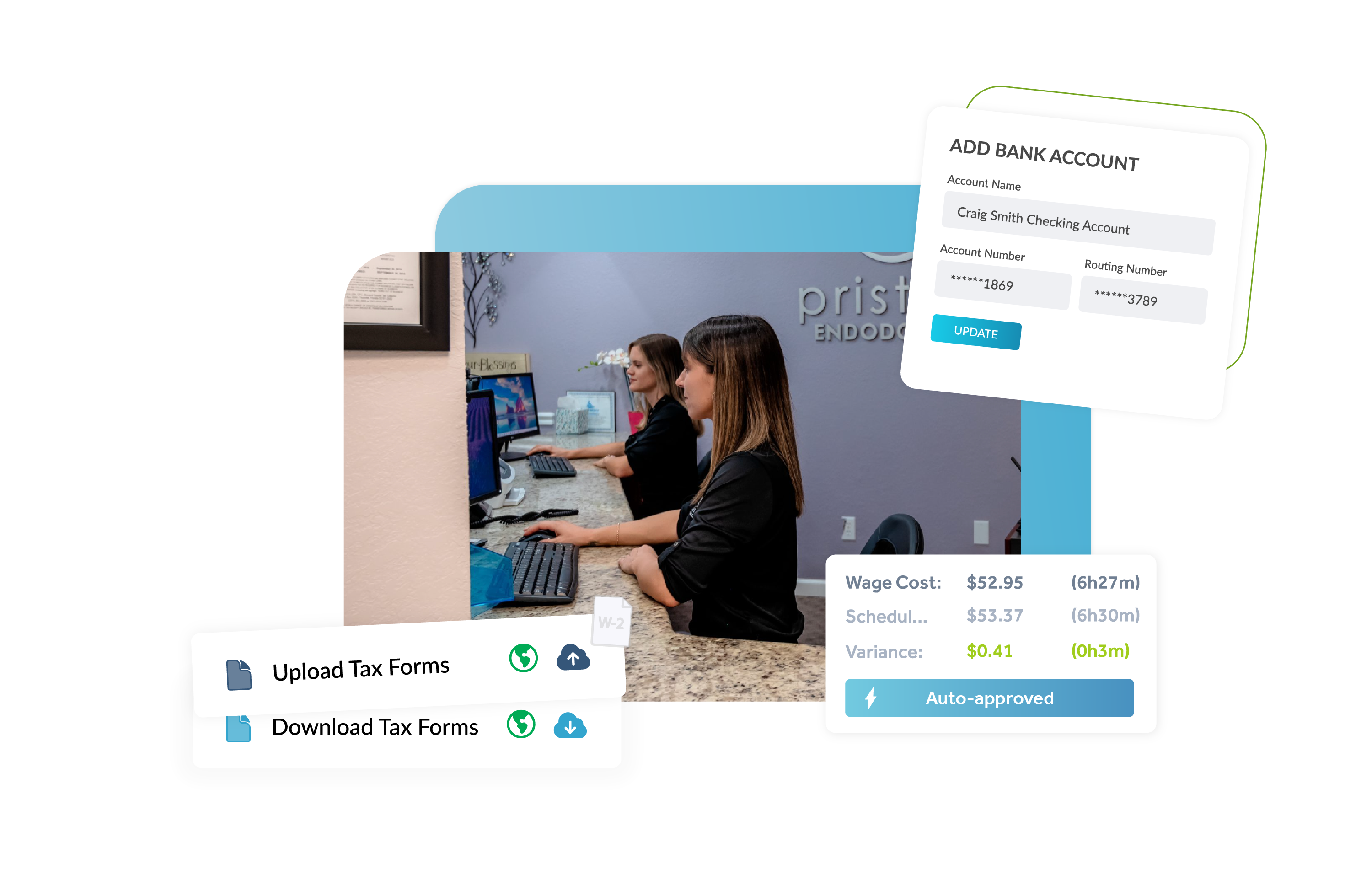
payroll software
Fill your timesheet gaps before payroll with daily reminders, self-service features, and auto-approvals.
8,134 + reviews
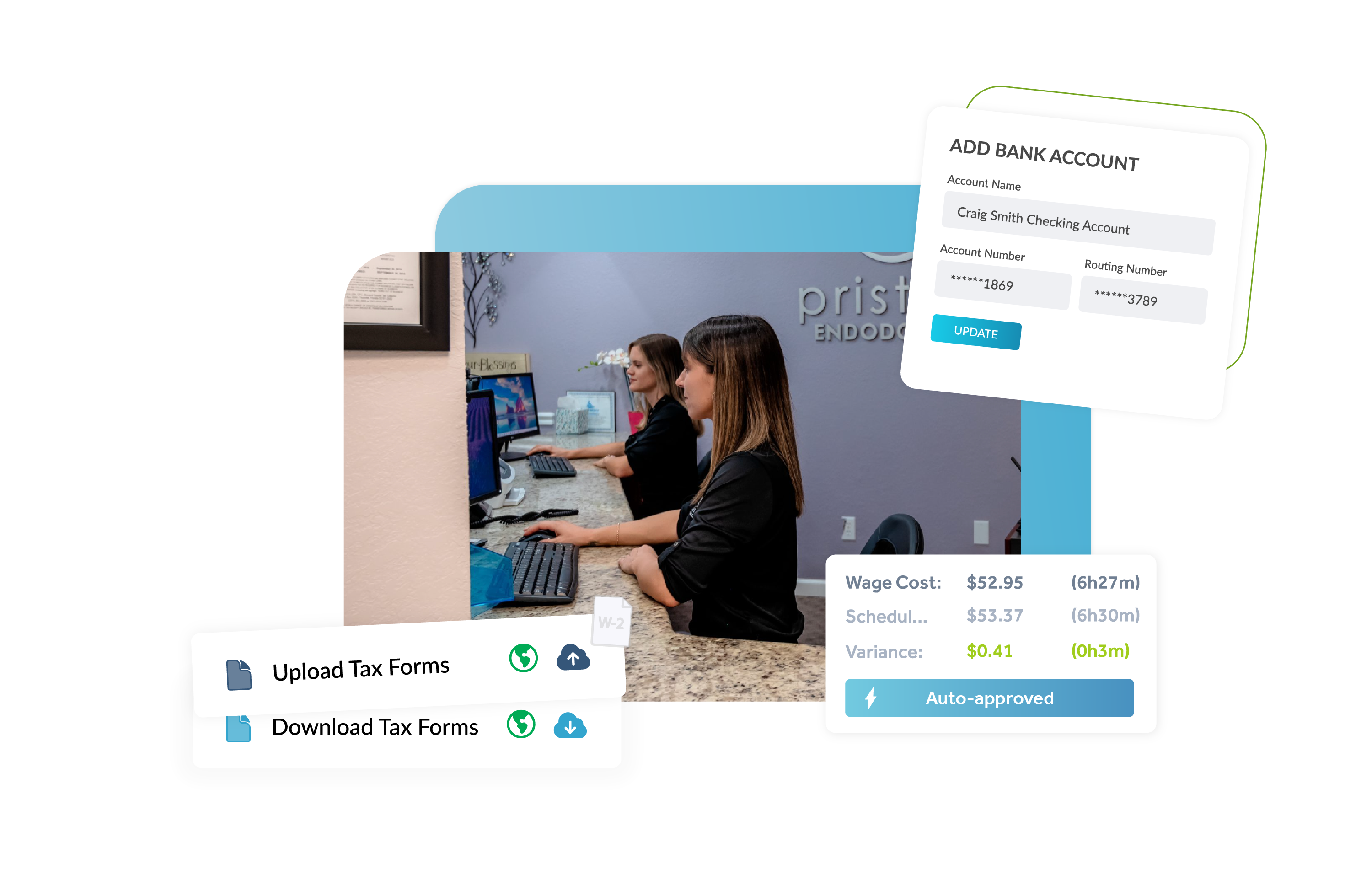

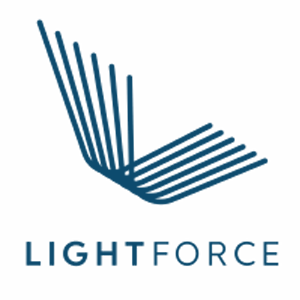



Always pay staff correctly
-
Automate specialty pay rates, overtime, and meal penalty calculations directly on timecards. This way, you’ll never need to calculate complex pay rates manually, reducing your risk of error significantly and speeding up your payroll process.
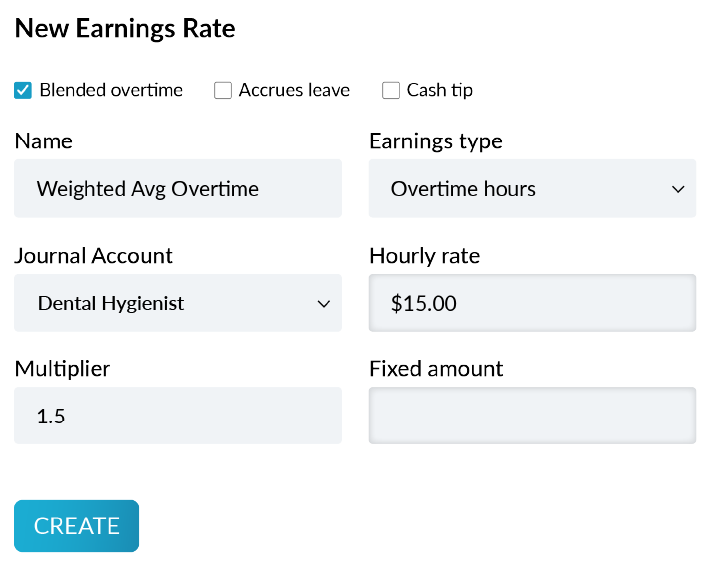
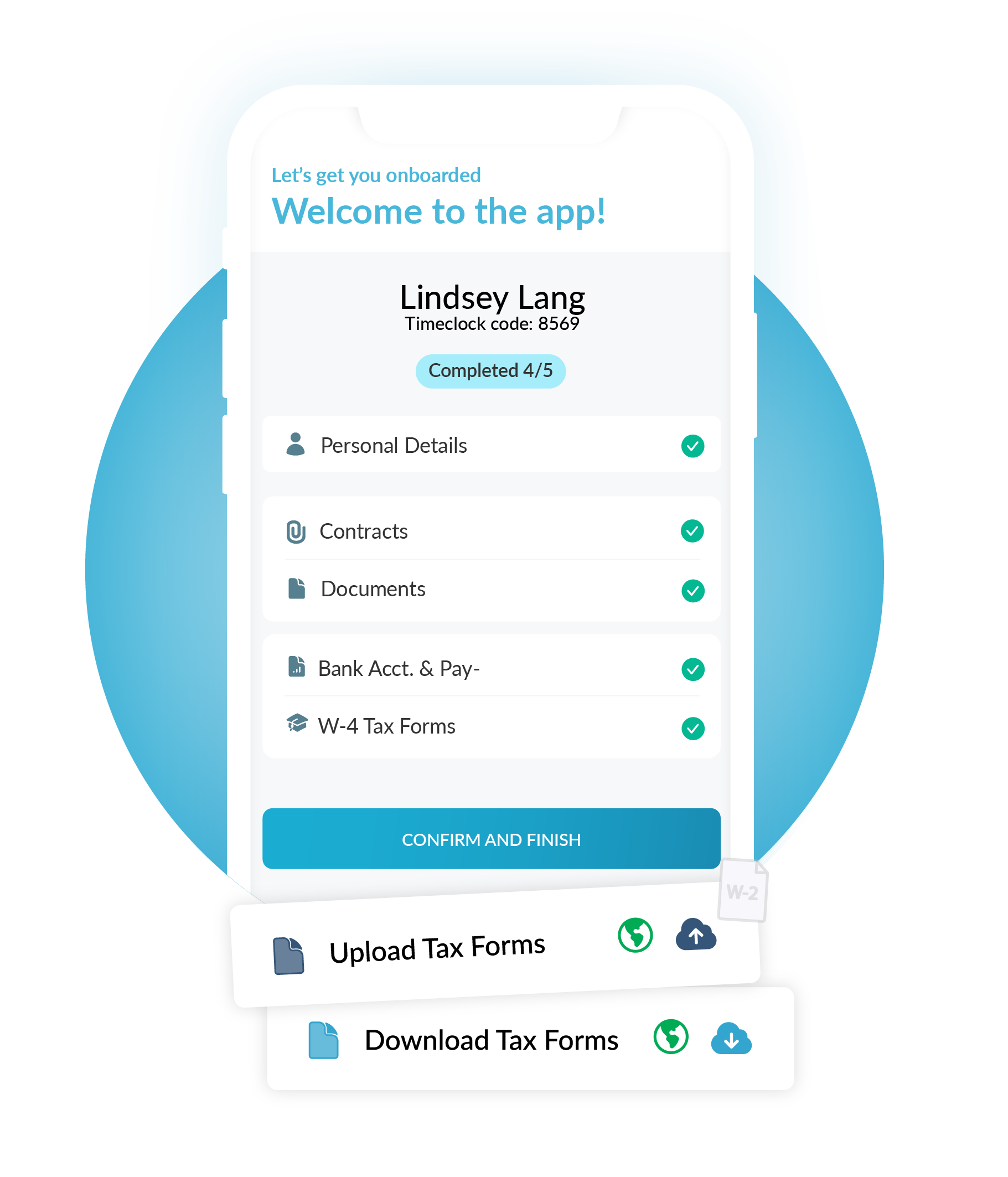
Get employee details without manual re-entry
-
Paperless onboarding and self-service allow new employees to update their own details in the payroll system with managerial approval. No more re-entering employee information, chasing down new hires for their W-4s, or delaying payroll due to errors.
Stop waiting for late timesheets
-
Real-time notifications alert staff to complete their timesheets, and managers receive daily reminders to approve these timesheets. This system streamlines payroll by reducing the need to follow up on missing or unapproved hours.


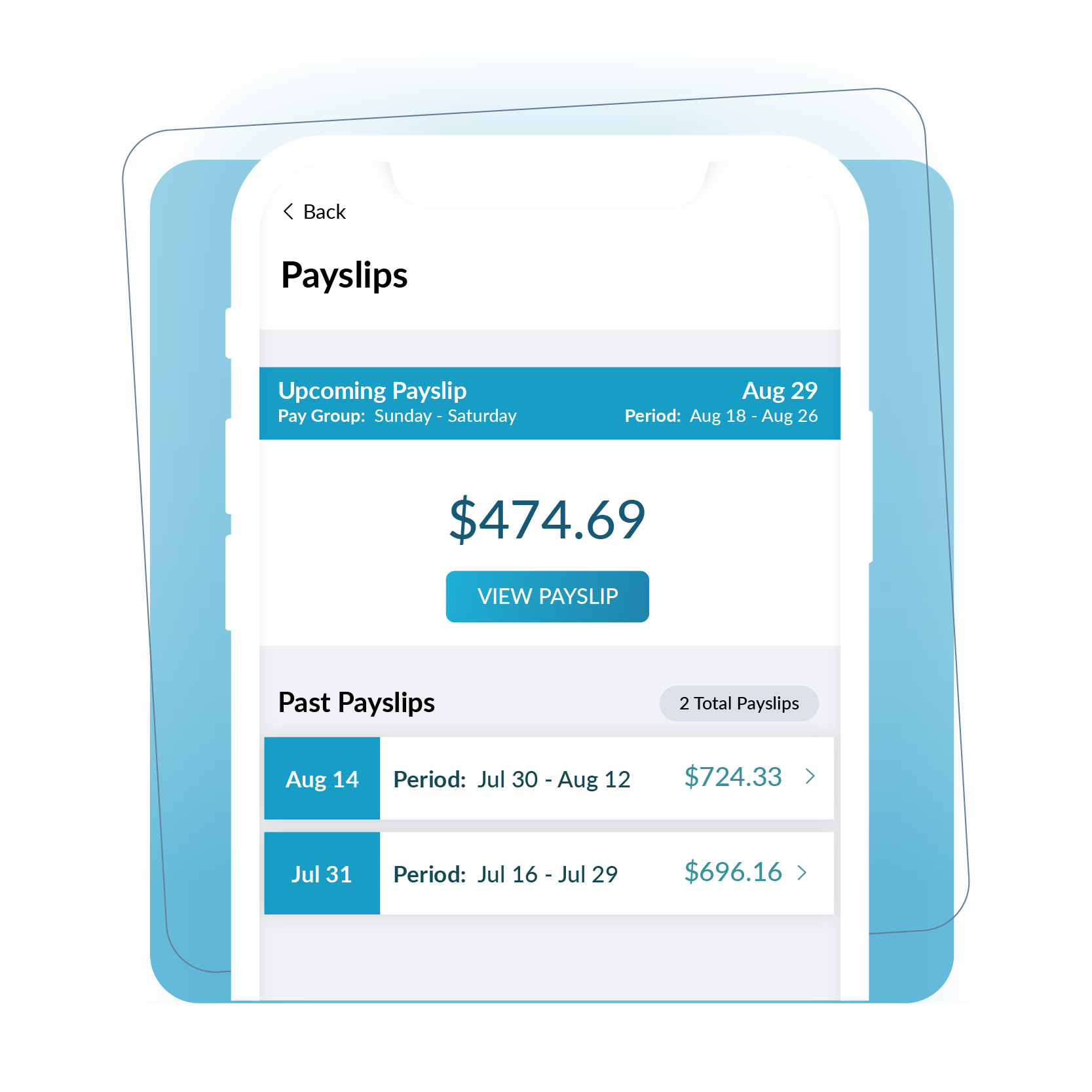
Get staff to make their own updates
-
Self-service functionality provides staff with immediate access to their paystubs, timesheets, and PTO information. Office managers no longer need to act as intermediaries between staff and their own information.
What's Included
-
Want to learn more about a specific feature?
Get a demo
-
Full-Service Payroll
Time & Attendance
Wage & Hour Automation
Direct Deposit
-
Employee Self-Service App
Wage Garnishments
Tax Filing
Time Clock App
-
Leave Management
GPS Clocking
Alternative Pay Rates
Still have questions? Want to learn more? Schedule a time with one of our product specialists.
Frequently Asked Questions
Is Workforce.com’s payroll solution on-premise or cloud-based?
Workforce.com is completely cloud-based and is available on browsers, IOS, and Android. Access the platform anytime, anywhere, with no expensive hardware to maintain.
Does Workforce.com have an app?
Yes, Workforce.com’s user-friendly employee app is available on both IOS and Android devices. Team members can use it to clock in for work, view and edit their timesheets, submit time off requests, and update their personal details.
What else does Workforce.com offer?
Well, everything you need for managing shift workers! Workforce.com is an all-in-one Human Capital Management System. In other words, our software handles every step of the employee lifecycle, including hiring, onboarding, employee scheduling, time tracking, and performance management.
Can Workforce.com integrate with other HR solutions I currently use?
Yes, Workforce.com offers many integrations with human resources, POS, and accounting software. However, since Workforce.com is an all-in-one software solution for dentists, it is best practice to use it for everything. This reduces the number of integrations your IT team needs to deal with.
Does Workforce.com handle my payroll tax calculations and filings?
You bet. Calculating and filing taxes is a hassle – luckily, Workforce.com handles all your payroll tax calculations and filings for you, so there is no need to sweat it.
Will I have access to a customer support team?
You can count on us. When you first sign up for Workforce.com, you’ll get a dedicated implementation specialist to help import your employee and tax records. Even after you successfully run payroll for the first time, you’ll still have access to reliable 24/7 support channels whenever you have questions about our payroll features.
What size dental offices use Workforce.com’s payroll solution?
Workforce.com serves dental practices of all sizes. No matter your size or requirements, you’ll be in good hands.