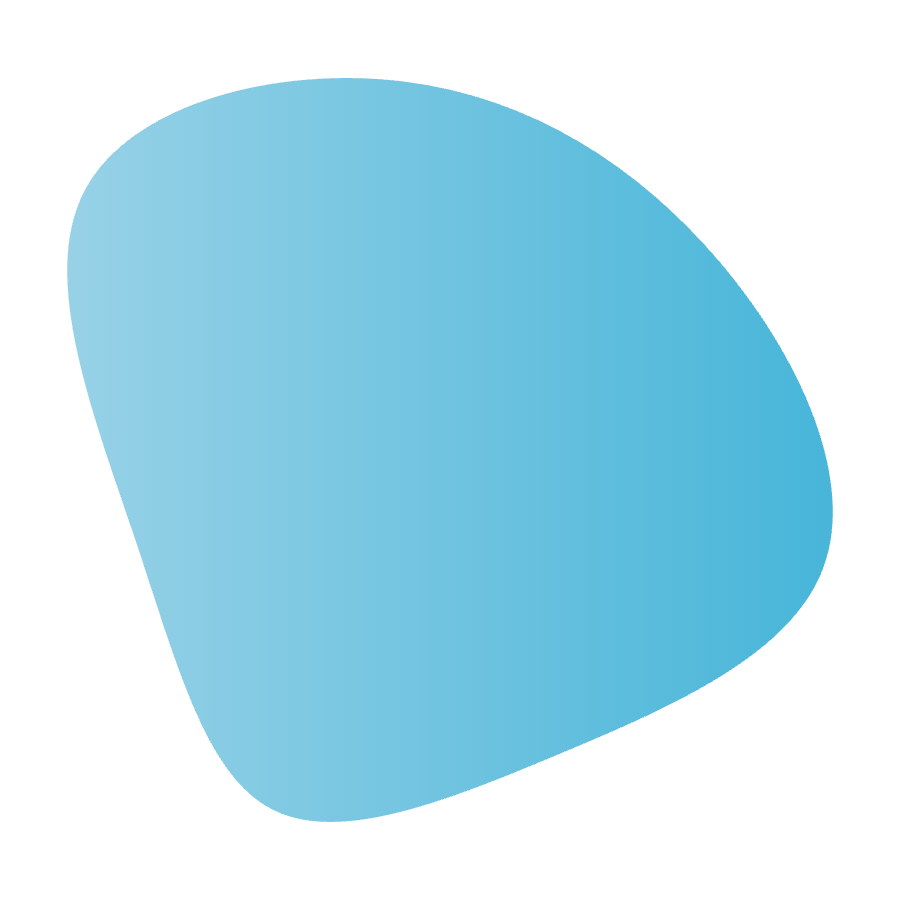Best Payroll Software for Elder Care Facilities 2025: Top Picks and Key Features
Whether you operate a single assisted living facility or manage multiple elder care facilities, choosing the right payroll software is key to running an efficient operation.
Beyond delivering compassionate and consistent care, running an eldercare facility is also about navigating a highly-regulated and labor-intensive industry. Payroll for elder care teams sits at the intersection of workforce management and compliance. That said, the right payroll software is a critical operational tool.
Elder care facilities face several unique payroll challenges that generic payroll tools can’t handle, including hourly shift workers with varying overtime and weekend pay, strict compliance requirements under the ACA, FLSA, and local labor laws, 24/7 operations, and high staff turnover and credentialing needs.
This guide breaks down what to look for in a payroll platform, compares top vendors, and highlights solutions that strike the right balance between healthcare compliance and workforce management.
What should payroll software do for elder care facilities?
The ideal payroll system should automate complex calculations, integrate with scheduling and time tracking, and help ensure you’re meeting ACA, FLSA, and state labor law requirements. Below are the key features to consider when evaluating solutions.
Functionality
Why it matters
Automated payroll processing
Reduces payroll errors for hourly caregivers and staff and streamlines complex calculations like overtime, double-time, and shift differentials
Overtime and labor law compliance (ACA, FLSA, etc.)
Helps ensure compliance by automatically tracking overtime, rest breaks, ACA eligibility, and other legal requirements
Tax and benefits compliance
Streamlines tax withholdings, benefits deductions, and filings
Credential tracking and employee record management
Keeps certifications and training up to date, directly linked to the employee profile
Syncs schedules and time & attendance
Aligns scheduled shifts with actual hours worked to ensure payroll accuracy
Labor cost analytics
Gives administrators real-time insights into staffing levels, overtime trends, and budget variance
Employee self-service
Allows staff to access pay stubs, update personal details, and clock in or out from their phones
Top Elder Care Payroll Software Solutions Compared
Our Top Five Picks: Quick Summary
Platform
Best for
Why it stands out
Workforce.com
Elder care groups needing all-in-one scheduling, time tracking, and payroll
Designed specifically for elder care and healthcare shift work; automates PBJ reporting to CMS, ACA compliance, and labor costing
Netchex
Multi-site elder care providers looking for practical payroll + HR
Combines payroll and compliance tools, ideal for growing care groups
UKG Ready
Larger elder care groups that need advanced workforce management tools
Proven workforce management with labor compliance
Paychex Flex
Mid-sized elder care facilities that need payroll and compliance tools
Offers payroll and HR tools for healthcare teams, including ACA compliance and tax filing
ADP Workforce Now
Large care providers with enterprise-level payroll and compliance requirements
A well-established payroll and compliance solution with ACA and tax features
#1 Workforce.com
Workforce.com is a cloud-based all-in-one workforce management and payroll solution designed for shift-based industries, such as elder care. It brings together scheduling, time tracking, human resources, and payroll in a single system, ensuring one source of truth for all pay-related data.
The platform includes built-in tools for healthcare compliance, including PBJ reporting, ACA tracking, and labor costing. It is designed to reduce administrative overhead while giving care providers better visibility into staffing.
Here are some key features of Workforce.com that are crucial for payroll in elder care facilities:
Automated wage rules and calculations: Pay care staff correctly, from LPNs, CNAs, RNs, and every role in between. The platform automatically applies wage rules and rates, including those for night shifts, weekend differentials, and on-call time.
Streamlined payroll taxes and deductions: Automatically track and apply pre- and post-tax deductions, manage garnishments, and ensure accurate tax withholdings.
Automated healthcare reporting: Generate PBJ reports in minutes. Comply with the ACA and improve your CMS 5-Star Quality Rating with enhanced visibility into staffing data.
Labor forecasting and demand-based scheduling: Match staff to resident demand with real-time labor forecasting. Avoid understaffing and reduce overtime by scheduling only when coverage is truly needed. Forecasting data also supports smarter hiring decisions, allowing you to recruit, track applicants, and onboard new hires, all within the same platform.
Enforce staffing and certification requirements: Set and enforce patient-to-staff ratios and credential requirements at the scheduling level. Rest assured that no staff member is working with outdated certifications.
Paperless onboarding: Onboard staff through a self-service portal where they can submit forms, upload certifications, and input direct deposit details, reducing the admin workload and ensuring accuracy of payroll details from day one.
Employee self-service for pay, time off, and schedules: Let staff view pay stubs, manage PTO requests, update personal details, and check upcoming schedules, all from their own device. This reduces back-and-forth with admin and gives employees more control over their work life.
Single source of truth: Pull payroll information directly from verified timesheets, including overtime, shift differentials, and penalty rate. There’s no need to re-check hours because all information comes from a single source.
Pros
Cons
Best for: Workforce.com is best suited for mid-sized to large elder care facilities seeking an all-in-one platform that simplifies HR, shift scheduling, and payroll. It’s powerful for teams that need to automate healthcare reporting, tracking certifications, and optimizing labor costs across locations.
Pricing: Workforce.com provides quote-based pricing tailored to each business. Speak with our team to learn more.
#2 Netchex
Netchex is a payroll, time and attendance, and HR system that aims to offer enterprise-grade features without the steep learning curve. Users often highlight its intuitive interface and responsive customer support. However, for elder care facilities with more complex needs, their capabilities may be somewhat limited compared to other specialized solutions.
Pros
Cons
Best for: Netchex is a good fit for elder care facilities with multiple locations or growing care groups seeking to streamline payroll and HR workflows.
Pricing (as of 2025):Netchex is a quote-based platform, with pricing determined by your team size, the payroll and HR features you need, and the complexity of your setup.
Note: Pricing details are based on information available as of 2025. For the most current pricing and features, please refer to Netchex’s official website.
#3 UKG Ready
UKG Ready (formerly known as Workforce Ready) is a modular workforce management platform that offers payroll, scheduling, time tracking, and compliance. Its modular design provides flexibility, but some users report implementation challenges as different modules may be handled by different teams.
Most users are happy with its different features, but the learning curve can be steeper compared to newer platforms.
Pros
Cons
Best for: UKG Ready is ideal for larger elder care groups with complex staffing and payroll requirements, especially those with the internal resources to manage a more detailed implementation across modules.
Pricing (as of 2025): UKG Ready operates on a quote-based pricing model, with costs varying based on factors like company size, selected modules, and organizational complexity.
Note: Pricing details are based on information available as of 2025. For the most current pricing and features, please refer to UKG’s official website.
#4 Paychex Flex
Paychex Flex is a well-established payroll and HR solution that offers comprehensive services, including full-service payroll, tax filing, benefits administration, and ACA compliance. However, scheduling and time tracking tools are offered as separate add-ons and may not be tailored to the complex needs of elder care facilities. Paychex is one of the trusted platforms in the market, but some users note that the user interface feels dated compared to other platforms.
Pros
Cons
Best for: Paychex Flex can be a viable option for mid-sized elder care facilities wanting a trusted provider with strong payroll and compliance capabilities. However, it may not be ideal for those needing deeply integrated scheduling functionality.
Pricing (as of 2025):Paychex Flex offers Select, Pro, and Enterprise plans, all of which are quote-based. Pricing depends on business size, feature requirements, and add-ons.
Note: Pricing details are based on information available as of 2025. For the most current pricing and features, please refer to Paychex’s official website.
#5 ADP Workforce Now
ADP Workforce Now is a payroll and HR platform trusted across industries, including healthcare. It excels in core payroll and tax management, but its scheduling and time tracking tools are more generic.
Pros
Cons
Best for: ADP Workforce Now is a strong option for large elder care facilities that need payroll and tax compliance services, but already have a dedicated and more comprehensive scheduling tool.
Pricing (as of 2025):ADP Workforce Now is fully quote-based, with pricing depending on your organization’s size, number of pay runs, and selected modules (payroll, HR, benefits, time tracking, and more).
Note: Pricing details are based on information available as of 2025. For the most current pricing and features, please refer to ADP’s official website.
Other Notable Options
These platforms didn’t make the top shortlist, but they’re still worth considering depending on your facility’s size and budget.
Gusto
Best for: Small elder care homes looking for simple payroll with basic HR tools
Why consider it: Gusto offers user-friendly payroll and benefits tools, ideal for small teams that don’t require complex healthcare-specific features.
Pros: User-friendly payroll with quick setup for small businesses
Cons: Limited healthcare-specific tools
OnPay
Best for: Small elder care providers looking for affordable payroll with basic tax compliance.
Why consider it: OnPay is an affordable payroll tool that covers the basics and can be suited for facilities with fewer employees.
Pros: Straightforward payroll.
Cons: Lacks support for healthcare-specific areas.
Ceridian Dayforce
Best for: Large senior care facilities that need enterprise-grade payroll.
Why consider it: Dayforce is a comprehensive platform suited for large healthcare groups that offers functionality across payroll, compliance, and labor management.
Pros: All-in-one payroll and labor management.
Cons: Complex implementation; may be too costly or overbuilt for small to mid-sized providers.
What are the common payroll management pain points in the elder care industry?
Elder care facilities face unique payroll challenges that are often driven by round-the-clock operations, stringent healthcare regulations, and a team comprising diverse roles. Running payroll in this environment involves accurately tracking employee time, managing certifications, and applying varying pay rates.
Here are some of the most common payroll pain points elder care operators face:
24/7 operations: Round-the-clock staffing can bring complex pay cycles that include overtime, weekend rates, and shift differentials.
Regulatory compliance: ACA, FLSA, and PBJ reporting requirements can significantly increase administrative workload and risk.
Multiple pay rates and certifications: Care facilities employ staff with different pay rates, which require careful tracking of licenses and credentials.
Time tracking error: Missed punches and manual edits can lead to compliance risks and pay discrepancies.
High turnover: Frequent hiring can mean constantly onboarding new staff, updating payroll records, and managing offboarding, which can add strain to small HR teams.
Final Thoughts: Choosing the right payroll system for your elder care facility
With numerous payroll platforms available on the market, the best choice ultimately depends on your facility’s size, complexity, and priorities. Take the time to evaluate your requirements and choose a platform that helps your business focus on what matters most
Choosing the right payroll service for your elder care facility is about paying your staff correctly and ensuring compliance risks are adequately covered, while also keeping labor costs under control. The platforms listed in this guide represent the best options for solving payroll challenges, whether you’re a small independent care facility or a large, multi-site provider.
Workforce.com stands out for its healthcare-specific automation and all-in-one design. While others offer strong payroll and compliance tools suitable for different types of operators.
Take the time to narrow down your choices, schedule demos, and involve stakeholders in the decision-making process. Remember, the best payroll platform should save time and allow you to focus on what truly matters: providing quality care.
Ready to see how Workforce.com can simplify payroll and workforce management for your care team?