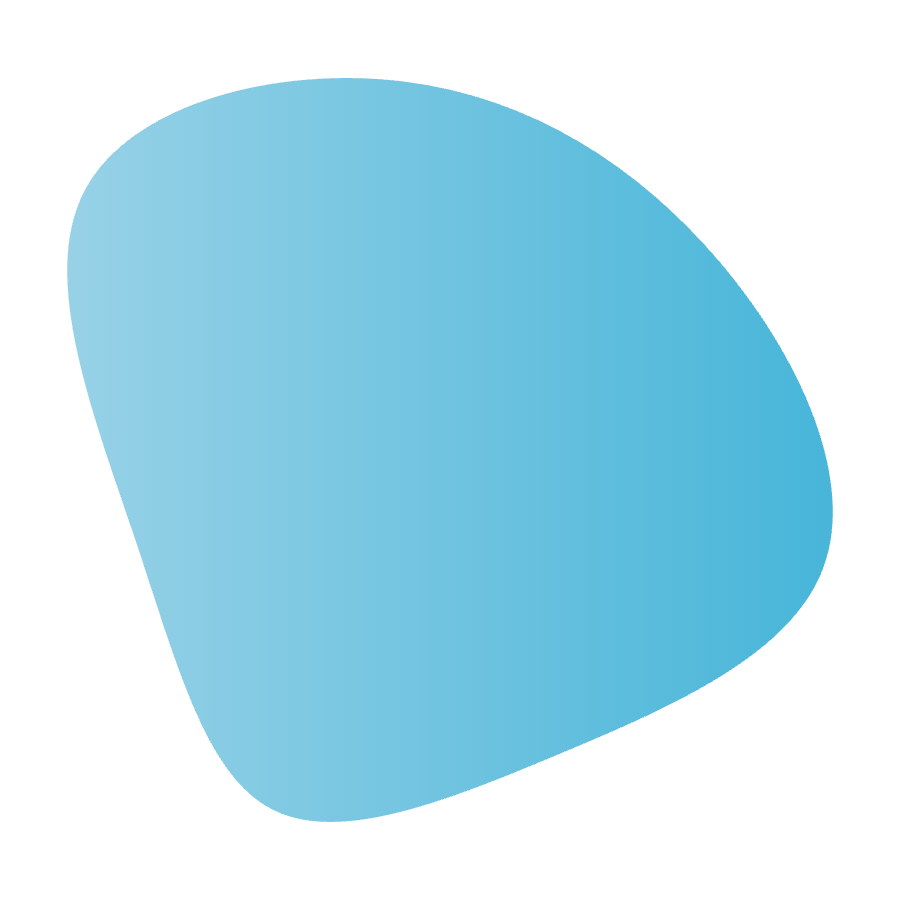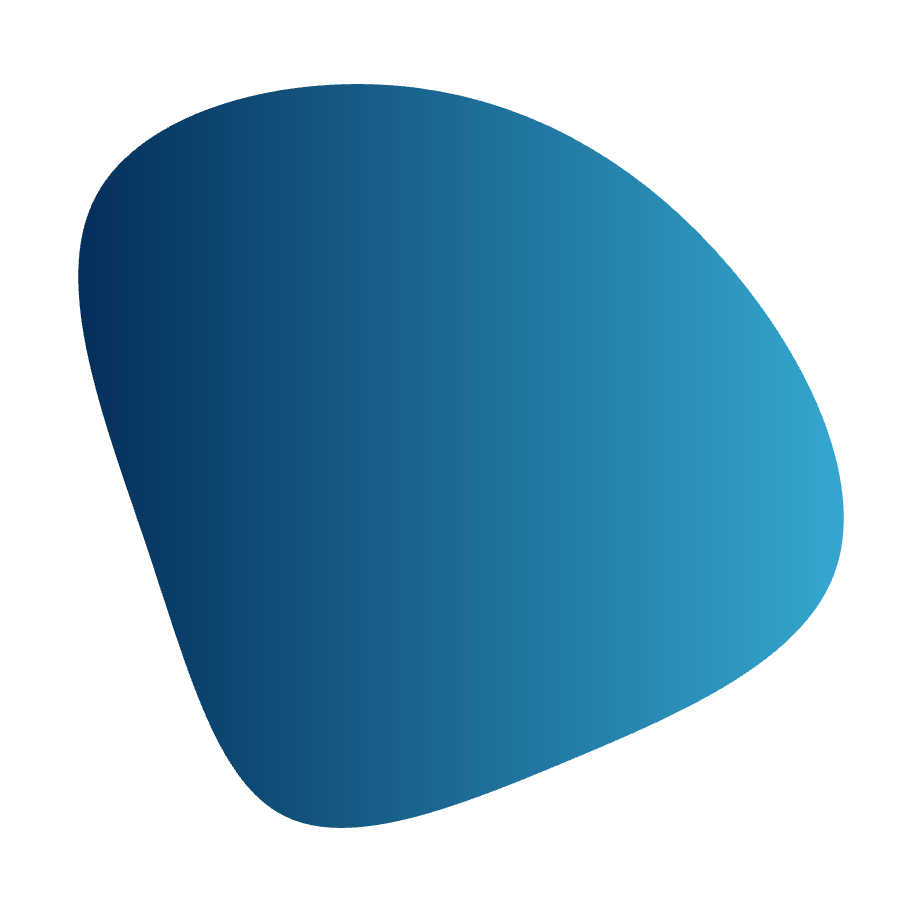Shift Swapping Software
Fill call-outs quickly
without the hassle.
No more texting, emailing, and calling – find coverage in a few taps over a single app. Request swaps, approve best-fit replacements, and update schedules in no time to keep your business fully staffed and at peak productivity.
8,134 + reviews
without the hassle.
No more texting, emailing, and calling – find coverage in a few taps over a single app. Request swaps, approve best-fit replacements, and update schedules in no time to keep your business fully staffed and at peak productivity.
8,134 + reviews
Trusted by over 10,000 businesses





Get Swap Requests
Alert staff to requests for shift coverage via mobile app.
Compare Offers
View wage cost variances, shift clashes, and qualifications for every swap offer.
Approve the Best Fit
Automatically update schedules with manager-approved replacements.
Self-service for less work
-
Managers shouldn’t have to play last-minute phone tag to find coverage. Empower your staff to request shift swaps themselves over a single app that centralizes communication and recommends the best replacements so you don’t have to.
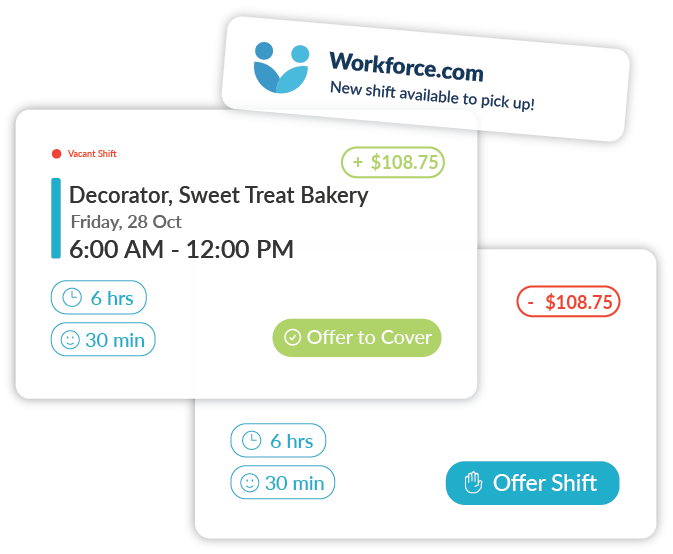
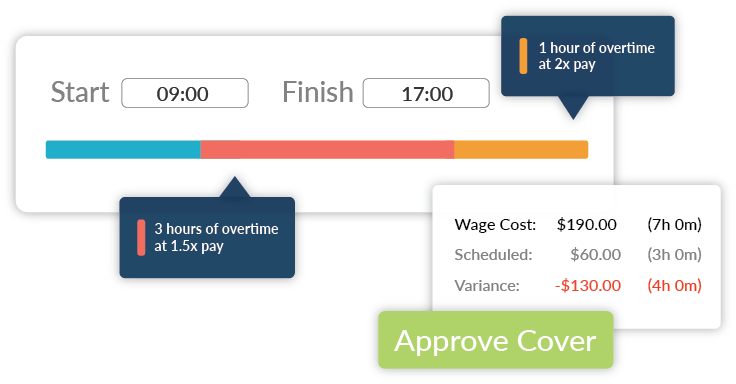
Real-time wage cost optimization
-
Don’t let call-outs catch your budget off guard. Every swap request displays overtime potential and hourly rate changes that may impact the total cost of the original shift. Approve cost-efficient coverage every time, with confidence.
Enforce qualifications and labor rules
-
Prevent shift swaps that violate company policy and labor laws. Filter out staff who don’t have the necessary certifications or training, and get alerted to those at risk of breaching maximum hour or Fair Workweek standards. Automation like this protects your business from workplace safety issues and DOL fines.
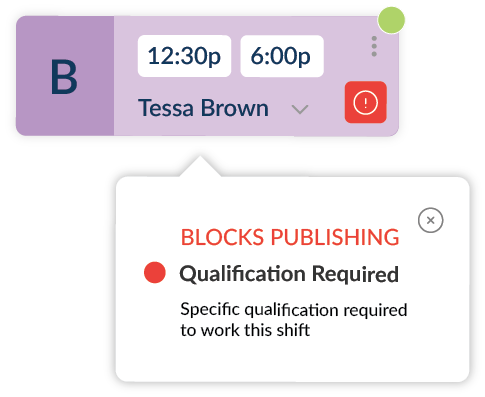
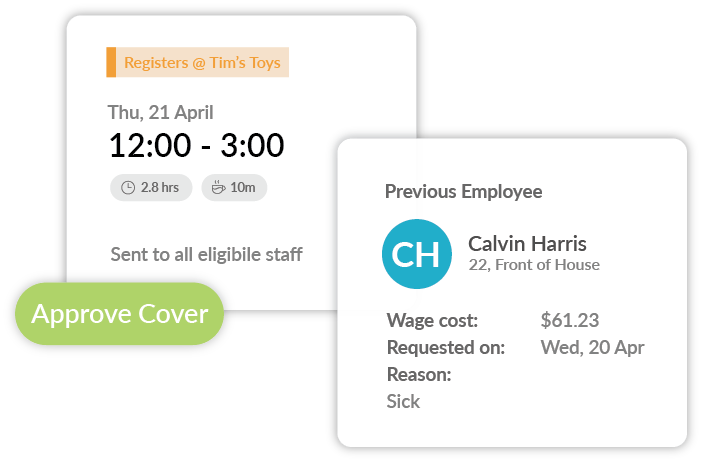
Complete managerial oversight
-
All shift swaps can be approved by a manager. Make decisions based on labor cost and compliance metrics, and break shifts down by team and location so you always have complete control over where employees are subbing-in.
Still have questions? Want to learn more? Schedule a time with one of our product specialists.
Frequently Asked Questions
How much does Workforce.com's shift-swapping software cost?
To find out what kind of scheduling process works best for your business, request a quote via our pricing page.
Does the Workforce.com app only do shift-swapping?
No, Workforce.com is actually an entire employee scheduling software system – shift swapping is only a small part of it. You can streamline all your shift scheduling needs in Workforce.com, from forecasting labor and auto-building employee shifts, to managing shift trades and time off requests.
Does Workforce.com have time tracking functionality?
Yes! Right from their phone, staff can clock in and view timesheets for every shift. In fact, Workforce.com’s time clock is what makes its employee scheduling so effective. Managers can compare scheduled vs. actual hours worked on every timesheet to see where and when employees are deviating from their shifts.
Can employees claim open shifts?
Yes! Managers may post vacant shifts that need to be filled, and team members can offer to claim the shift, adding it to their upcoming work schedule.
What devices is Workforce.com compatible with?
Workforce.com is cloud-based and can be used on any device, including desktop, IOS, and Android.
What businesses typically use Workforce.com?
Large 1000+ staff organizations, all the way down to small businesses with five hourly employees, use Workforce.com across various shift-based industries such as healthcare, hospitality, food service, and retail.
Can this app help me deal with no-shows?
Yes! Schedule changes happen – we get it. Filling no-shows works in a similar way to swapping a shift, but this time a manager initiates the replacement. If an employee doesn’t show up for their shift, post the vacant shift and alert your staff. Workforce.com will send out push notifications, letting people know there is an opportunity to pick up extra work.
How do I prevent employees from swapping shifts when they shouldn't be?
With Workforce.com, you have complete control over how you enforce your company’s shift swapping policy. You can choose to turn the feature on or off, and you can also choose whether or not shift changes require manager approval. Rest assured, only the swaps you want to happen will go through.