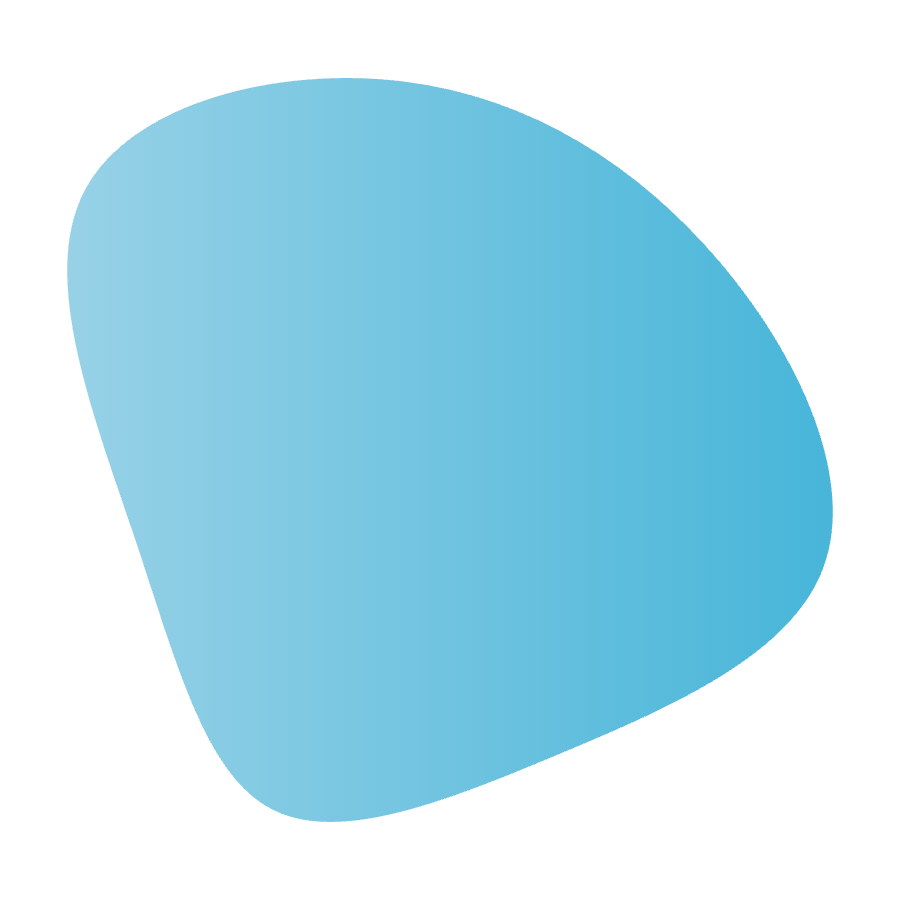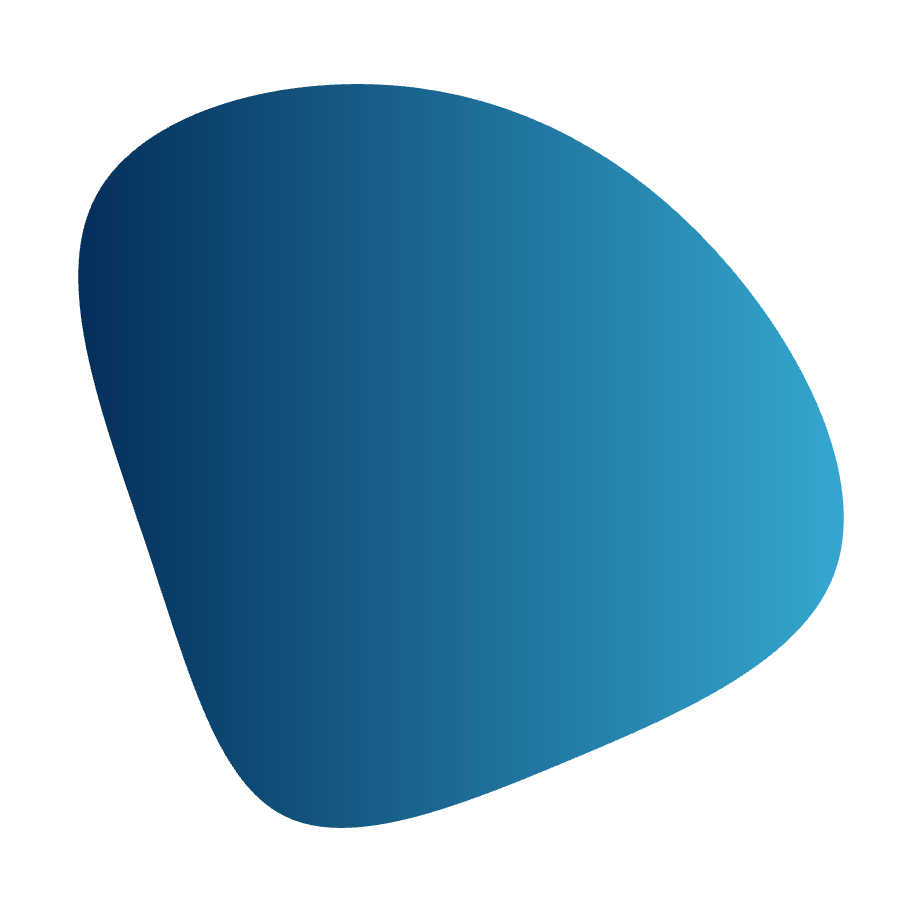Paid Time Off Tracker
Automatically track employee leave
Avoid scheduling errors, prevent missed shifts, and improve communication with mobile-first leave tracking for shift-based workforces.
8,134 + reviews
Avoid scheduling errors, prevent missed shifts, and improve communication with mobile-first leave tracking for shift-based workforces.
8,134 + reviews
Trusted by over 10,000 businesses





People love their vacation - don't mess
it up.
Miscommunication about leave can lead to all kinds of ugly issues like no-shows, understaffing, and payroll errors. You don’t have time for any of that. Manage time off automatically, in one place, with a mobile-first system designed for shift workers.
Import balances and
set accrual rates
Transfer and sync leave balances from another HR system, or start fresh and set accrual rates to automatically track time off for anyone, on any team.
Request leave via
mobile device
Employees can easily submit PTO by day or hour. Managers are alerted via email or in-app notification, and can approve or decline while giving a reason.
Review past and upcoming time off
View an audit trail of approved and declined requests, and check the calendar to know where and when employees are taking PTO next.
Apply leave to timesheets
Time off hours are automatically applied to employee timesheets for cleaner and more accurate payroll.
Mobile-first for shift work
-
Streamline how shift workers request time off by skipping the desktop – they don’t have time for it. Right from their pocket, employees can view their available and current hours and submit whatever kind of leave they need without keeping them from their daily duties. All of this ensures operations run smoothly and employees stay engaged so that your staffing needs are met.
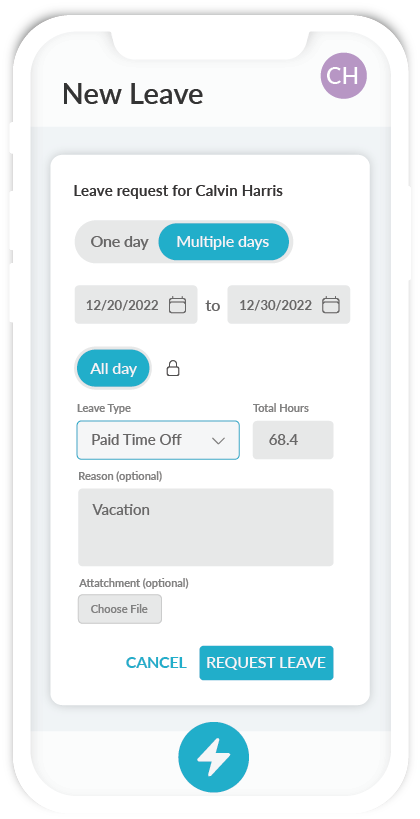
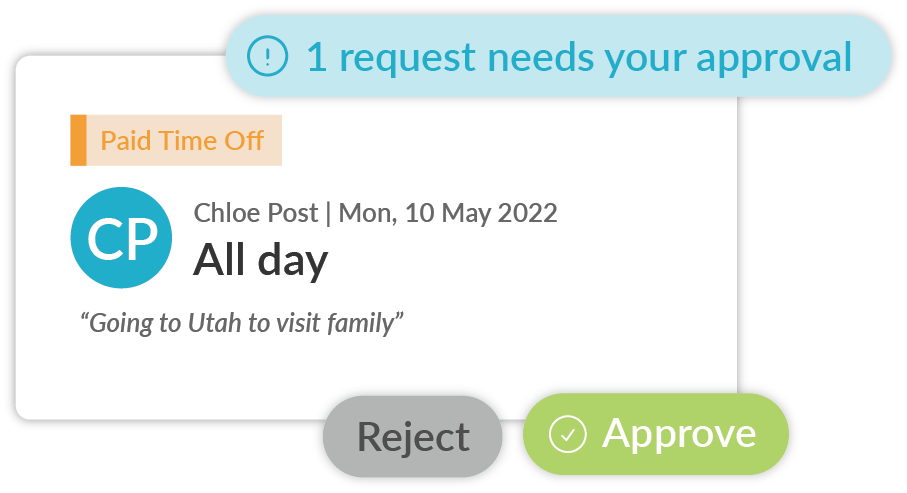
Increase transparency across your workforce
-
When it comes to time off, everyone needs to be on the same page to avoid missed shifts. Approve, decline, and view upcoming leave on a real-time calendar to know exactly where and when people are unavailable, preventing miscommunication and understaffed situations.
Leave policies tailored to your business
-
Configure your very own PTO policies and set various accrual rates according to team and role. Customizable time off management like this gives you the flexibility you need to respond to changing employment standards and staff sentiments.
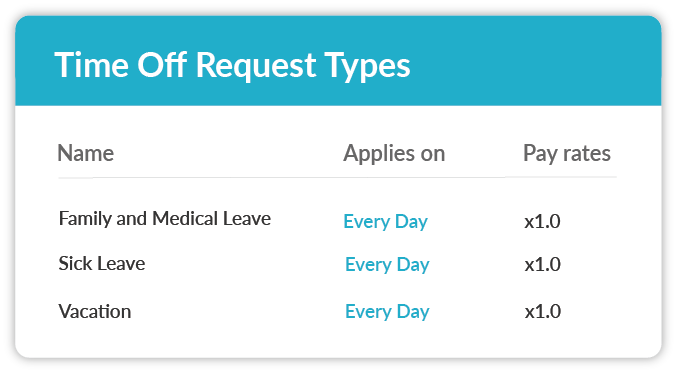
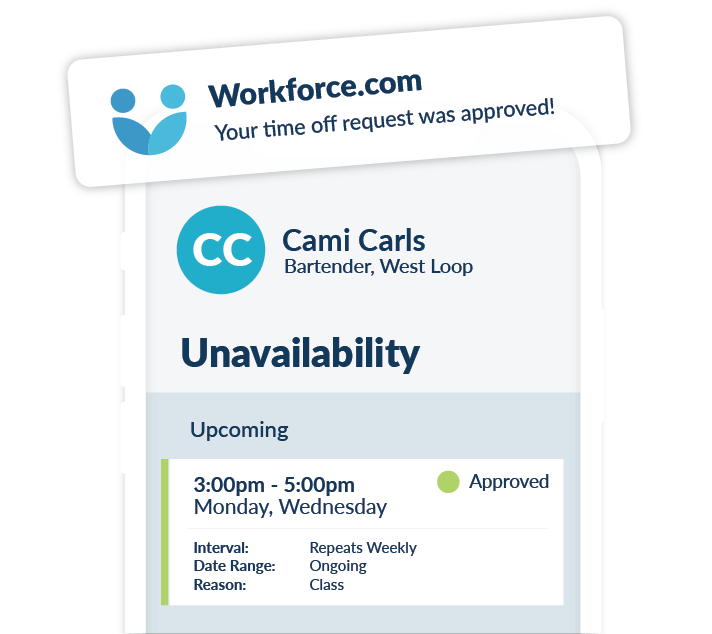
Simple self-service for less admin work
-
Everyone needs frictionless access to their PTO - get them there with mobile self-service. Employees can set unavailability, view projected PTO balances on future dates, and check available vs. current hours. All of this helps your staff make more informed decisions that reduce HR’s workload.
Get more from your PTO tracking
-
Leave management does not exist in a void. By syncing it with scheduling and attendance, you gain better insight into who’s off and for how long; this helps you prevent short-staffed situations and ensures you always pay staff what they're owed.
Still have questions? Want to learn more? Schedule a time with one of our product specialists.
Frequently Asked Questions
How much does Workforce.com's paid time off tracking system cost?
To find out what kind of PTO management will work best for your business, request a quote via our pricing page.
Can I use Workforce.com's PTO tracking on any device?
Yes! Workforce.com is cloud-based, meaning you can use it on on desktop, tablet, or mobile device. Managers typically use the desktop version to view and approve employee PTO requests, while employees use the IOS and Android mobile app to request leave and check their balances. However, employees also have the option of logging on to the desktop version if need be.
What is paid time off (PTO)?
It’s time off from work paid at an employee’s regular rate of pay. A PTO policy can take the form of a single bank of hours from which an employee can take from, or, PTO can be broken into categories, including sick leave, vacation time, bereavement leave, and maternity/paternity leave.
Is PTO required by law?
While there is no federal law mandating PTO, many states require employers to offer it. Make sure you check your state’s guidelines regarding leave policies to make sure you are in compliance. No matter what state you’re in, Workforce.com has you covered when it comes to following any and all employee vacation requirements.
How many vacation days do employees get?
Most employers offer 10-14 vacation days a year on average. This usually increases the longer an employee remains with a company. This, of course, is only the standard and not a requirement. You should decide on a time off policy that works best for your company and falls in line with regional labor laws.
How do I track leave requests?
The best way to do this is to offer employees a mobile app where they can easily submit leave requests to a centralized leave management system. Tracking leave requests by hand or word of mouth is a recipe for disaster. Even if you only have a handful of employees, it is best practice to find HR software that automates vacation tracking for you so that nothing ever slips through the cracks.
What sized businesses use Workforce.com's time off tracking software?
Anyone from a small business to a multinational enterprise can use Workforce.com! But typically, mid-sized businesses with between 50-10,000 staff use the platform.
How user-friendly is Workforce.com?
Since our platform is designed for shift workers, it’s incredibly streamlined and easy to use - the on-the-go nature of shift work demands this. Not only are vacation requests easy to navigate in the app for employees, but the approval workflow via desktop for HR managers is also very straightforward. So don’t worry; no matter the user level, Workforce.com’s functionalities are super user-friendly!