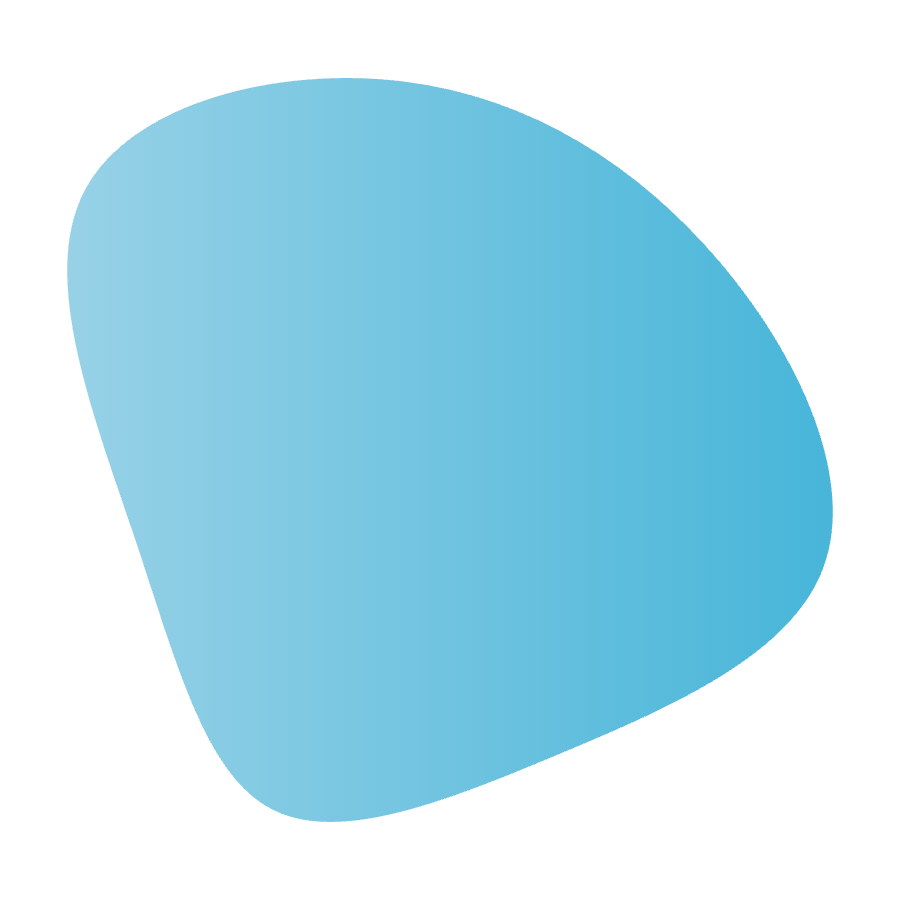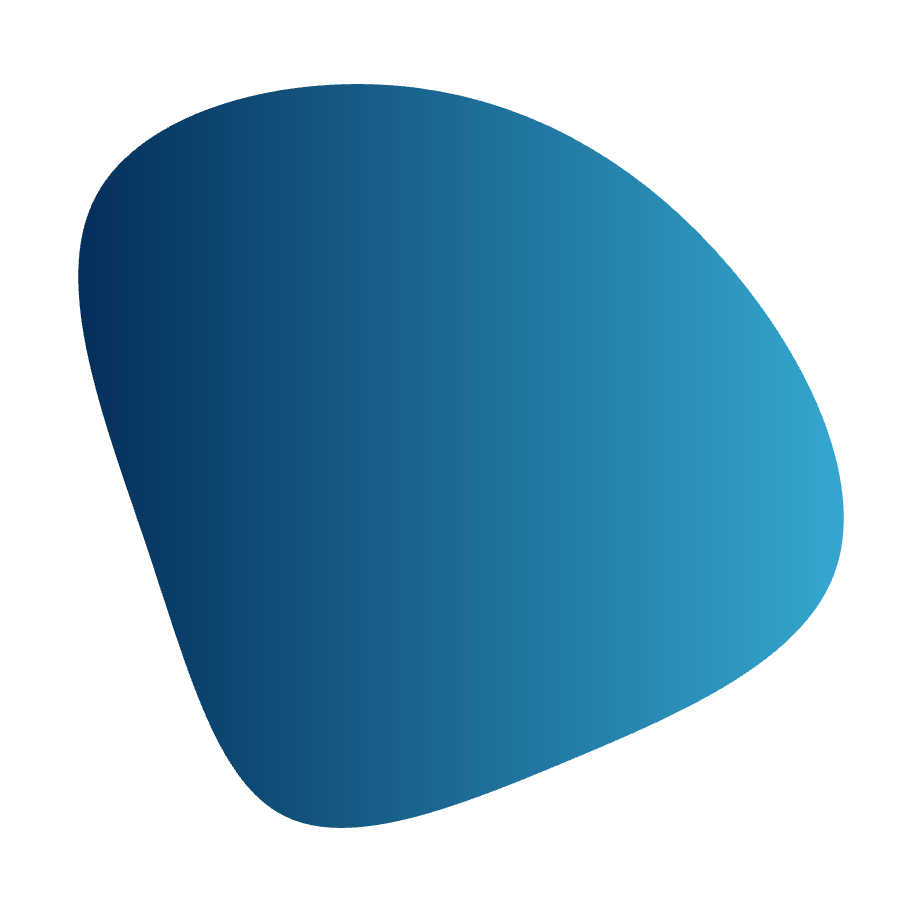RESTAURANT PAYROLL AND HR SOFTWARE
Hit your staffing needs. Run payroll in minutes.
Schedule based on reservations, swap shifts on the fly, split tips by hours worked, and streamline payroll processing with everything already tracked.
8,134 + reviews

Schedule based on reservations, swap shifts on the fly, split tips by hours worked, and streamline payroll processing with everything already tracked.
8,134 + reviews





Stop being short staffed
-
With applicant tracking and demand-based scheduling, fill roles faster and only schedule staff when they’re actually needed. This way, you don’t need to limit your service or operating hours.
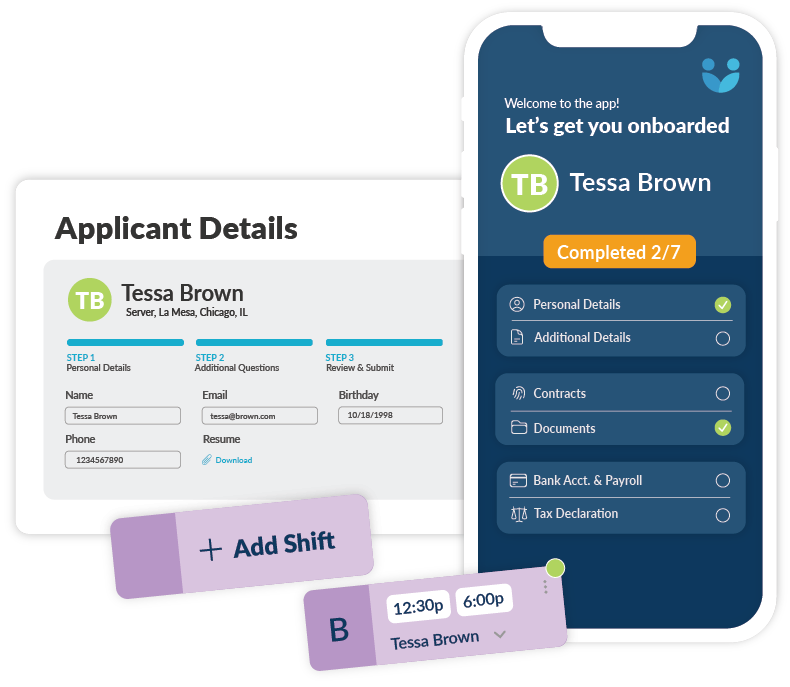

Onboard and pay faster
-
Collect W-4s, I-9s, and direct deposit info of new hires with self-service onboarding. Everything syncs with time tracking and payroll before day one.
Reverse rising labor costs
-
Demand forecasts and staffing ratios allow you to avoid scheduling unnecessary overtime. Analyze predicted reservations, foot traffic, and sales to reduce your SPLH without skimping on customer service.


Quickly backfill no call, no shows
-
When someone can’t make a shift, they can swap with qualified teammates in seconds. Managers won't waste time trying to find a last-minute replacement.
Avoid underpayments and disputes
-
Pay your team right every time. Automate calculations for multiple pay rates, tip splits, overtime, deductions, garnishments, and benefits, ensuring that staff get exactly what they’re owed.
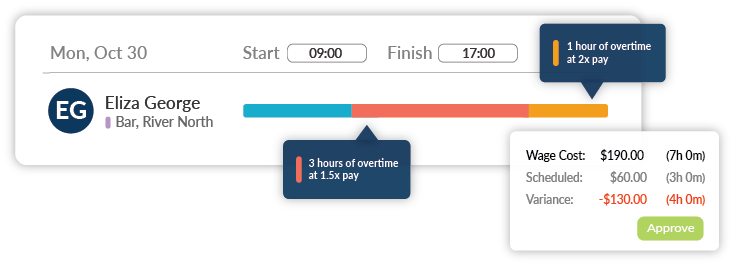
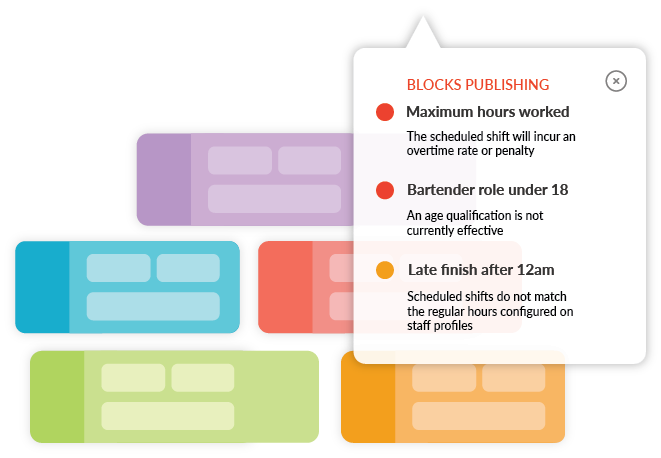
Simplify labor compliance from clock-in to payroll
-
Automate wage rules, breaks, and record keeping to stay compliant every shift. Keep records easily accessible for audits, reporting, and employee questions.
Cut admin time with employee self-service
-
Let employees view schedules, update details, check PTO, and access pay stubs in one place. No more back-and-forth for tax forms or hours worked.
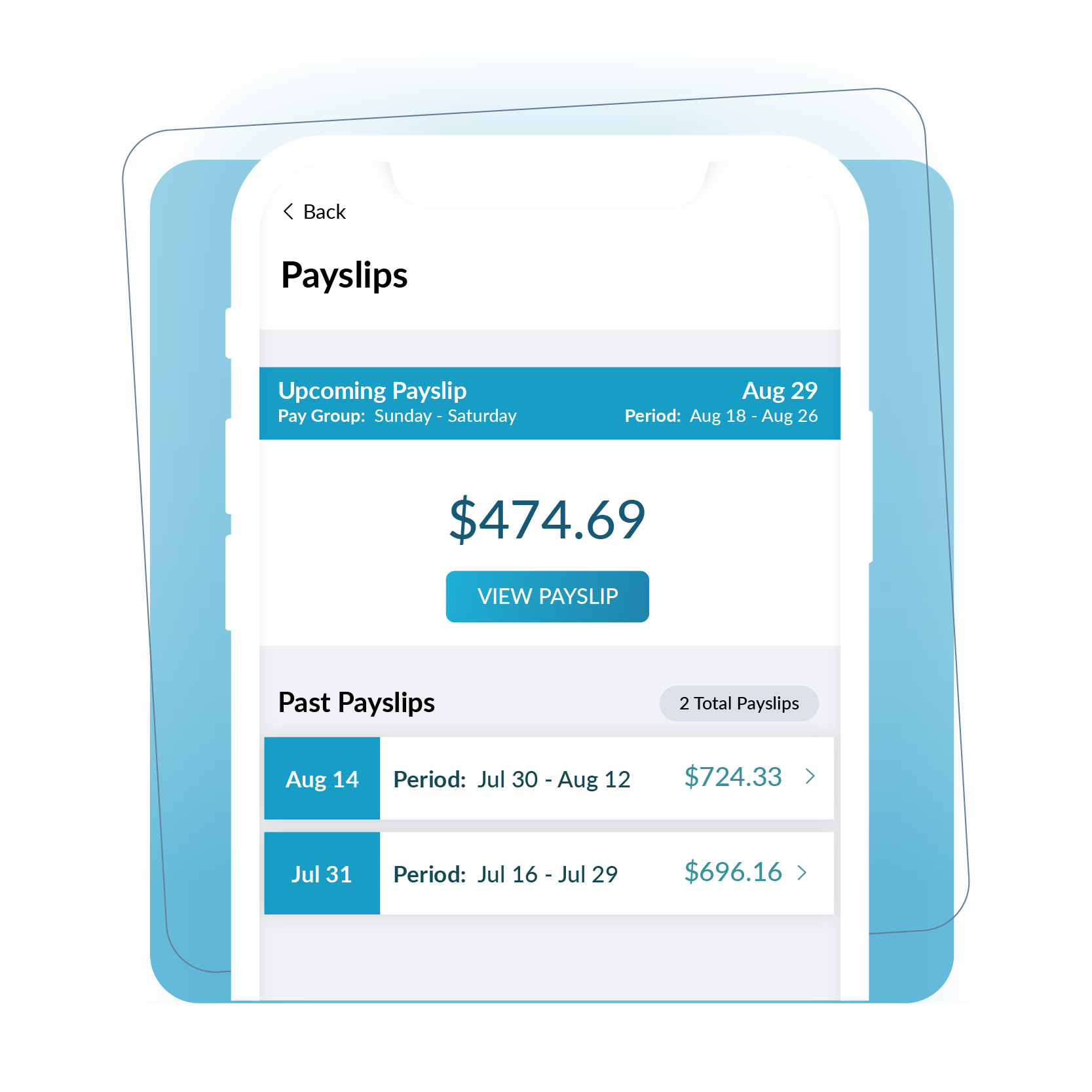
What's Included
-
Want to learn more about a specific feature?
-
Scheduling
Scheduling
Labor Forecasting
Communications
-
HR
Applicant Tracking
Onboarding
HRIS
Performance
Engagement
-
Payroll
Full Service Payroll
Time & Attendance
Wage & Hour Automation
“Integrating all of those together (onboarding, time and attendance, scheduling, and payroll) has saved me so much time. It takes me about 95% less time with Workforce.com"
– Shelly Archer, Human Resources Manager, Shipley Do-Nuts

Running a restaurant is tough. Payroll and HR shouldn’t be.
Discover how Workforce.com simplifies HR and payroll for restaurants. Schedule a time with one of our product specialists.
Frequently Asked Questions
How much does Workforce.com cost for restaurant businesses?
It will depend on your business requirements and software needs. Visit our pricing page to know more and request a quote.
Does Workforce.com integrate with POS systems?
Yes, Workforce.com integrates with major point-of-sales systems. It syncs employee hours, tips, and sales data to ensure accurate payroll calculations and paychecks.
Does Workforce.com have a mobile app?
Yes, Workforce.com has a mobile app. It provides restaurant staff and managers real-time access to schedules, timesheets, and pay stubs in a single employee self-service portal. New hires can submit tax forms, bank details, and other employee information directly through the app. The app also supports shift swapping and alerts for missed clock-ins and potential overtime.
Can Workforce.com handle garnishments, tax filings, and payroll taxes?
Yes, Workforce.com offers full-service payroll, which includes garnishments, tax filing, and automated payroll tax calculations.
How does tip reporting work in restaurant payroll?
Tip reporting tracks and records all tips earned by employees. Employees who receive more than $30 in tips per month are classified as tipped employees and must report their tips to their employers. Employers are required to include these tips in payroll tax calculations and report them to the IRS.
What is a tip credit and how does it affect minimum wage?
Under the FLSA, employers can pay tipped employees at least $2.13 per hour in direct wages provided tips make up the difference to reach the federal minimum wage of $7.25. However, tip credit rules vary by state, with some states not allowing tip credits at all.
How are service charges treated in restaurant payroll?
Service charges are classified as regular wages, because it’s an amount set by the employer and is not voluntarily given by restaurant clients. They are not counted towards a tip credit and are not included in tip reports. However, they are reported as wages and are subject to payroll taxes.
What are IRS Forms 4070 and 8027?
Restaurants must report tips to comply with IRS requirements. Tipped employees must report cash and credit card tips to their employer via Form 4070 if they receive more than $30 in monthly tips. Meanwhile, large food and beverage establishments with more than 10 employees are mandated to submit Form 8027 annually to report on total tips received, charged tips, and tip allocations.
What should restaurant owners look for in HR and payroll software?
Restaurant owners need an all-in-one solution that integrates time tracking, HR, and payroll together. Such a system ensures accurate payroll by automatically pulling in hours worked, breaks, and overtime. A platform that can handle multiple pay rates is also key for restaurant operations. An employee may be entitled to different pay rates depending on where they are scheduled to work or the role they're assigned to. Those nuances, when mismanaged, can lead to payroll errors and potential violations. Using separate systems for HR, payroll, and operations leads to data gaps, increased administrative work, and a workflow that's anything but user-friendly.
What’s the best way to manage employee information across scheduling, HR, and payroll?
It's all about consistency. Use a system that keeps employee information, like W-4s, I-9s, and pay rates consistent across scheduling payroll and HR. This eliminates errors, speeds up onboarding, and avoids violations.
What are common payroll and HR challenges in the restaurant industry?
Restaurants often face challenges like handling multiple pay rates across roles and locations, tracking irregular hours, and managing tipped employees. Minimum wage laws, tax filing requirements, and state-specific regulations add more pressure, especially when using outdated systems.