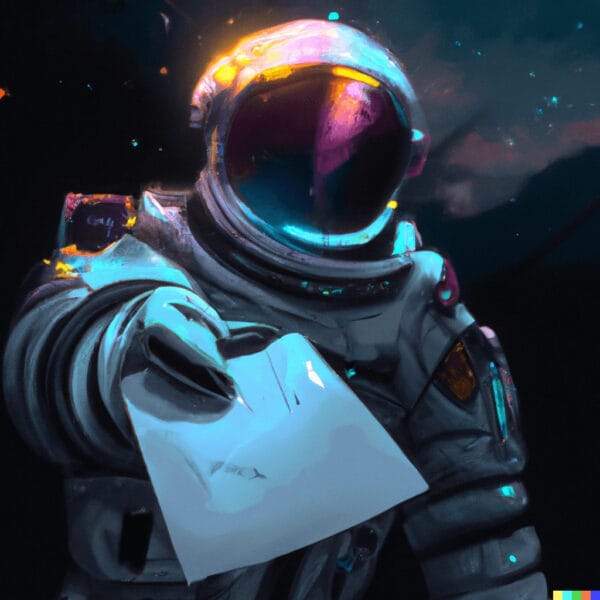Product
Solutions
Hospitality
Templates
Time Off Requests: 5 Tips + Free Template (2023)
By Jana Reserva
Dec. 1, 2023
Summary:
-
Time off management is difficult when no company policy for leave requests and approvals exists. Confusion can result in overlooked requests, no-shows, and short staffing.
-
Use and customize this employee time off request template to track employee leave requests. It should serve as a formal request that outlines the number of days an employee will be away and the type of leave they will use.
-
Improve leave management with a time-off tracking app.
Managing leave requests can get complicated, especially when your business starts to scale. That’s probably why you are here, right?
Without structure or centralization, leave management can quickly become an administrative nightmare. Managing a flurry of different leave requests from emails, chats, SMS, or in-passing conversations is challenging. With no clear process or paper trail, you could end up with a disgruntled team and understaffed shifts.
Start documenting things better with the template below:
Employee Time Off Request Form
Keep in mind that using a paper template will only get you so far. Efficient time-off management is all about creating structure and sticking to it. Here are some tips to help you do this:
1. Have an HR policy in place
While federal law may not require you to offer time off, in most states, you are required to do so. Even if this is not the case for you, it is best practice to offer time off anyway – you’ll have a hard time hiring without this kind of benefit.
Have your HR team create a written policy that is easy to follow. Without a policy guiding your business, things can quickly get tricky when multiple employees apply for time off on the same dates, for long periods, or during peak seasons.
A time off policy should include the following key areas:
- A designated lead time/deadline for applying for leave credits or filing for leave of absence
- Rules around unforeseen employee’s absence in case of emergencies
- Clear steps on how employees can submit leave requests
- Policies around high peak seasons or periods
- Rules around various types of time off benefits such as sick leave benefits, vacation days, unpaid time off, and floating holidays.
- Policy around FMLA (Family and Medical Leave Act) and whether they will be accrued other paid time off.
Leave policies vary across organizations. Businesses in retail, hospitality, and healthcare typically have the most stringent policies in order to staff properly during periods of peak demand. That’s not to say that leave requests are less likely to be approved in these organizations; managers just need to have a more efficient system for facilitating them.
The key here is looking at your data, such as labor forecasts, historical sales, and demand information. See the peaks and valleys in the demand-to-labor ratio so you can plan for employee schedules accordingly and allow employees to take time off.
2. Use software to streamline things.
Managing time off should be simple – using software is the best way to simplify things. The right leave tracking software should allow you to:
- Let employees submit time off requests in a single place.
- View and approve leave requests and ensure that all requests go through a single channel.
- Customize your own accrual rates and policies.
- Review available versus current hours.
- See projected PTO balances on future dates.
- View leave requests filed in a specific period.
- Sync leave management with employee scheduling and labor forecasting, ensuring you’re never over or understaffed.
- Let staff update their availability or unavailability
- Set blocked periods where employees are discouraged from taking leaves.
- Access the leave management portal via mobile or desktop.
Leave management software makes the most sense as it eliminates paperwork and missed leave requests. While having a time off request form helps, it should only be used temporarily to manage employee leave.
3. Allow for shift swapping and/or bidding.
Unforeseen absences are inevitable. Emergencies happen all of the time, and there may be instances where staff may be unable to make it into their shift at the last minute. Shift swaps and bids are beneficial during such situations.
Workforce.com has a shift-swapping system that lets employees pick their replacement or offer their shift in a bidding process to all available team members. As a result, managers no longer need to scramble to find coverage. Everything occurs over a single mobile app, so nothing slips through the cracks.
4. Consider implementing a rotating time off schedule.
A rotating time off schedule works by assigning a particular period when employees can take time off. Doing this helps you prevent overlapping leave requests. Remember that you’ll need to exercise discretion here in case of unavoidable, last-minute leave requests. Determine when it is okay for overlapping leave to occur, follow FMLA rules, and figure out how you will find replacements.
5. Incentivize employees not to take time off.
Only do this during busy times of the year for your business. Rewards for working during peak demand can be higher pay rates, fixed bonuses, or additional PTO. Incentivizing your staff this way will increase the likelihood of leave being taken during slower periods, ensuring your shifts are fully staffed when facing high demand.
Simplify leave management with Workforce.com
Workforce.com is an all-in-one solution for managing shift workers. While it covers everything from onboarding to payroll, leave management is one of its specialties. Its mobile PTO tracking app lets staff check their balances, view upcoming time off, and submit leave requests.
Best of all, every leave request is tied directly to Workforce.com’s employee scheduling system – meaning every approved request is automatically reflected on the schedule.
Book a call today to learn more about Workforce.com’s leave management system.
Schedule, engage, and pay your staff in one system with Workforce.com.
Recommended
Compliance
Minimum Wage by State (2024)federal law, minimum wage, pay rates, state law, wage law compliance
Staffing Management
4 proven steps for tackling employee absenteeismabsence management, Employee scheduling software, predictive scheduling, shift bid, shift swapping
Time and Attendance
8 proven ways to reduce overtime & labor costs (2023)labor costs, overtime, scheduling, time tracking, work hours